- Direct Deposit of Annuity Payments - Pennsylvania
- Direct Deposit Authorization Sample Form - Indiana
- In-home Supportive Services Provider Direct Deposit Enrollment/Change/Cancellation Form - California
- Direct Deposit Authorization - Arizona
- Direct Deposit Authorization - Florida State University
- Direct Deposit Authorization Agreement - Alabama
Fillable Printable Direct Deposit Authorization Form for One Bank Account - University of Florida
Fillable Printable Direct Deposit Authorization Form for One Bank Account - University of Florida
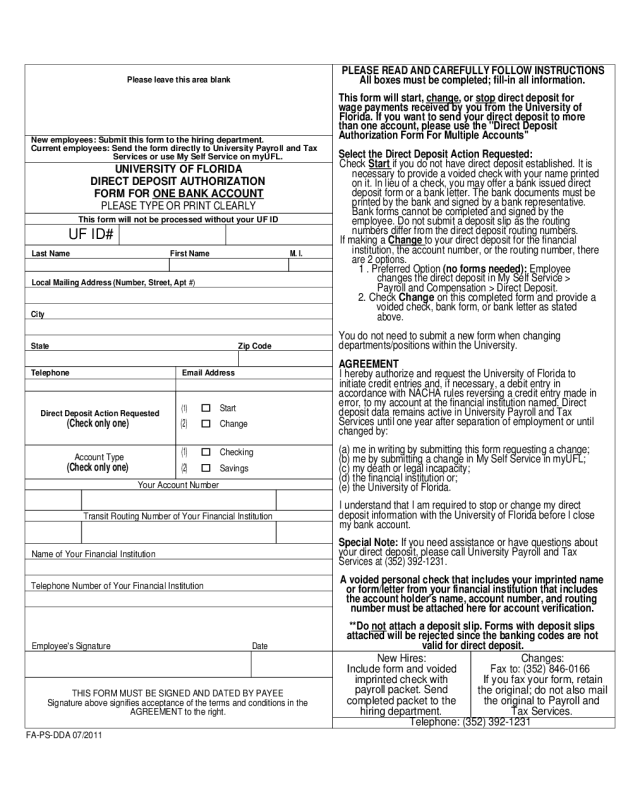
Direct Deposit Authorization Form for One Bank Account - University of Florida
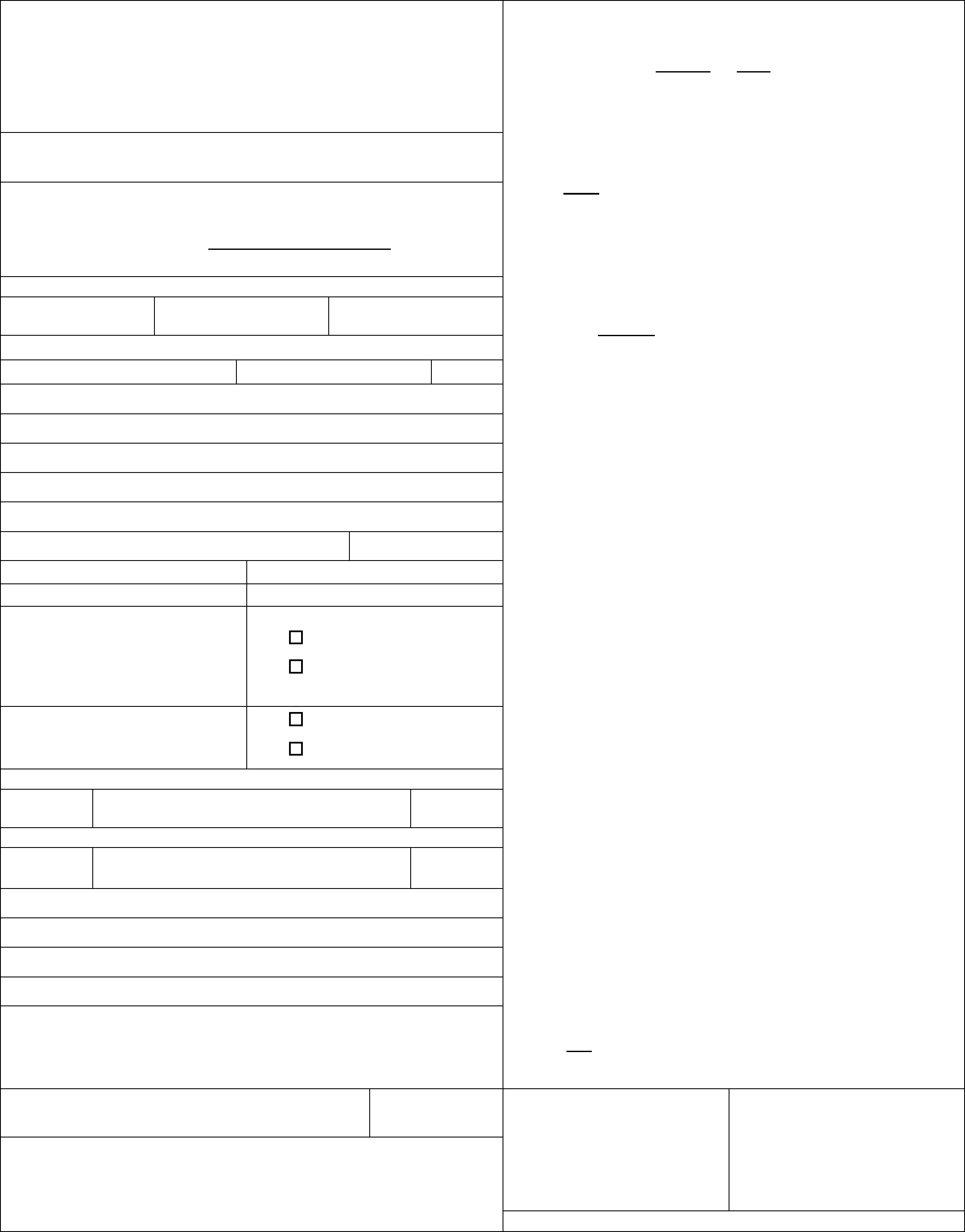
PLEASE READ AND CAREFULLY FOLLOW INSTRUCTIONS
All boxes must be completed; fill-in all information.
Please leave this area blank
This form will start, change, or stop direct deposit for
wage payments received by you from the University of
Florida. If you want to send your direct deposit to more
than one account, please use the ''Direct Deposit
Authorization Form For Multiple Accounts''
New employees: Submit this form to the hiring department.
Current employees: Send the form directly to University Payroll and Tax
Select the Direct Deposit Action Requested:
Services or use My Self Service on myUFL.
Check Start if you do not have direct deposit established. It is
UNIVERSITY OF FLORIDA
DIRECT DEPOSIT AUTHORIZATION
FORM FOR ONE BANK ACCOUNT
PLEASE TYPE OR PRINT CLEARLY
necessary to provide a voided check with your name printed
on it. In lieu of a check, you may offer a bank issued direct
deposit form or a bank letter. The bank documents must be
printed by the bank and signed by a bank representative.
Bank forms cannot be completed and signed by the
employee. Do not submit a deposit slip as the routing
This form will not be processed without your UF ID
numbers differ from the direct deposit routing numbers.
UF ID#
If making a Change to your direct deposit for the financial
institution, the account number, or the routing number, there
Last Name First Name
M. I.
are 2 options.
1 . Preferred Option (no forms needed): Employee
changes the direct deposit in My Self Service >
Payroll and Compensation > Direct Deposit.
2. Check Change on this completed form and provide a
voided check, bank form, or bank letter as stated
above.
You do not need to submit a new form when changing
departments/positions within the University.
AGREEMENT
I hereby authorize and request the University of Florida to
initiate credit entries and, if necessary, a debit entry in
accordance with NACHA rules reversing a credit entry made in
error, to my account at the financial institution named. Direct
deposit data remains active in University Payroll and Tax
Services until one year after separation of employment or until
changed by:
Start
(1)
Direct Deposit Action Requested
(Check only one)
(2)
Change
(a) me in writing by submitting this form requesting a change;
(b) me by submitting a change in My Self Service in myUFL;
(c) my death or legal incapacity;
(d) the financial institution or;
(e) the University of Florida.
(1)
Checking
Account Type
(Check only one)
(2)
Savings
Your Account Number
I understand that I am required to stop or change my direct
deposit information with the University of Florida before I close
my bank account.
Transit Routing Number of Your Financial Institution
Special Note: If you need assistance or have questions about
your direct deposit, please call University Payroll and Tax
Services at (352) 392-1231.
A voided personal check that includes your imprinted name
or form/letter from your financial institution that includes
the account holder's name, account number, and routing
number must be attached here for account verification.
**Do not attach a deposit slip. Forms with deposit slips
attached will be rejected since the banking codes are not
valid for direct deposit.
New Hires: Changes:
Include form and voided
Fax to: (352) 846-0166
imprinted check with If you fax your form, retain
payroll packet. Send
the original; do not also mail
THIS FORM MUST BE SIGNED AND DATED BY PAYEE
Signature above signifies acceptance of the terms and conditions in the
AGREEMENT to the right.
completed packet to the the original to Payroll and
Tax Services.hiring department.
Telephone: (352) 392-1231
FA-PS-DDA 07/2011
Local Mailing Address (Number, Street, Apt #)
City
State
Zip Code
Telephone
Email Address
Name of Your Financial Institution
Telephone Number of Your Financial Institution
Employee's Signature
Date



