Fillable Printable DMV Address Change Request - Missouri
Fillable Printable DMV Address Change Request - Missouri

DMV Address Change Request - Missouri
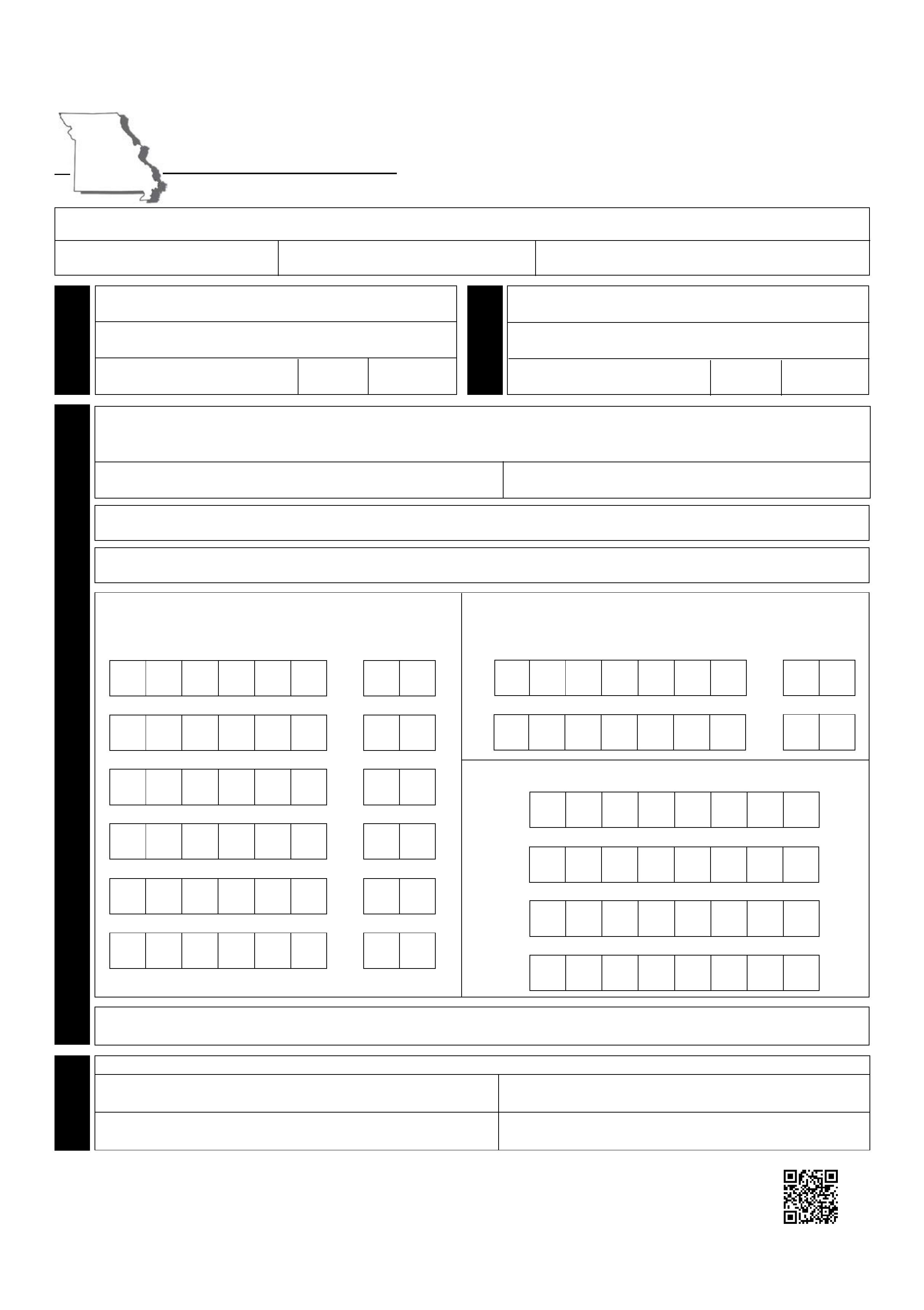
Name (Last, First, Middle)
Birthdate (MM/DD/YYYY) Last four digitis of your social security number Daytime Telephone Number
___ ___ / ___ ___ / ___ ___ ___ ___ ___ ___ ___ ___
(
___ ___ ___
)
___ ___ ___
-
___ ___ ___ ___
Form
4160
Missouri Department of Revenue
Address Change Request
Name (Last, First, Middle) Driver License Number
List all passenger car, truck, recreational vehicle, motorcycle and
trailer plates below:
List all disabled placards below:
License Plate Number
Exp. year
Exp. YearDisabled Placard Number
List all boat or outboard title numbers below:
r Individual Income Tax Records - Individual income tax address change questions: (573) 751-3505
r Driver License Records
- This change also includes instruction permits and nondriver licenses.
Note: You must complete an application at
a local Missouri License Office if you want your Missouri driver license, nondriver license or instruction permit to reflect your new address. Driver
license record address change questions: (573) 526-2407
r
Motor Vehicle Records -
Motor vehicle record address change questions: (573) 526-3669
Business Tax Records
- To request a change of address for a business, complete a Registration Change Request (Form 126), which can be
obtained on our website at dor.mo.gov/forms/126.pdf. Business tax address change questions: (573) 751-5860
Records to be Updated
Mail to: Missouri Department of Revenue E-mail: dorm[email protected].gov
P.O. Box 100
Jefferson City, MO 65105-0100
Visit dor.mo.gov/howdoi/addchange.php for additional information.
Form 4160 (Revised 01-2015)
Mailing Address
City
County State Zip Code
Old Address
(Optional)
New Address
Mailing Address
City
County State Zip Code
Signature Printed Name
E-mail Address Date (MM/DD/YYYY)
Signature
___ ___ / ___ ___ / ___ ___ ___ ___
Under penalties of perjury, I declare that the above information and any attached supplement is true, complete, and correct.



