Fillable Printable Ep Process Diagram
Fillable Printable Ep Process Diagram
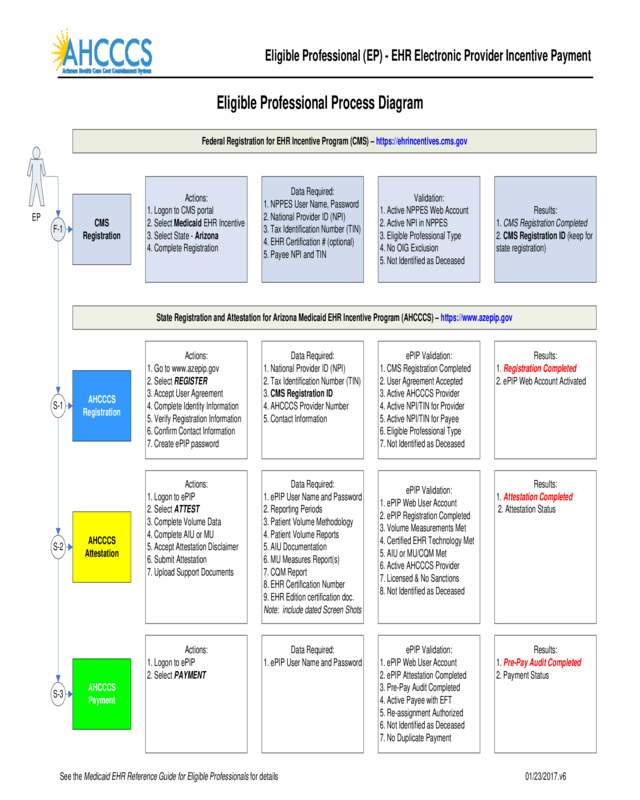
Ep Process Diagram
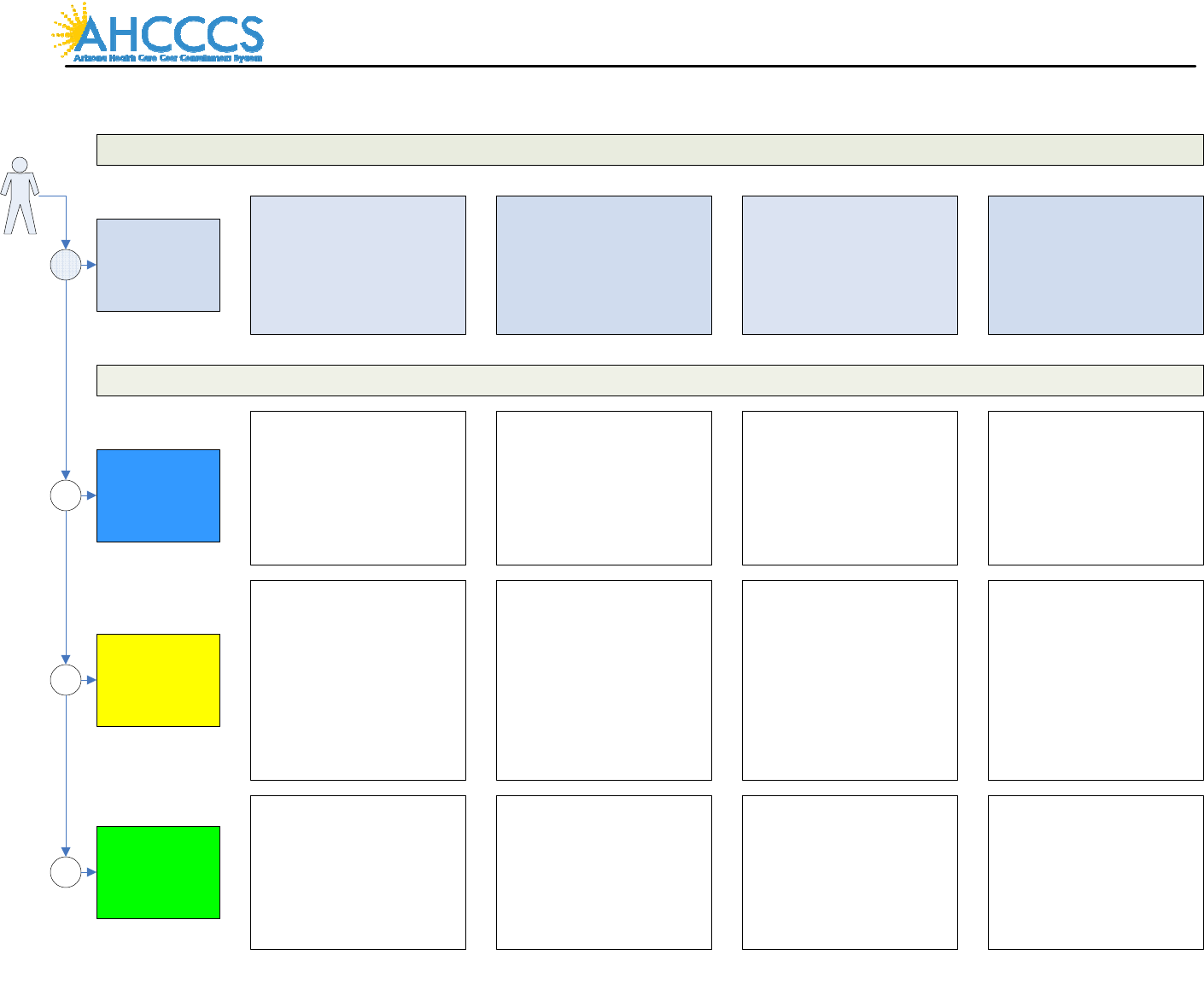
EP
Federal Registration for EHR Incentive Program (CMS) – https://ehrincentives.cms.gov
F-1
CMS
Registration
Actions:
1. Logon to CMS portal
2. Select Medicaid EHR Incentive
3. Select State - Arizona
4. Complete Registration
Validation:
1. Active NPPES Web Account
2. Active NPI in NPPES
3. Eligible Professional Type
4. No OIG Exclusion
5. Not Identified as Deceased
State Registration and Attestation for Arizona Medicaid EHR Incentive Program (AHCCCS) – https://www.azepip.gov
AHCCCS
Registration
Actions:
1. Go to www.azepip.gov
2. Select REGISTER
3. Accept User Agreement
4. Complete Identity Information
5. Verify Registration Information
6. Confirm Contact Information
7. Create ePIP password
Data Required:
1. National Provider ID (NPI)
2. Tax Identification Number (TIN)
3. CMS Registration ID
4. AHCCCS Provider Number
5. Contact Information
ePIP Validation:
1. CMS Registration Completed
2. User Agreement Accepted
3. Active AHCCCS Provider
4. Active NPI/TIN for Provider
5. Active NPI/TIN for Payee
6. Eligible Professional Type
7. Not Identified as Deceased
Data Required:
1. NPPES User Name, Password
2. National Provider ID (NPI)
3. Tax Identification Number (TIN)
4. EHR Certification # (optional)
5. Payee NPI and TIN
AHCCCS
Attestation
Actions:
1. Logon to ePIP
2. Select ATTEST
3. Complete Volume Data
4. Complete AIU or MU
5. Accept Attestation Disclaimer
6. Submit Attestation
7. Upload Support Documents
Data Required:
1. ePIP User Name and Password
2. Reporting Periods
3. Patient Volume Method ology
4. Patient Volume Reports
5. AIU Documentation
6. MU Measures Report(s)
7. CQM Report
8. EHR Certification Number
9. EHR Edition certification doc.
Note: include dated Screen Shots
ePIP Validation:
1. ePIP Web User Account
2. ePIP Registration Completed
3. Volume Measurements Met
4. Certified EHR Technology Met
5. AIU or MU/CQM Met
6. Active AHCCCS Provider
7. Licensed & No Sanctions
8. Not Identified as Deceased
AHCCCS
Payment
Actions:
1. Logon to ePIP
2. Select PAYMENT
Data Required:
1. ePIP User Name and Password
ePIP Validation:
1. ePIP Web User Account
2. ePIP Attestation Completed
3. Pre-Pay Audit Completed
4. Active Payee with EFT
5. Re-assignment Authorized
6. Not Identified as Deceased
7. No Duplicate Payment
Results:
1. CMS Registration Completed
2. CMS Registration ID (keep for
state registration)
S-1
S-2
S-3
Results:
1. Registration Completed
2. ePIP Web Account Activated
Results:
1. Attestation Completed
2. Attestation Status
Results:
1. Pre-Pay Audit Completed
2. Payment Status
Eligible Professional Process Diagram
See the Medicaid EHR Reference Guide for Eligible Professionals for details 01/23/2017.v6
Eligible Professional (EP) - EHR Electronic Provider Incentive Payment



