Fillable Printable Getting Started With Webdealer
Fillable Printable Getting Started With Webdealer
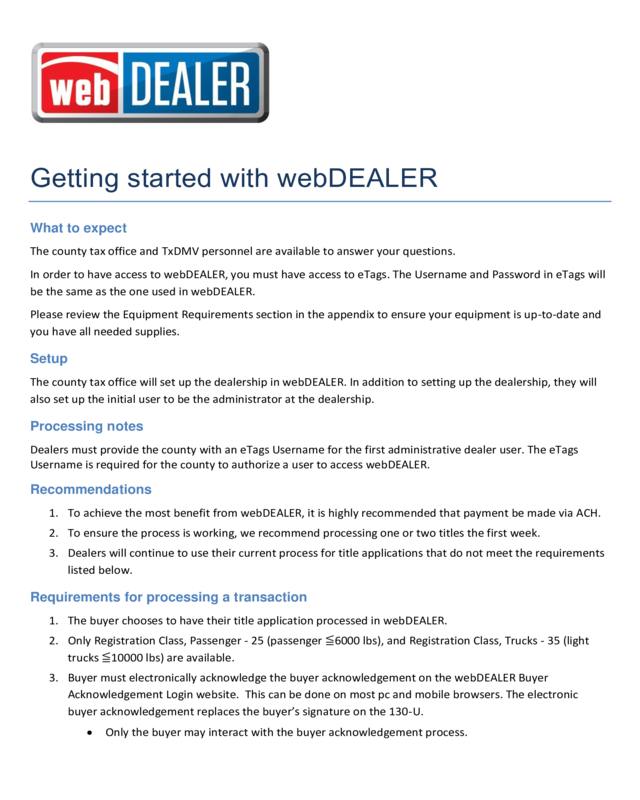
Getting Started With Webdealer

Getting started with webDEALER
What to expect
The county tax office and TxDMV personnel are available to answer your questions.
In order to have access to webDEALER, you must have access to eTags. The Username and Password in eTags will
be the same as the one used in webDEALER.
Please review the Equipment Requirements section in the appendix to ensure your equipment is up-to-date and
you have all needed supplies.
Setup
The county tax office will set up the dealership in webDEALER. In addition to setting up the dealership, they will
also set up the initial user to be the administrator at the dealership.
Processing notes
Dealers must provide the county with an eTags Username for the first administrative dealer user. The eTags
Username is required for the county to authorize a user to access webDEALER.
Recommendations
1. To achieve the most benefit from webDEALER, it is highly recommended that payment be made via ACH.
2. To ensure the process is working, we recommend processing one or two titles the first week.
3. Dealers will continue to use their current process for title applications that do not meet the requirements
listed below.
Requirements for processing a transaction
1. The buyer chooses to have their title application processed in webDEALER.
2. Only Registration Class, Passenger - 25 (passenger ≦6000 lbs), and Registration Class, Trucks - 35 (light
trucks ≦10000 lbs) are available.
3. Buyer must electronically acknowledge the buyer acknowledgement on the webDEALER Buyer
Acknowledgement Login website. This can be done on most pc and mobile browsers. The electronic
buyer acknowledgement replaces the buyer’s signature on the 130-U.
Only the buyer may interact with the buyer acknowledgement process.

After 3 failed attempts to log in, the buyer will be locked out of the Buyer Acknowledgement Login
website for 24 hours.
Once the buyer acknowledgment has been acknowledged and submitted, if it is accessed again, it
will not show the option to acknowledge.
4. Buyer must have a current, valid Texas driver license/ID.
NOTE: If the buyer has recently renewed their driver license/ID or changed their name or address and
attempts to purchase a vehicle before the new driver license/ID arrives, the system will not be able to
verify the driver license/ID. With each change made to the Texas driver license/ID, the audit number
changes so the system cannot verify the person’s identity. However, an expired driver license/ID can be
used for the paper process outside of webDEALER provided it meets the TxDMV requirements.
5. If there is a 2
nd
owner (co-buyer), both buyers must meet the driver license/ID requirements, and both
must sign the 130-U. Only one of the buyers will have their driver license/ID entered in webDEALER, and
that buyer will electronically acknowledge the sale.
6. Only one trade-in is allowed.
7. For a business purchase, the buyer must be a representative of the business and use their Texas driver
license/ID to acknowledge the sale.
8. Leased vehicles can be processed with the stipulation that the leasing company representative completes
the buyer acknowledgement (having a current valid Texas driver license/ID).
9. No powers of attorney (POA) can be processed. These are processed outside of webDEALER.
10. The Manufacturer’s Certificate of Origin (MCO) must be scanned and attached showing both sides with
the “Surrendered” stamp on the back.
You should know
The form VTR-31-RTS is not required for a webDEALER transaction.
You cannot set a bookmark for webDEALER once the application has been started. You will need to access it
through the login page every time.
Reminder check list
Please have the following items ready to begin processing your title applications:
Internet capability
URL for webDEALER tested
Sticker paper
Plate inventory provided by the county
eTags user accounts set up, and access to webDEALER verified
Printer
Scanner
Surrendered stamp
If you have any questions, please contact your county tax office.
WDGETSTARTED0314



