Fillable Printable New And Noteworthy, How To Fill Out Form Or-Otc, 150-206-552
Fillable Printable New And Noteworthy, How To Fill Out Form Or-Otc, 150-206-552
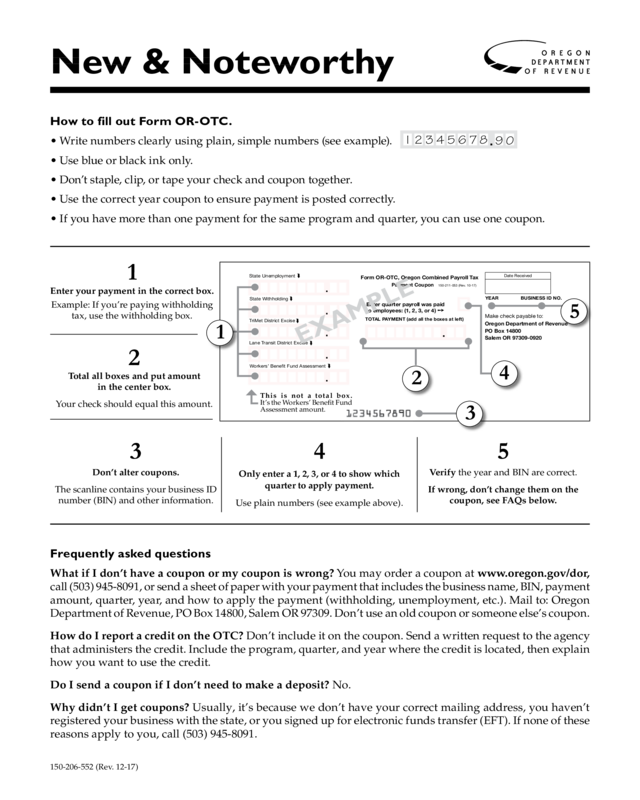
New And Noteworthy, How To Fill Out Form Or-Otc, 150-206-552
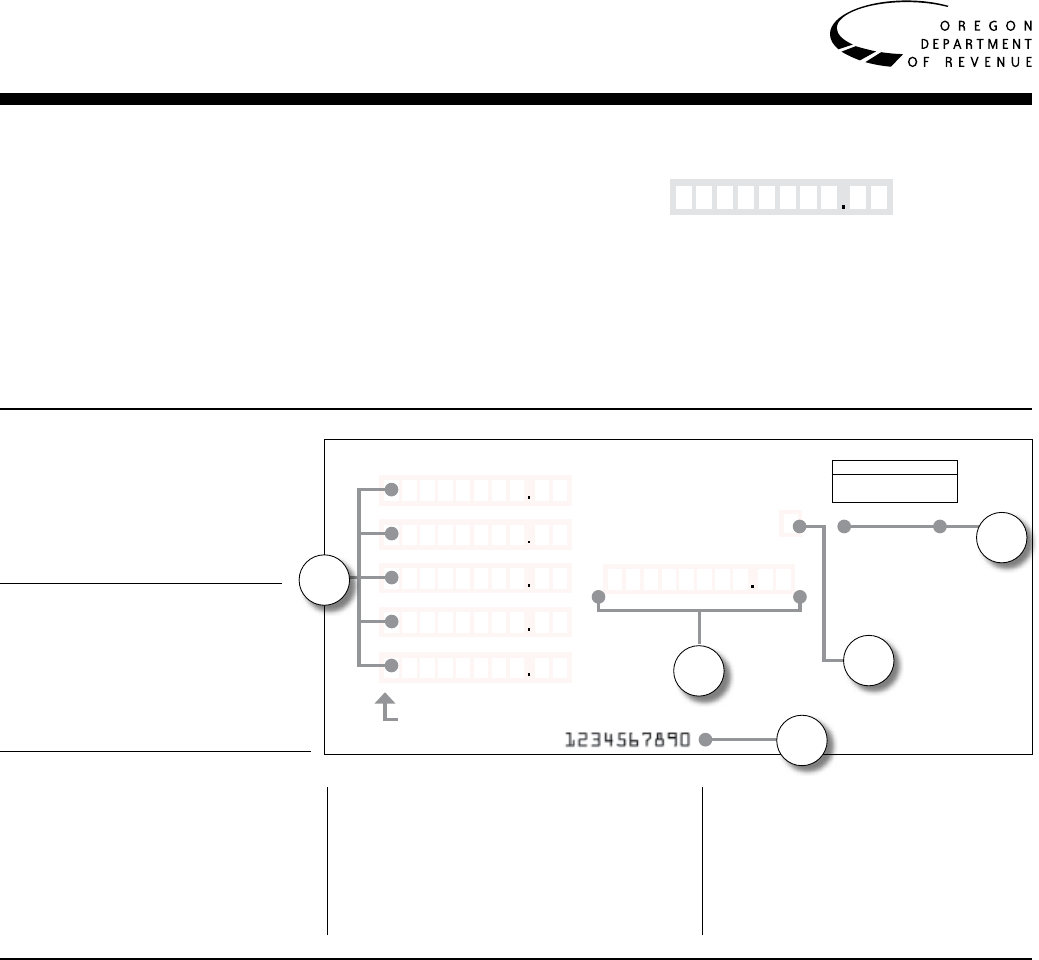
150-206-552 (Rev. 12-17)
Oregon Department of Rev e nue
PO Box 14800
Salem OR 97309-0920
Make check payable to:
TOTAL PAYMENT (add all the boxes at left)
Workers’ Benet Fund Assessment
Lane Transit District Excise
TriMet District Excise
State Withholding
State Unemployment
➥
Enter quarter payroll was paid
to employees: (1, 2, 3, or 4)
➙
YEAR BUSINESS ID NO.
Date Received
➥
➥
➥
➥
Payment Coupon 150-211-053 (Rev. 10-17)
Form OR-OTC, Oregon Combined Payroll Tax
How to fill out Form OR-OTC.
• Write numbers clearly using plain, simple numbers (see example).
• Use blue or black ink only.
• Don’t staple, clip, or tape your check and coupon together.
• Use the correct year coupon to ensure payment is posted correctly.
• If you have more than one payment for the same program and quarter, you can use one coupon.
l
8
2345
67
90
New & Noteworthy
Frequently asked questions
What if I don’t have a coupon or my coupon is wrong? You may order a coupon at www.oregon.gov/dor,
call (503) 945-8091, or send a sheet of paper with your payment that includes the business name, BIN, payment
amount, quarter, year, and how to apply the payment (withholding, unemployment, etc.). Mail to: Oregon
Department of Revenue, PO Box 14800, Salem OR 97309. Don’t use an old coupon or someone else’s coupon.
How do I report a credit on the OTC? Don’t include it on the coupon. Send a written request to the agency
that administers the credit. Include the program, quarter, and year where the credit is located, then explain
how you want to use the credit.
Do I send a coupon if I don’t need to make a deposit? No.
Why didn’t I get coupons? Usually, it’s because we don’t have your correct mailing address, you haven’t
registered your business with the state, or you signed up for electronic funds transfer (EFT). If none of these
reasons apply to you, call (503) 945-8091.
EXAMPLE
This is not a total box.
It’s the Workers’ Benefit Fund
Assessment amount.
2
3
4
5
1
3
Don’t alter coupons.
The scanline contains your business ID
number (BIN) and other information.
4
Only enter a 1, 2, 3, or 4 to show which
quarter to apply payment.
Use plain numbers (see example above).
5
Verify the year and BIN are correct.
If wrong, don’t change them on the
coupon, see FAQs below.
1
Enter your payment in the correct box.
Example: If you’re paying withholding
tax, use the withholding box.
2
Total all boxes and put amount
in the center box.
Your check should equal this amount.
150-206-552 (Rev. 12-17)
Payments using Form OR-OTC
(sent with any payment made by check)
•You must include Form OR-OTC with each
combined payroll tax payment you make, including
payments made with your Oregon Quarterly Tax
Report (Form OQ) or Annual Reconciliation
(Form OR-WR).
• If you amend Form OQ and have a payment due,
include Form OR-OTC with your payment and
amended form.
New required reporting
• Employers are required to report each employee’s
state withholding amount on Form 132 every
quarter.
• Effective July 1, 2018, employers are required
to report a Statewide Transit Tax, an employee
paid transit tax. For more information visit www.
oregon.gov/dor.
Payment due dates
• Oregon’s due dates for withholding-tax payments
are the same as federal due dates.
Electronic funds transfer (EFT) information
• You can make EFT payments (ACH Debit) through
Revenue Online, our self-service site, or through
your financial institution. To learn more about
Revenue Online, visit www.oregon.gov/dor.
•You can also make EFT payments (Credit and
Debit) through the Oregon Tax Payment system
using our secure internet site, your phone or
through your financial institution.
•If you don’t meet the federal requirements for
mandatory EFT payments, you can still make
voluntary EFT payments.
Updating your address or phone number?
• Fill out the Business Contact Change Form or email
the information to: payroll.tax@ oregon.gov.
Tax tables
•We annually review Oregon withholding tax
tables. Revised tables are posted on listserv and
www.oregon.gov/dor/business.
Transit information—TriMet and LTD
• Transit payments are due quarterly when you file
your report.
•To check transit rates, zip code boundaries, or
determine if you are subject to the transit tax,
go to www.oregon.gov/dor/business or call
(503) 945-8091.
Electronic filing options
•Electronic filing options for employers are
available at www.oregon.gov/employ/tax or call
(503) 947-1544.
•Electronic payment options for employers are
available through Revenue Online or EFT. See the
EFT section.
• Form OR-WR is required even if you are reporting
a zero tax. Form OR-WR is now due January 31st
of the following year.
• The deadline for filing W-2s and 1099s is January
31, as we follow federal deadlines. For more
information, go towww.oregon.gov/dor/business.
Oregon Retirement Savings Plan
• OregonSaves, the new Oregon retirement savings
program, is an easy way for Oregonians to save
for retirement through payroll deductions. Oregon
employers that don’t currently offer an employer-
sponsored retirement plan will begin to facilitate
OregonSaves for its employees. Employers
with 100 or more employees should either have
registered to facilitate the program or, if they offer
their own retirement plan, claimed exemption by
Nov. 15, 2017. The deadline for employers with 50-
99 employees is May 15, 2018, and the deadline for
employers with 20-49 employees is Dec. 15, 2018.
The program will roll out to smaller employers in
2019 and 2020. For more information, to register
your business, or claim exemption, even if you
missed your deadline, go to www.oregonsaves.
com or call 844-661-1256.
Do you have questions or need help?
www.oregon.gov/dor
(503) 945-8100 or (800) 356-4222
Contact us for ADA accommodations or assistance in
other languages.



