Fillable Printable Standard UCC Financing Statement Amendment
Fillable Printable Standard UCC Financing Statement Amendment
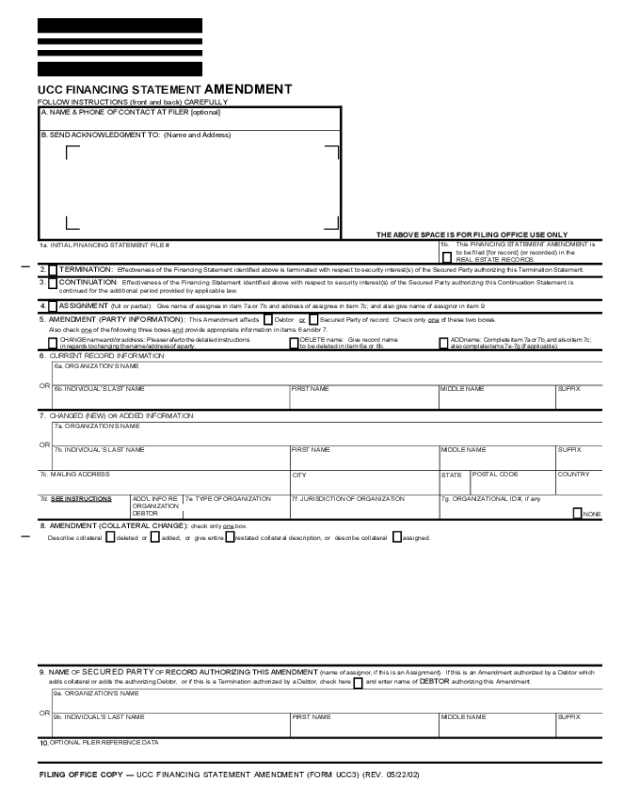
Standard UCC Financing Statement Amendment
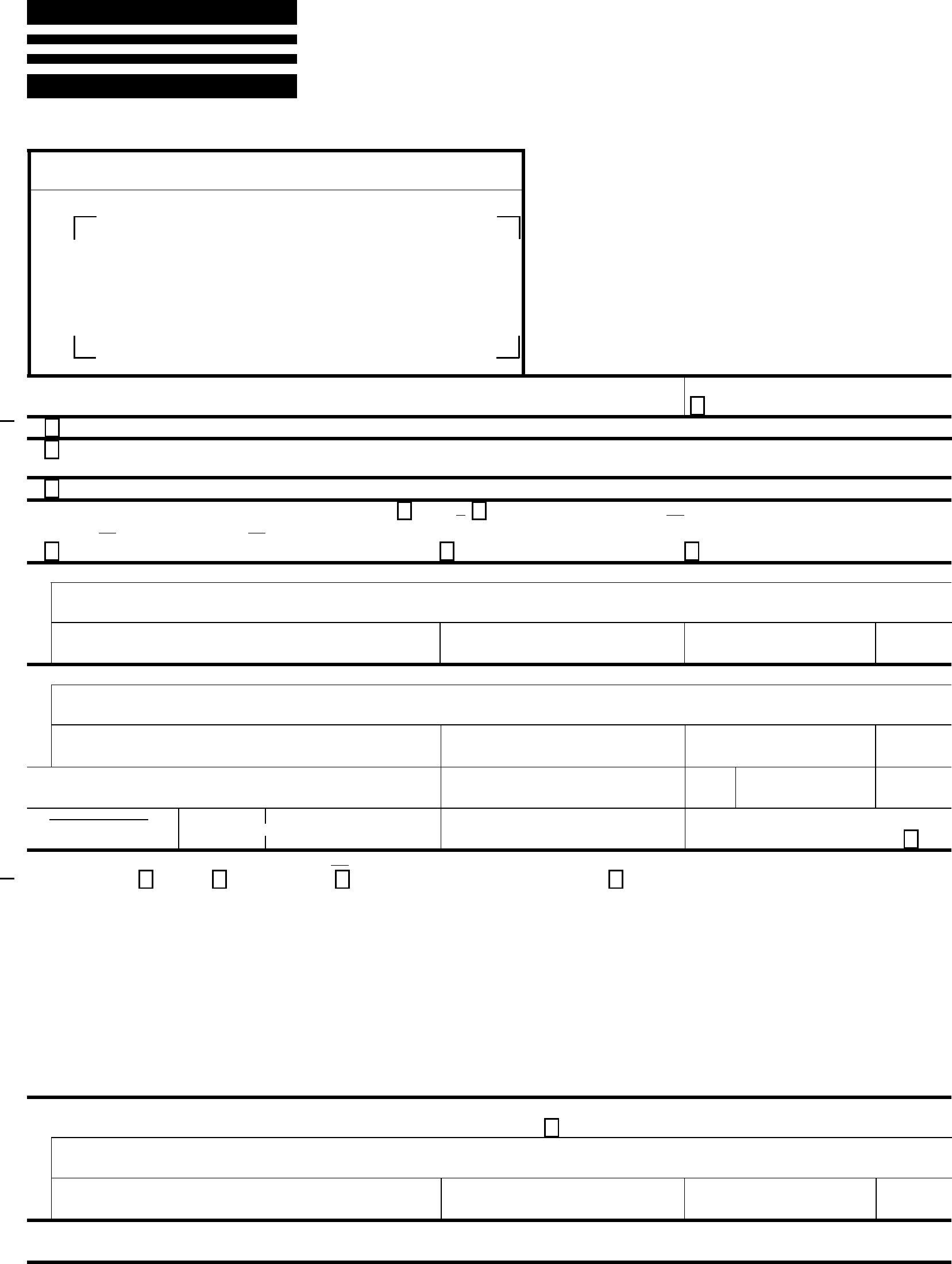
1b. This FINANCING STATEMENT AMENDMENT is
to be filed [for record] (or recorded) in the
REAL ESTATE RECORDS.
THE ABOVE SPACE IS FOR FILING OFFICE USE ONLY
CHANGE name and/or address: Please refer to the detailed instructions
in regards to changing the name/address of a party.
Describe collateral deleted or added, or give entire restated collateral description, or describe collateral assigned.
Also check one of the following three boxes and provide appropriate information in items 6 and/or 7.
FIRST NAME SUFFIXMIDDLE NAME
FIRST NAME
MIDDLE NAME
SUFFIX
COUNTRY
POSTAL CODE
STATECITY
7c. MAILING ADDRESS
ADD'L INFO RE
ORGANIZATION
DEBTOR
7e. TYPE OF ORGANIZATION 7f. JURISDICTION OF ORGANIZATION
7g. ORGANIZATIONAL ID #, if any
NONE
OR
OR
B. SEND ACKNOWLEDGMENT TO: (Name and Address)
A. NAME & PHONE OF CONTACT AT FILER [optional]
1a. INITIAL FINANCING STATEMENT FILE #
5. AMENDMENT (PARTY INFORMATION): This Amendment affects Debtor or Secured Party of record. Check only one of these two boxes.
ASSIGNMENT (full or partial): Give name of assignee in item 7a or 7b and address of assignee in item 7c; and also give name of assignor in item 9.
TERMINATION: Effectiveness of the Financing Statement identified above is terminated with respect to security interest(s) of the Secured Party authorizing this Termination Statement.
CONTINUATION: Effectiveness of the Financing Statement identified above with respect to security interest(s) of the Secured Party authorizing this Continuation Statement is
continued for the additional period provided by applicable law.
2.
3.
4.
7a. ORGANIZATION'S NAME
7b. INDIVIDUAL'S LAST NAME
6b. INDIVIDUAL'S LAST NAME
6a. ORGANIZATION'S NAME
ADD name: Complete item 7a or 7b, and also item 7c;
also complete items 7e-7g (if applicable).
6. CURRENT RECORD INFORMATION:
7. CHANGED (NEW) OR ADDED INFORMATION:
8. AMENDMENT (COLLATERAL CHANGE): check only one box.
UCC FINANCING STATEMENT AMENDMENT
FOLLOW INSTRUCTIONS (front and back) CAREFULLY
DELETE name: Give record name
to be deleted in item 6a or 6b.
FILING OFFICE COPY UCC FINANCING STATEMENT AMENDMENT (FORM UCC3) (REV. 05/22/02)
OR
OPTIONAL FILER REFERENCE DATA
FIRST NAME
MIDDLE NAME SUFFIX
9a. ORGANIZATION'S NAME
9b. INDIVIDUAL'S LAST NAME
10.
9. NAME
OF SECURED PARTY OF RECORD AUTHORIZING THIS AMENDMENT (name of assignor, if this is an Assignment). If this is an Amendment authorized by a Debtor which
adds collateral or adds the authorizing Debtor, or if this is a Termination authorized by a Debtor, check here and enter name of DEBTOR authorizing this Amendment.
7d. SEE INSTRUCTIONS
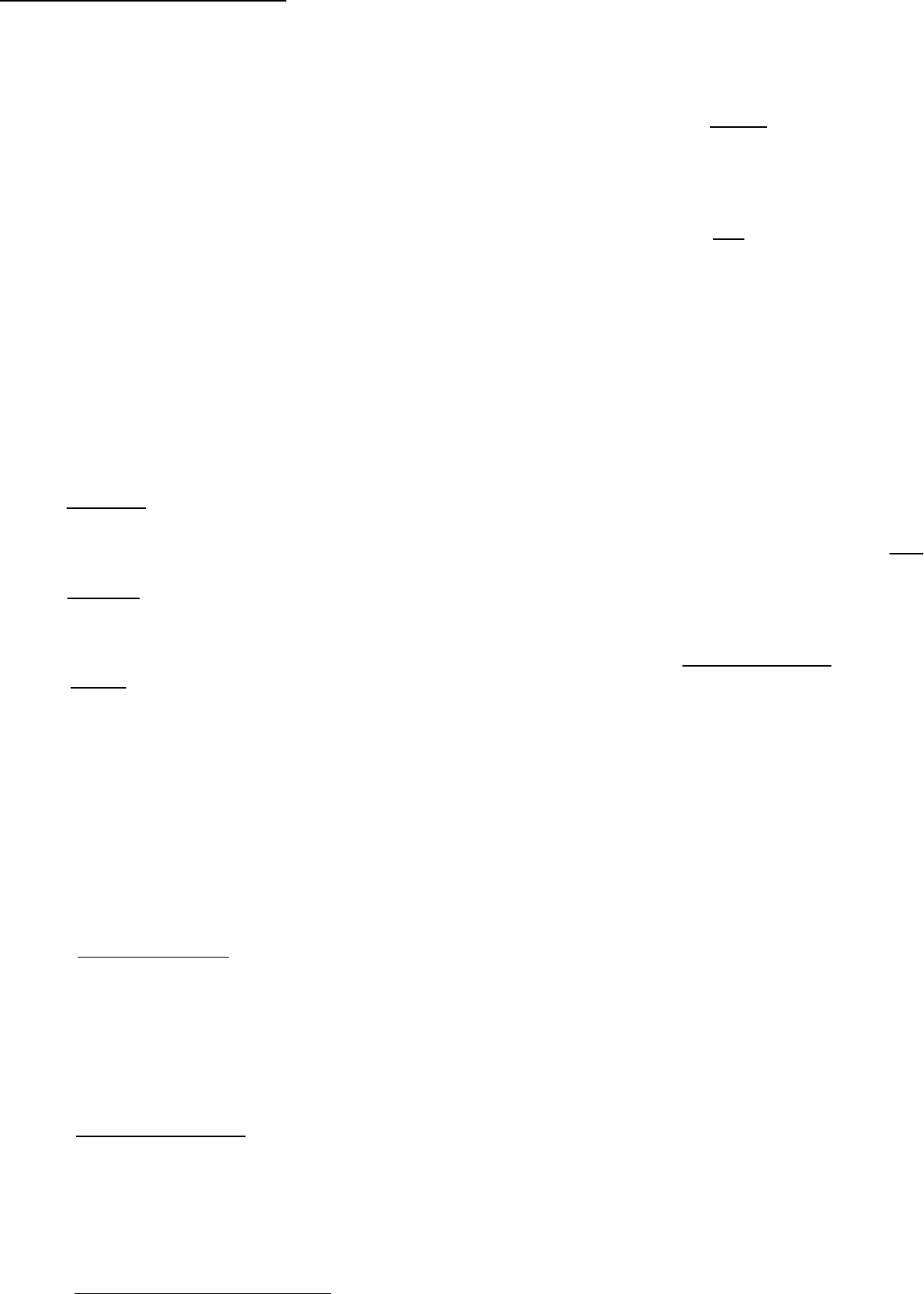
Instructions for UCC Financing Statement Amendment (Form UCC3)
Please type or laser-print this form. Be sure it is completely legible. Read all Instructions, especially Instruction 1a; correct file number of initial financing
statement is crucial. Follow Instructions completely.
Fill in form very carefully; mistakes may have important legal consequences. If you have questions, consult your attorney. Filing office cannot give legal advice.
Do not insert anything in the open space in the upper portion of this form; it is reserved for filing office use.
An Amendment may relate to only one financing statement. Do not enter more than one file number in item 1a.
When properly completed, send Filing Office Copy, with required fee, to filing office. If you want an acknowledgment, complete item B and, if filing in a filing
office that returns an acknowledgment copy furnished by filer, you may also send Acknowledgment Copy, otherwise detach. Always detach Debtor and
Secured Party Copies.
If you need to use attachments, you are encouraged to use either Amendment Addendum (Form UCC3Ad) or Amendment Additional Party (Form UCC3AP).
Always complete items 1a and 9.
A. To assist filing offices that might wish to communicate with filer, filer may provide information in item A. This item is optional.
B. Complete item B if you want an acknowledgment sent to you. If filing in a filing office that returns an acknowledgment copy furnished by filer, present simultaneously
with this form a carbon or other copy of this form for use as an acknowledgment copy.
5,6. To delete a party: Check box in item 5 to indicate whether deleting a
Debtor or a Secured Party; also check box in item 5 to indicate that this
is a deletion of a party; and also enter name (6a or 6b) of deleted party
in item 6.
5,7. To add a party: C heck box in item 5 to indicate whether adding a Debtor
or Secured Party; also check box in item 5 to indicate that this is an
addition of a party and enter the new name (7a or 7b). If the new name
refers to a Debtor complete item 7c; also complete 7e-7g if 7a was
completed. To include further additional Debtors or Secured Parties,
attach Amendment Additional Party (Form UCC3AP), using correct
name format.
Note: The preferred method for filing against a new Debtor (an
individual or organization not previously of record as a Debtor under
this file number) is to file a new Financing Statement (UCC1) and not
an Amendment (UCC3).
7d. Reserved for Financing Statement Amendments to be filed in North
Dakota or South Dakota only. If this Financing Statement Amendment
is to be filed in North Dakota or South Dakota, the Debtors taxpayer
identification number (tax ID#) social security number or employer
identification number must be placed in this box.
8. Collateral change. To change the collateral covered by the identified
financing statement, describe the change in item 8. This may be
accomplished either by describing the collateral to be added or deleted, or
by setting forth in full the collateral description as it is to be effective after
the filing of this Amendment, indicating clearly the method chosen (check
the appropriate box). If the space in item 8 is insufficient, use item 13 of
Amendment Addendum (Form UCC3Ad). A partial release of collateral is
a deletion. If, due to a full release of all collateral, filer no longer claims a
security interest under the identified financing statement, check box 2
(Termination) and not box 8 (Collateral Change). If a partial assignment
consists of the assignment of some (but not all) of the collateral covered
by the identified financing statement, filer may indicate the assigned
collateral in item 8, check the appropriate box in item 8, and also comply
with instruction 4 above.
9. Always enter name of party of record authorizing this Amendment; in most
cases, this will be a Secured Party of record. If more than one authorizing
Secured Party, give additional name(s), properly formatted, in item 13 of
Amendment Addendum (Form UCC3Ad). If the indicated financing
statement refers to the parties as lessee and lessor, or consignee and
consignor, or seller and buyer, instead of Debtor and Secured Party,
references in this Amendment shall be deemed likewise so to refer to
the parties. If this is an assignment, enter assignor's name. If this is
an Amendment authorized by a Debtor that adds collateral or adds a
Debtor, or if this is a Termination authorized by a Debtor, check the box
in item 9 and enter the name, properly formatted, of the Debtor
authorizing this Amendment, and, if this Amendment or Termination is
to be filed or recorded in the real estate records, also enter, in item 13
of Amendment Addendum, name of Secured Party of record.
10. This item is optional and is for filer's use only. For filer's convenience of
reference, filer may enter in item 10 any identifying information (e.g.,
Secured Party's loan number, law firm file number, Debtor's name or other
identification, state in which form is being filed, etc.) that filer may find
useful.
1a. File number: Enter file number of initial financing statement to which this
Amendment relates. Enter only one file number. In some states, the file
number is not unique; in those states, also enter in item 1a, after the file
number, the date that the initial financing statement was filed.
1b. Only if this Amendment is to be filed or recorded in the real estate records,
check box 1b and also, in item 13 of Amendment Addendum, enter
Debtors name, in proper format exactly identical to the format of item 1
of financing statement, and name of record owner if Debtor does not have
a record interest.
Note: Show purpose of this Amendment by checking box 2, 3, 4, 5 (in item 5
you must check two boxes) or 8; also complete items 6, 7 and/or 8 as
appropriate. Filer may use this Amendment form to simultaneously accomplish
both data changes (items 4, 5, and/or 8) and a Continuation (item 3), although
in some states filer may have to pay a separate fee for each purpose.
2. To terminate the effectiveness of the identified financing statement with
respect to security interest(s) of authorizing Secured Party, check box 2.
See Instruction 9 below.
3. To continue the effectiveness of the identified financing statement with
respect to security interest(s) of authorizing Secured Party, check box 3.
See Instruction 9 below.
4. To assign (i) all of assignors interest under the identified financing
statement, or (ii) a partial interest in the security interest covered by the
identified financing statement, or (iii) assignors full interest in some (but
not all) of the collateral covered by the identified financing statement:
Check box in item 4 and enter name of assignee in item 7a if assignee is
an organization, or in item 7b, formatted as indicated, if assignee is an
individual. Complete 7a or 7b, but not both. Also enter assignees
address in item 7c. Also enter name of assignor in item 9. If partial
Assignment affects only some (but not all) of the collateral covered by the
identified financing statement, filer may check appropriate box in item 8
and indicate affected collateral in item 8.
5,6,7.To change the name of a party: Check box in item 5 to indicate
whether this Amendment amends information relating to a Debtor or
a Secured Party; also check box in item 5 to indicate that this is a name
change; also enter name of affected party (current record name) in
item 6a or 6b as appropriate; and enter new name (7a or 7b). If the
new name refers to a Debtor complete (7c); also complete 7e-7g if
7a was completed.
5,6,7.To change the address of a party: Check box in item 5 to indicate
whether this Amendment amends information relating to a Debtor or
a Secured Party; also check box in item 5 to indicate that this is an
address change; also enter name of affected party (current record
name) in item 6a or 6b as appropriate; and enter new address (7c)
in item 7.
5,6,7.To change the name and address of a party: Check box in item 5 to
indicate whether this Amendment amends information relating to a
Debtor or a Secured Party; also check box in item 5 to indicate that this
is a name/address change; also enter name of affected party (current
record name) in items 6a or 6b as appropriate; and enter the new name
(7a or 7b). If the new name refers to a Debtor complete item 7c; also
complete 7e-7g if 7a was completed.



