Fillable Printable Weekly Calendar Template
Fillable Printable Weekly Calendar Template
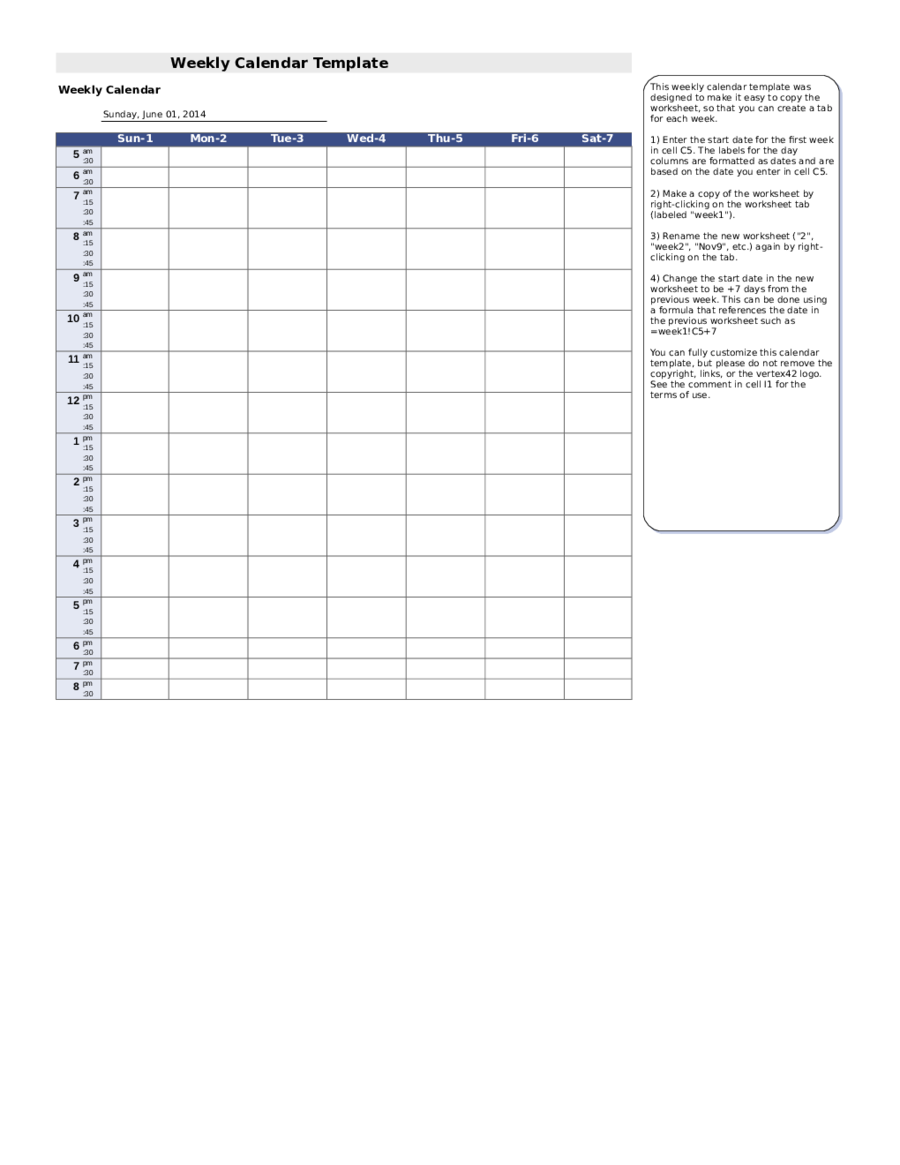
Weekly Calendar Template
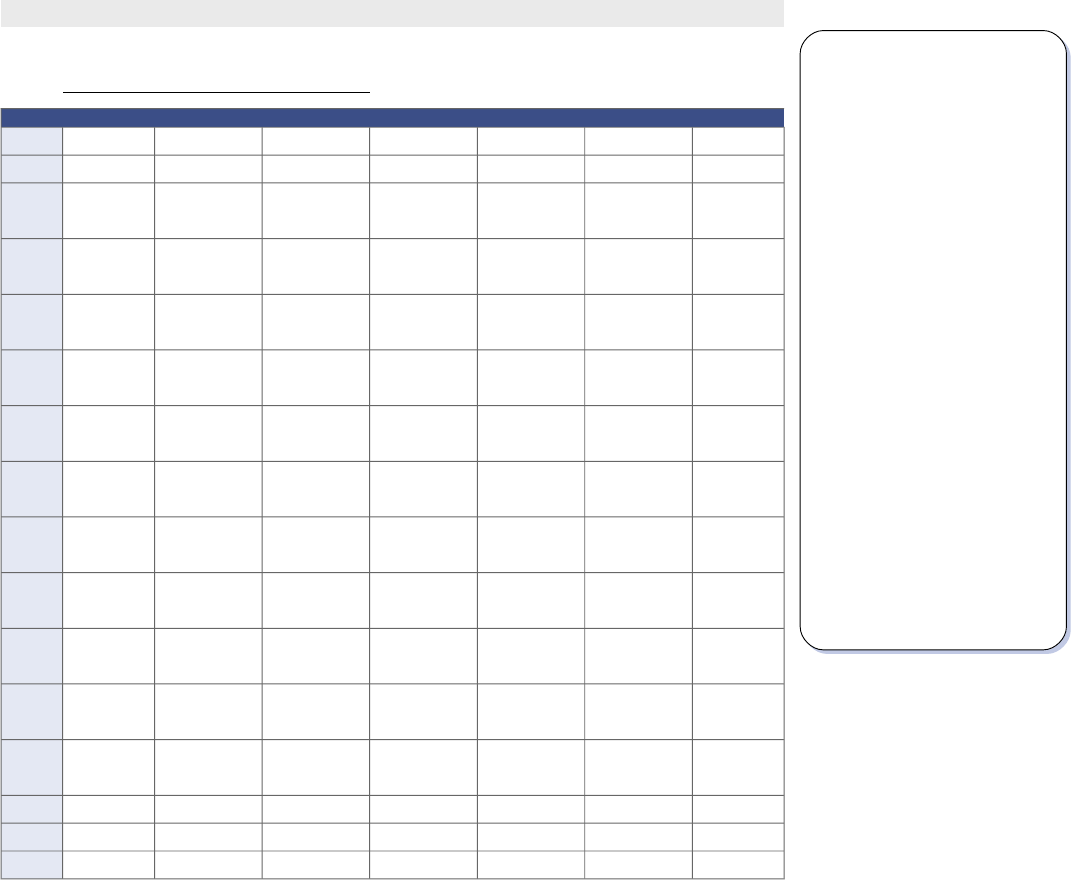
Weekly Calendar Template
Weekly Calendar
Sunday, June 01, 2014
[42]
Sun-1 Mon-2 Tue-3 Wed-4 Thu-5 Fri-6 Sat-7
5
am
:30
6
am
:30
7
am
:15
:30
:45
8
am
:15
:30
:45
9
am
:15
:30
:45
10
am
:15
:30
:45
11
am
:15
:30
:45
12
pm
:15
:30
:45
1
pm
:15
:30
:45
2
pm
:15
:30
:45
3
pm
:15
:30
:45
4
pm
:15
:30
:45
5
pm
:15
:30
:45
6
pm
:30
7
pm
:30
8
pm
:30
This weekly calendar template was
designed to make it easy to copy the
worksheet, so that you can create a tab
for each week.
1) Enter the start date for the $rst week
in cell C5. The labels for the day
columns are formatted as dates and are
based on the date you enter in cell C5.
2) Make a copy of the worksheet by
right-clicking on the worksheet tab
(labeled "week1").
3) Rename the new worksheet ("2",
"week2", "Nov9", etc.) again by right-
clicking on the tab.
4) Change the start date in the new
worksheet to be +7 days from the
previous week. This can be done using
a formula that references the date in
the previous worksheet such as
=week1!C5+7
You can fully customize this calendar
template, but please do not remove the
copyright, links, or the vertex42 logo.
See the comment in cell I1 for the
terms of use.
This weekly calendar template was
designed to make it easy to copy the
worksheet, so that you can create a tab
for each week.
1) Enter the start date for the $rst week
in cell C5. The labels for the day
columns are formatted as dates and are
based on the date you enter in cell C5.
2) Make a copy of the worksheet by
right-clicking on the worksheet tab
(labeled "week1").
3) Rename the new worksheet ("2",
"week2", "Nov9", etc.) again by right-
clicking on the tab.
4) Change the start date in the new
worksheet to be +7 days from the
previous week. This can be done using
a formula that references the date in
the previous worksheet such as
=week1!C5+7
You can fully customize this calendar
template, but please do not remove the
copyright, links, or the vertex42 logo.
See the comment in cell I1 for the
terms of use.



