Fillable Printable Acting Resume Template - High Point University
Fillable Printable Acting Resume Template - High Point University
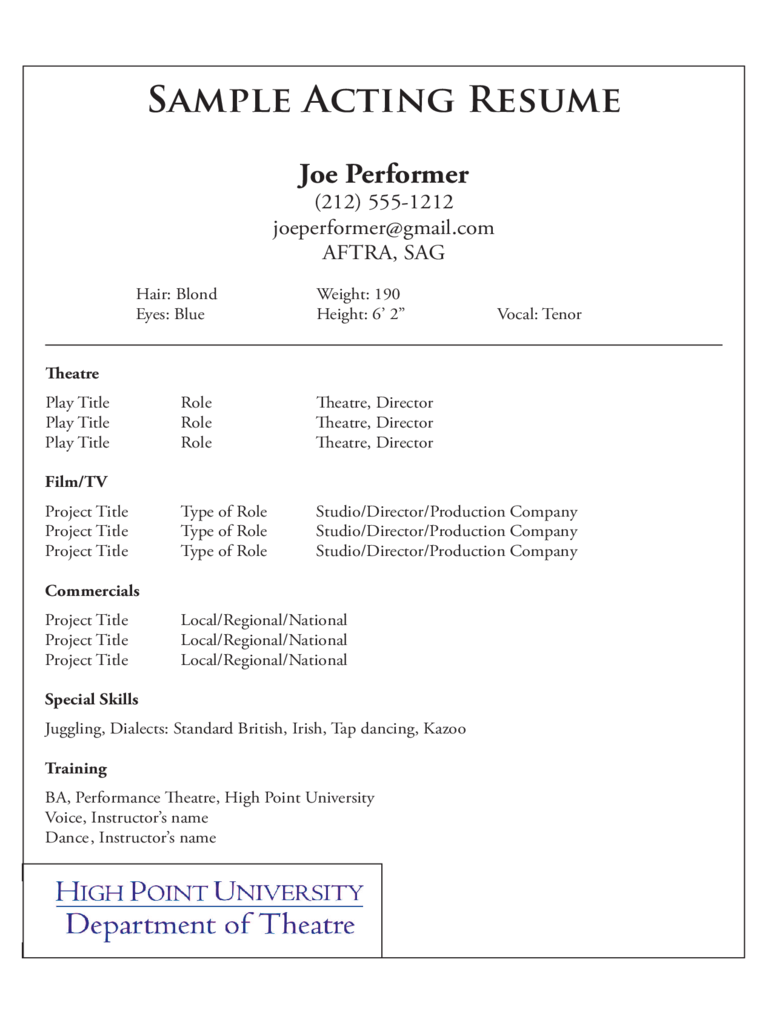
Acting Resume Template - High Point University
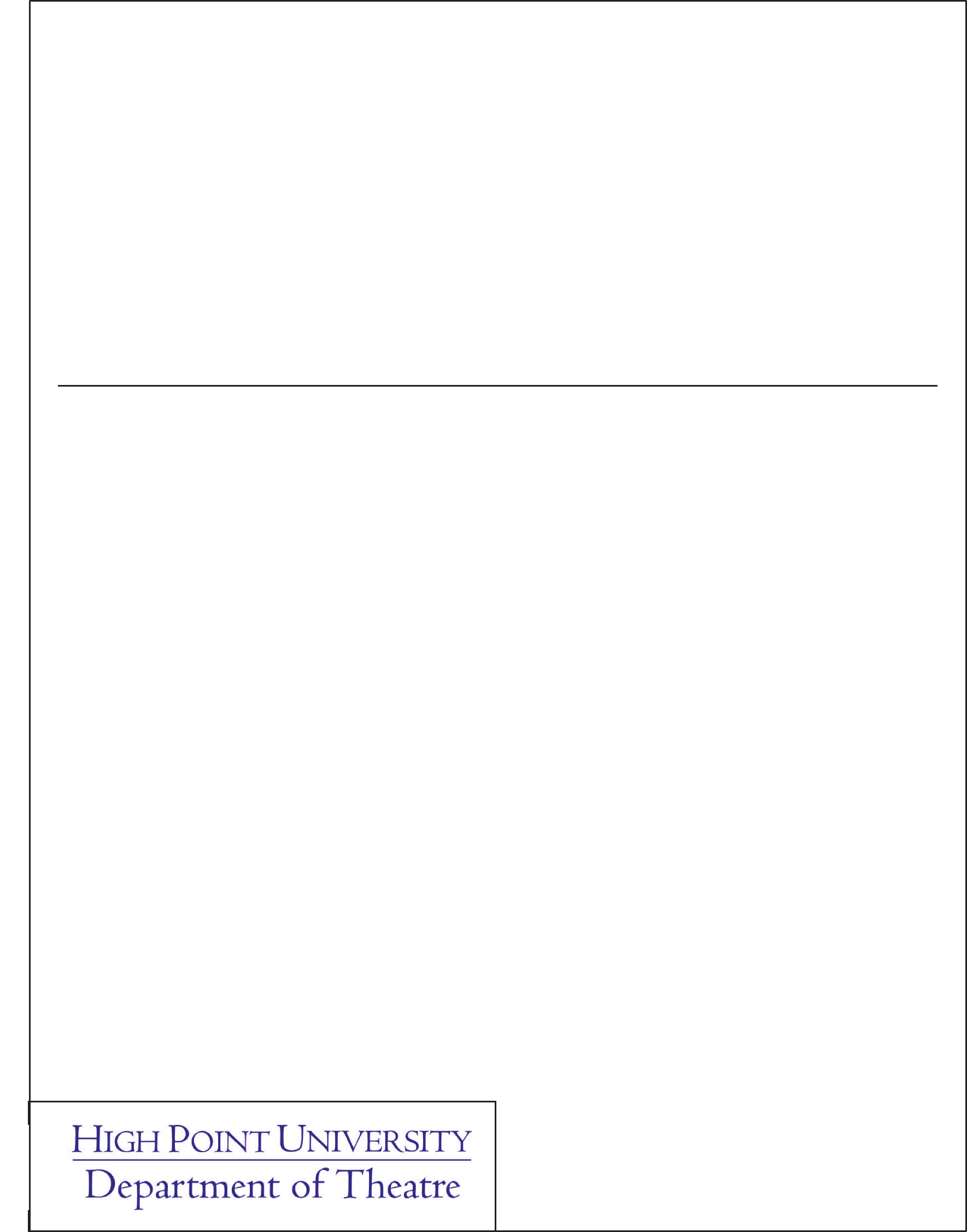
Joe Performer
(212) 555-1212
AFTRA, SAG
Hair: Blond Weight: 190
Eyes: Blue Height: 6’ 2” Vocal: Tenor
eatre
Play Title Role eatre, Director
Play Title Role eatre, Director
Play Title Role eatre, Director
Film/TV
Project Title Type of Role Studio/Director/Production Company
Project Title Type of Role Studio/Director/Production Company
Project Title Type of Role Studio/Director/Production Company
Commercials
Project Title Local/Regional/National
Project Title Local/Regional/National
Project Title Local/Regional/National
Special Skills
Juggling, Dialects: Standard British, Irish, Tap dancing, Kazoo
Training
BA, Performance eatre, High Point University
Voice, Instructor’s name
Dance , Instructor’s name
Sample Acting Resume
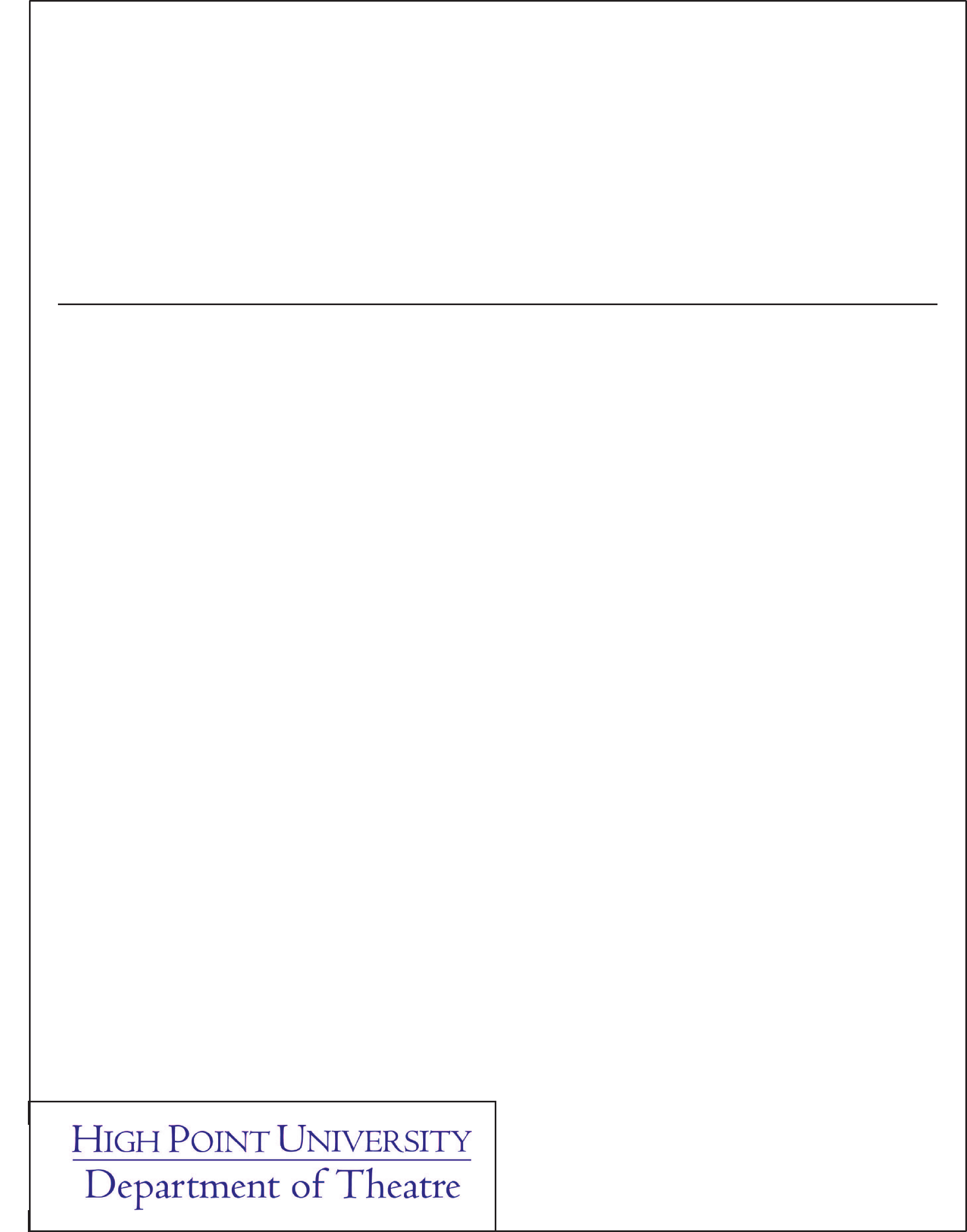
Jane Carpenter
(212) 555-1212
Position Title
Experience
Name of eatre, City State Year
Job Title Show Title Supervisor
Name of eatre, City State Year
Job Title Show Title Supervisor
Name of eatre, City State Year
Job Title Show Title Supervisor
Name of eatre, City State Year
Job Title Show Title Supervisor
Education
BA, Technical eatre, High Point University, High Point, NC (May 2013)
Related Skills
Ability to read music; languages; model making; sewing; specialty certications (welding).
References
Name Title Phone Email
Name Title Phone Email
Name Title Phone Email
Sample Design/Tech Resume
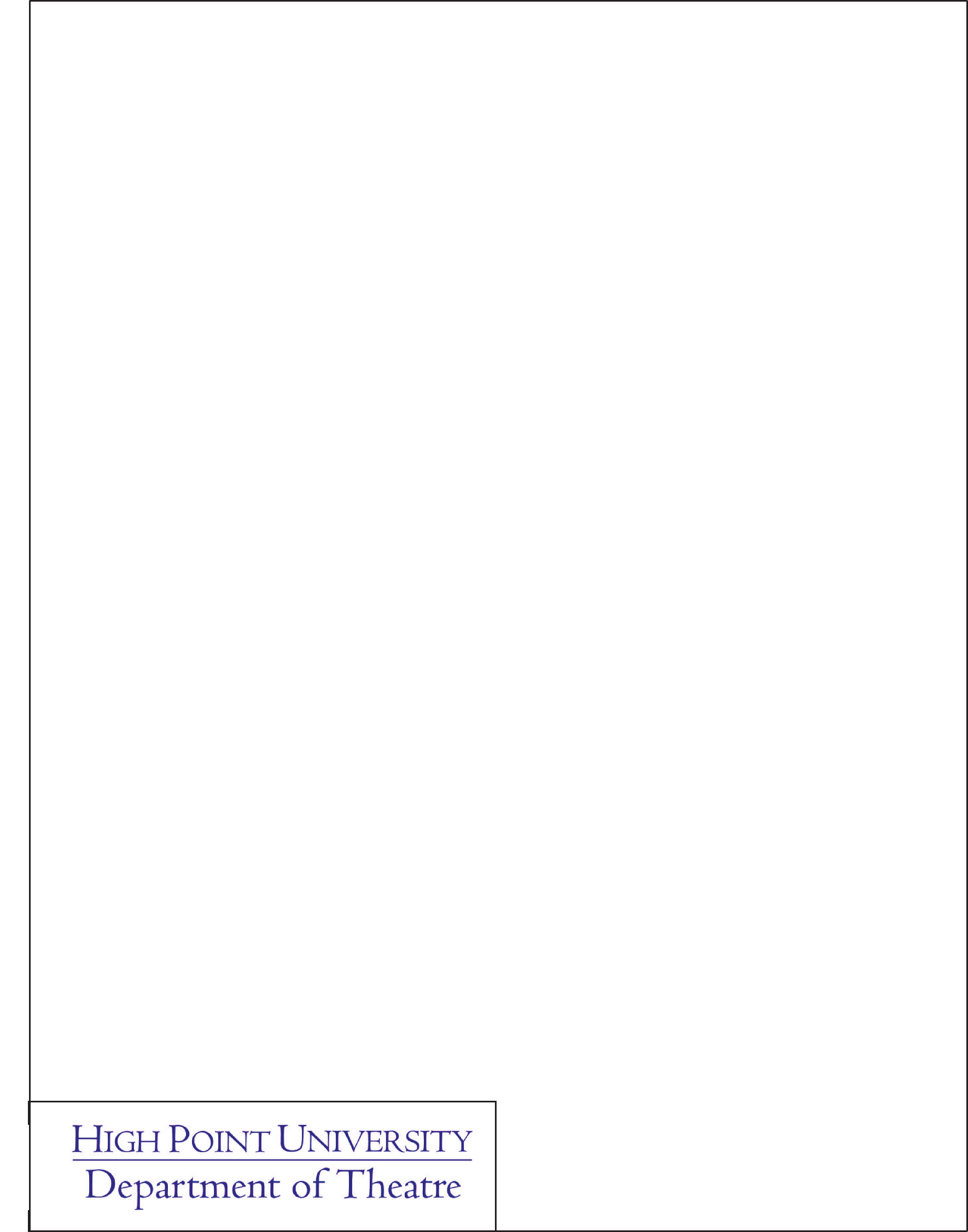
Design/Tech Resume Guidelines
General
• Your resume should be contained on one page;
• Use only a simple, basic, and standard font so that your resume is easy to read;
• Arrange the information on your resume in a clear, concise, and organized manner;
• If you list professional experience but do not provide a reference from the theatre, this will be perceived as a red
ag to a potential employer. If you cannot provide a reference from this theatre, consider not listing the experience;
• Save and send only a pdf copy of your resume.
Heading
• Along with your name, the heading should include your phone number and email;
• Do not include your home address on your resume;
• Your voicemail message must be clear and professional;
• Make sure your voicemail is not full;
• Your email address should be simple and professional; otherwise, it may be caught in a spam lter.
Position Title
• e position title is used to identify yourself and the job you seek.
Experience
• List all professional experience rst and then educational experience;
• Arrange all information in chronological order, beginning with your most recent work rst;
• Make sure all information is spelled correctly;
• Include the direct supervisor you worked with for each position you list;
• You may list the director and/or designer of the production you worked on if you worked directly with them;
• If you did not have the best experience working with your direct supervisor, you may list another supervisor you
worked with instead;
• Remove all high school experience by the end of your sophomore year.
Additional Skills
• Include only experience that is related to the job you are applying for;
• List all computer skills:
Software: Microsoft Oce Suite; AutoCAD 12 2D and/or 3D; VectorWorks; LightWright 5 (Basic);
current Adobe Creative Suite PS and/or AL; Google SketchUp; Q-Lab; and Audacity.
Console: ETC Ion; Jands Vista V1 and V2; Analog Audio; Digital Audio (Yamaha PM5D);
and Strand Innovator.
• You may also include the level of expertise you have with each experience: Beginner, Intermediate, Advanced
• Be prepared for the interviewer to quiz you to see if you are at the level of expertise you claim on your resume.
References
• Make sure you have acquired permission from individuals before you list them as references;
• Notify your references prior to applying for a job so
they will be prepared to talk about you and your work
when called upon to do so;
• Make sure all information is accurate and spelled
correctly.
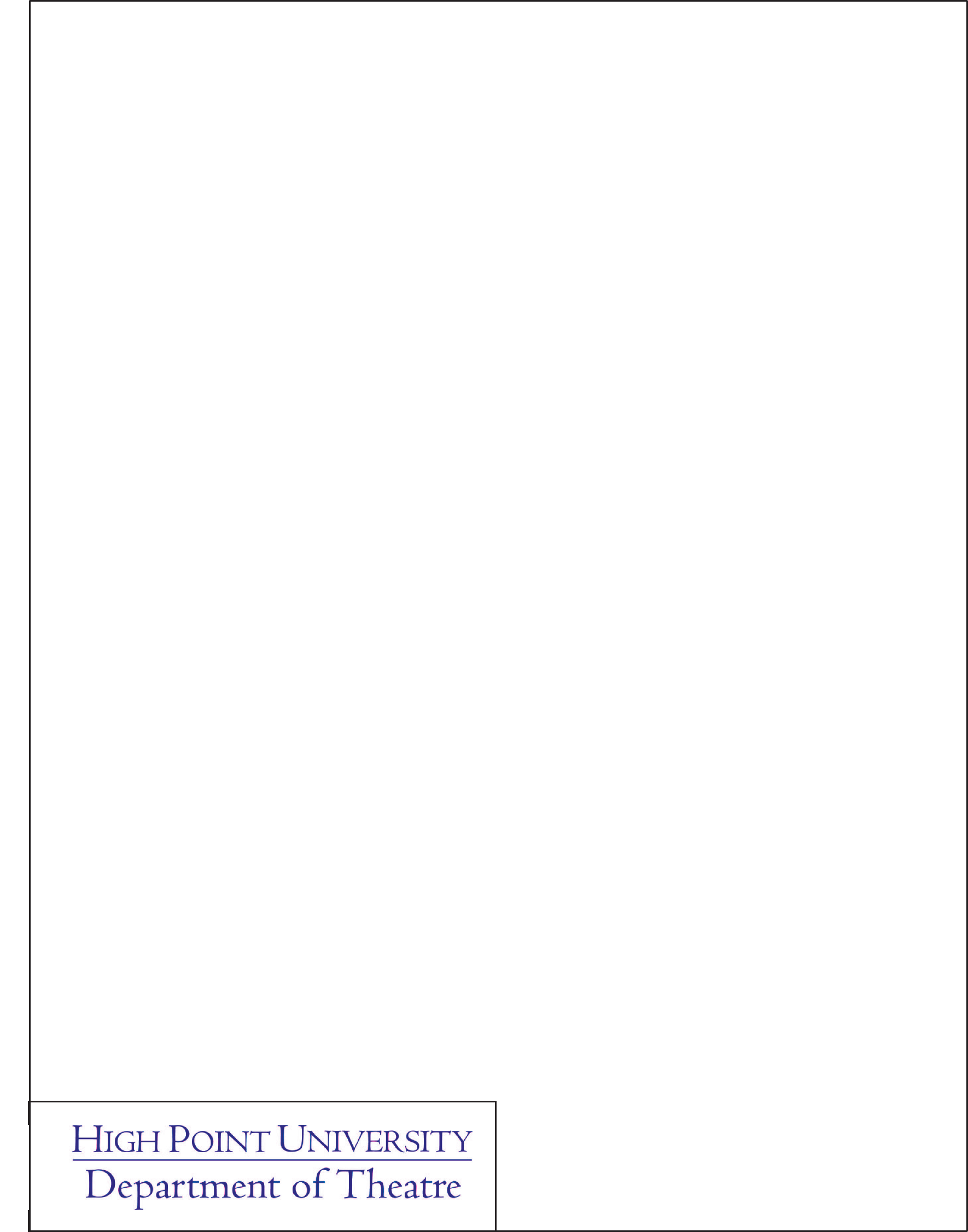
• Document your work by taking pictures and making notes about the project you are documenting (show title,
designers, supervisor, your job responsibility on project, date, etc.). If you wish to take advantage of professional
images taken of a show, make sure you have the rights to include them in your portfolio;
• If your pictures include Equity actors, you will need to give them credit along with the designers;
• Update your portfolio often, particularly after each show;
• ere are a variety of websites that provide portfolio creators that are easy to navigate. Try a few of them out to
see which is the best t for you;
• View your portfolio on various devices (Mac, PC, iPad, eReader, etc.) and through various browsers (Explorer,
Firefox, Safari, etc.) to see if it appears as you intended for it to;
• Select a layout that is clean, organized, and easy to navigate. You will lose your audience quickly if they have to
look too long for information;
• Keep your portfolio professional. You may provide some aspects that reveal your personality to set yourself apart,
but remember that this is a tool to aid in obtaining a job;
• Keep all information, images, sound/movie clips, and pages related to the job you seek.
Design/Tech
Digital Portfolio Guidelines
Costume Design
• Color costume renderings
• Production images
• Research and sketches for a production to
demonstrate design process
• Brief statement of concept for each show
• Designer paperwork (character chart,
plot, etc.)
Costume Technician
• Production images
• Images of work in process
• Images of the inside of costume pieces created
• Examples of pattern drafting
Scene Designer
• Images of models and/or color renderings
• Research and developmental sketches
• Drafting examples
• Painters elevations
• Production images
• Photos of work in process
• Brief statement of concept for each show
Lighting Designer
• Storyboards and lighting studies
• Visual research
• Brief statement of concept for each show
• Light plots
• Full set of paperwork
• Production images
Technical Director
• Production images and copies of designer’s
model and/or rendering
• Drafting examples
• Budget paperwork
• Organizational paperwork (crew schedules,
building schedules, etc.)
• Show specic technical challenges and how
you solved them
Technicians
• Production images (clearly noting your
contributions to the production)
• Images of projects completed (in process and
nished)
• Examples of sketches, paperwork, and/or
drafting to demonstrate the scope of one
or more projects



