Fillable Printable Daily Things To Do List Guidelines
Fillable Printable Daily Things To Do List Guidelines
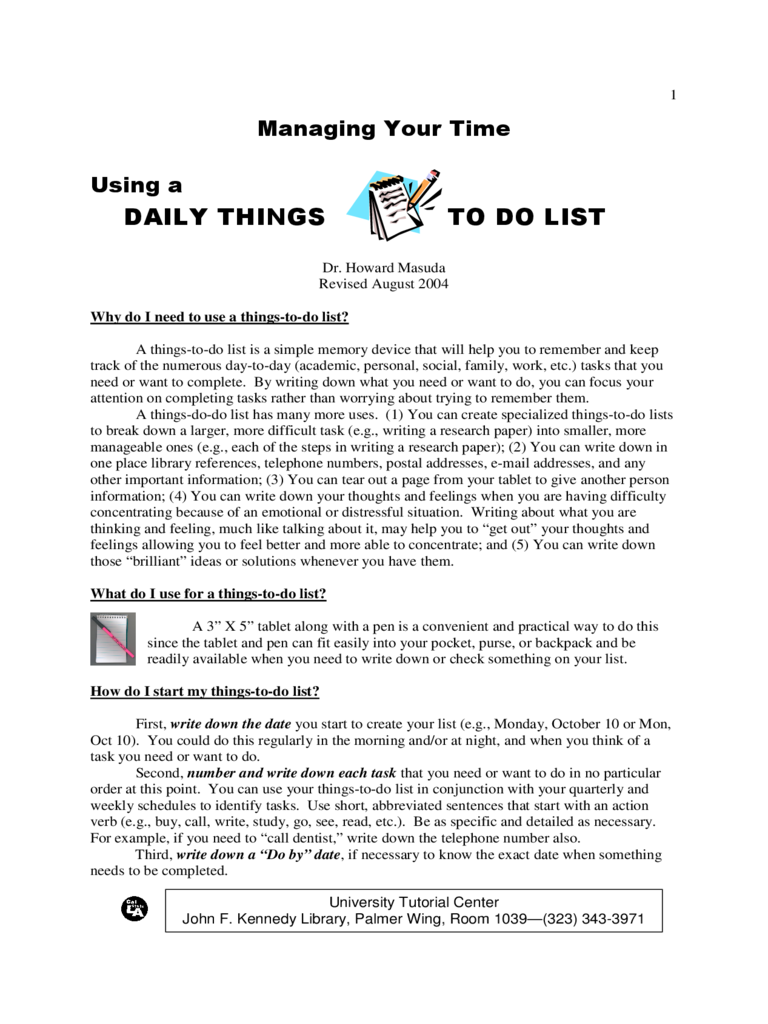
Daily Things To Do List Guidelines
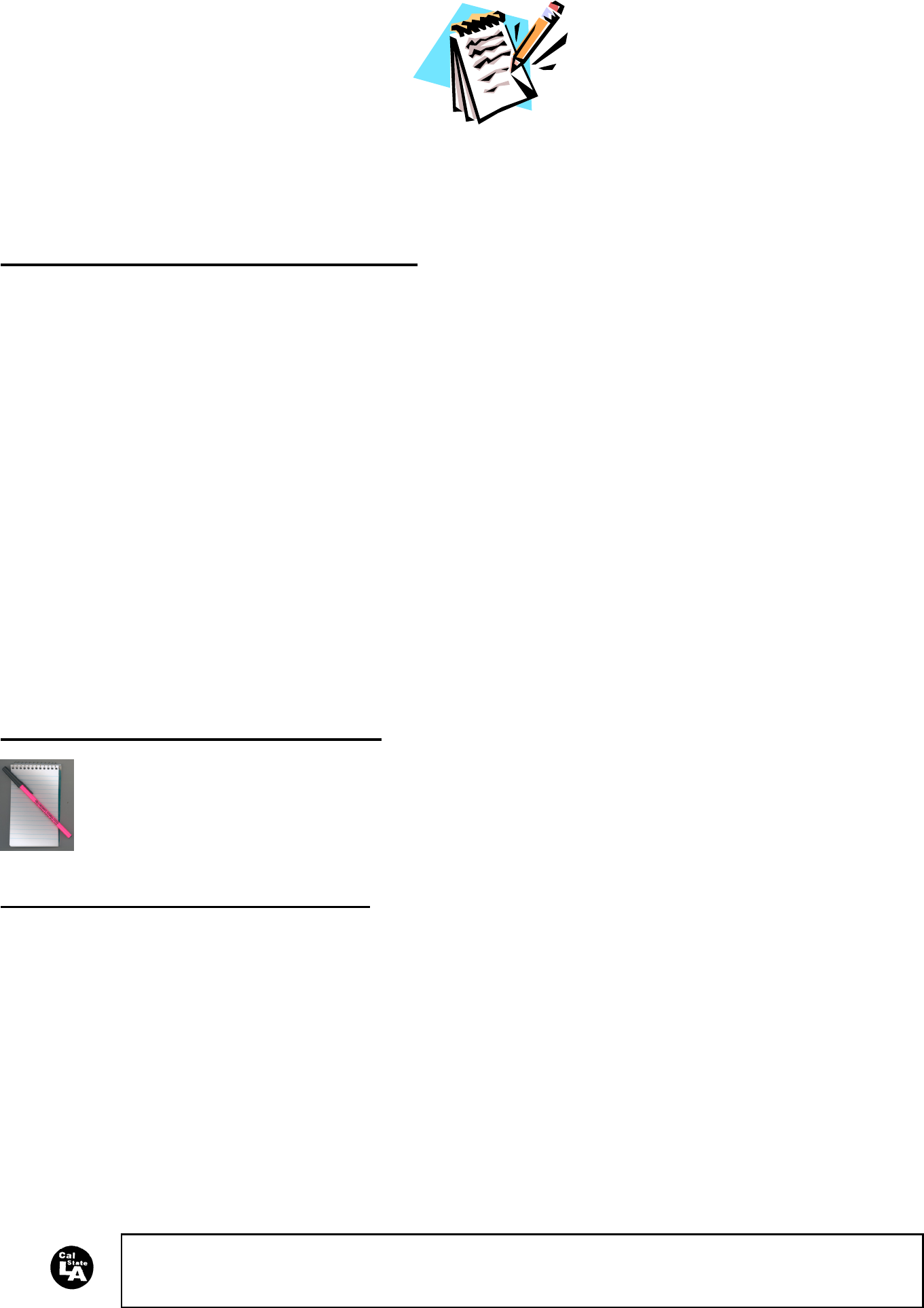
1
Dr. Howard Masuda
Revised August 2004
Why do I need to use a things-to-do list?
A things-to-do list is a simple memory device that will help you to remember and keep
track of the numerous day-to-day (academic, personal, social, family, work, etc.) tasks that you
need or want to complete. By writing down what you need or want to do, you can focus your
attention on completing tasks rather than worrying about trying to remember them.
A things-do-do list has many more uses. (1) You can create specialized things-to-do lists
to break down a larger, more difficult task (e.g., writing a research paper) into smaller, more
manageable ones (e.g., each of the steps in writing a research paper); (2) You can write down in
one place library references, telephone numbers, postal addresses, e-mail addresses, and any
other important information; (3) You can tear out a page from your tablet to give another person
information; (4) You can write down your thoughts and feelings when you are having difficulty
concentrating because of an emotional or distressful situation. Writing about what you are
thinking and feeling, much like talking about it, may help you to “get out” your thoughts and
feelings allowing you to feel better and more able to concentrate; and (5) You can write down
those “brilliant” ideas or solutions whenever you have them.
What do I use for a things-to-do list?
A 3” X 5” tablet along with a pen is a convenient and practical way to do this
since the tablet and pen can fit easily into your pocket, purse, or backpack and be
readily available when you need to write down or check something on your list.
How do I start my things-to-do list?
First, write down the date you start to create your list (e.g., Monday, October 10 or Mon,
Oct 10). You could do this regularly in the morning and/or at night, and when you think of a
task you need or want to do.
Second, number and write down each task that you need or want to do in no particular
order at this point. You can use your things-to-do list in conjunction with your quarterly and
weekly schedules to identify tasks. Use short, abbreviated sentences that start with an action
verb (e.g., buy, call, write, study, go, see, read, etc.). Be as specific and detailed as necessary.
For example, if you need to “call dentist,” write down the telephone number also.
Third, write down a “Do by” date, if necessary to know the exact date when something
needs to be completed.
University Tutorial Center
John F. Kennedy Library, Palmer Wing, Room 1039—(323) 343-3971
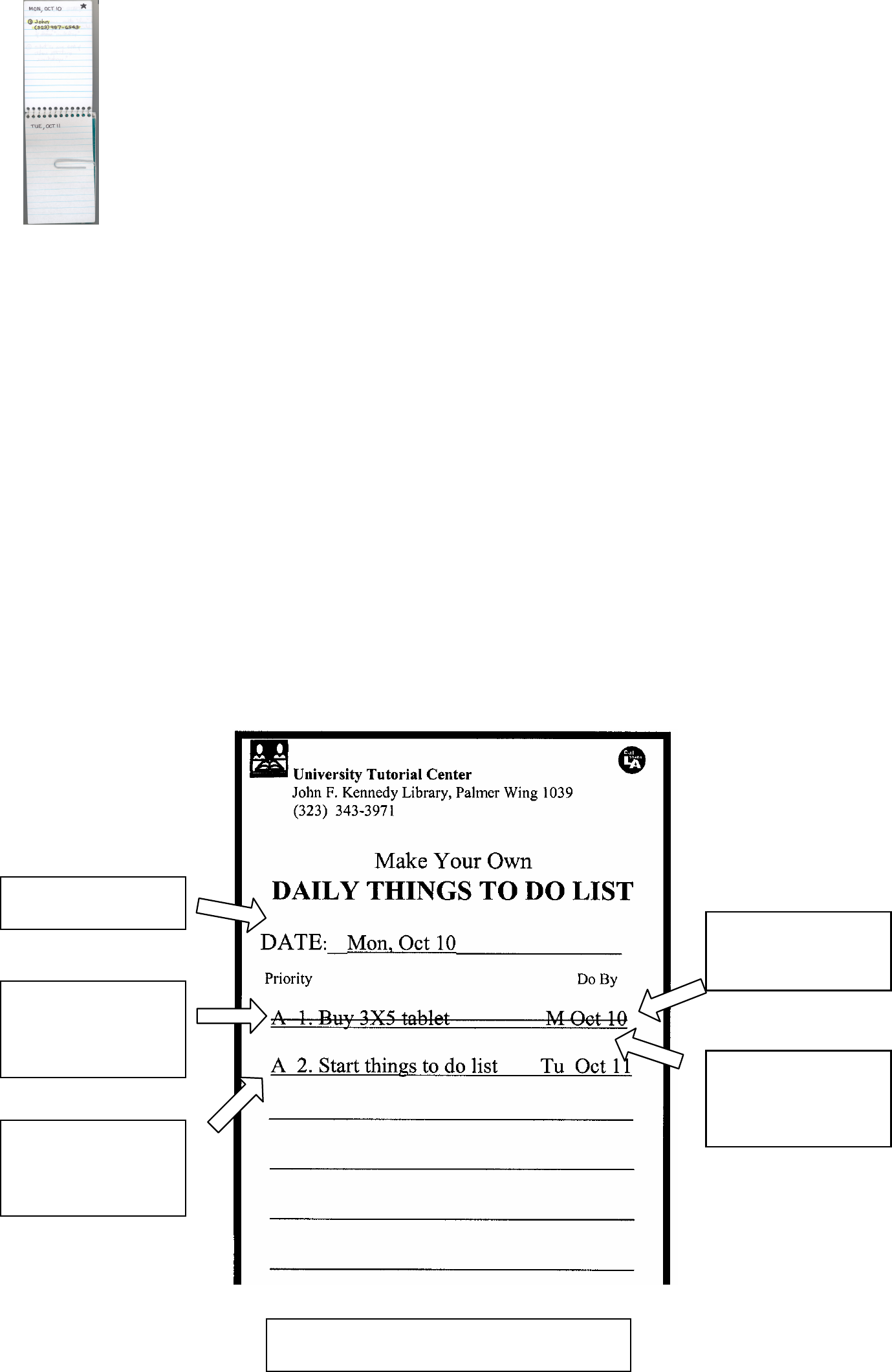
2
Suggestion: Highlight the item or draw a star at the top or bottom of the page to allow
you to easily find again important information that you may want to keep
and transfer from an “old” to a “new” tablet.
Suggestion: To make use of both sides of a page, open up the tablet so that you see two
pages to write on. This way, when you open the tablet, you will see two
pages of tasks and information.
Suggestion: Use a paperclip to help you easily find your place in the tablet.
Fourth, prioritize your tasks with the letters A, B, and C to identify the order of what
needs to be done. An “A” task is urgent and requires your immediate attention and action
generally because of the task’s value or significance or the consequences of not completing the
task. A “B” task is important and needs your attention and action, but not necessarily
immediately—you have more time available to complete the task. A ”C” task is non-urgent
and non-important and does not require your immediate attention or action. The “C” priority
means the task may be of less value or significance or of no great consequence if not completed
or that, at the moment, you have plenty of time to complete the task. Remember, however, “C”
tasks could possibly become “B” or “A” tasks in the future. “Need to do” tasks might be
prioritized higher than “want to do” tasks.
Fifth, cross out each task as you complete it. Looking at the crossed out tasks will show
what you have accomplished and motivate you to continue to use a things-to-do list.
For tasks that are not completed and crossed out that day, you have a couple of choices.
You can re-write them on a new page for the next day (which takes extra time and effort) or just
plan to look back a day or two to see what still needs to be done. After a couple of days, you
may want to re-write them on a new page for the current or next day to keep them fresh in your
mind.
(1) Write date.
(2) Number and
write down each
task.
(3) Write down
a due date
(4) Prioritize
tasks as A, B, or
C
(5) Cross out
each task as
completed.
University Tutorial Center



