Form 4852

Form 4852
(Rev. September 2017)
Department of the Treasury
Internal Revenue Service
Substitute for Form W-2, Wage and Tax Statement, or
Form 1099-R, Distributions From Pensions, Annuities, Retirement
or Profit-Sharing Plans, IRAs, Insurance Contracts, etc.
▶
Attach to Form 1040, 1040A, 1040-EZ, or 1040X.
▶
Go to www.irs.gov/Form4852 for the latest information.
OMB No. 1545-0074
1 Name(s) shown on return 2 Your social security number
3 Address
4 Enter year in space provided and check one box. For the tax year ending December 31,
,
I have been unable to obtain (or have received an incorrect)
Form W-2 OR Form 1099-R.
I have notified the IRS of this fact. The amounts shown on line 7 or line 8 are my best estimates for all wages or payments
made to me and tax withheld by my employer or payer named on line 5.
5 Employer’s or payer’s name, address, and ZIP code 6
Employer’s or payer’s
identification number (if known)
7 Form W-2. Enter wages, tips, other compensation, and taxes withheld.
a
Wages, tips, and other compensation
b Social security wages . . . .
c Medicare wages and tips . . .
d Social security tips . . . . .
e Federal income tax withheld . .
f State income tax withheld . . . . .
(Name of state) .
g Local income tax withheld . . . . .
(Name of locality)
h Social security tax withheld . . . . .
i Medicare tax withheld . . . . . .
8 Form 1099-R. Enter distributions from pensions, annuities, retirement or profit-sharing plans, IRAs, insurance contracts, etc.
a Gross distribution . . . . . .
b Taxable amount . . . . . .
c Taxable amount not determined .
d Total distribution . . . . . .
e Capital gain (included in line 8b) .
f Federal income tax withheld . . . .
g State income tax withheld . . . . .
h Local income tax withheld . . . . .
i Employee contributions . . . . . .
j Distribution codes . . . . . . . .
9 How did you determine the amounts on lines 7 and 8 above?
10 Explain your efforts to obtain Form W-2, Form 1099-R, or Form W-2c, Corrected Wage and Tax Statement.
General Instructions
Section references are to the Internal Revenue Code.
Future developments. Information about any future developments
affecting Form 4852 (such as legislation enacted after we release it)
will be available at www.irs.gov/Form4852.
Purpose of form. Form 4852 serves as a substitute for Forms W-2,
W-2c, and 1099-R and is completed by you or your representatives
when (a) your employer or payer doesn't issue you a Form W-2 or
Form 1099-R or (b) an employer or payer has issued an incorrect
Form W-2 or Form 1099-R. Attach this form to the back of your
income tax return, before any supporting forms or schedules.
You should always attempt to get your Form W-2, Form W-2c, or
Form 1099-R from your employer or payer before contacting the
IRS or filing Form 4852. If you do not receive the missing or
corrected form from your employer or payer by the end of February,
you may call the IRS at 1-800-829-1040 for assistance. You must
provide your name, address (including ZIP code), phone number,
social security number, and dates of employment. You must also
provide your employer's or payer's name, address (including ZIP
code), and phone number. The IRS will contact your employer or
payer and request the missing form. The IRS will also send you a
Form 4852. If you don't receive the missing form in sufficient time to
file your income tax return timely, you may use the Form 4852 that
the IRS sent you.
If you received an incorrect Form W-2 or Form 1099-R, you
should always attempt to have your employer or payer issue a
corrected form before filing Form 4852.
Note: Retain a copy of Form 4852 for your records. To help protect
your social security benefits, keep a copy of Form 4852 until you
begin receiving social security benefits, just in case there is a
question about your work record and/or earnings in a particular
year. After September 30 following the date shown on line 4, you
may use your Social Security online account to verify wages
reported by your employers. Please visit www.SSA.gov/myaccount.
Or, you may contact your local SSA office to verify wages reported
by your employer.
Will I need to amend my return? If you receive a Form W-2, Form
W-2c, or Form 1099-R after your return is filed with Form 4852, and
the information you receive differs from the information reported on
your return, you must amend your return by filing Form 1040X,
Amended U.S. Individual Income Tax Return. You are responsible
for filing your income tax return with accurate information regardless
of whether you receive a Form W-2, Form W-2c, or Form 1099-R
and regardless of whether the information on any forms received is
correct.
Penalties. The IRS will challenge the claims of individuals who
attempt to avoid or evade their federal tax liability by using Form
4852 in a manner other than as prescribed. Potential penalties for
the improper use of Form 4852 include:
For Paperwork Reduction Act Notice, see page 2.
Cat. No. 42058U
Form 4852 (Rev. 9-2017)
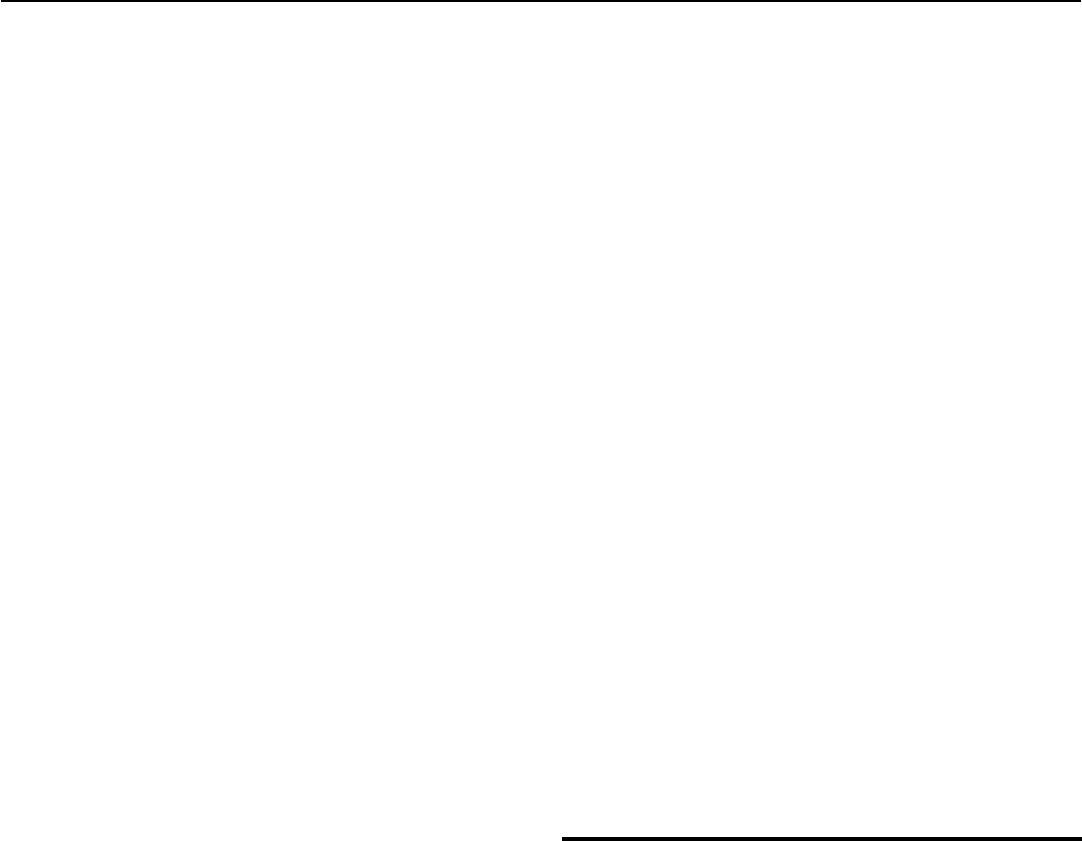
Form 4852 (Rev. 9-2017)
Page 2
• Accuracy-related penalties equal to 20 percent of the amount of
taxes that should have been paid,
• Civil fraud penalties equal to 75 percent of the amount of taxes
that should have been paid, and
• A $5,000 civil penalty for filing a frivolous return or submitting a
specified frivolous submission as described by section 6702.
Specific Instructions
Lines 1 through 3. Enter your name, social security number, and
current address including street, city, state, and ZIP code.
Line 4. Enter the year Form W-2 or Form 1099-R wasn't received or
was incorrect.
Line 5. Enter your employer’s or payer’s name, address, and ZIP
code.
Line 6. Enter your employer’s or payer’s identification number, if
known. If you had the same employer or payer in the prior year, use
the identification number shown on the prior year's Form W-2 or
Form 1099-R.
Line 7—Form W-2. To the extent you received a Form W-2 with
correct information, complete line 7 by entering that correct
information reported on your Form W-2. If you do not have
complete and accurate information from a Form W-2, use your final
pay stub to help complete line 7. For additional information, get
Form W-2 and the General Instructions for Forms W-2 and W-3.
a—Wages, tips, and other compensation. Enter your total
wages received (include wages, noncash income, tips reported, and
all other compensation before deductions for taxes, insurance, etc.).
b—Social security wages. Enter your total wages subject to
employee social security tax. Don't include social security tips and
allocated tips.
c—Medicare wages and tips. Enter your total wages and tips
subject to Medicare tax. This amount may be required to be entered
on Form 8959, Additional Medicare Tax. See Form 1040 instructions
to determine if you are required to complete Form 8959.
d—Social security tips. Enter the tips you reported to your
employer for the year. The total of lines 7b and 7d cannot exceed
the social security wage base for the year reported in line 4. The
total amount of tips received during the year should be included in
line 7a. You can find the social security wage base for any given
year at www.SSA.gov/OACT/COLA/cbb.html. The social security
wage base for a given year can be found in the Publication 15
(Circular E), Employer's Tax Guide for that year, usually in the
“What's New” section at the beginning of the publication.
e—Federal income tax withheld. Enter the amount of federal
income taxes withheld from your wages for the year. Include the
20% excise tax withheld on excess parachute payments on this
line.
f—State income tax withheld. Enter the amount of state income
tax withheld from wages for the year. Enter the name of the state.
g—Local income tax withheld. Enter the amount of local income
tax withheld from wages for the year. Enter the name of the locality.
h—Social security tax withheld. Enter the amount of social
security tax withheld (not including the employer’s share), including
social security tax on tips.
i—Medicare tax withheld. Enter the amount of Medicare tax
withheld (not including the employer’s share). This amount includes
the 1.45% Medicare tax withheld on all Medicare wages and tips
you report on line 7c, as well as the 0.9% Additional Medicare Tax
withheld on any of those Medicare wages and tips above $200,000
for single taxpayers. For more information on the Medicare tax, see
the “What is the Additional Medicare Tax?” at www.IRS.gov/AdMT.
Line 8—Form 1099-R. To the extent you received a Form 1099-R
with correct information, complete line 8 by entering that correct
information reported on your Form 1099-R. If you do not have
complete and accurate information from a Form 1099-R, use a
distribution statement from your plan trustee to help complete
line 8. For additional information, get Form 1099-R and the
Instructions for Forms 1099-R and 5498.
a—Gross distribution. Enter the total amount you received for
the year as a gross distribution.
b—Taxable amount. Enter the taxable amount of your
distribution.
c—Taxable amount not determined. Check this box if you are
unable to compute your taxable distribution. If you check this box,
leave line 8b blank.
d—Total distribution. Check this box only if the payment shown
on line 8a is a total distribution.
e—Capital gain (included in line 8b). Enter the capital gain on
your lump-sum distributions that you also included in line 8b. Only
certain individuals can elect to treat lump-sum distributions as a
capital gain on Form 4972, Tax on Lump-Sum Distributions. See the
Instructions for Form 4972 for details.
f—Federal income tax withheld. Enter the amount of federal
income tax withheld.
g—State income tax withheld. Enter the amount of state income
tax withheld.
h—Local income tax withheld. Enter the amount of local income
tax withheld.
i—Employee contributions. Enter your investment in the
contract (after-tax contributions), if any, recovered tax free this year.
j—Distribution codes. Enter the distribution code or codes that
apply. If you are reporting more than one code, separate the codes
with a comma. See the Instructions for Forms 1099-R and 5498 for
a complete list of codes. If your distribution was from an IRA, SEP,
or SIMPLE plan, write “IRA,” “SEP,” or “SIMPLE” in the right
margin.
Line 9. Explain how you determined the amounts on line 7 or 8. For
example, tell us if you estimated the amounts, used your pay stubs,
or used a statement reporting your distribution.
Line 10. Explain what you did to get Form W-2, Form 1099-R, or
Form W-2c from your employer or payer.
Paperwork Reduction Act Notice. We ask for the information on
Form 4852 to carry out the Internal Revenue laws of the United
States. You are required to give us the information. We need it to
figure and collect the right amount of tax.
You are not required to provide the information requested on a
form that is subject to the Paperwork Reduction Act unless the
form displays a valid OMB control number. Books or records
relating to a form or its instructions must be retained as long as
their contents may become material in the administration of any
Internal Revenue law. Generally, tax returns and return information
are confidential, as required by section 6103.
The average time and expenses required to complete and file this
form vary depending on individual circumstances. For the
estimated averages, see the instructions for your income tax return.
If you have suggestions for making Form 4852 simpler, we would
be happy to hear from you. See the instructions for your income tax
return.




