Fillable Printable Monthly Timesheet Template - Drury University
Fillable Printable Monthly Timesheet Template - Drury University
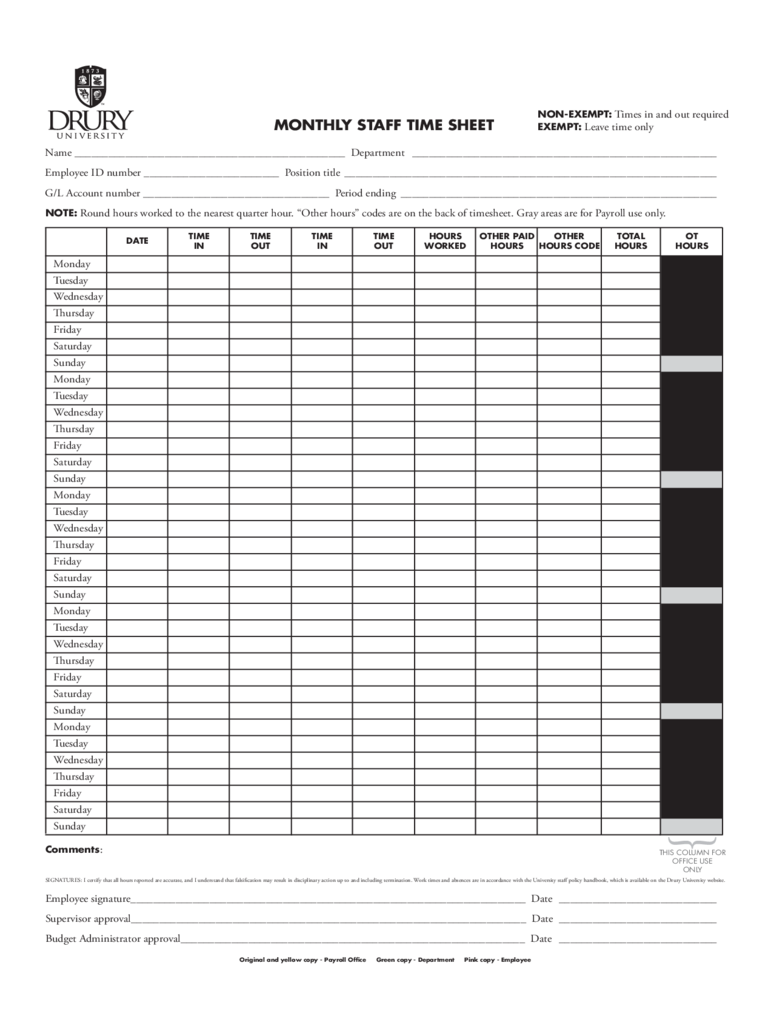
Monthly Timesheet Template - Drury University
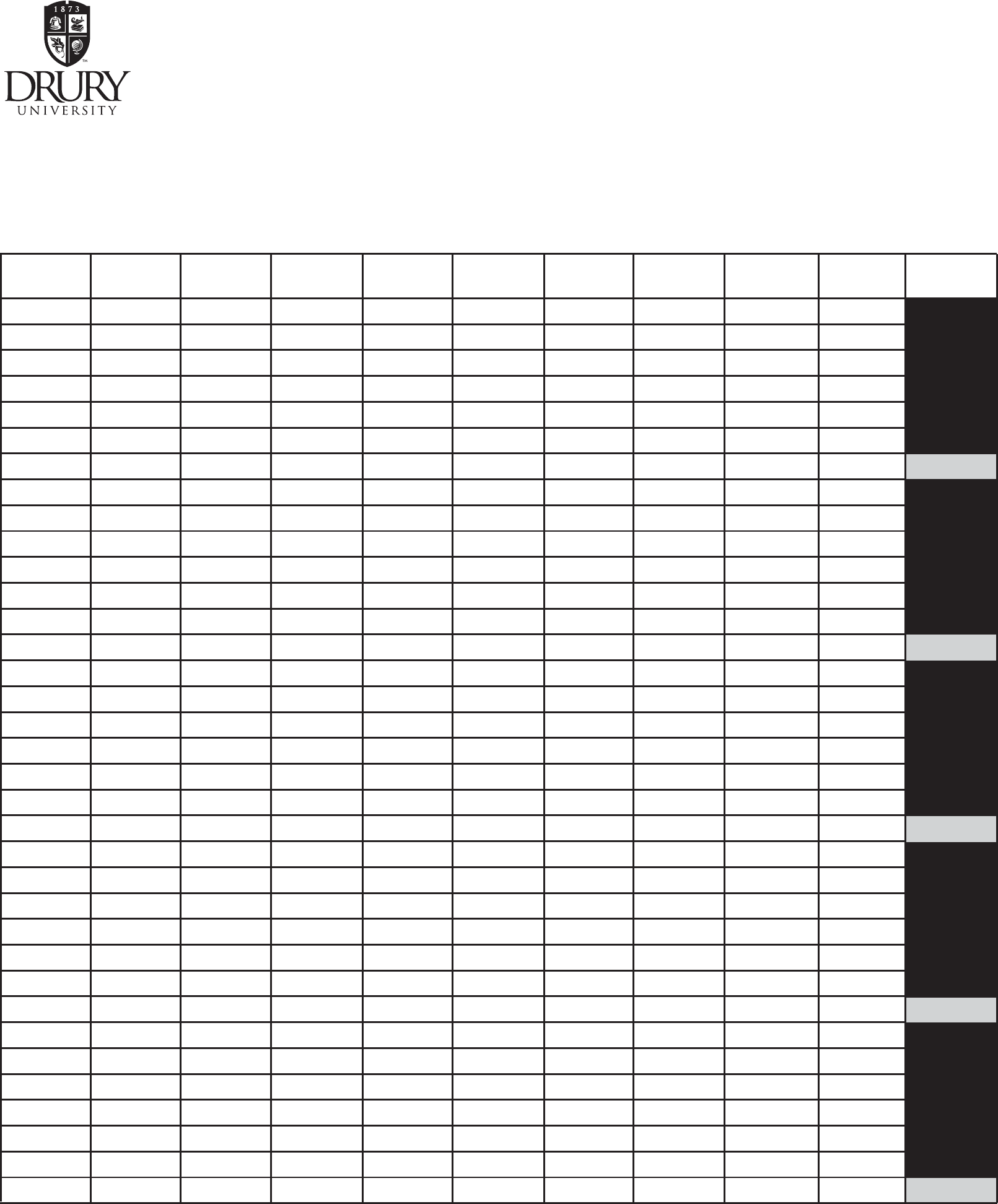
MONTHLY STAFF TIME SHEET
NON-EXEMPT: Times in and out required
EXEMPT: Leave time only
Name ________________________________________________ Department ______________________________________________________
Employee ID number ________________________ Position title __________________________________________________________________
G/L Account number _________________________________ Period ending ________________________________________________________
NOTE: Round hours worked to the nearest quarter hour. “Other hours” codes are on the back of timesheet. Gray areas are for Payroll use only.
DATE
TIME
IN
TIME
OUT
TIME
IN
TIME
OUT
HOURS
WORKED
OTHER PAID
HOURS
OTHER
HOURS CODE
TOTAL
HOURS
OT
HOURS
Monday
Tuesday
Wednesday
ursday
Friday
Saturday
Sunday
Monday
Tuesday
Wednesday
ursday
Friday
Saturday
Sunday
Monday
Tuesday
Wednesday
ursday
Friday
Saturday
Sunday
Monday
Tuesday
Wednesday
ursday
Friday
Saturday
Sunday
Monday
Tuesday
Wednesday
ursday
Friday
Saturday
Sunday
Comments:
SIGNATURES: I certify that all hours reported are accurate, and I understand that falsification may result in disciplinary action up to and including termination. Work times and absences are in accordance with the University staff policy handbook, which is available on the Drury University website.
Employee signature______________________________________________________________________ Date ____________________________
Supervisor approval______________________________________________________________________ Date ____________________________
Budget Administrator approval_____________________________________________________________ Date ____________________________
Original and yellow copy - Payroll Office Green copy - Department Pink copy - Employee
{
THIS COLUMN FOR
OFFICE USE
ONLY
1. No employee should begin work without first completing state and federal withholding certificates (W-4 forms) and employment eligibility verifi-
cation forms (I-9) in the Human Resources office.
2. Non-exempt staff must record in and out times and leave time used. Exempt staff must record leave time only.
3. Enter only the hours actually worked each day in the “HOURS WORKED” column. When calculating hours worked, round times to the nearest
quarter hour.
4. Enter other paid hours in the “OTHER PAID HOURS” column, i.e. vacation hours, sick leave hours, personal day, holiday, etc. If absent without
pay, enter a “0” in this column and indicate the type of unpaid leave in the next column.
5. Enter the appropriate code relating to the number entered in the “OTHER HOURS CODE” column. It may be necessary to enter more than one
letter.
6. Do not enter anything in the “OT HOURS” column. e payroll department will compute overtime and complete this column.
7. Time sheets must be signed by the employee, the supervisor, and the budget administrator to be processed by the payroll department.
8. Detach and retain department and employee copies before submission to payroll.
9. Regular payroll is paid on the last work day of the month. Overtime earned during the pay period will be paid on the next regular payroll date.
10. Adjunct and temporary staff payroll is paid on the 5th of the next month.
INSTRUCTIONS
B. Bereavement leave (indicate relationship of relative in “Comments” box).
C. Catastrophic leave (HR approval required).
F. Family and medical leave (FMLA) (HR approval required).
H. Holiday observed.
I. Injury on the job (contact HR).
J. Jury duty (attach documentation).
M. Military leave (USERRA) (contact HR).
P. Paid personal day (cannot be used in conjunction with any other type of leave).
S. Sick leave (if more than 5 consecutive days missed contact HR).
SH. Summer hours off with pay (during weeks with reduced hours of work required).
U. Unpaid absence.
V. Vacation leave.
W. Paid weather day.
OTHER HOURS CODES
Refer to the staff policy handbook for specific leave policy provisions.



