Fillable Printable Payroll Direct Deposit Authorization Form - The University of Texas
Fillable Printable Payroll Direct Deposit Authorization Form - The University of Texas
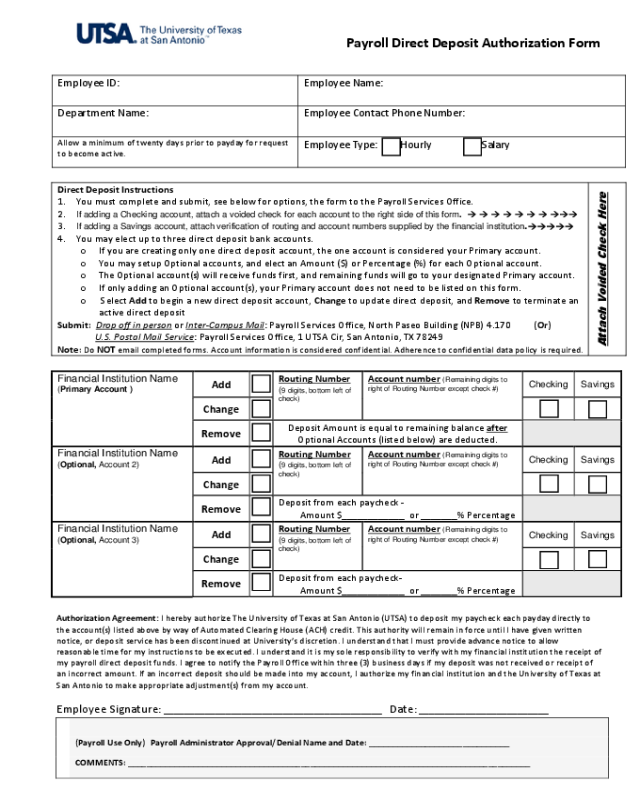
Payroll Direct Deposit Authorization Form - The University of Texas
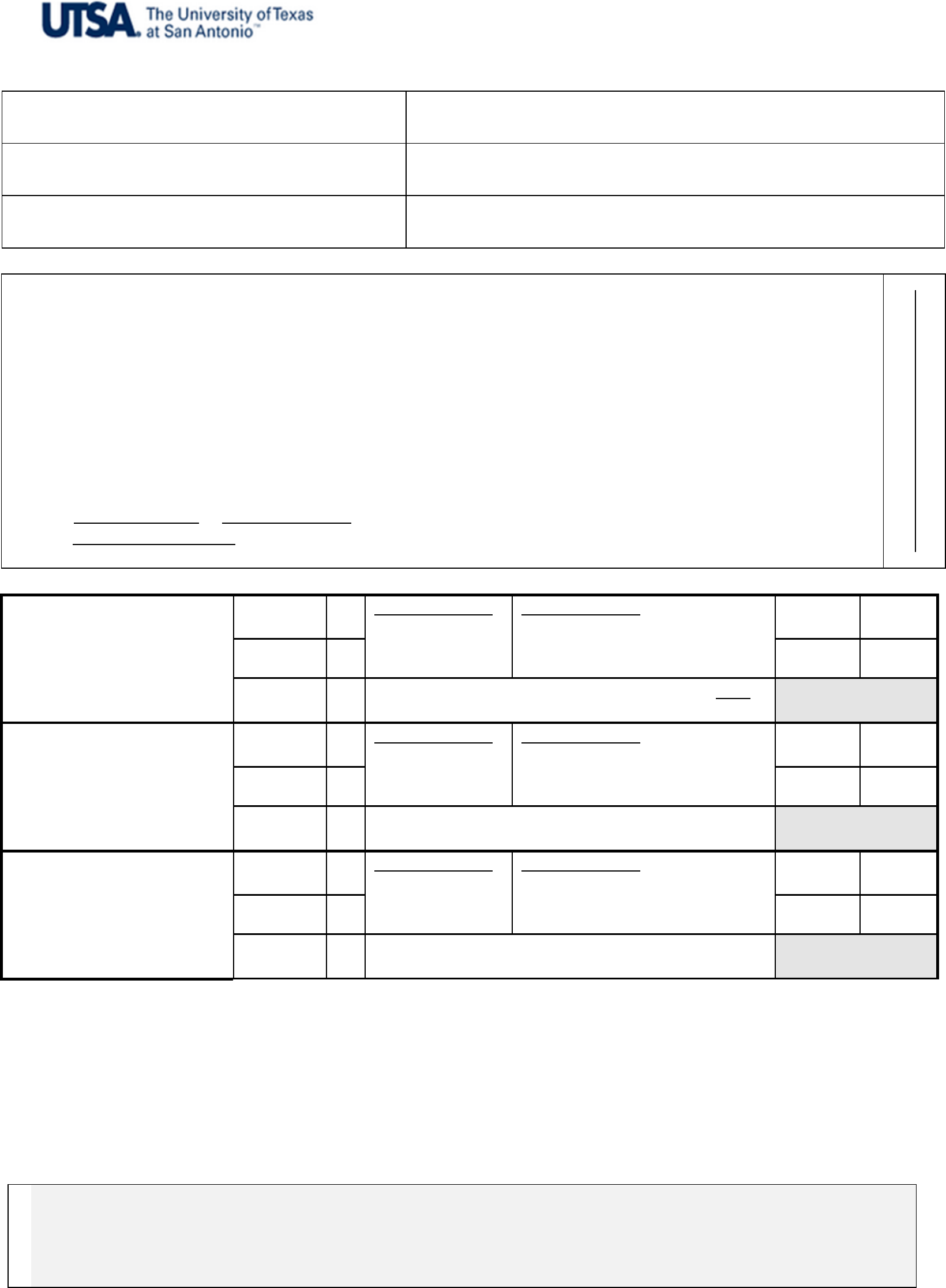
Payroll Direct Deposit Authorization Form
(Payroll Use Only) Payroll Administrator Approval/Denial Name and Date: ______________________________
COMMENTS: ______________________________________________________________________________________
Direct Deposit Instructions
1. You must complete and submit, see below for options, the form to the Payroll Services Office.
2. If adding a Checking account, attach a voided check for each account to the right side of this form.
3. If adding a Savings account, attach verification of routing and account numbers supplied by the financial institution.
4. You may elect up to three direct deposit bank accounts.
o If you are creating only one direct deposit account, the one account is considered your Primary account.
o You may setup Optional accounts, and elect an Amount ($) or Percentage (%) for each Optional account.
o The Optional account(s) will receive funds first, and remaining funds will go to your designated Primary account.
o If only adding an Optional account(s), your Primary account does not need to be listed on this form.
o Select Add to begin a new direct deposit account, Change to update direct deposit, and Remove to terminate an
active direct deposit
Submit: Drop off in person or Inter-Campus Mail: Payroll Services Office, North Paseo Building (NPB) 4.170 (Or)
U.S. Postal Mail Service: Payroll Services Office, 1 UTSA Cir, San Antonio, TX 78249
Note: Do NOT email completed forms. Account information is considered confidential. Adherence to confidential data policy is required.
Attach Voided Check Here
Financial Institution Name
(Primary Account )
Add
☐
Routing Number
(9 digits, bottom left of
check)
Account number (Remaining digits to
right of Routing Number except check #)
Checking
Savings
Change
☐
☐
☐
Remove
☐
Deposit Amount is equal to remaining balance after
Optional Accounts (listed below) are deducted.
Financial Institution Name
(Optional, Account 2)
Add
☐
Routing Number
(9 digits, bottom left of
check)
Account number (Remaining digits to
right of Routing Number except check #)
Checking
Savings
Change
☐
☐
☐
Remove
☐
Deposit from each paycheck -
Amount $____________ or _______% Percentage
Financial Institution Name
(Optional, Account 3)
Add
☐
Routing Number
(9 digits, bottom left of
check)
Account number (Remaining digits to
right of Routing Number except check #)
Checking
Savings
Change
☐
☐
☐
Remove
☐
Deposit from each paycheck-
Amount $____________ or _______% Percentage
Authorization Agreement: I hereby authorize The University of Texas at San Antonio (UTSA) to deposit my paycheck each payday directly to
the account(s) listed above by way of Automated Clearing House (ACH) credit. This authority will remain in force until I have given written
notice, or deposit service has been discontinued at University’s discretion. I understand that I must provide advance notice to allow
reasonable time for my instructions to be executed. I understand it is my sole responsibility to verify with my financial institution the receipt of
my payroll direct deposit funds. I agree to notify the Payroll Office within three (3) business days if my deposit was not received or receipt of
an incorrect amount. If an incorrect deposit should be made into my account, I authorize my financial institution and the University of Texas at
San Antonio to make appropriate adjustment(s) from my account.
Employee Signature: __________________________________________ Date: _________________________
Employee ID:
Employee Name:
Department Name:
Employee Contact Phone Number:
Allow a minimum of twenty days prior to payday for request
to become active.
Employee Type: ☐ Hourly ☐ Salary



