Fillable Printable Periodic Building Cleaning Work Assignment And Report
Fillable Printable Periodic Building Cleaning Work Assignment And Report
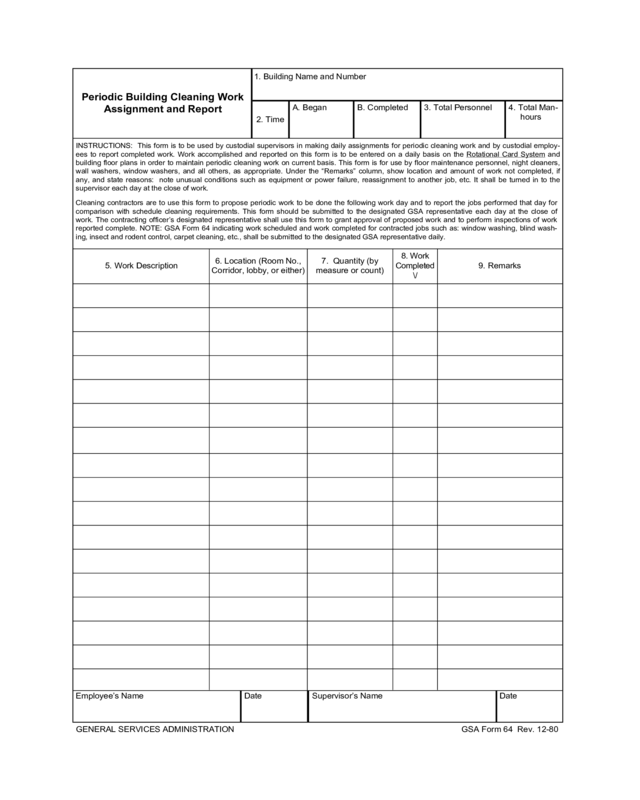
Periodic Building Cleaning Work Assignment And Report
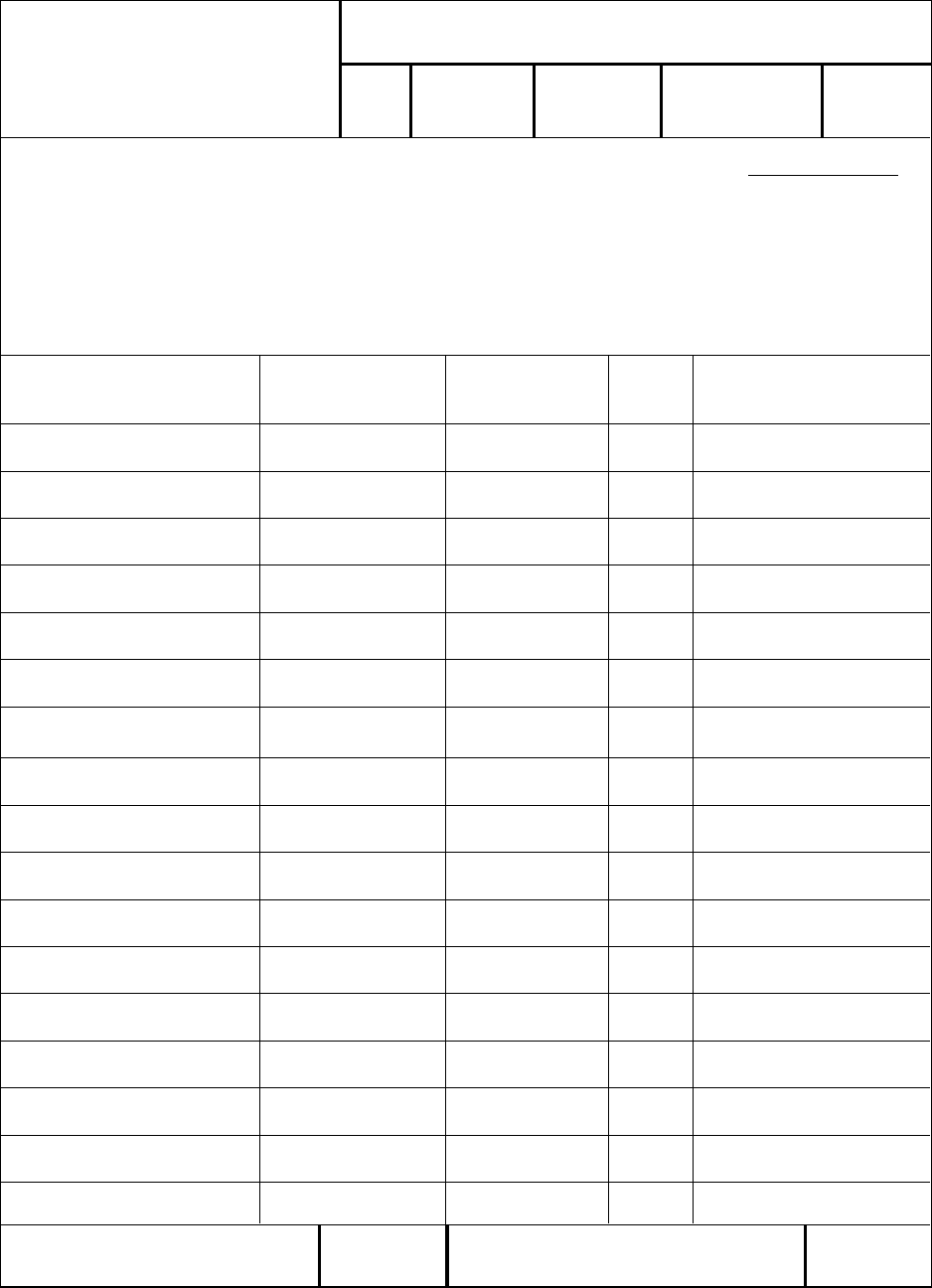
GENERAL SERVICES ADMINISTRATION GSA Form 64 Rev. 12-80
INSTRUCTIONS: This form is to be used by custodial supervisors in making daily assignments for periodic cleaning work and by custodial employ-
ees to report completed work. Work accomplished and reported on this form is to be entered on a daily basis on the Rotational Card System and
building floor plans in order to maintain periodic cleaning work on current basis. This form is for use by floor maintenance personnel, night cleaners,
wall washers, window washers, and all others, as appropriate. Under the “Remarks” column, show location and amount of work not completed, if
any, and state reasons: note unusual conditions such as equipment or power failure, reassignment to another job, etc. It shall be turned in to the
supervisor each day at the close of work.
Cleaning contractors are to use this form to propose periodic work to be done the following work day and to report the jobs performed that day for
comparison with schedule cleaning requirements. This form should be submitted to the designated GSA representative each day at the close of
work. The contracting officer’s designated representative shall use this form to grant approval of proposed work and to perform inspections of work
reported complete. NOTE: GSA Form 64 indicating work scheduled and work completed for contracted jobs such as: window washing, blind wash-
ing, insect and rodent control, carpet cleaning, etc., shall be submitted to the designated GSA representative daily.
Periodic Building Cleaning Work
Assignment and Report
1. Building Name and Number
2. Time
A. Began B. Completed 3. Total Personnel 4. Total Man-
hours
5. Work Description
6. Location (Room No.,
Corridor, lobby, or either)
7. Quantity (by
measure or count)
8. Work
Completed
\/
9. Remarks
Employee’s Name Date Supervisor’s Name Date



