Fillable Printable To Do List Template New
Fillable Printable To Do List Template New
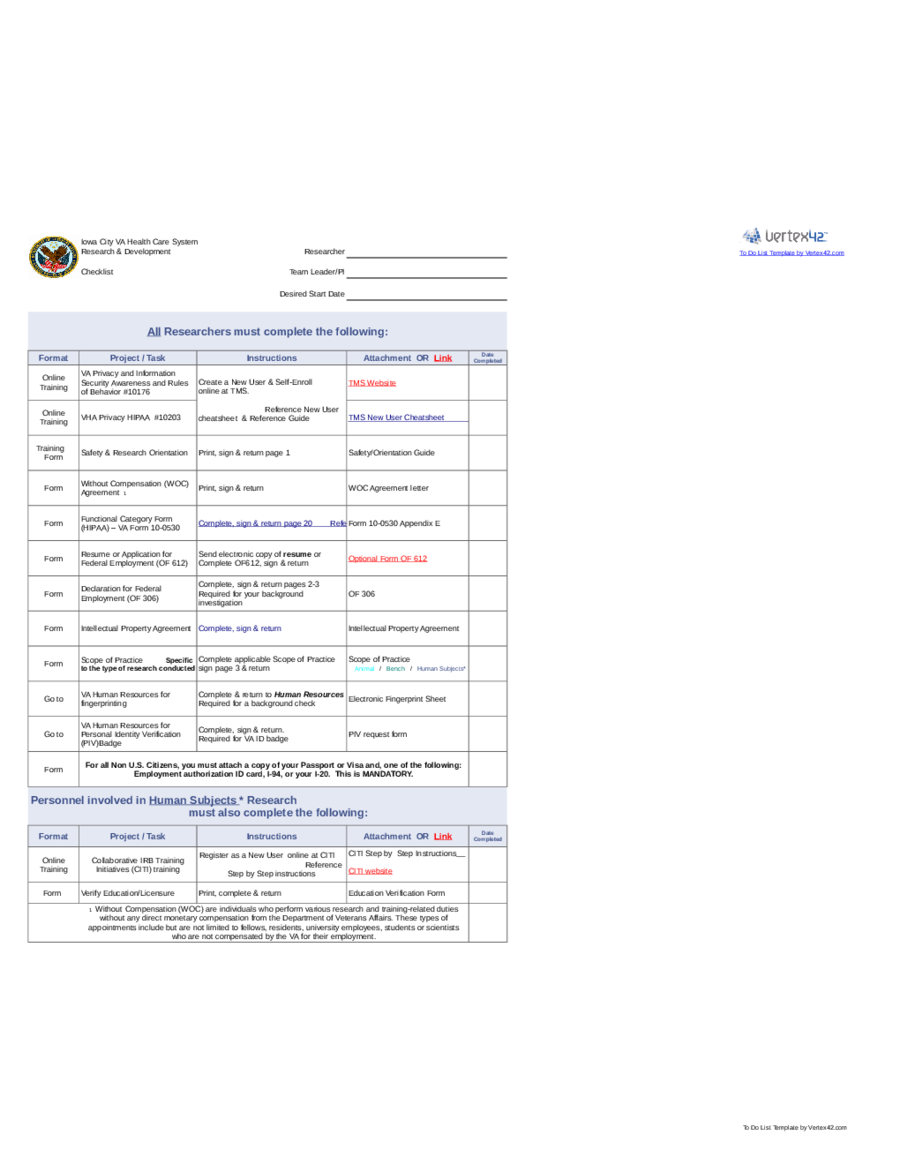
To Do List Template New
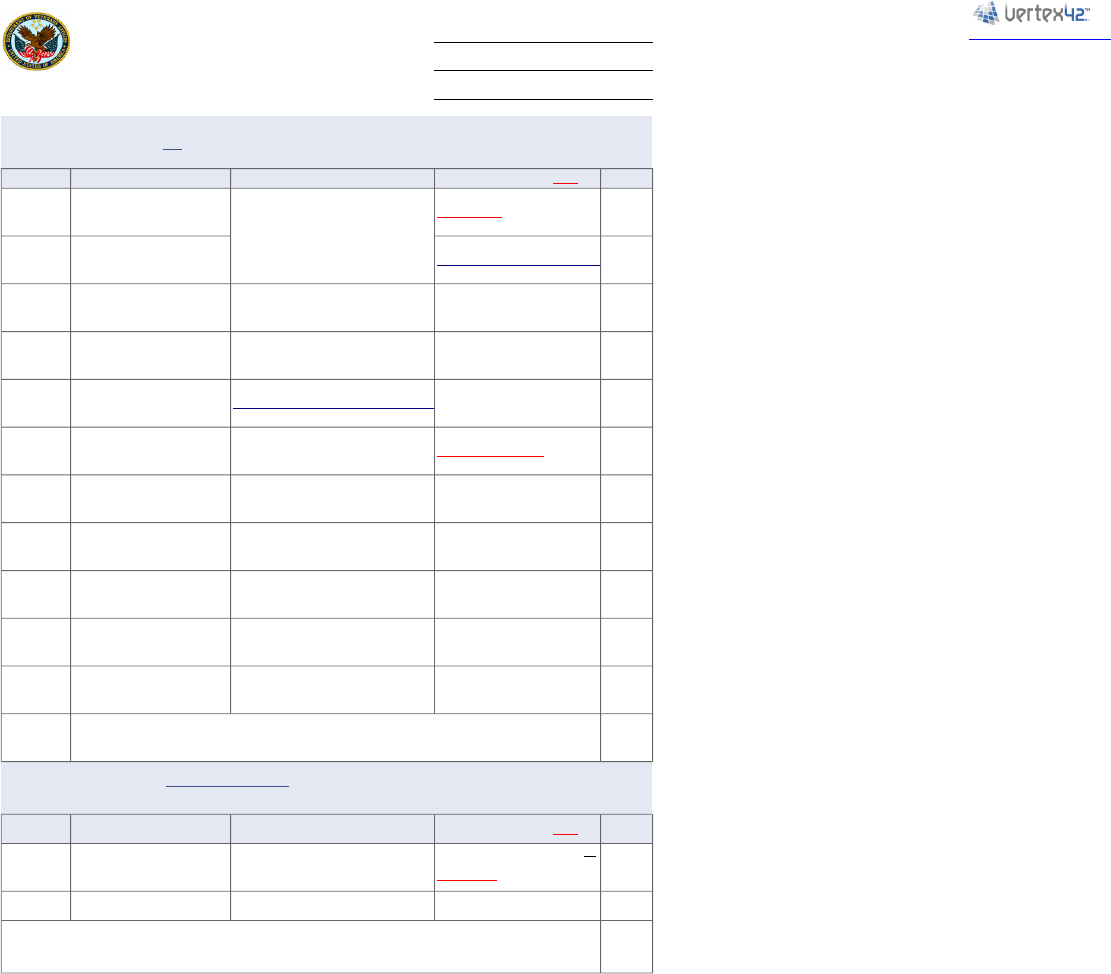
To Do List Template by Vertex42.com
Iowa City VA Health Care System
© 2008-2011 Vertex42 LLC
Research & Development Researcher
Checklist Team Leader/PI
Desired Start Date
Format Project / Task Instructions
VHA Privacy HIPAA #10203
Safety & Research Orientation Print, sign & return page 1 Safety/Orientation Guide
Form Print, sign & return WOC Agreement letter
Form Form 10-0530 Appendix E
Form
Form OF 306
Form Intellectual Property Agreement Intellectual Property Agreement
Form
Go to Electronic Fingerprint Sheet
Go to PIV request form
Form
Format Project / Task Instructions
Form Verify Education/Licensure Print, complete & return Education Verification Form
To Do List Template by Vertex42.com
All Researchers must complete the following:
Attachment OR Link
Date
Completed
Online
Training
VA Privacy and Information
Security Awareness and Rules
of Behavior #10176
Create a New User & Self-Enroll
online at TMS.
Reference New User
cheatsheet & Reference Guide
TMS Website
Online
Training
TMS New User Cheatsheet TMS Quick Reference Guide
Training
Form
Without Compensation (WOC)
Agreement 1
Functional Category Form
(HIPAA) – VA Form 10-0530
Complete, sign & return page 20 Reference: VHA HANDBOOK 1605.02
Resume or Application for
Federal Employment (OF 612)
Send electronic copy of resume or
Complete OF612, sign & return
Optional Form OF 612
Declaration for Federal
Employment (OF 306)
Complete, sign & return pages 2-3
Required for your background
investigation
Complete, sign & return Reference: VHA HANDBOOK 1200.18
Scope of Practice Specific
to the type of research conducted
Complete applicable Scope of Practice
sign page 3 & return
Scope of Practice
Animal / Bench / Human Subjects*
VA Human Resources for
fingerprinting
Complete & return to Human Resources
Required for a background check
VA Human Resources for
Personal Identity Verification
(PIV)Badge
Complete, sign & return.
Required for VA ID badge
For all Non U.S. Citizens, you must attach a copy of your Passport or Visa and, one of the following:
Employment authorization ID card, I-94, or your I-20. This is MANDATORY.
Personnel involved in Human Subjects * Research
must also complete the following:
Attachment OR Link
Date
Completed
Online
Training
Collaborative IRB Training
Initiatives (CITI) training
Register as a New User online at CITI
Reference
Step by Step instructions
CITI Step by Step Instructions
CITI website
1 Without Compensation (WOC) are individuals who perform various research and training-related duties
without any direct monetary compensation from the Department of Veterans Affairs. These types of
appointments include but are not limited to fellows, residents, university employees, students or scientists
who are not compensated by the VA for their employment.
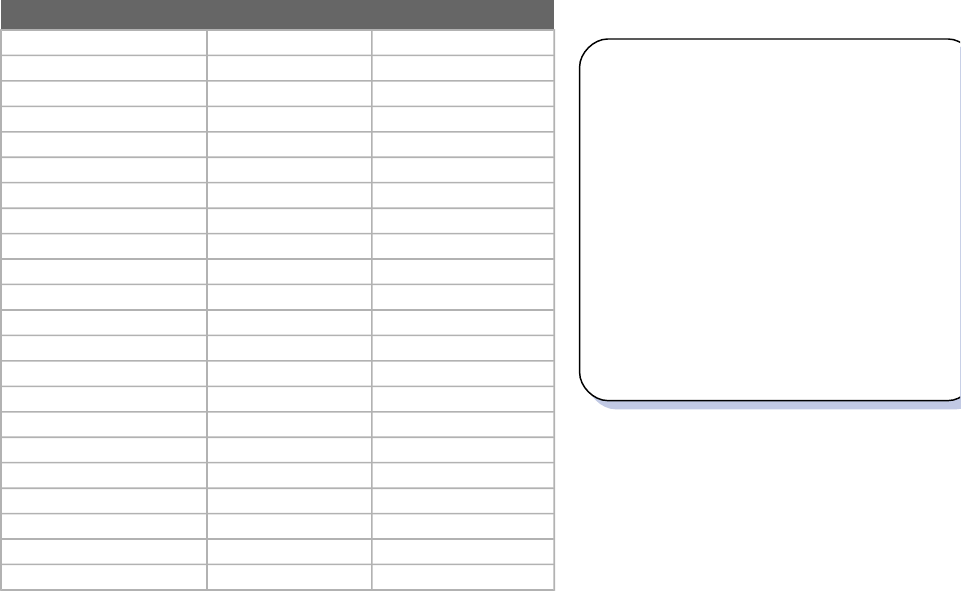
Status Requisite PICK
Employee Required -
WOC (Volunteer) Not Required Easy / Low Value
IPA - Easy / High Value
Resident Hard / High Value
Other Hard / Low Value
Add items to these lists to modify what is
shown in the corresponding drop-down
lists in the ToDoList table. This technique
makes use of dynamic named ranges and
data validation.
The PICK (Possible, Implement,
Challenge, Kill) column is for ranking
tasks according to Difficulty (Easy or
Hard) and Payoff Value (Low or High).
See the PICK Chart page on
Vertex42.com for more information about
this method.
Add items to these lists to modify what is
shown in the corresponding drop-down
lists in the ToDoList table. This technique
makes use of dynamic named ranges and
data validation.
The PICK (Possible, Implement,
Challenge, Kill) column is for ranking
tasks according to Difficulty (Easy or
Hard) and Payoff Value (Low or High).
See the PICK Chart page on
Vertex42.com for more information about
this method.

Add items to these lists to modify what is
shown in the corresponding drop-down
lists in the ToDoList table. This technique
makes use of dynamic named ranges and
data validation.
The PICK (Possible, Implement,
Challenge, Kill) column is for ranking
tasks according to Difficulty (Easy or
Hard) and Payoff Value (Low or High).
See the PICK Chart page on
Vertex42.com for more information about
this method.
Add items to these lists to modify what is
shown in the corresponding drop-down
lists in the ToDoList table. This technique
makes use of dynamic named ranges and
data validation.
The PICK (Possible, Implement,
Challenge, Kill) column is for ranking
tasks according to Difficulty (Easy or
Hard) and Payoff Value (Low or High).
See the PICK Chart page on
Vertex42.com for more information about
this method.



