Fillable Printable Project Initiation Document Sample
Fillable Printable Project Initiation Document Sample
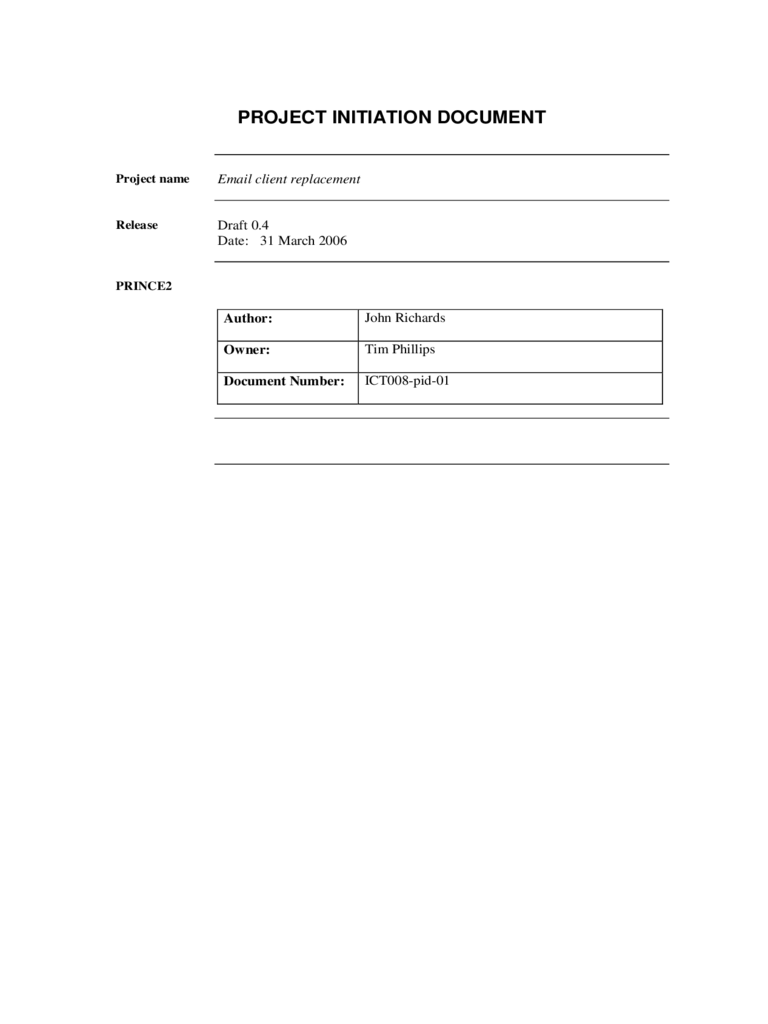
Project Initiation Document Sample

PROJECT INITIATION DOCUMENT
Project name
Email client replacement
Release
Draft 0.4
Date: 31 March 2006
PRINCE2
Author:
John Richards
Owner:
Tim Phillips
Document Number:
ICT008-pid-01
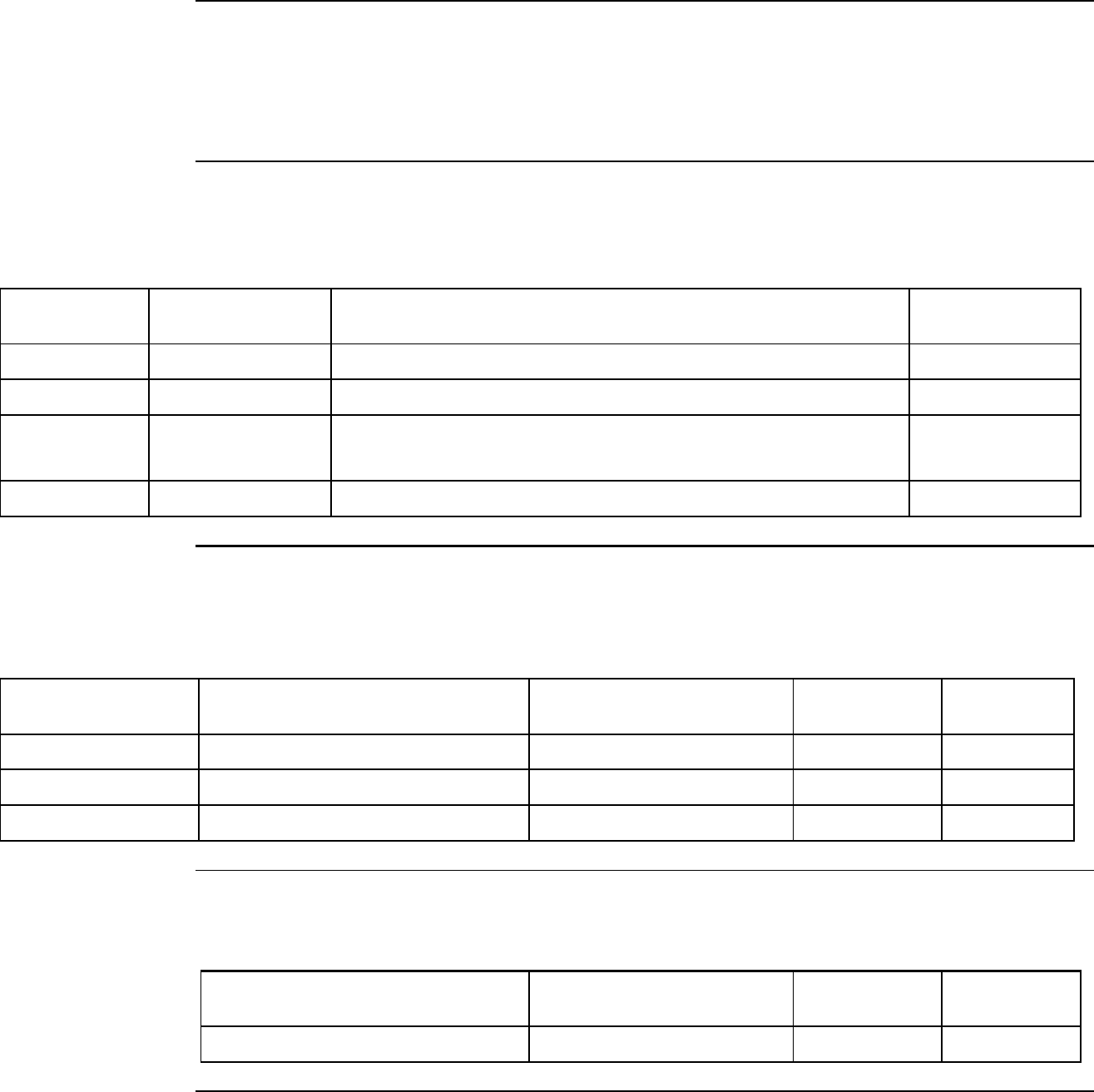
Project Initiation Document Email Clients Replacement Date: 31 March 2006
Page 1
Document History
Document
Location
This document is only valid on the day it was printed.
The source of the document will be found in the Control section of the Project
File.
Revision
History
Date of next revision:
Revision
date
Previous
revision date
Summary of Changes Changes
marked
28/2/06 - First draft
10/3/06 28/2/06 Second draft, clarifying scope.
15/3/06 10/3/06 Third draft, incorporating comments from Jenny
Gates.
31/3/06 15/3/06 Fourth draft.
Approvals
This document requires the following approvals.
Signed approval forms are filed in the project files.
Name Signature Title Date of
Issue
Version
T Phillips Executive
Distribution
This document has been distributed to:
Name Title Date of
Issue
Version
Project Board
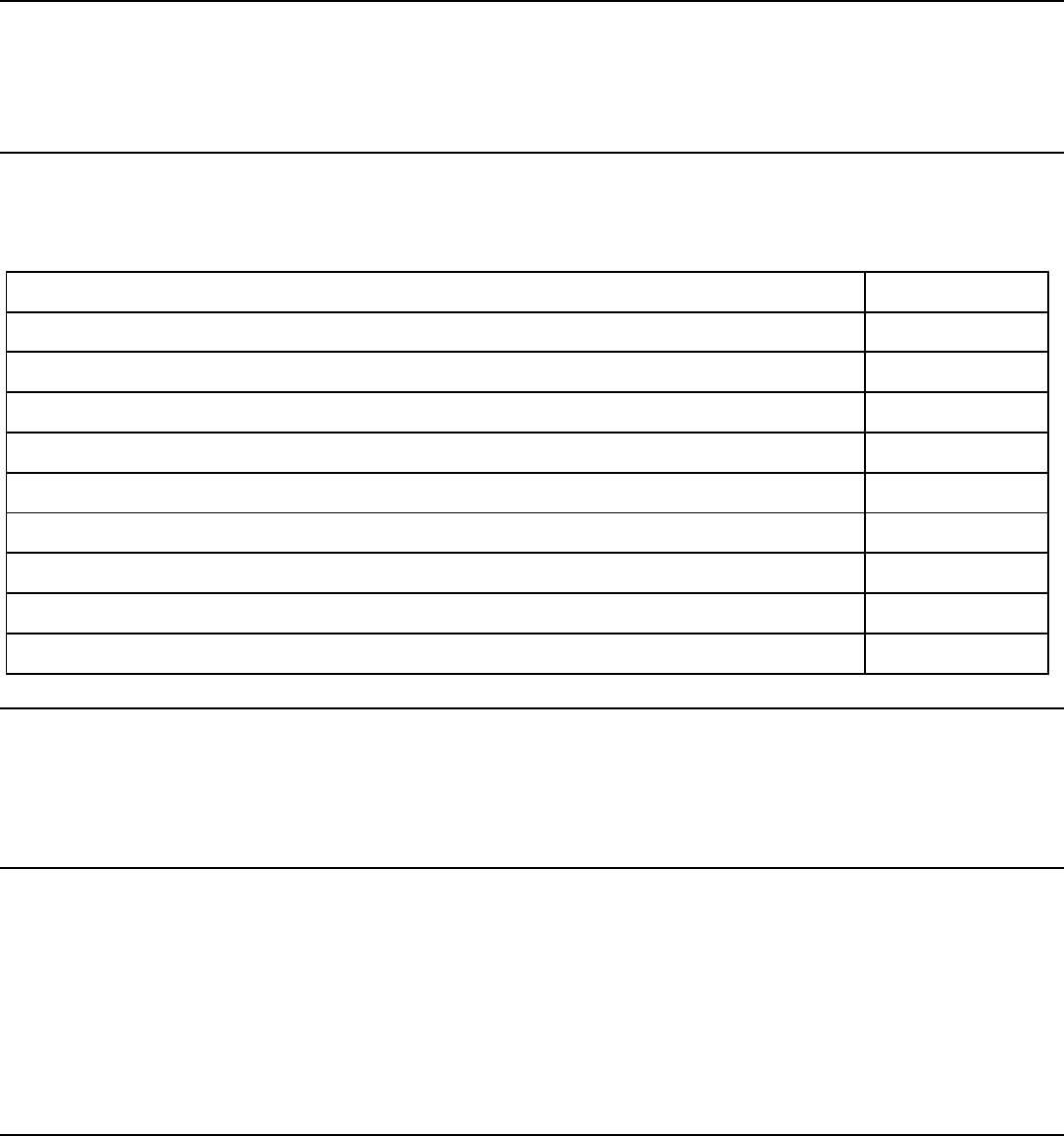
Project Initiation Document Email Clients Replacement Date: 31 March 2006
Page 2
Purpose
To define the project, to form the basis for its management and the
assessment of overall success.
Contents
This publication contains the following topics:
Topic See Page
Background 2
Project definition 3
Project organisation structure 5
Communication Plan 6
Project Quality Plan 6
Project tolerances 7
Project controls 7
Initial Project Plan 8
Initial Risk Log 8
Background
Both the current webmail client. Silkymail, and desktop email client,
Mulberry, are no longer commercially supported. Silkymail is not compatible
with the student Portal currently under development, and it is recognized that
email capabilities are crucial to the success of the Portal. Both clients need to
be replaced.

Project Initiation Document Email Clients Replacement Date: 31 March 2006
Page 3
Project Definition
Project
objectives
1. To provide the University’s staff and students with new, functional
and easy to use clients (or client – see Assumptions below).
2. To provide a webmail client that can be used by the Portal.
3. To ensure that the email system supports and enhances the work of the
University.
4. To provide a secure, reliable and trustworthy system.
5. To reduce the support burden on both users, trainers and IT support
staff.
6. To do so with due regard to the financial implications and limitations.
Defined method
of approach
The project divides naturally into two parts:
• selection of a new webmail client to replace Silkymail
• selection of a new client to replace Mulberry
which can proceed as independent strands and have independent terminations.
However, there are some common elements that can be done at the beginning
in terms of requirements gathering.
An important part of the replacement process is to involve the end-users and
allow them to provide input into the decision making process. To this end an
end-user consultation is to be carried out. This will involve creating a focus
group to include a good cross section of the user community and thereby
ensuring that all requirements are identified for the various types of users.
The consultation process will be conducted as follows:
• a list of expected requirements will be drawn up and priority rated.
• end-users will be contacted and asked to confirm the requirements,
and associated priorities, are relevant to them. They will also be
expected to suggest any other requirements that are relevant to their
current use of email.
• a survey of users will be conducted
• the combined end-user requirements, along with business and
technical requirements, and results from the user survey, will be used
to assess a short list of potential replacements. From this short list two
or three will be selected for practical demonstration.
• the focus group will be given the opportunity to use the proposed
replacements and provide feedback.
• The project team will make recommendations to the project board.
One Webmail application will be chosen to replace SilkyMail. One
application, or possibly two, will be chosen to replace Mulberry.
The project will proceed through the following steps:
1. Requirements definition
2. User feedback
3. User survey
Then for each of webmail and desktop clients:
4. Shortlist clients
5. Technical evaluation

Project Initiation Document Email Clients Replacement Date: 31 March 2006
Page 4
6. User evaluation
7. Decision on client
8. Plan and create user documentation
9. Plan and create training package
10. Install software
11. Testing
12. Release
13. User training
The decision point on the webmail client will also be a decision point for
whether to proceed with the desktop replacement in light of what is then
known about the user requirements and the available webmail clients. There
are various reasons why this may be the case: for example, it may be that we
have found a webmail client that is a suitable desktop replacement, or that the
desktop requirements are so wide-ranging that the replacement is outside the
project scope and has to form part of a larger project that involves other
collaboration software.
These steps will vary in complexity and effort according to whether it is in the
desktop or webmail strand. For example, training and documentation
requirements are expected to be less for the webmail client.
There will also be a communications task that will run throughout the project.
Project scope
This project is focused on the client side and on email functionality. It is
necessary to address some particular, pressing, needs for replacing email
clients for reasons of security, portal compatibility and supplier support. It is
not intended that matters relating to the back-end server functionality will be
addressed unless necessary. It is expected that the replacement(s) will have
increased functionality over Mulberry and Silkymail, though this is not a
project objective. With limited time and resources, it will not be possible, or
appropriate, to add new groupware or collaboration tools or remote/mobile
access tools (see Exclusions), though it will be the intention to ensure that the
chosen software packages use open standards, will work with the existing
software, and provide interfaces that can be used by mobile devices.
Project
deliverables
• Installed webmail client software
• Desktop client software (but, see Assumptions)
• User requirement survey and user acceptance testing
• User training needs analysis
• Training setup (eg: accounts that can be reset)
• User documentation
• User training
• Communication / publicity / recommendations to users
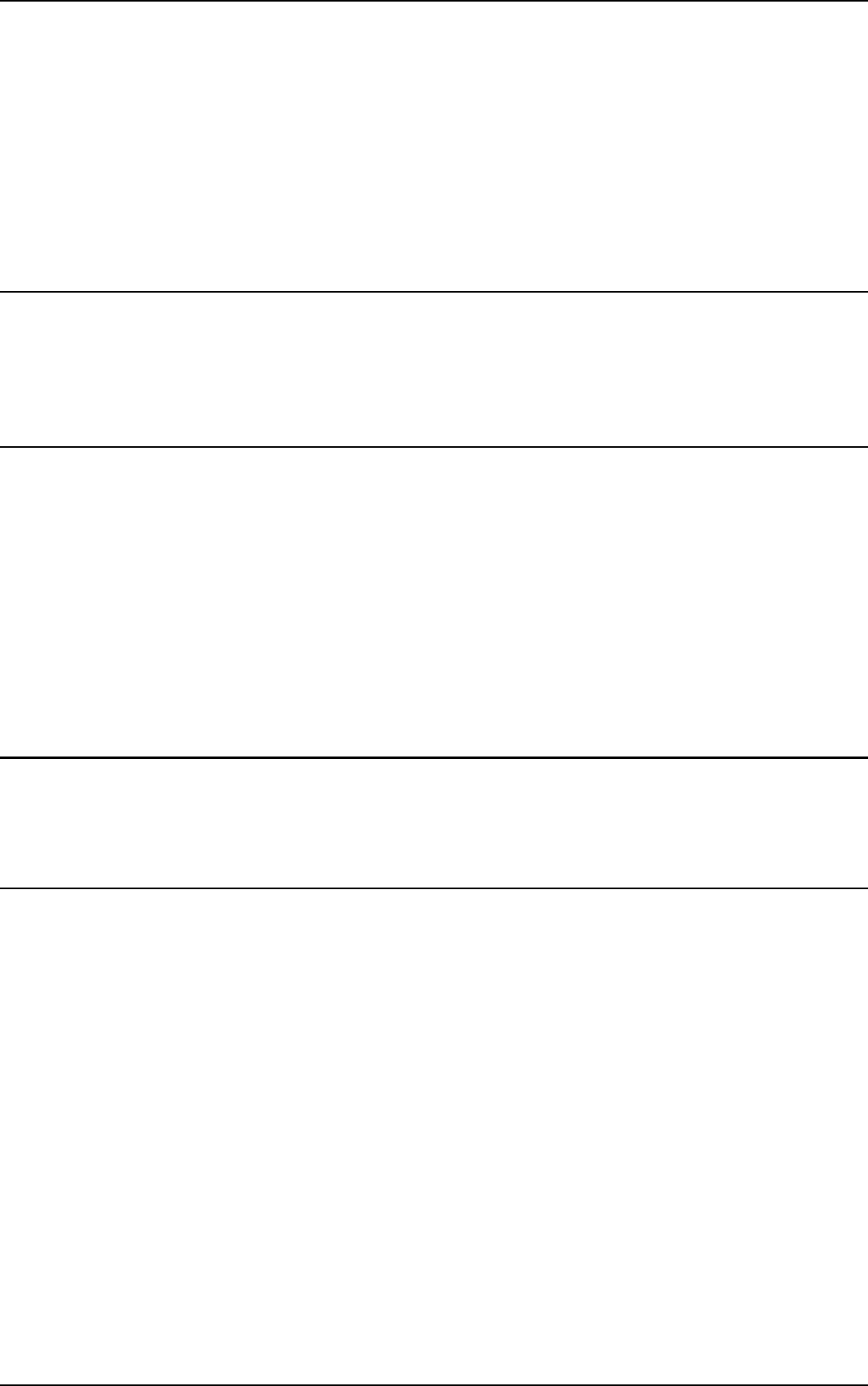
Project Initiation Document Email Clients Replacement Date: 31 March 2006
Page 5
Exclusions
The email back-end infrastructure is expected to remain unchanged.
Provision of calendar software or other collaboration tools is excluded.
Specific software for remote/mobile access is excluded.
Constraints
• Webmail client is required by Summer 2006 for use by Portal project
• Clients must be compatible with existing email back-end and related
infrastructure
• Clients must be available for Windows, Red Hat Linux and Mac
• Webmail clients must run in IE and Firefox browsers.
• There is no allocated budget; any costs will need approval.
• The software must fit with the ICT strategy.
Interfaces
Portal project, for delivery of webmail client compatible with portal.
IT Help Desk, for support of clients
Client Services, for provision of training and documentation
Assumptions
Webmail clients have become significantly better in recent times, and if one
could be found that were good enough to remove the need for a desktop client
there would be a number of advantages in terms of support and maintenance.
However, it is thought that it is unlikely that the need for a separate desktop
client can be removed at this juncture.
There is a need for email client selection to be aligned with a long-term
strategy for collaboration tools.
Project organisation structure
Executive:
Senior Users:
Senior
Supplier:
Project
Manager:
Tim Phillips
Stephen Brooke, Medical & Veterinary Sciences
Richard Abraham, Medicine & Dentistry
Christine Hall, Arts
Cathryn Gallacher, Information Services
Colin Knowles, Social Sciences and Law
Stephen Gundry, Engineering
Vacancy for rep from Science
Henryk Glogowski
John Richards
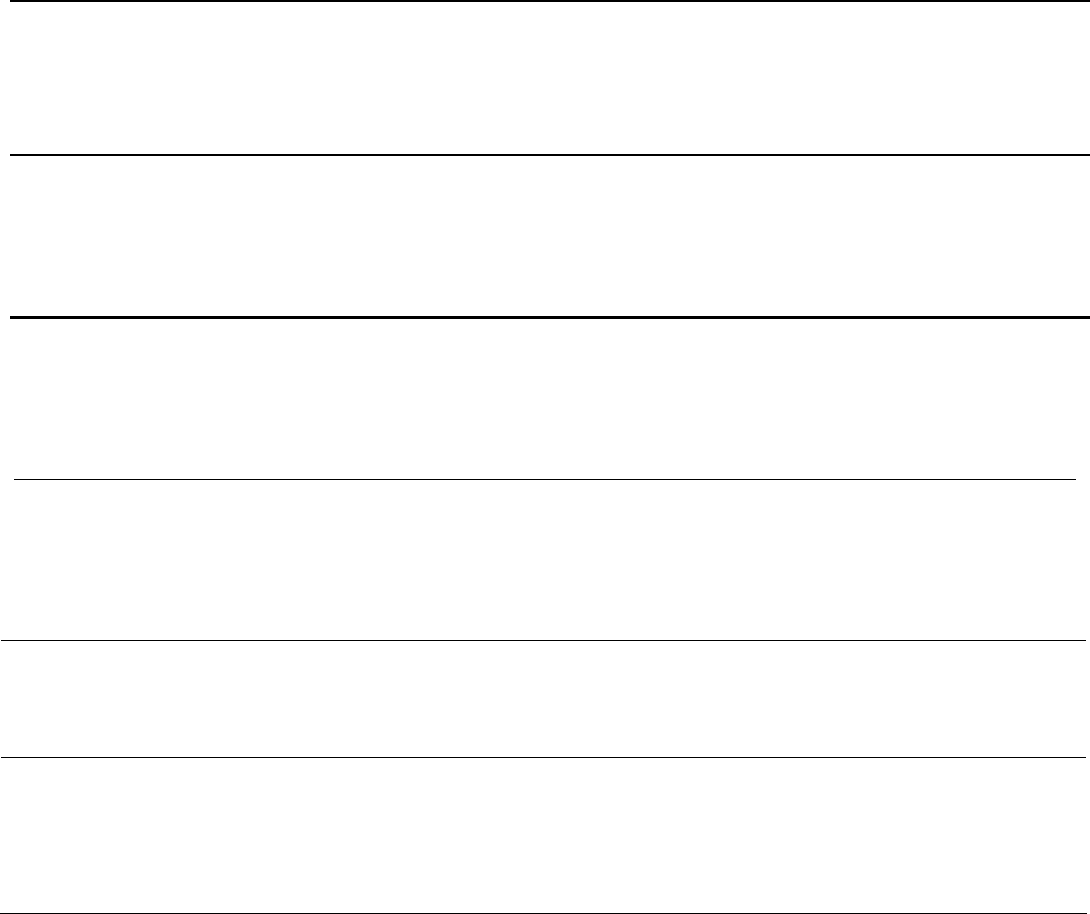
Project Initiation Document Email Clients Replacement Date: 31 March 2006
Page 6
Communication Plan
Produce a web site to contain project news.
Produce highlight reports for the board at monthly intervals.
Project Quality Plan
Customer’s
Quality
Expectations
The new client(s) will be easy to use, provide better functionality than the
current clients, and will meet the project objectives.
Acceptance
Criteria
• Compatibility of web client with the portal
• Receives positive feedback from user evaluation sessions
Standards
PRINCE2 will be used for project management.
Quality
Control and
Audit
Processes
A test plan will be produced for each client to determine how it will be judged
to be working effectively in our environment.

Project Initiation Document Email Clients Replacement Date: 31 March 2006
Page 7
Change
Management
Procedures
Changes will be managed using a PRINCE2 approach.
Once products are approved, they are considered to be controlled. Any
changes are treated as Project Issues. Project Issues may be raised at any time
during the project, by anyone with an interest in the project or its outcome.
A Project Issue can be raised by sending an e-mail to the Project Manager.
The Subject field of the e-mail should state “Project Issue: <name of
project>”. The e-mail body should contain a brief summary of the issue,
followed by a more detailed description. Supporting documentation may be
included as attachments.
The Project Manager will enter the Issue in the project’s Issue Log. He/she
will assess and assign an initial priority to the Issue. The Project Manager will
return a copy of the Project Issue to the author to acknowledge its receipt and
entry in the Issue Log.
Any Project Issues that are questions or based on misunderstandings should
be answered directly. A reply is sent to the author, a copy filed, and the Issue
Log updated to reflect the action.
The Project Manager will then arrange for an impact analysis. A change may
impact the customer, or supplier, or both. The priority is then re-evaluated. If
there is any doubt or if the change would cause the plan tolerances to be
exceeded, the Project Manager will ask the Project Board to confirm the
priority.
The Project Manager can decide whether to accept, reject, or put an Issue in
‘pending’ status and will inform the author of the decision and update the
Issue Log. If the author disagrees with the decision, then he/she can appeal by
asking the Project Manager to submit it to the Project Board.
For Off-Specifications or Requests for Change that can be resolved within the
stage tolerances, the Project Manager attempts to solve them, whilst ensuring
that the Senior User and Senior Supplier are kept informed of anything that
will affect them.
If stage tolerances would be exceeded by a change, the Project Manager will
invoke CS8 (Escalating Project Issues).
Project tolerances
Time: Time: +/- 2 weeks.
Cost: 0.

Project Initiation Document Email Clients Replacement Date: 31 March 2006
Page 8
Attachments
Initial Project Plan
Initial Risk Log



