Fillable Printable Project Status Summary Report Template and Guideline Document
Fillable Printable Project Status Summary Report Template and Guideline Document
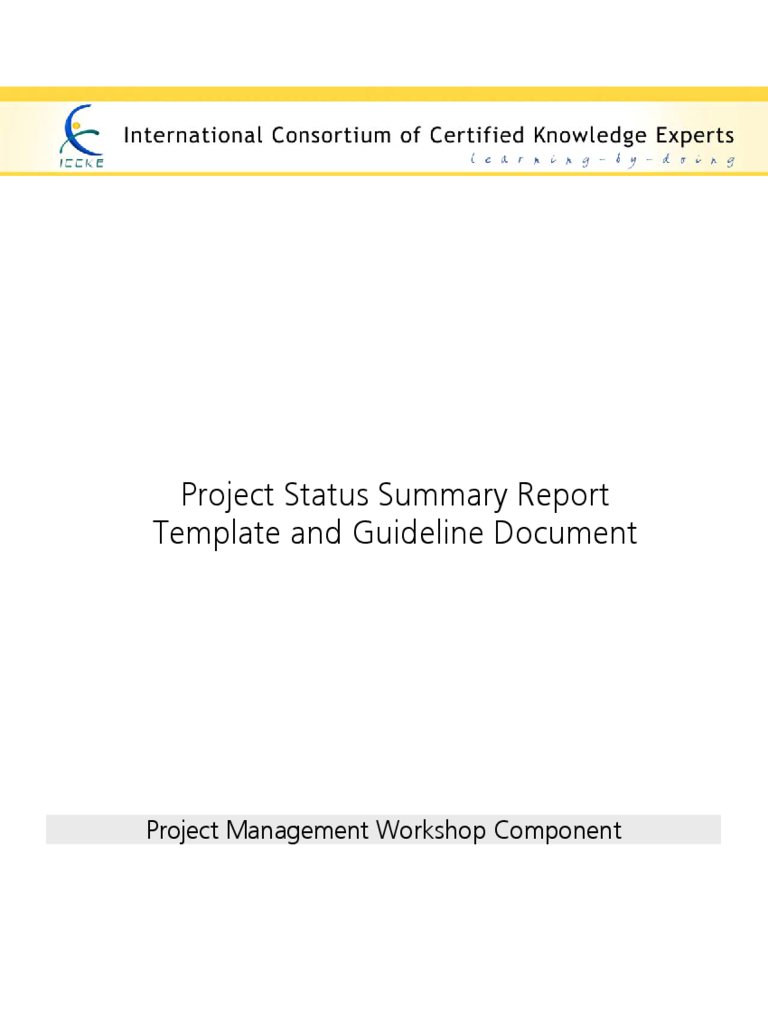
Project Status Summary Report Template and Guideline Document
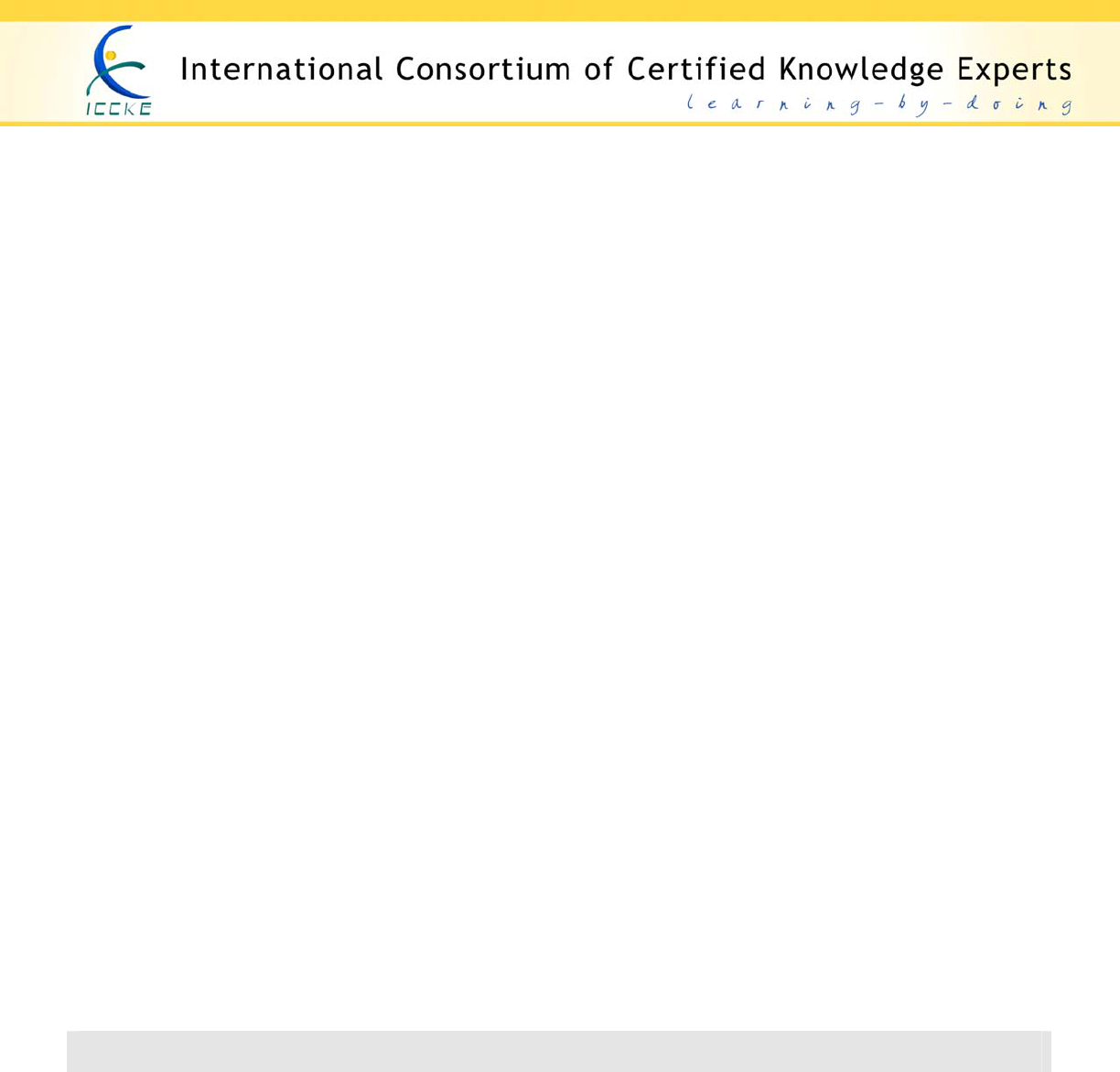
Project Status Summary Report
Template and Guideline Document
Project Management Workshop Component
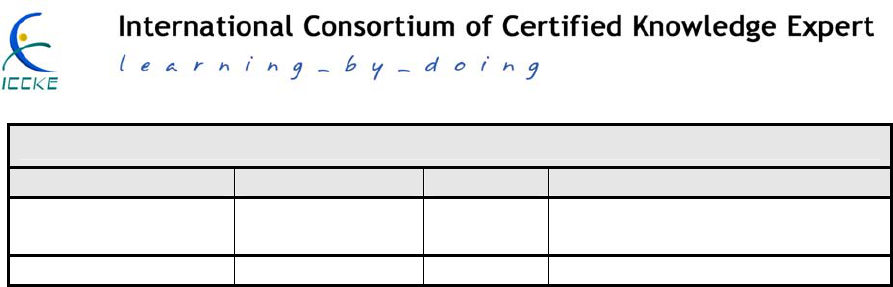
Project Status Summary Report
Template and Guideline Document
Revision History
REVISION HISTORY
ENTER REVISION # DATE OF RELEASE OWNER SUMMARY OF CHANGES
Dept / ID # dd/mm/yyyy XYZ Initial Release
It is a best practice to include revision history in a project artifact document to preserve
the integrity of the document.
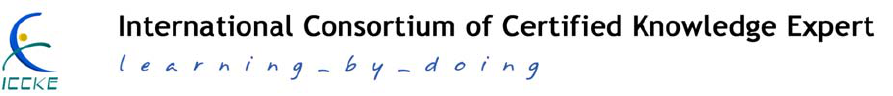
Project Status Summary Report
Template and Guideline Document
Table of Contents
1. INTRODUCTION.................................................................................................................................1
1.1 PURPOSE ................................................................................................................................... 1
1.2 SCOPE ......................................................................................................................................1
1.3 DOCUMENT PRESERVATION ...........................................................................................................1
2. PERIODIC REPORT INSTRUCTIONS ..................................................................................................... 3
SAMPLE PROJECT STATUS SUMMARY REPORT........................................................................................2
PROJECT INFORMATION ...........................................................................................................................2
RISKS……………................................................................................................................................2
STATUS SUMMARY ................................................................................................................................2
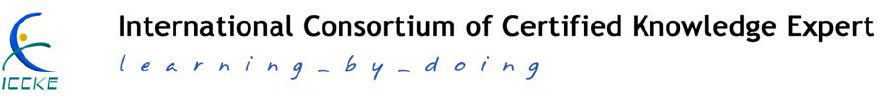
Project Status Summary Report
Template and Guideline Document
1. INTRODUCTION
1.1 Purpose
The purpose of Project Status Summary Report Template and Guideline Document is
to provide you with a dependable approach when developing project status reports
and help in factual reporting of project activities to help effective decision making.
1.2 Scope
This Project Status Summary Report Template and Guideline Document identify the
steps to be followed by the project team to create, update, and publish a project
status summary report.
1.3 Document Preservation
This document must be reviewed and updated as the project team achieves its goals
or improves its processes. This document must contain a revision history log so that
changes to the report can be traced. When changes occur, the revision history must
reflect an updated version number along with the date, the owner making the
change, and the description of the change made to the report.
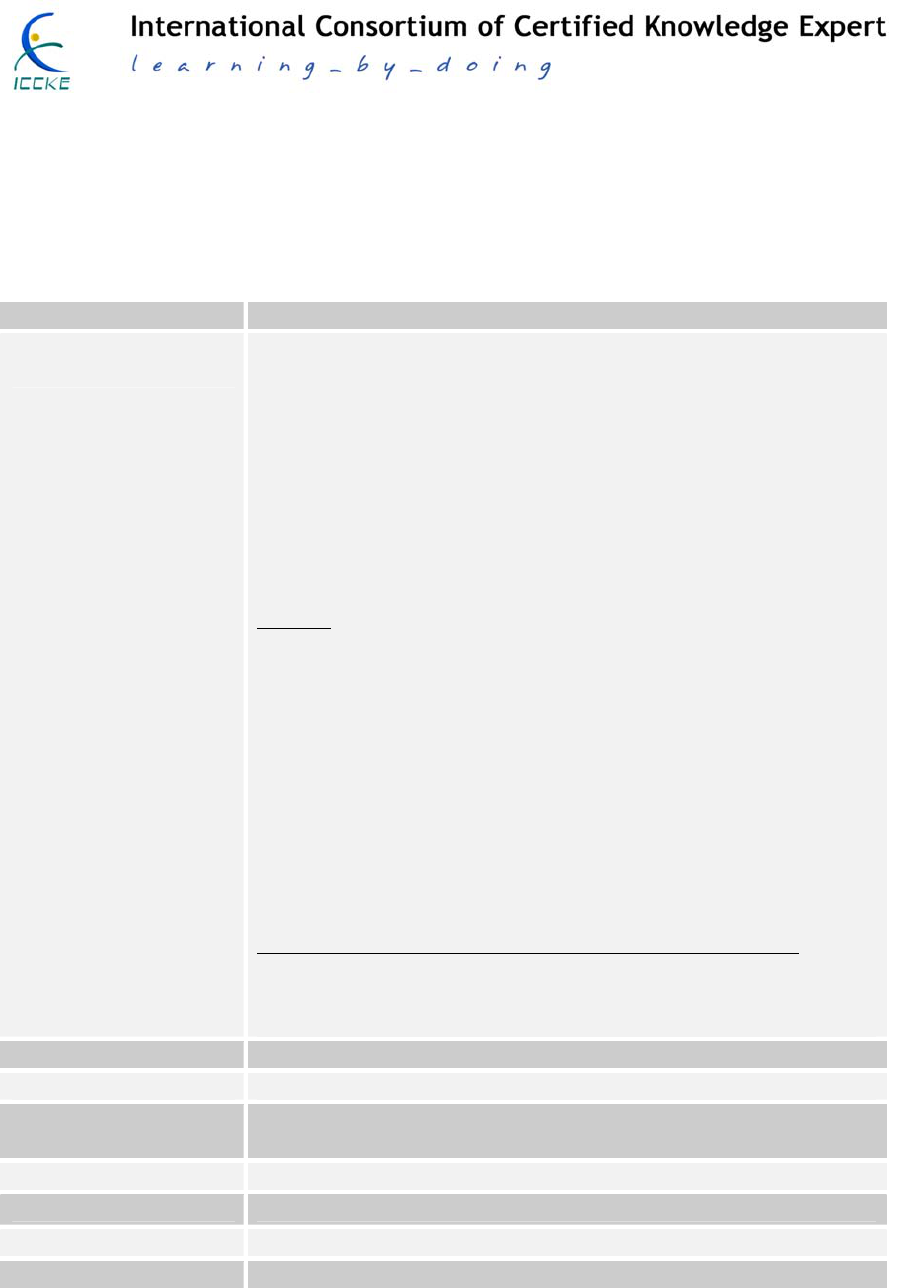
Project Status Summary Report
Template and Guideline Document
2. PERIODIC REPORT INSTRUCTIONS
The illustration below includes instructions on developing or revising a periodic
report.
Project Information
You can reflect the same information in the oversight report created by an
independent overseer (if any) so that there is a valid reference
Report Aspect Instruction
Project Rating
The project's rating is indicated using Green, Yellow or Red
indicators. This reflects the progress/performance of the
project.
This rating can be based on combined assessment of all
relevant areas identified for the purpose of status summary.
The following is an example of how to calculate the project
rating of the project.
Legend
Green = On time (0% late)
Yellow = Late (1% to 4% late)
Red = Very Late (5+% late)
Example:
4 areas are Green = 0% late each
2 areas are Yellow = 1 is 2% late and 1 is 4% late
2 areas are Red = 1 is 2% late and 1 is 3% late
4 areas are Green 4 x 0% = 0%
2 areas are Yellow 1 x 2% = 2% + 1 x 4% = 6%
2 area are Red 1 x 2% = 2% + 1 x 3% = 5%
11% divided by 8 = 1.375%
1.375% is yellow therefore,
Project Overall rating is Yellow
Project Manager Name of the project manager
Project Sponsor Name of sponsoring organization or project sponsor
Lifecycle Phase Current lifecycle phase of the project (plan / execution/
optimization)
Project Budget: Current status of the project budget
Project expenditure Actual money spent on the project work effort till date
Project Start Date Date project was started
Project End Date Date project is scheduled to end
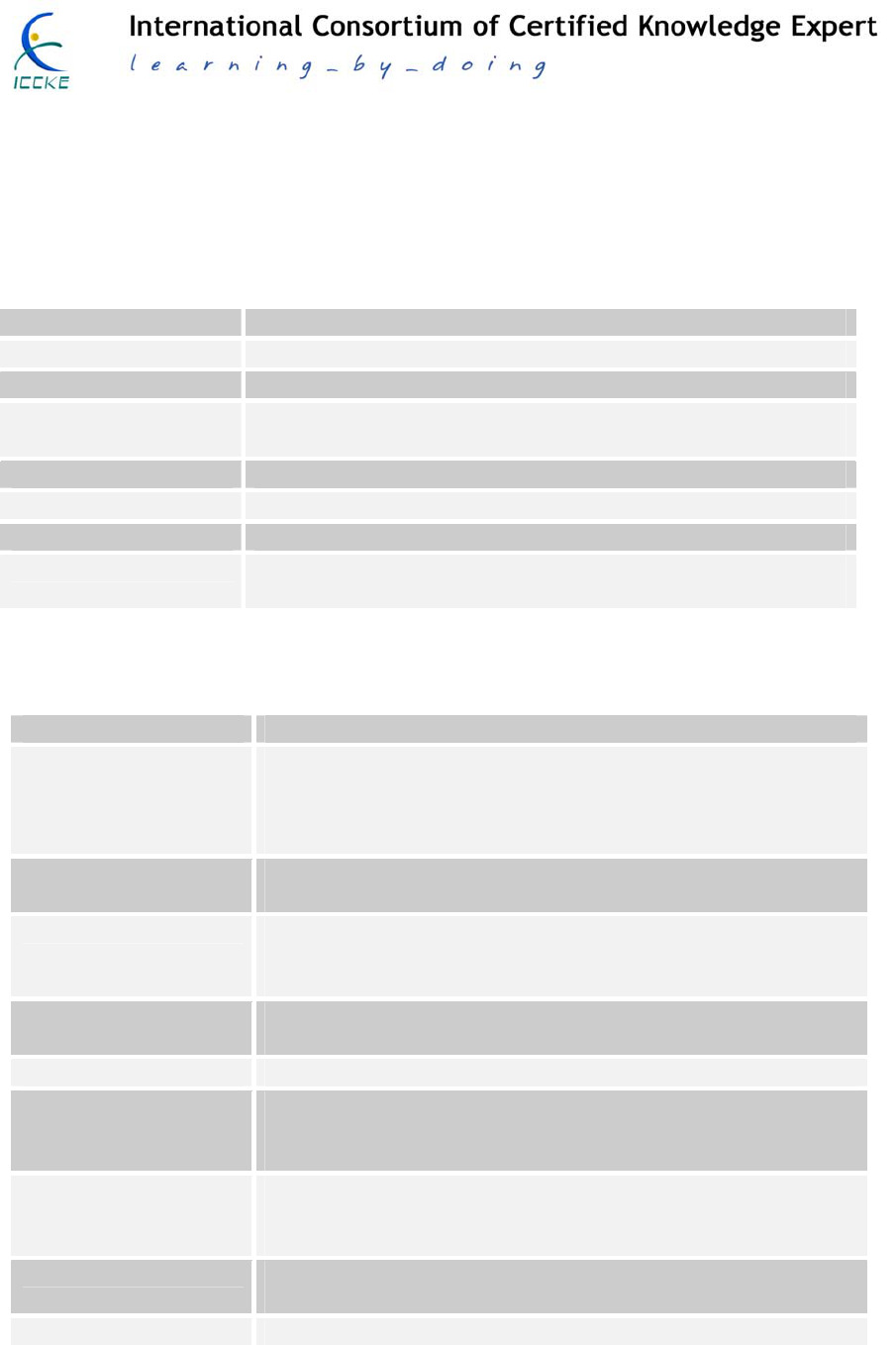
Project Status Summary Report
Template and Guideline Document
Risks reported from customized risk ranking tool
In the workshop we have discussed how you can create a customized risk ranking
tool for your project. You can identify the top risks to be managed from this process
and update the status summary report as well as the risk register. Identify the
exposure based on the probability impact matrix.
Field Instruction
Rank Ranking of the risks from Risk Ranking Tool
ID ID field from Risk Register
Risk Statement Title and Description of risk from the risk register. Include
if this has been previously identified.
Mitigation Risk Mitigation approach as identified from the risk plan
Impact Impact of the risk- qualitative / quantitative
Probability Probability as assessed and indicated by the tool
Exposure Red, Yellow, or Green indicator based on Risk Probability
Impact Matrix
Guideline for completing Area Status Summary (see sample attached)
Field Instruction
Area We have taken these areas - Scope, Schedule, Human
Resources, Cost, Contracts, and Stakeholder Satisfaction.
You must report against these areas periodically to
indicate changes from previous reporting period.
Rating Indicate Red, Yellow, or Green based on the project’s
assessment for each area identified.
Action Indicate if any action is required to correct the change in
the area. You must include in the comment field what
action is needed or recommended.
Comments Indicate any issues or important events within the specific
area.
Scope Indicate any significant change(s) to the project scope
Schedule Indicate any issues or significant events related to the
project schedule. This can be either positive or negative -
such as schedule slips or completion of a milestone.
Project Human
Resources
Indicate any issues or significant events related to the
vendor and project human resources. E.g. unavailability of
a key resource etc.
Cost Indicate any issues or changes related to the budget and
cost, such as funding issues etc.
Contracts Indicate any contract related issues or significant events
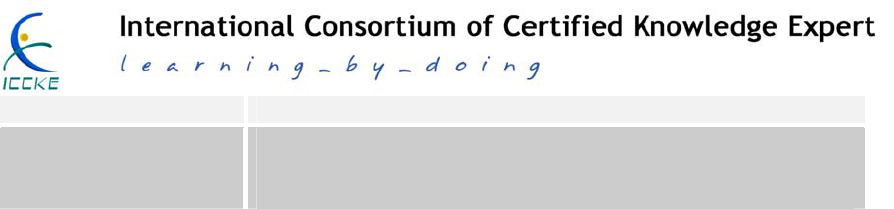
Project Status Summary Report
Template and Guideline Document
such as performance issues, re-work etc
Stakeholder
Satisfaction
Indicate any issues related to stakeholder (sponsor, client
etc) satisfaction - such as, satisfaction surveys, acceptance
status etc.
Key Activities Completed During Current Reporting Period
Update the status report by providing a brief and concise description of significant
activities/milestones completed during the reporting period. This could be a bulleted
list for easy comprehension and decision making.
Key Milestones Planned for the Next Reporting Period
Provide a sequential list and description of the milestones to be achieved in the next
reporting period.
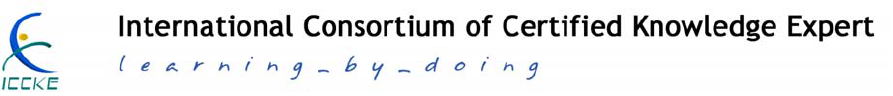
Project Status Summary Report
Template and Guideline Document
Sample Report

Project Status Summary Report
Template and Guideline Document
SAMPLE PROJECT STATUS SUMMARY REPORT
<Insert Project Name> Project Status Summary
<Insert report month and year>
Project Information
Project Manager: Project Budget: Dashboard
Rating
Project Sponsor: Actual Expenditure:
Department: Project Start Date: GREEN
Lifecycle Phase: Project End Date:
Risks
Rank
ID
Risk Statements Mitigation Impact Prob. Exposure
1 27 Significant 65% Yellow
2 10 Critical 15% Yellow
3 03
Critical 10% Yellow
Status Summary
Area
( % changed from last period)
Rating Action
Comments (Focus on any issues or significant events within the specific areas)
Scope Green
Schedule Green
Cost Green
Human Resources Green
Contracts Yellow
Stakeholder Acceptance of progress Green
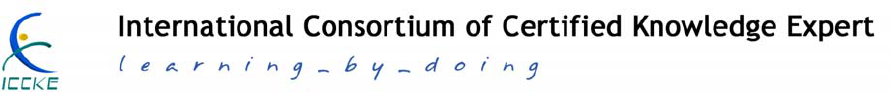
Project Status Summary Report
Template and Guideline Document
For more information on other project templates and accompanying checklists for various
project related documents, please visit www.iccke.org/workshop/microsite/agenda.php



