Fillable Printable Sample Format of Meeting Minutes
Fillable Printable Sample Format of Meeting Minutes
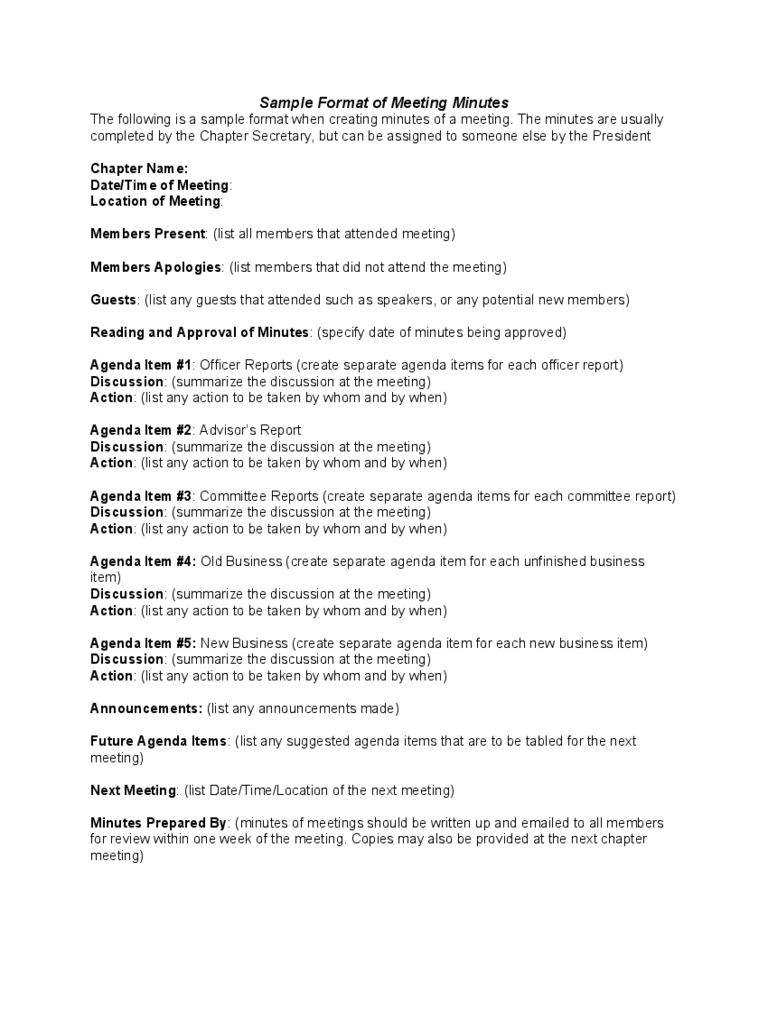
Sample Format of Meeting Minutes
Sample Format of Meeting Minutes
The following is a sample format when creating minutes of a meeting. The minutes are usually
completed by the Chapter Secretary, but can be assigned to someone else by the President
Chapter Name:
Date/Time of Meeting:
Location of Meeting:
Members Present: (list all members that attended meeting)
Members Apologies: (list members that did not attend the meeting)
Guests: (list any guests that attended such as speakers, or any potential new members)
Reading and Approval of Minutes: (specify date of minutes being approved)
Agenda Item #1: Officer Reports (create separate agenda items for each officer report)
Discussion: (summarize the discussion at the meeting)
Action: (list any action to be taken by whom and by when)
Agenda Item #2: Advisor’s Report
Discussion: (summarize the discussion at the meeting)
Action: (list any action to be taken by whom and by when)
Agenda Item #3: Committee Reports (create separate agenda items for each committee report)
Discussion: (summarize the discussion at the meeting)
Action: (list any action to be taken by whom and by when)
Agenda Item #4: Old Business (create separate agenda item for each unfinished business
item)
Discussion: (summarize the discussion at the meeting)
Action: (list any action to be taken by whom and by when)
Agenda Item #5: New Business (create separate agenda item for each new business item)
Discussion: (summarize the discussion at the meeting)
Action: (list any action to be taken by whom and by when)
Announcements: (list any announcements made)
Future Agenda Items: (list any suggested agenda items that are to be tabled for the next
meeting)
Next Meeting: (list Date/Time/Location of the next meeting)
Minutes Prepared By: (minutes of meetings should be written up and emailed to all members
for review within one week of the meeting. Copies may also be provided at the next chapter
meeting)!



