Fillable Printable Weekly Calendar Template New
Fillable Printable Weekly Calendar Template New
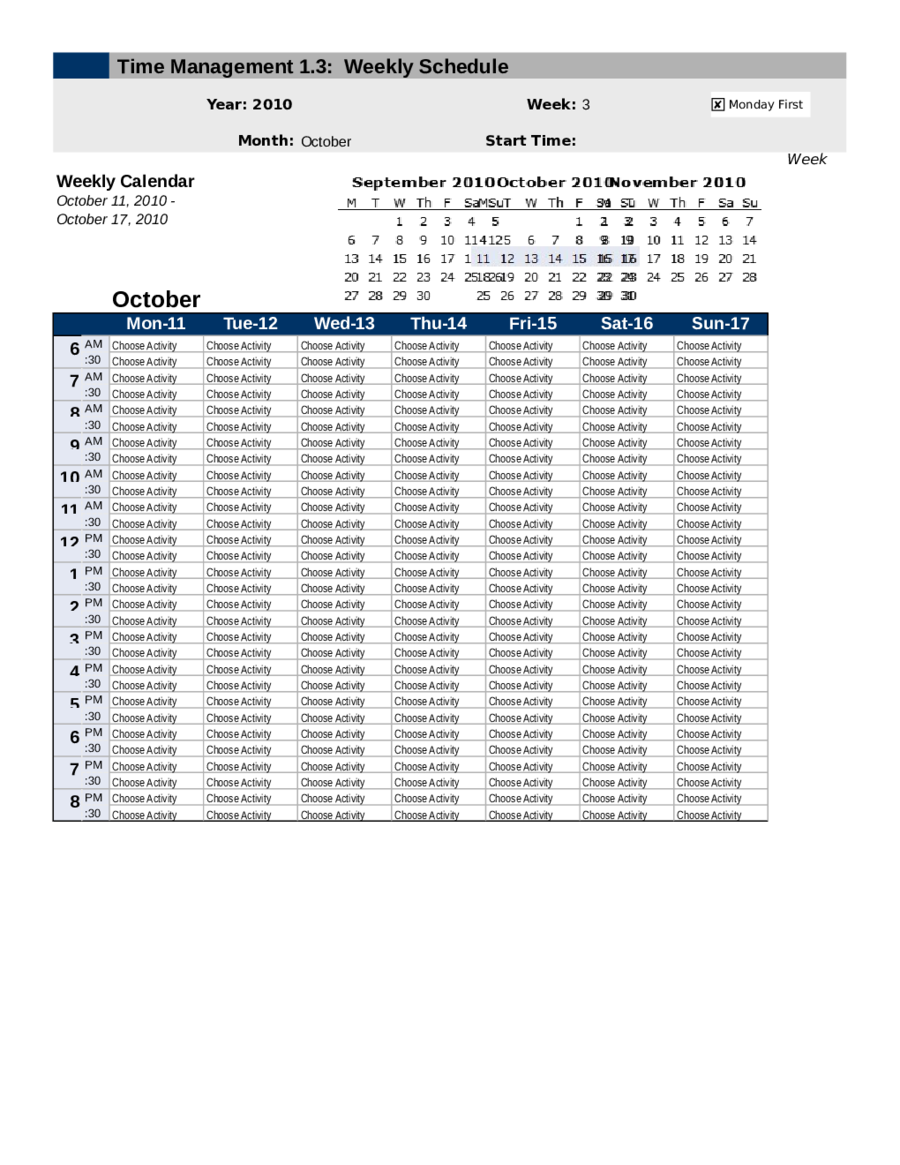
Weekly Calendar Template New
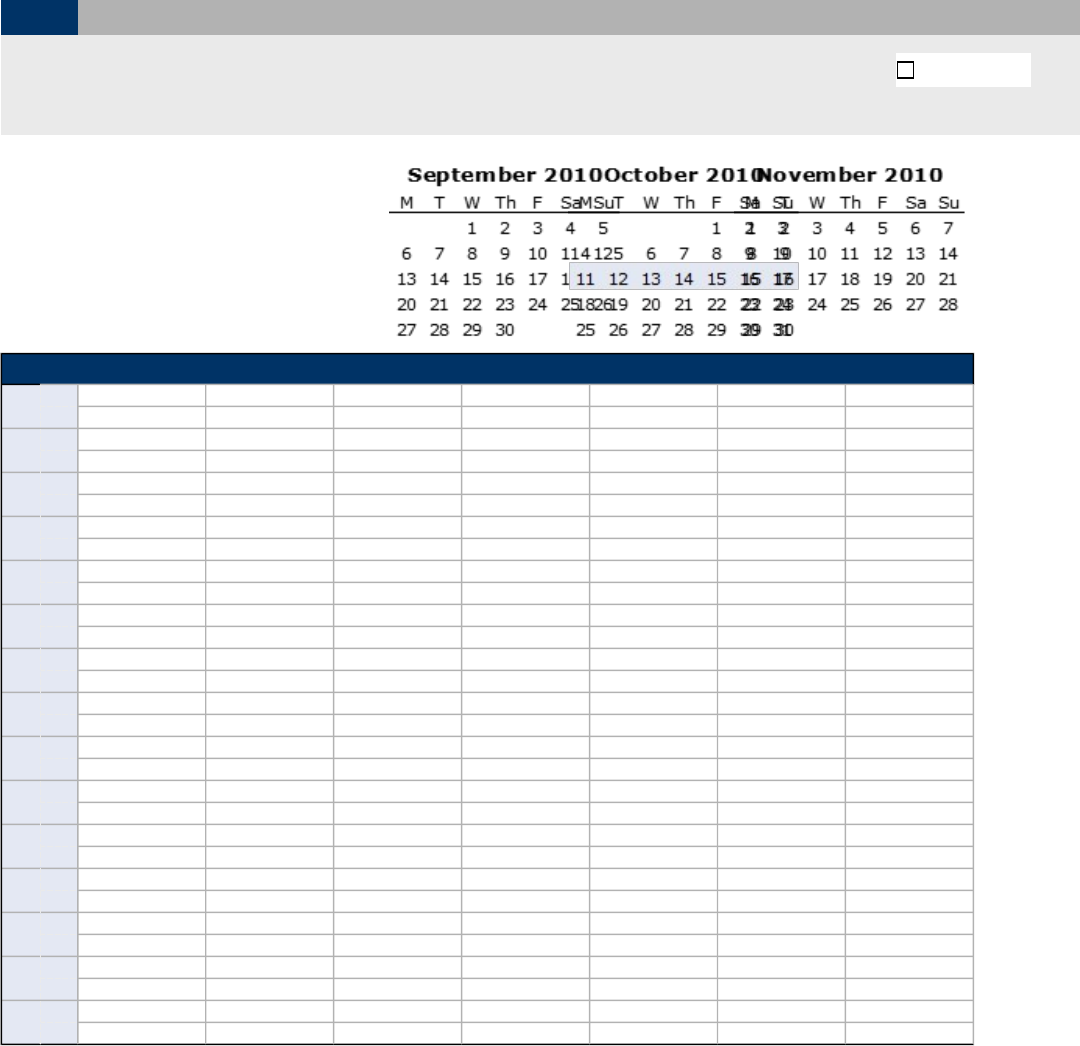
Time Management 1.3: Weekly Schedule
Year: 2010 Week:
3
Month:
October
Start Time:
Week
Weekly Calendar
October 11, 2010 -
October 17, 2010
October
Mon-11 Tue-12 Wed-13 Thu-14 Fri-15 Sat-16 Sun-17
6
AM
Choose Activity Choose Activity Choose Activity Choose Activity Choose Activity Choose Activity Choose Activity
:30
Choose Activity Choose Activity Choose Activity Choose Activity Choose Activity Choose Activity Choose Activity
7
AM
Choose Activity Choose Activity Choose Activity Choose Activity Choose Activity Choose Activity Choose Activity
:30
Choose Activity Choose Activity Choose Activity Choose Activity Choose Activity Choose Activity Choose Activity
8
AM
Choose Activity Choose Activity Choose Activity Choose Activity Choose Activity Choose Activity Choose Activity
:30
Choose Activity Choose Activity Choose Activity Choose Activity Choose Activity Choose Activity Choose Activity
9
AM
Choose Activity Choose Activity Choose Activity Choose Activity Choose Activity Choose Activity Choose Activity
:30
Choose Activity Choose Activity Choose Activity Choose Activity Choose Activity Choose Activity Choose Activity
10
AM
Choose Activity Choose Activity Choose Activity Choose Activity Choose Activity Choose Activity Choose Activity
:30
Choose Activity Choose Activity Choose Activity Choose Activity Choose Activity Choose Activity Choose Activity
11
AM
Choose Activity Choose Activity Choose Activity Choose Activity Choose Activity Choose Activity Choose Activity
:30
Choose Activity Choose Activity Choose Activity Choose Activity Choose Activity Choose Activity Choose Activity
12
PM
Choose Activity Choose Activity Choose Activity Choose Activity Choose Activity Choose Activity Choose Activity
:30
Choose Activity Choose Activity Choose Activity Choose Activity Choose Activity Choose Activity Choose Activity
1
PM
Choose Activity Choose Activity Choose Activity Choose Activity Choose Activity Choose Activity Choose Activity
:30
Choose Activity Choose Activity Choose Activity Choose Activity Choose Activity Choose Activity Choose Activity
2
PM
Choose Activity Choose Activity Choose Activity Choose Activity Choose Activity Choose Activity Choose Activity
:30
Choose Activity Choose Activity Choose Activity Choose Activity Choose Activity Choose Activity Choose Activity
3
PM
Choose Activity Choose Activity Choose Activity Choose Activity Choose Activity Choose Activity Choose Activity
:30
Choose Activity Choose Activity Choose Activity Choose Activity Choose Activity Choose Activity Choose Activity
4
PM
Choose Activity Choose Activity Choose Activity Choose Activity Choose Activity Choose Activity Choose Activity
:30
Choose Activity Choose Activity Choose Activity Choose Activity Choose Activity Choose Activity Choose Activity
5
PM
Choose Activity Choose Activity Choose Activity Choose Activity Choose Activity Choose Activity Choose Activity
:30
Choose Activity Choose Activity Choose Activity Choose Activity Choose Activity Choose Activity Choose Activity
6
PM
Choose Activity Choose Activity Choose Activity Choose Activity Choose Activity Choose Activity Choose Activity
:30
Choose Activity Choose Activity Choose Activity Choose Activity Choose Activity Choose Activity Choose Activity
7
PM
Choose Activity Choose Activity Choose Activity Choose Activity Choose Activity Choose Activity Choose Activity
:30
Choose Activity Choose Activity Choose Activity Choose Activity Choose Activity Choose Activity Choose Activity
8
PM
Choose Activity Choose Activity Choose Activity Choose Activity Choose Activity Choose Activity Choose Activity
:30
Choose Activity Choose Activity Choose Activity Choose Activity Choose Activity Choose Activity Choose Activity
Monday First
✘
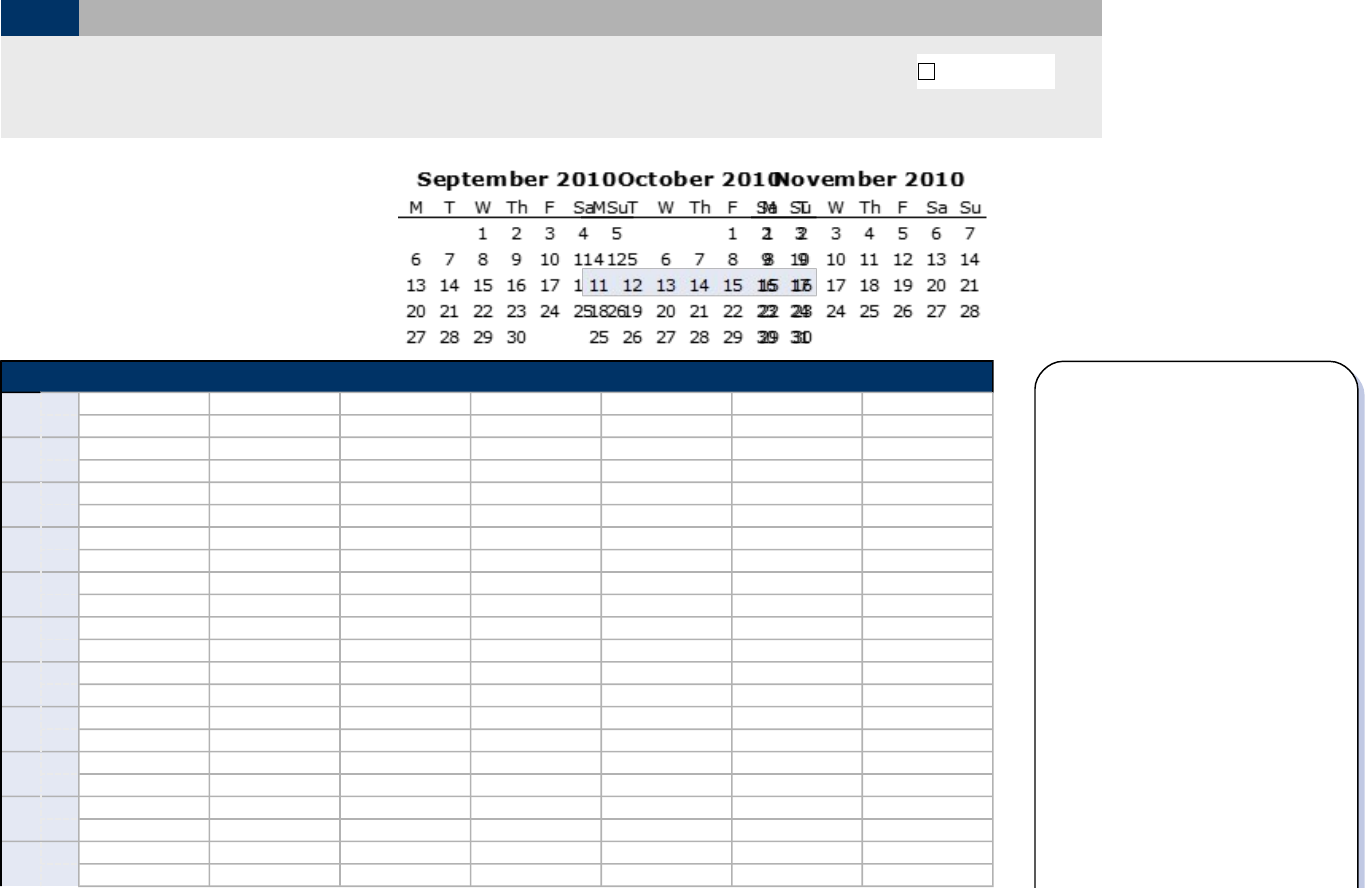
Time Management 1.3: Weekly Calendar Actual
Year: 2010 Week:
3
Month:
October
Start Time:
Week
Weekly Calendar
October 11, 2010 -
October 17, 2010
October
Mon-11 Tue-12 Wed-13 Thu-14 Fri-15 Sat-16 Sun-17
6
AM
Choose Activity Choose Activity Choose Activity Choose Activity Choose Activity Choose Activity Choose Activity
:30
Choose Activity Choose Activity Choose Activity Choose Activity Choose Activity Choose Activity Choose Activity
7
AM
Choose Activity Choose Activity Choose Activity Choose Activity Choose Activity Choose Activity Choose Activity
:30
Choose Activity Choose Activity Choose Activity Choose Activity Choose Activity Choose Activity Choose Activity
8
AM
Choose Activity Choose Activity Choose Activity Choose Activity Choose Activity Choose Activity Choose Activity
:30
Choose Activity Choose Activity Choose Activity Choose Activity Choose Activity Choose Activity Choose Activity
9
AM
Choose Activity Choose Activity Choose Activity Choose Activity Choose Activity Choose Activity Choose Activity
:30
Choose Activity Choose Activity Choose Activity Choose Activity Choose Activity Choose Activity Choose Activity
10
AM
Choose Activity Choose Activity Choose Activity Choose Activity Choose Activity Choose Activity Choose Activity
:30
Choose Activity Choose Activity Choose Activity Choose Activity Choose Activity Choose Activity Choose Activity
11
AM
Choose Activity Choose Activity Choose Activity Choose Activity Choose Activity Choose Activity Choose Activity
:30
Choose Activity Choose Activity Choose Activity Choose Activity Choose Activity Choose Activity Choose Activity
12
PM
Choose Activity Choose Activity Choose Activity Choose Activity Choose Activity Choose Activity Choose Activity
:30
Choose Activity Choose Activity Choose Activity Choose Activity Choose Activity Choose Activity Choose Activity
1
PM
Choose Activity Choose Activity Choose Activity Choose Activity Choose Activity Choose Activity Choose Activity
:30
Choose Activity Choose Activity Choose Activity Choose Activity Choose Activity Choose Activity Choose Activity
2
PM
Choose Activity Choose Activity Choose Activity Choose Activity Choose Activity Choose Activity Choose Activity
:30
Choose Activity Choose Activity Choose Activity Choose Activity Choose Activity Choose Activity Choose Activity
3
PM
Choose Activity Choose Activity Choose Activity Choose Activity Choose Activity Choose Activity Choose Activity
:30
Choose Activity Choose Activity Choose Activity Choose Activity Choose Activity Choose Activity Choose Activity
4
PM
Choose Activity Choose Activity Choose Activity Choose Activity Choose Activity Choose Activity Choose Activity
:30
Choose Activity Choose Activity Choose Activity Choose Activity Choose Activity Choose Activity Choose Activity
Monday First
Template Instructions
First, choose the year, month,
week, and daily start time using
the controls at the top of the
'Weekly Schedule' worksheet.
Then enter events by selecting
from the drop-down menus in
each cell.
If you need to save what you
have entered for a speci"c week,
go to File>SaveAs and save a
copy of the "le.
Activity Instructions
Use the Weekly Schedule
worksheet to create a schedule
for the week to come.
Categorize your time by
selecting from the drop-down
menu in each cell. As you move
through the week, use the
second worksheet 'Weekly
Calendar Actual' to track actual
time spent. Finally, refer to the
third worksheet to see a break-
down of the varience between
how you scheduled your time vs.
how you actually spent it. Pay
close attention to the categories
of time that vary the greatest.
Template Instructions
First, choose the year, month,
week, and daily start time using
the controls at the top of the
'Weekly Schedule' worksheet.
Then enter events by selecting
from the drop-down menus in
each cell.
If you need to save what you
have entered for a speci"c week,
go to File>SaveAs and save a
copy of the "le.
Activity Instructions
Use the Weekly Schedule
worksheet to create a schedule
for the week to come.
Categorize your time by
selecting from the drop-down
menu in each cell. As you move
through the week, use the
second worksheet 'Weekly
Calendar Actual' to track actual
time spent. Finally, refer to the
third worksheet to see a break-
down of the varience between
how you scheduled your time vs.
how you actually spent it. Pay
close attention to the categories
of time that vary the greatest.
✘
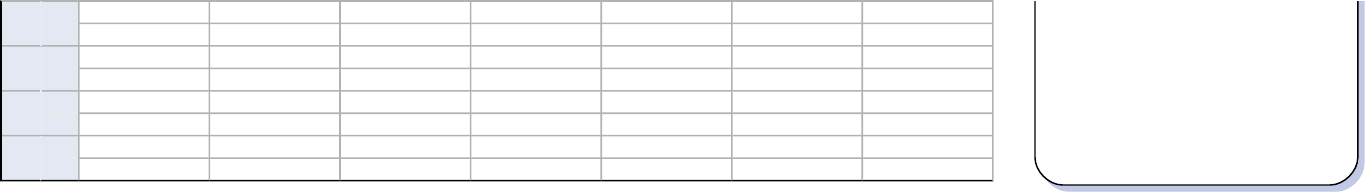
5
PM
Choose Activity Choose Activity Choose Activity Choose Activity Choose Activity Choose Activity Choose Activity
:30
Choose Activity Choose Activity Choose Activity Choose Activity Choose Activity Choose Activity Choose Activity
6
PM
Choose Activity Choose Activity Choose Activity Choose Activity Choose Activity Choose Activity Choose Activity
:30
Choose Activity Choose Activity Choose Activity Choose Activity Choose Activity Choose Activity Choose Activity
7
PM
Choose Activity Choose Activity Choose Activity Choose Activity Choose Activity Choose Activity Choose Activity
:30
Choose Activity Choose Activity Choose Activity Choose Activity Choose Activity Choose Activity Choose Activity
8
PM
Choose Activity Choose Activity Choose Activity Choose Activity Choose Activity Choose Activity Choose Activity
:30
Choose Activity Choose Activity Choose Activity Choose Activity Choose Activity Choose Activity Choose Activity
Template Instructions
First, choose the year, month,
week, and daily start time using
the controls at the top of the
'Weekly Schedule' worksheet.
Then enter events by selecting
from the drop-down menus in
each cell.
If you need to save what you
have entered for a speci"c week,
go to File>SaveAs and save a
copy of the "le.
Activity Instructions
Use the Weekly Schedule
worksheet to create a schedule
for the week to come.
Categorize your time by
selecting from the drop-down
menu in each cell. As you move
through the week, use the
second worksheet 'Weekly
Calendar Actual' to track actual
time spent. Finally, refer to the
third worksheet to see a break-
down of the varience between
how you scheduled your time vs.
how you actually spent it. Pay
close attention to the categories
of time that vary the greatest.
Template Instructions
First, choose the year, month,
week, and daily start time using
the controls at the top of the
'Weekly Schedule' worksheet.
Then enter events by selecting
from the drop-down menus in
each cell.
If you need to save what you
have entered for a speci"c week,
go to File>SaveAs and save a
copy of the "le.
Activity Instructions
Use the Weekly Schedule
worksheet to create a schedule
for the week to come.
Categorize your time by
selecting from the drop-down
menu in each cell. As you move
through the week, use the
second worksheet 'Weekly
Calendar Actual' to track actual
time spent. Finally, refer to the
third worksheet to see a break-
down of the varience between
how you scheduled your time vs.
how you actually spent it. Pay
close attention to the categories
of time that vary the greatest.
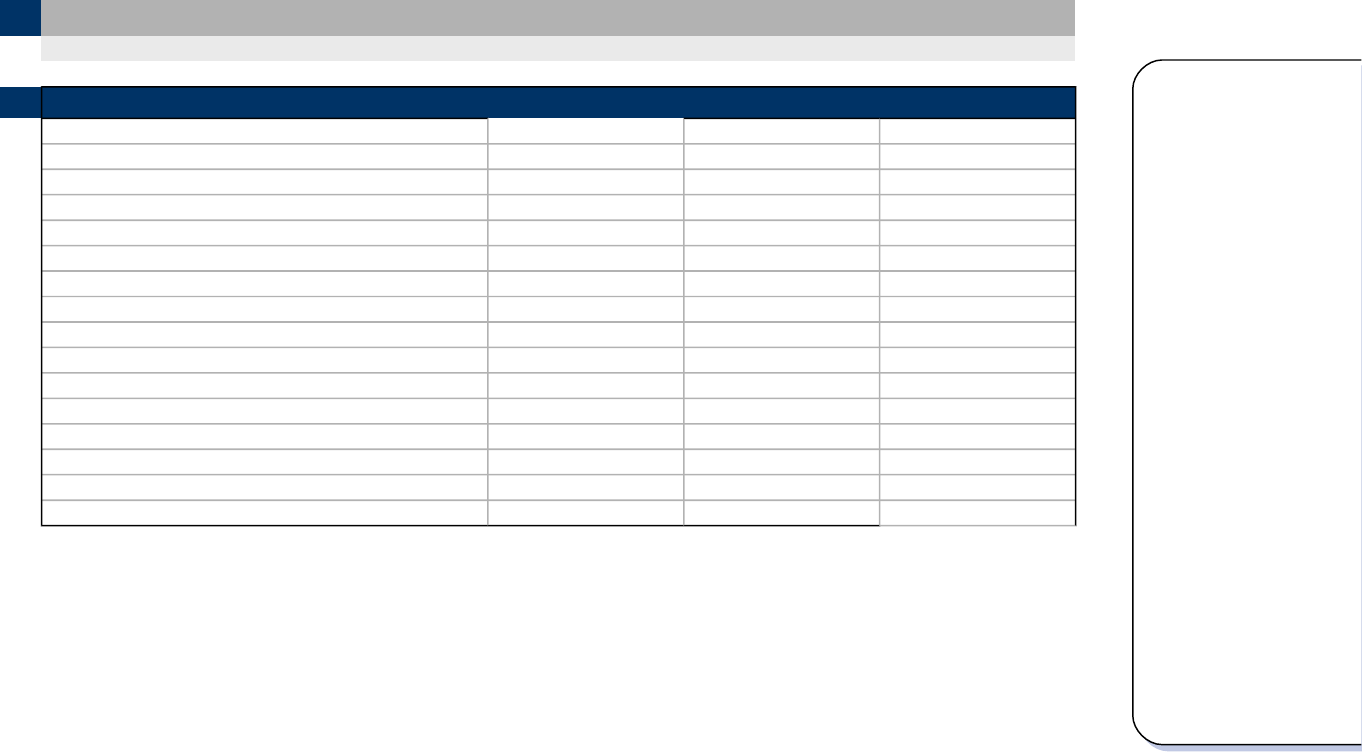
Time Management 1.3: Time Allocation Comparison
Activity Scheduled Actual Difference
Sleep 0:00 0:00 0:00
Class 0:00 0:00 0:00
Work 0:00 0:00 0:00
Family/Friends/Dating 0:00 0:00 0:00
Study 0:00 0:00 0:00
Personal care (includes chores, grooming) 0:00 0:00 0:00
Preparing and eating meals 0:00 0:00 0:00
Travel/commuting 0:00 0:00 0:00
Exercising 0:00 0:00 0:00
Co-curricular activities 0:00 0:00 0:00
Community service 0:00 0:00 0:00
Spiritual/religious activities 0:00 0:00 0:00
Hobbies 0:00 0:00 0:00
Downtime 0:00 0:00 0:00
Online or media time (for fun) 0:00 0:00 0:00
Other 0:00 0:00 0:00
Template Instructions
First, choose the year, month,
week, and daily start time using
the controls at the top of the
'Weekly Schedule' worksheet.
Then enter events by selecting
from the drop-down menus in each
cell.
If you need to save what you have
entered for a speci"c week, go to
File>SaveAs and save a copy of
the "le.
Activity Instructions
Use the Weekly Schedule
worksheet to create a schedule for
the week to come. Categorize
your time by selecting from the
drop-down menu in each cell. As
you move through the week, use
the second worksheet 'Weekly
Calendar Actual' to track actual
time spent. Finally, refer to the
third worksheet to see a break-
down of the varience between how
you scheduled your time vs. how
you actually spent it. Pay close
attention to the categories of time
that vary the greatest.
Template Instructions
First, choose the year, month,
week, and daily start time using
the controls at the top of the
'Weekly Schedule' worksheet.
Then enter events by selecting
from the drop-down menus in each
cell.
If you need to save what you have
entered for a speci"c week, go to
File>SaveAs and save a copy of
the "le.
Activity Instructions
Use the Weekly Schedule
worksheet to create a schedule for
the week to come. Categorize
your time by selecting from the
drop-down menu in each cell. As
you move through the week, use
the second worksheet 'Weekly
Calendar Actual' to track actual
time spent. Finally, refer to the
third worksheet to see a break-
down of the varience between how
you scheduled your time vs. how
you actually spent it. Pay close
attention to the categories of time
that vary the greatest.
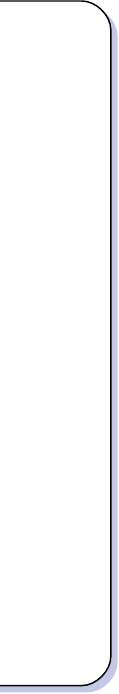
Template Instructions
First, choose the year, month,
week, and daily start time using
the controls at the top of the
'Weekly Schedule' worksheet.
Then enter events by selecting
from the drop-down menus in each
cell.
If you need to save what you have
entered for a speci"c week, go to
File>SaveAs and save a copy of
the "le.
Activity Instructions
Use the Weekly Schedule
worksheet to create a schedule for
the week to come. Categorize
your time by selecting from the
drop-down menu in each cell. As
you move through the week, use
the second worksheet 'Weekly
Calendar Actual' to track actual
time spent. Finally, refer to the
third worksheet to see a break-
down of the varience between how
you scheduled your time vs. how
you actually spent it. Pay close
attention to the categories of time
that vary the greatest.
Template Instructions
First, choose the year, month,
week, and daily start time using
the controls at the top of the
'Weekly Schedule' worksheet.
Then enter events by selecting
from the drop-down menus in each
cell.
If you need to save what you have
entered for a speci"c week, go to
File>SaveAs and save a copy of
the "le.
Activity Instructions
Use the Weekly Schedule
worksheet to create a schedule for
the week to come. Categorize
your time by selecting from the
drop-down menu in each cell. As
you move through the week, use
the second worksheet 'Weekly
Calendar Actual' to track actual
time spent. Finally, refer to the
third worksheet to see a break-
down of the varience between how
you scheduled your time vs. how
you actually spent it. Pay close
attention to the categories of time
that vary the greatest.



