Fillable Printable 2014 Form 540 2Ez - California Resident Income Tax Return
Fillable Printable 2014 Form 540 2Ez - California Resident Income Tax Return
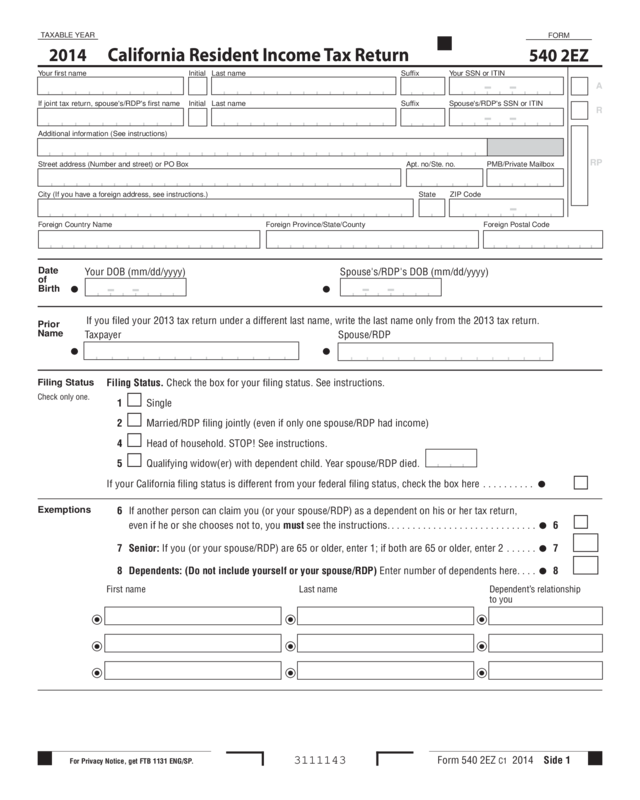
2014 Form 540 2Ez - California Resident Income Tax Return
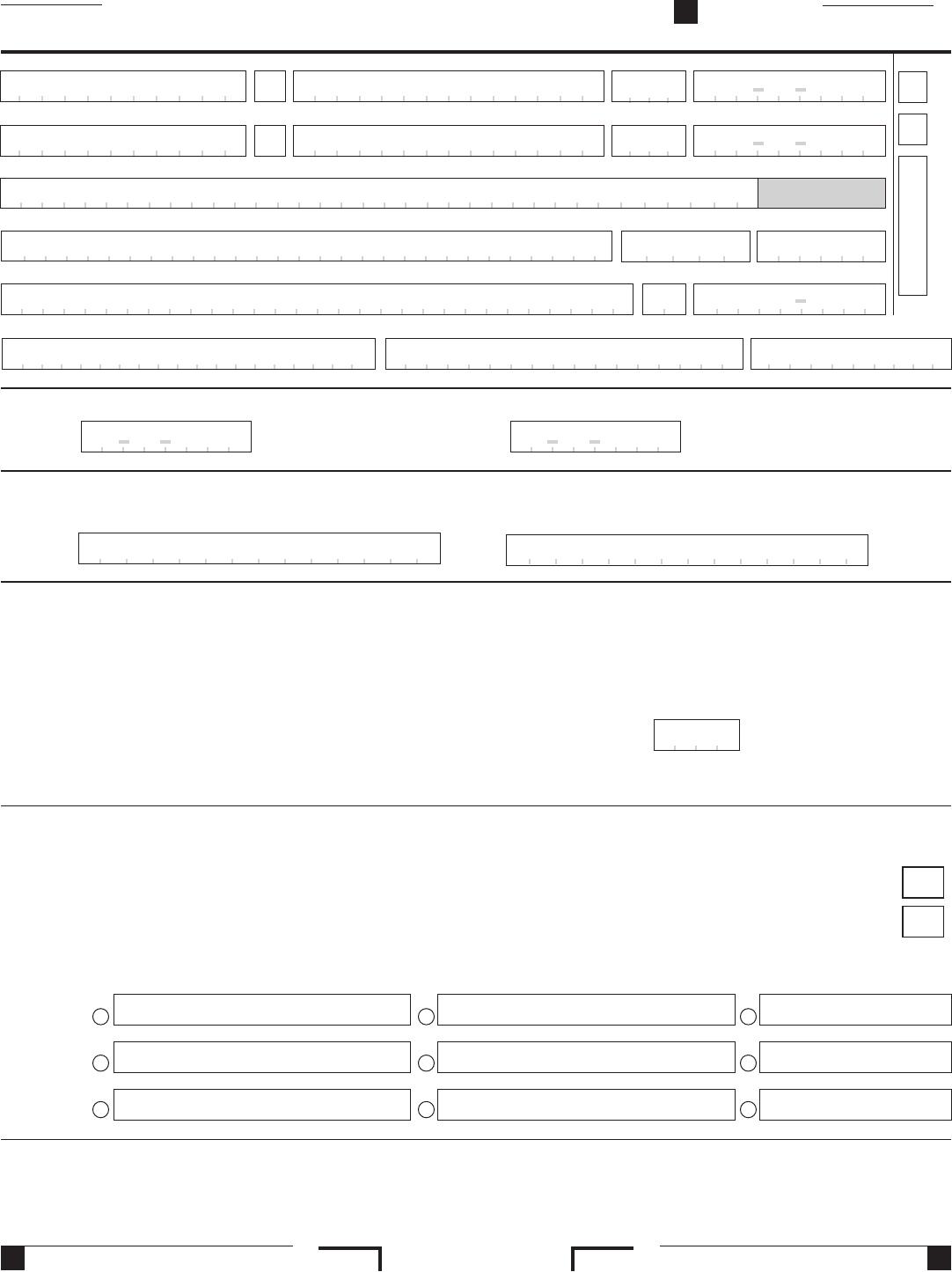
Form 540 2EZ C1 2014 Side 1For Privacy Notice, get FTB 1131 ENG/SP.
FORM
540 2EZ
3111143
Filing Status
Check only one.
Exemptions
Prior
Name
Filing Status. Check the box for your filing status. See instructions.
1m Single
2mMarried/RDP filing jointly (even if only one spouse/RDP had income)
4mHead of household. STOP! See instructions.
5mQualifying widow(er) with dependent child. Year spouse/RDP died.
If your California filing status is different from your federal filing status, check the box here ..........
m
6 If another person can claim you (or your spouse/RDP) as a dependent on his or her tax return,
even if he or she chooses not to, you must see the instructions............................. 6 m
7 Senior: If you (or your spouse/RDP) are 65 or older, enter 1; if both are 65 or older, enter 2 ...... 7
8Dependents:(Do not include yourself or your spouse/RDP) Enter number of dependents here.... 8
First name Last name Dependent’s relationship
to you
A
R
RP
Your first name Initial Last name Suffix Your SSN or ITIN
If joint tax return, spouse's/RDP's first name Initial Last name Suffix Spouse's/RDP's SSN or ITIN
Additional information (See instructions)
Street address (Number and street) or PO Box Apt. no/Ste. no.PMB/Private Mailbox
City (If you have a foreign address, see instructions.) State ZIP Code
Foreign Country Name Foreign Province/State/County Foreign Postal Code
Date
of
Birth
Your DOB (mm/dd/yyyy) Spouse's/RDP's DOB (mm/dd/yyyy)
If you filed your 2013 tax return under a different last name, write the last name only from the 2013 tax return.
Taxpayer Spouse/RDP
California Resident Income Tax Return
TAXABLE YEAR
2014
Check for Errors
Print Form
Reset Form
Help
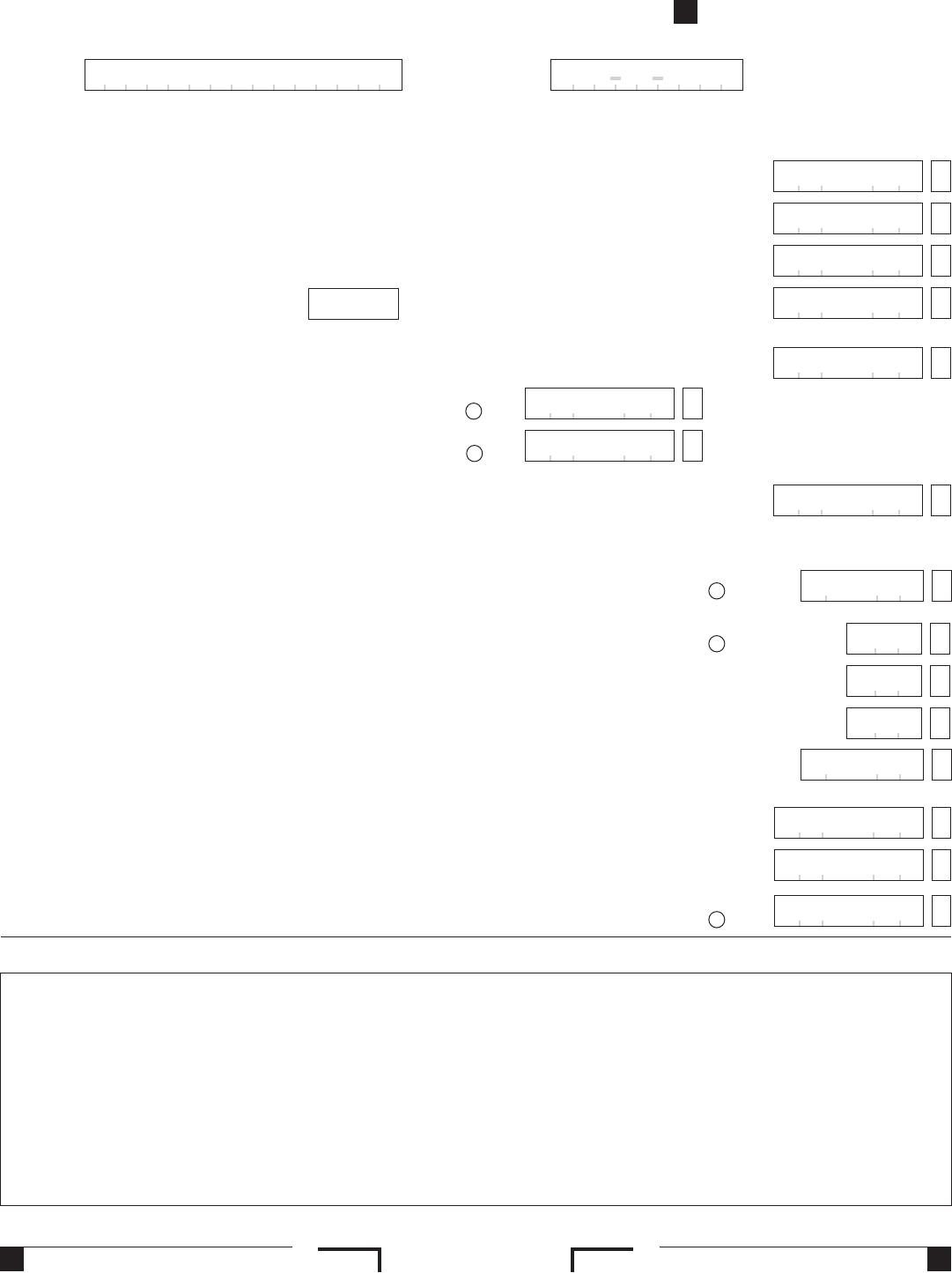
Side 2 Form 540 2EZ C1 20143112143
Your name: Your SSN or ITIN:
Taxable
Whole dollars only
Income and
Credits
9Total wages (federal Form W-2, box 16). See instructions. .................9
,
.
00
10Total interest income (Form 1099-INT, box 1). See instructions. ............. 10
,
.
00
11 Total dividend income (Form 1099-DIV, box 1a). See instructions. ........... 11
,
.
00
12
Total pension income . See instructions. Taxable amount.
........ 12
,
.
00
13 Total capital gains distributions from mutual funds (Form 1099-DIV, box 2a).
Enclose, but do
not staple, any
See instructions................................................... 13
,
.
00
payment.
14Unemployment compensation ...........
14
,
.
00
15
U.S. social security or railroad retirement benefits..
15
,
.
00
16Add line 9, line 10, line 11, line 12, and line 13. Do not include
line 14 and line 15. ............................................... 16
,
.
00
17
Using the 2EZ Table for your filing status, enter the tax for the amount on line 16
.
Caution: If you checked the box on line 6, STOP. See instructions for
completing the Dependent Tax Worksheet...............................
17
,
.
00
18Senior exemption: See instructions. If you are 65 or older and entered 1 in the
box on line 7, enter $108. If you entered 2 in the box on line 7, enter $216.....
18
.
00
19Nonrefundable renter’s credit. See instructions. ......................... 19
.
00
20 Credits. Add line 18 and line 19........................................ 20
.
00
21Tax. Subtract line 20 from line 17. If zero or less, enter -0-................. 21
,
.
00
Overpaid
22Total tax withheld (federal Form W-2, box 17
Tax/
Tax Due
.
or Form 1099-R, box 12) ........................................... 22
,
.
00
23 Overpaid tax. If line 22 is more than line 21, subtract line 21 from line 22...... 23
,
.
00
24 Tax due. If line 22 is less than line 21, subtract line 22 from line 21.
See instructions...................................................
24
,
.
00
This space reserved for 2D barcode
Check for Errors
Print Form
Reset Form
Help
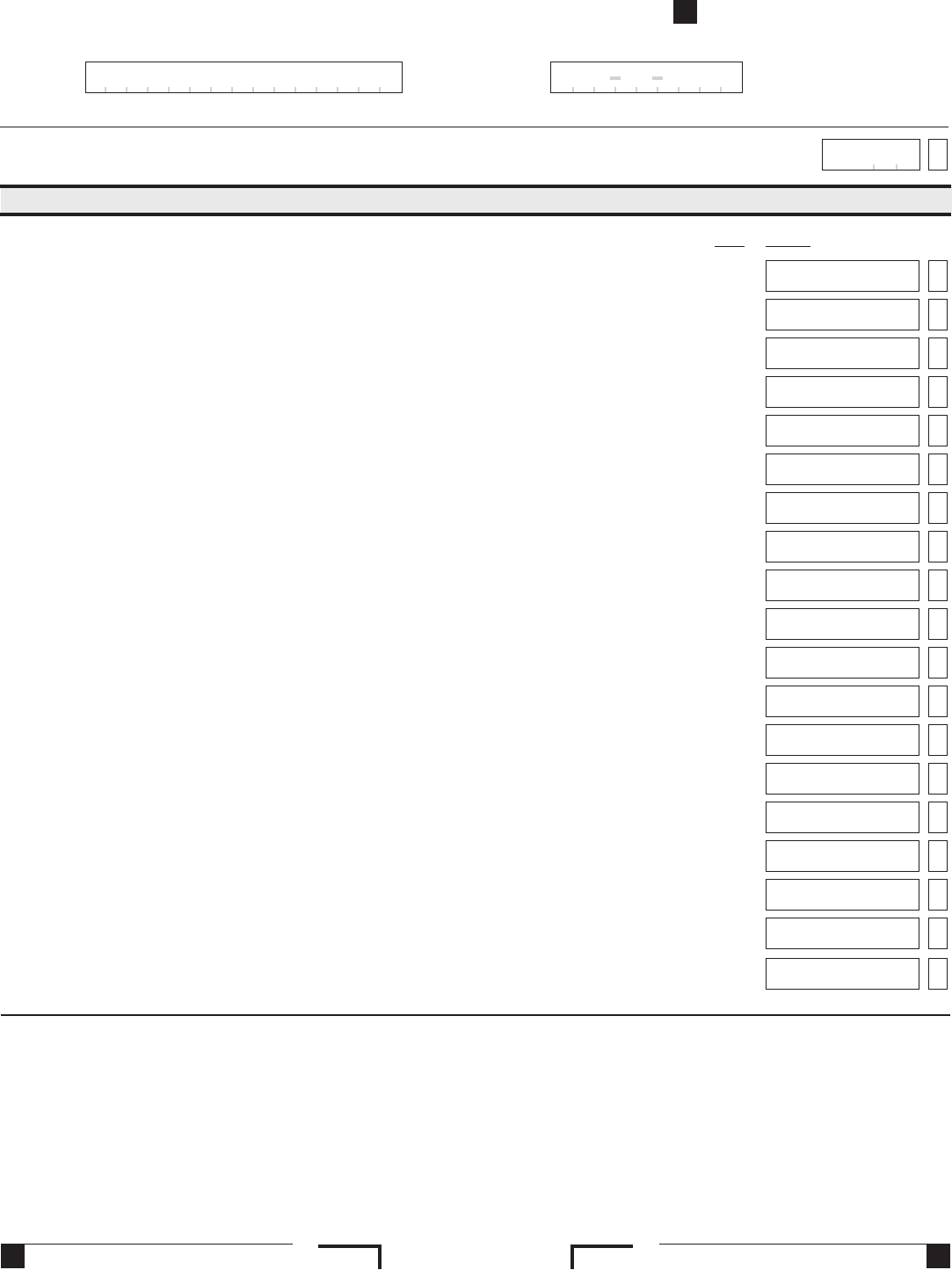
Form 540 2EZ C1 2014 Side 33113143
Code Amount
California Seniors Special Fund. See instructions . . . . . . . . . . . . . . . . . . . . . . . . . . . . . . . . . . . . .
400
Alzheimer’s Disease/Related Disorders Fund.........................................
401
Rare and Endangered Species Preservation Program..................................
403
California Breast Cancer Research Fund ............................................
405
California Firefighters’ Memorial Fund
..............................................
406
Emergency Food for Families Fund . . . . . . . . . . . . . . . . . . . . . . . . . . . . . . . . . . . . . . . . . . . . . . . .
407
California Peace Officer Memorial Foundation Fund ...................................
408
California Sea Otter Fund........................................................
410
California Cancer Research Fund..................................................
413
Child Victims of Human Trafficking Fund............................................
419
School Supplies for Homeless Children Fund ........................................
422
State Parks Protection Fund/Parks Pass Purchase ....................................
423
Protect Our Coast and Oceans Fund ...............................................
424
Keep Arts in Schools Fund ......................................................
425
American Red Cross, California Chapters Fund.......................................
426
California Senior Legislature Fund.................................................
427
Habitat for Humanity Fund.......................................................
428
California Sexual Violence Victim Services Fund......................................
429
26 Add amounts in code 400 through code 429. These are your total contributions..............26
.
00
.
00
.
00
.
00
.
00
.
00
.
00
.
00
.
00
.
00
.
00
.
00
.
00
.
00
.
00
.
00
.
00
.
00
.
00
Your name: Your SSN or ITIN:
Voluntary Contributions
Use T ax
25 Use tax. This is not a total line. See instructions.............................. 25
.
00
,
Check for Errors
Print Form
Reset Form
Help
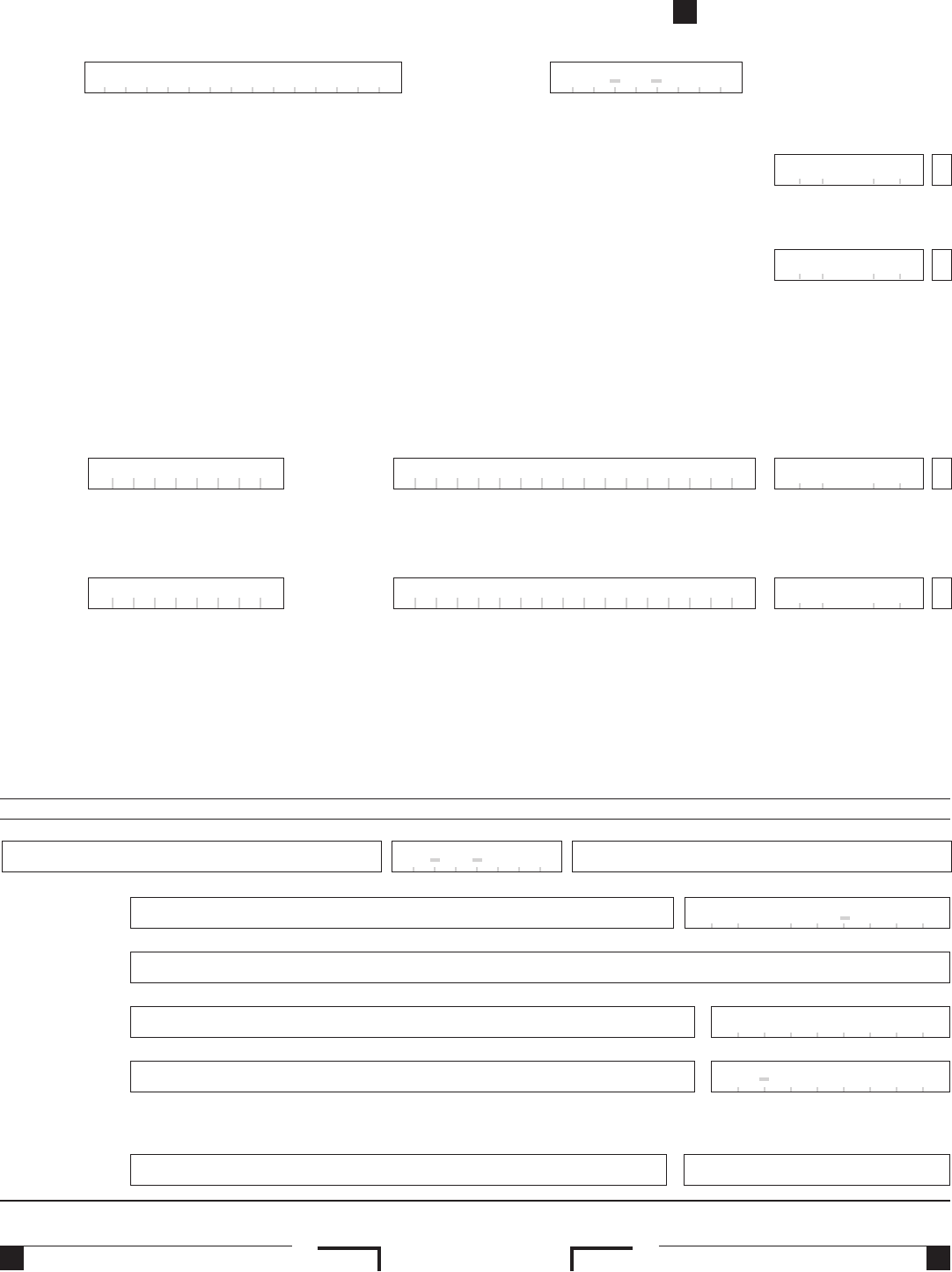
Side 4 Form 540 2EZ C1 2014
Amount
You Owe
27 AMOUNT YOU OWE. Add line 24, line 25, and line 26. If line 23 is less than line 25 and
line 26, enter the difference here. See instructions. Do Not Send Cash. Mail to:
FRANCHISE TAX BOARD, PO BOX 942867, SACRAMENTO CA 94267-0001........27
Pay online – Go to ftb.ca.gov for more information.
Direct
Deposit
(Refund
Only)
28 REFUND OR NO AMOUNT DUE. Subtract line 25 and line 26 from line 23.
See instructions. Mail to: FRANCHISE TAX BOARD, PO BOX 942840,
SACRAMENTO CA 94240-0001 ..........................................28
Fill in the information to authorize direct deposit of your refund into one or two accounts.
Do not attach a voided check or a deposit slip. Have you verified the routing and
account numbers? Use whole dollars only.
All or the following amount of my refund (line 28) is authorized for direct deposit into the
account shown below:
Type
Routing number m Checking Account number 29
Direct deposit amount
m Savings
The remaining amount of my refund (line 28) is authorized for direct deposit into the account shown below:
Type
Routing number m Checking Account number 30
Direct deposit amount
m Savings
3114143
Your name: Your SSN or ITIN:
Under penalties of perjury, I declare that, to the best of my knowledge and belief, the information on this return is true, correct, and complete.
.
00
,
.
00
,
.
00
,
.
00
,
Your email address (optional). Enter only one email address.Daytime phone number (optional)
Paid preparer’s signature(declaration of preparer is based on all information of which preparer has any knowledge)
Firm’s name (or yours, if self-employed) PTIN
Firm’s address FEIN
Do you want to allow another person to discuss this tax return with us? See instructions. .... m Yes m No
Print Third Party Designee’s Name Telephone Number
Sign
Here
It is unlawful
to forge a
spouse’s/RDP’s
signature.
Joint tax return?
See instructions.
( )
( )
Your signature Date Spouse’s/RDP’s signature (if a joint tax return, both must sign)
X X
Check for Errors
Print Form
Reset Form
Help



