Fillable Printable 2016 Form Il-477, Replacement Tax Investment Credits
Fillable Printable 2016 Form Il-477, Replacement Tax Investment Credits
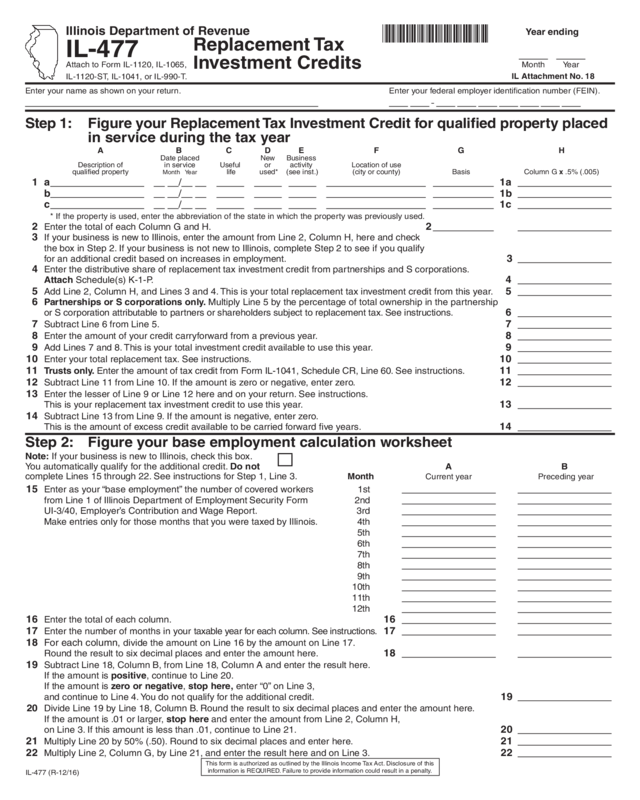
2016 Form Il-477, Replacement Tax Investment Credits
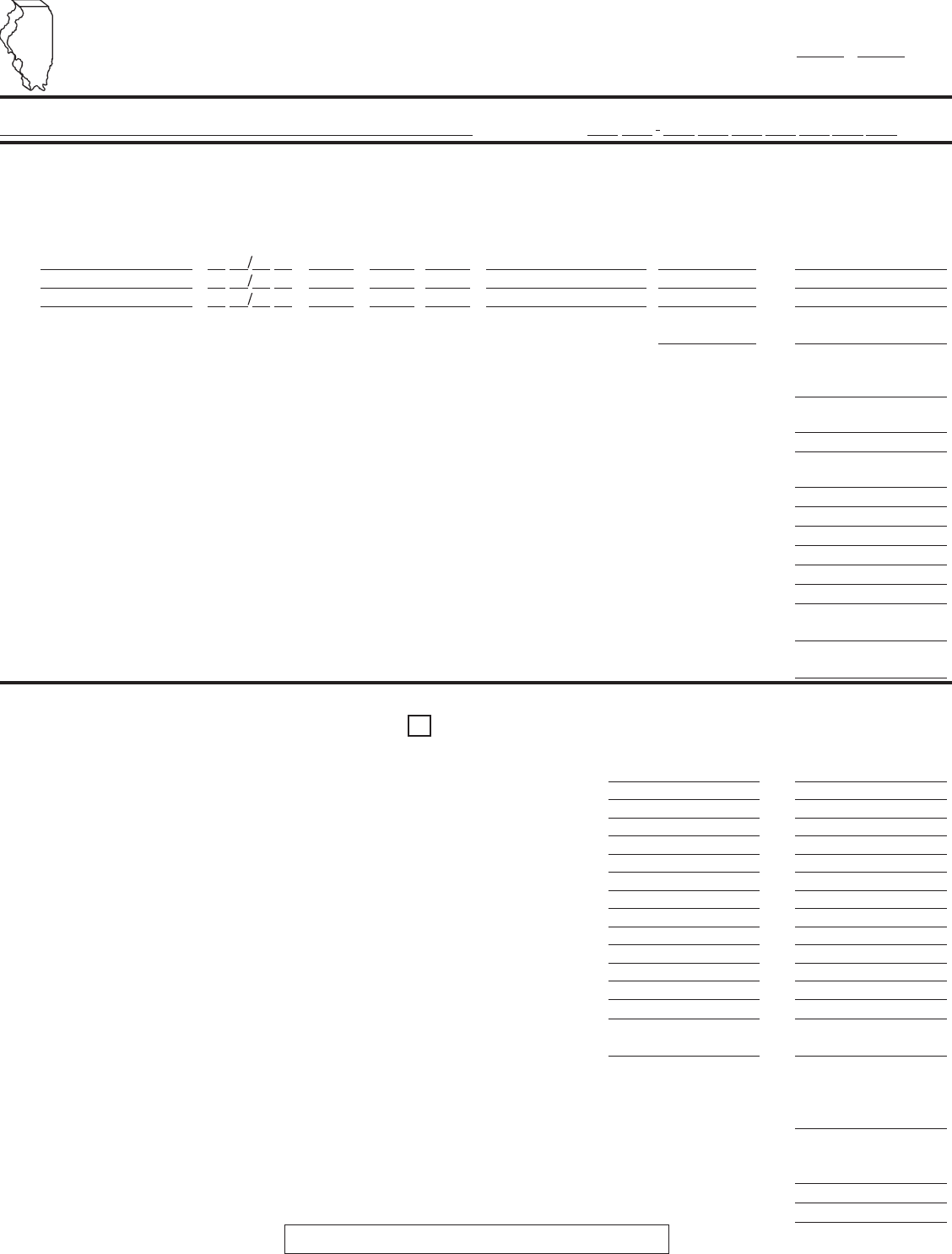
IL-477 (R-12/16)
Illinois Department of Revenue Year ending
IL-477
Attach to Form IL-1120, IL-1065,
Month Year
IL-1120-ST, IL-1041, or IL-990-T.
Enter your name as shown on your return. Enter your federal employer identification number (FEIN).
Step 1: Figure your Replacement Tax Investment Credit for qualified property placed
in service during the tax year
A B C D E F G H
Date placed New Business
Description of in service Useful or activity Location of use
qualified property Month Year life used* (see inst.) (city or county) Basis Column G x .5% (.005)
1 a
1a
b
1b
c
1c
* If the property is used, enter the abbreviation of the state in which the property was previously used.
2 Enter the total of each Column G and H. 2
3 If your business is new to Illinois, enter the amount from Line 2, Column H, here and check
the box in Step 2. If your business is not new to Illinois, complete Step 2 to see if you qualify
for an additional credit based on increases in employment.
3
4 Enter the distributive share of replacement tax investment credit from partnerships and S corporations.
Attach Schedule(s) K-1-P.
4
5 Add Line 2, Column H, and Lines 3 and 4. This is your total replacement tax investment credit from this year. 5
6 Partnerships or S corporations only. Multiply Line 5 by the percentage of total ownership in the partnership
or S corporation attributable to partners or shareholders subject to replacement tax. See instructions.
6
7 Subtract Line 6 from Line 5. 7
8 Enter the amount of your credit carryforward from a previous year. 8
9 Add Lines 7 and 8. This is your total investment credit available to use this year. 9
10 Enter your total replacement tax. See instructions. 10
11 Trusts only. Enter the amount of tax credit from Form IL-1041, Schedule CR, Line 60. See instructions. 11
12 Subtract Line 11 from Line 10. If the amount is zero or negative, enter zero. 12
13 Enter the lesser of Line 9 or Line 12 here and on your return. See instructions.
This is your replacement tax investment credit to use this year.
13
14 Subtract Line 13 from Line 9. If the amount is negative, enter zero.
This is the amount of excess credit available to be carried forward five years.
14
Step 2: Figure your base employment calculation worksheet
Note: If your business is new to Illinois, check this box.
You automatically qualify for the additional credit. Do not A B
complete Lines 15 through 22. See instructions for Step 1, Line 3. Month Current year Preceding year
15 Enter as your “base employment” the number of covered workers 1st
from Line 1 of Illinois Department of Employment Security Form 2nd
UI-3/40, Employer’s Contribution and Wage Report. 3rd
Make entries only for those months that you were taxed by Illinois. 4th
5th
6th
7th
8th
9th
10th
11th
12th
16 Enter the total of each column. 16
17 Enter the number of months in your taxable year for each column. See instructions. 17
18 For each column, divide the amount on Line 16 by the amount on Line 17.
Round the result to six decimal places and enter the amount here. 18
19 Subtract Line 18, Column B, from Line 18, Column A and enter the result here.
If the amount is positive, continue to Line 20.
If the amount is zero or negative, stop here, enter “0” on Line 3,
and continue to Line 4. You do not qualify for the additional credit.
19
20 Divide Line 19 by Line 18, Column B. Round the result to six decimal places and enter the amount here.
If the amount is .01 or larger, stop here and enter the amount from Line 2, Column H,
on Line 3. If this amount is less than .01, continue to Line 21.
20
21 Multiply Line 20 by 50% (.50). Round to six decimal places and enter here. 21
22 Multiply Line 2, Column G, by Line 21, and enter the result here and on Line 3. 22
IL Attachment No. 18
*163160001*
Replacement Tax
Investment Credits
This form is authorized as outlined by the Illinois Income Tax Act. Disclosure of this
information is REQUIRED. Failure to provide information could result in a penalty.
Use your mouse or Tab key to move through the fields. Use your mouse or space bar to enable check boxes.
Reset
Print



