Fillable Printable Bank Authorization Form - Mississippi
Fillable Printable Bank Authorization Form - Mississippi
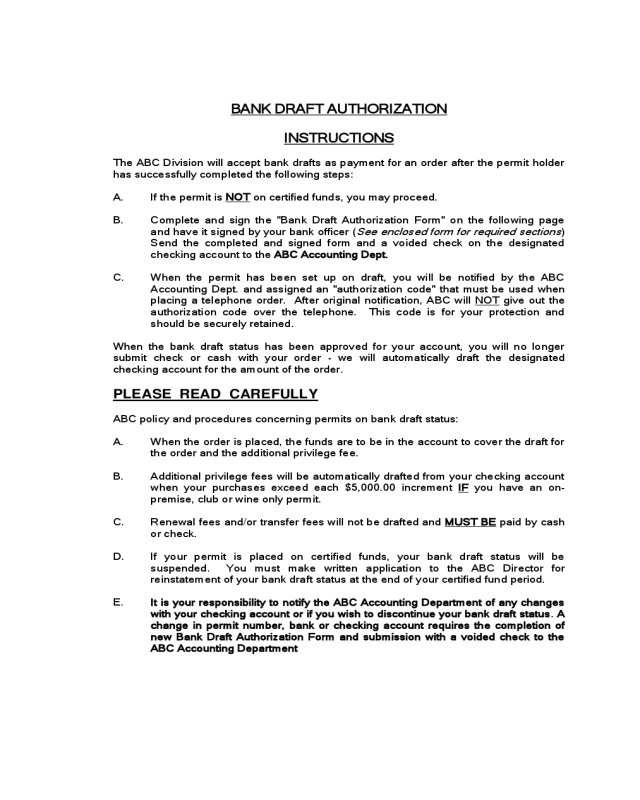
Bank Authorization Form - Mississippi
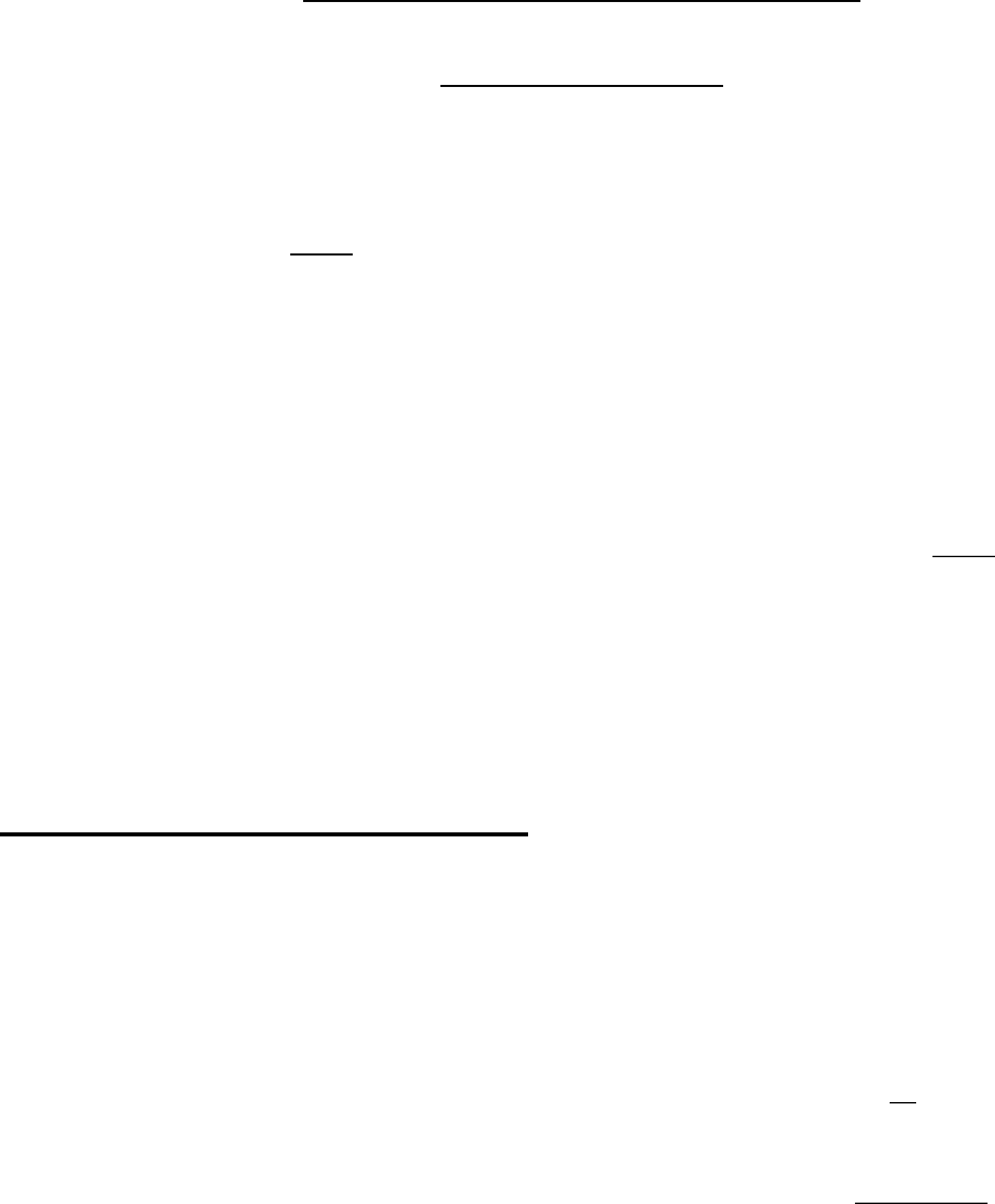
BANK DRAFT AUTHORIZATION
INSTRUCTIONS
The ABC Division will accept bank drafts as payment for an order after the permit holder
has successfully completed the following steps:
A. If the permit is NOT on certified funds, you may proceed.
B. Complete and sign the "Bank Draft Authorization Form" on the following page
and have it signed by your bank officer (
See enclosed form for required sections
)
Send the completed and signed form and a voided check on the designated
checking account to the ABC Accounting Dept.
C. When the permit has been set up on draft, you will be notified by the ABC
Accounting Dept. and assigned an "authorization code" that must be used when
placing a telephone order. After original notification, ABC will NOT give out the
authorization code over the telephone. This code is for your protection and
should be securely retained.
When the bank draft status has been approved for your account, you will no longer
submit check or cash with your order - we will automatically draft the designated
checking account for the amount of the order.
PLEASE READ CAREFULLY
ABC policy and procedures concerning permits on bank draft status:
A. When the order is placed, the funds are to be in the account to cover the draft for
the order and the additional privilege fee.
B. Additional privilege fees will be automatically drafted from your checking account
when your purchases exceed each $5,000.00 increment IF you have an on-
premise, club or wine only permit.
C. Renewal fees and/or transfer fees will not be drafted and MUST BE paid by cash
or check.
D. If your permit is placed on certified funds, your bank draft status will be
suspended. You must make written application to the ABC Director for
reinstatement of your bank draft status at the end of your certified fund period.
E. It is your responsibility to notify the ABC Accounting Department of any changes
with your checking account or if you wish to discontinue your bank draft status. A
change in permit number, bank or checking account requires the completion of
new Bank Draft Authorization Form and submission with a voided check to the
ABC Accounting Department
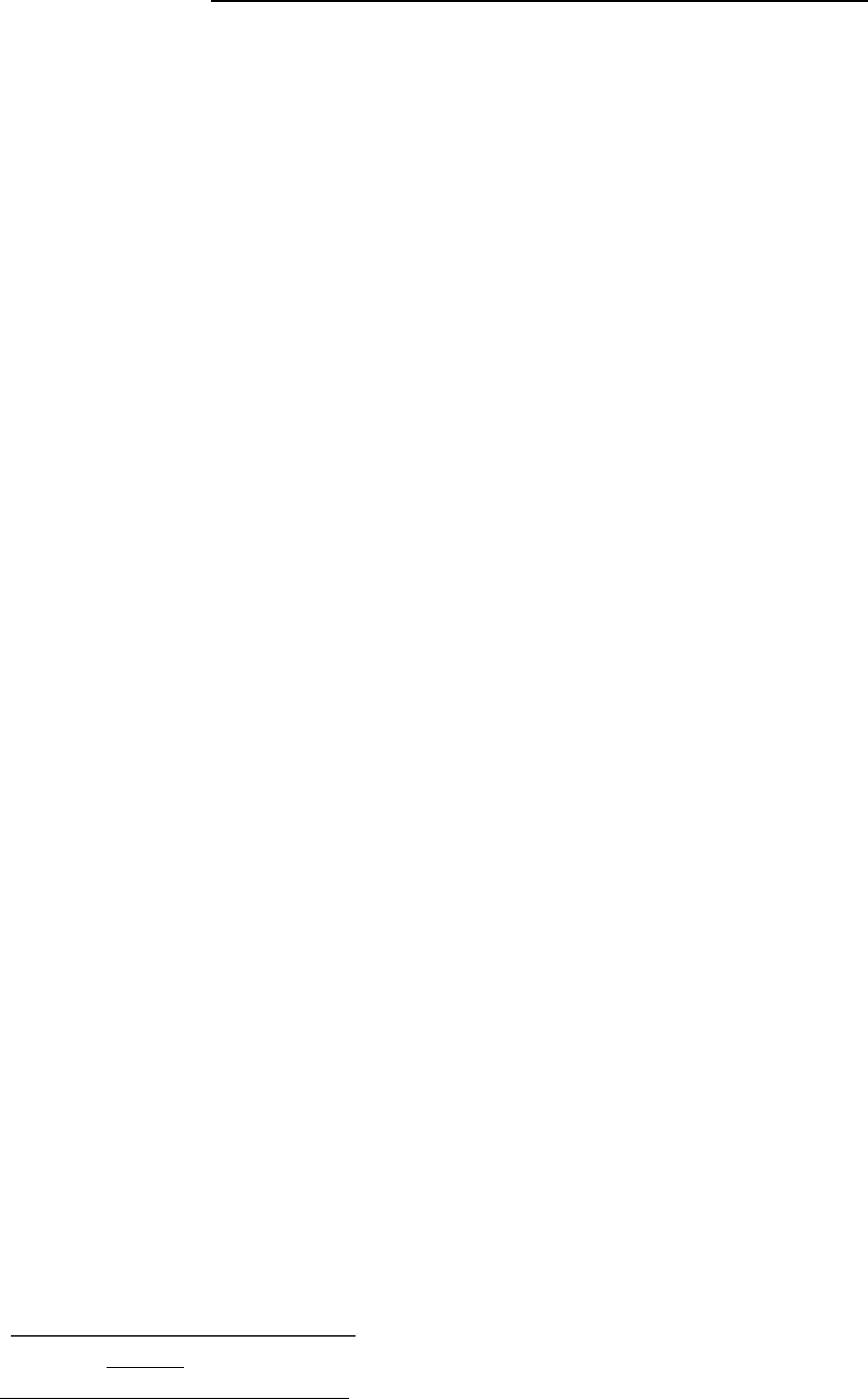
BANK DRAFT AUTHORIZATION FORM
Alcohol Beverage Control Division
P. O. Box 540, Madison, Ms. 39130-0540
TO:*________________________________________________________
Bank's Name and Branch
*_______________________________________________________
Bank's Address - Street or Box, City, State and Zip Code
You are hereby authorized to allow the Alcohol Beverage Control Division of the
Mississippi Department of Revenue to draw site drafts against my checking account for
payment of alcoholic beverage orders and additional privilege fee payments.
Until this authorization is revoked in writing addressed to you, you are authorized to pay
such site drafts drawn and presented for payment and to charge same to my checking
account.
In granting this authority to the ABC Division to draft my account, I assume all
responsibility for any improper use of the authority.
*____________________________________
Please "PRINT" name
*________________________________________________________________
Signature of Permittee
*______________________________
Phone Number (Where you can be reached between 8:00 a.m. and 4:30 p.m.)
The bank stated above agrees to honor the site drafts mentioned and the following
information has been verified to be accurate and correct:
Permit No.:*____________________ Checking Account No.:*____________________
Permit Name:*__________________ Bank Routing No.:*________________________
If a line of credit or automatic overdraft limit has been established by the permittee, enter
the amount: __________________________________.
*___________________ * _____________________ *____________
Signature of Bank Officer Title Date
*REQUIRED INFORMATION
**YOU MUST SEND A VOIDED CHECK ON THIS ACCOUNT WITH THIS
COMPLETED AND SIGNED FORM TO ABC ACCOUNTING DEPARTMENT.



