Fillable Printable Business Letter Format- Indented Form
Fillable Printable Business Letter Format- Indented Form
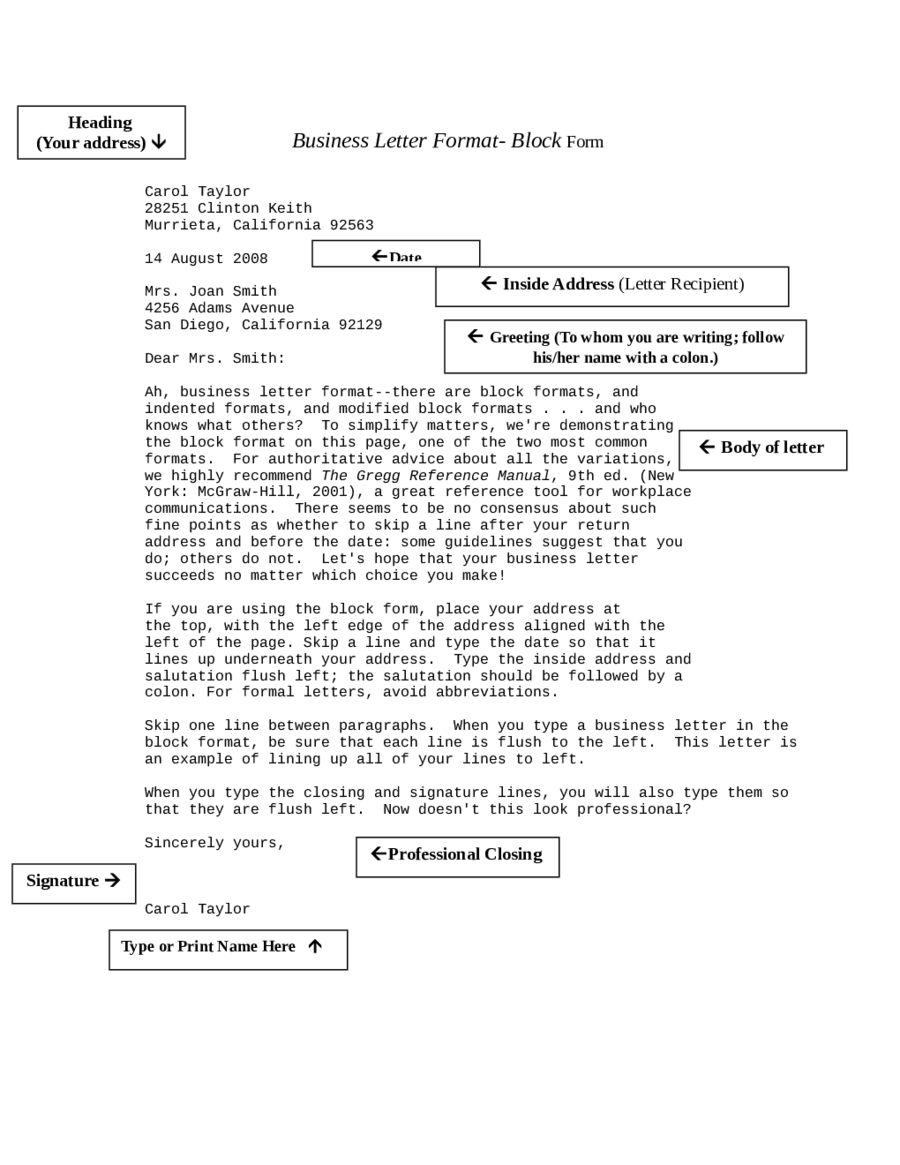
Business Letter Format- Indented Form
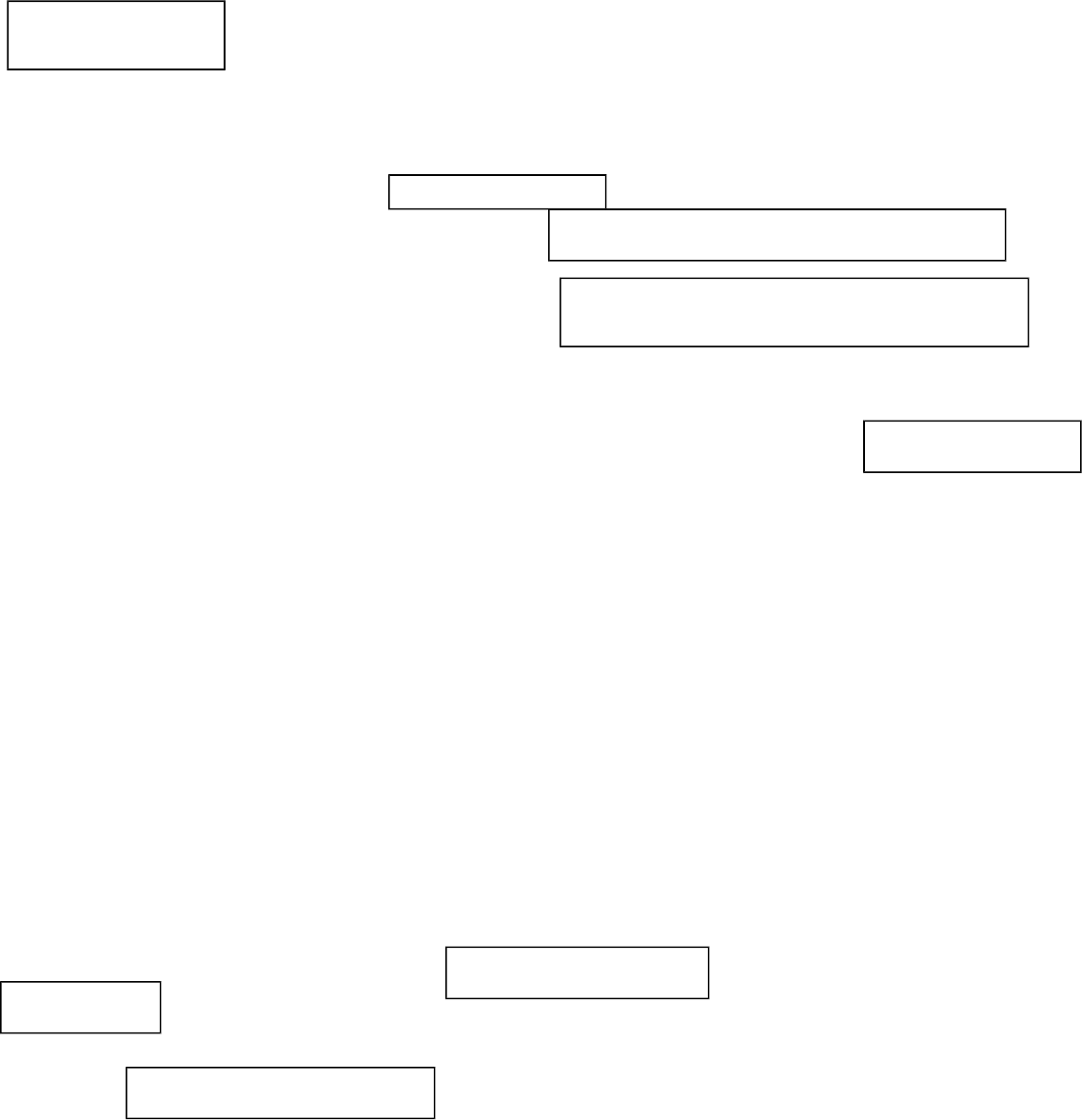
Business Letter Format- Block Form
Carol Taylor
28251 Clinton Keith
Murrieta, California 92563
14 August 2008
Mrs. Joan Smith
4256 Adams Avenue
San Diego, California 92129
Dear Mrs. Smith:
Ah, business letter format--there are block formats, and
indented formats, and modified block formats . . . and who
knows what others? To simplify matters, we're demonstrating
the block format on this page, one of the two most common
formats. For authoritative advice about all the variations,
we highly recommend The Gregg Reference Manual, 9th ed. (New
York: McGraw-Hill, 2001), a great reference tool for workplace
communications. There seems to be no consensus about such
fine points as whether to skip a line after your return
address and before the date: some guidelines suggest that you
do; others do not. Let's hope that your business letter
succeeds no matter which choice you make!
If you are using the block form, place your address at
the top, with the left edge of the address aligned with the
left of the page. Skip a line and type the date so that it
lines up underneath your address. Type the inside address and
salutation flush left; the salutation should be followed by a
colon. For formal letters, avoid abbreviations.
Skip one line between paragraphs. When you type a business letter in the
block format, be sure that each line is flush to the left. This letter is
an example of lining up all of your lines to left.
When you type the closing and signature lines, you will also type them so
that they are flush left. Now doesn't this look professional?
Sincerely yours,
Carol Taylor
Inside Address (Letter Recipient)
Heading
(Your address)
Body of letter
Greeting (To whom you are writing; follow
his/her name with a colon.)
Professional Closing
Signature
Type or Print Name Here
Date
If you are writing a business letter and you
don’t know to whom you should address the
letter, write or type the following in the
greeting line:
To Whom It May Concern:
***NOTE!!!! The $rst letter of each word is
capitalized!!!! Notice the colon that follows
the word “Concern”.



