Fillable Printable De 2088C Explanation Of The Notice Of Contribution Rates And Statement Of Ui Reserve Account
Fillable Printable De 2088C Explanation Of The Notice Of Contribution Rates And Statement Of Ui Reserve Account
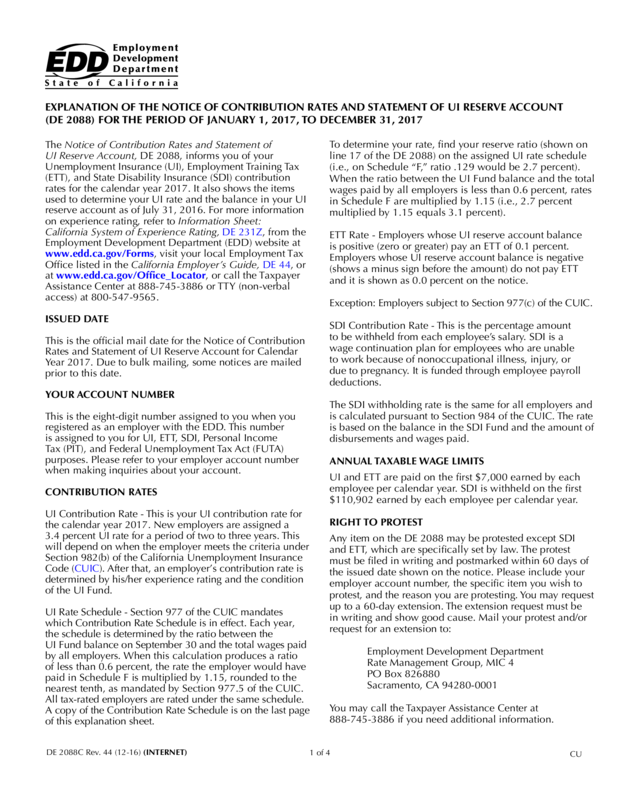
De 2088C Explanation Of The Notice Of Contribution Rates And Statement Of Ui Reserve Account

1 of 4
DE 2088C Rev. 44 (12-16) (INTERNET)
EXPLANATION OF THE NOTICE OF CONTRIBUTION RATES AND STATEMENT OF UI RESERVE ACCOUNT
(DE 2088) FOR THE PERIOD OF JANUARY 1, 2017, TO DECEMBER 31, 2017
The Notice of Contribution Rates and Statement of
UI Reserve Account, DE 2088, informs you of your
Unemployment Insurance (UI), Employment Training Tax
(ETT), and State Disability Insurance (SDI) contribution
rates for the calendar year 2017. It also shows the items
used to determine your UI rate and the balance in your UI
reserve account as of July 31, 2016. For more information
on experience rating, refer to Information Sheet:
California System of Experience Rating, DE 231Z, from the
Employment Development Department (EDD) website at
www.edd.ca.gov/Forms, visit your local Employment Tax
Office listed in the California Employer’s Guide, DE 44, or
at www.edd.ca.gov/Office_Locator, or call the Taxpayer
Assistance Center at 888-745-3886 or TTY (non-verbal
access) at 800-547-9565.
ISSUED DATE
This is the official mail date for the Notice of Contribution
Rates and Statement of UI Reserve Account for Calendar
Year 2017. Due to bulk mailing, some notices are mailed
prior to this date.
YOUR ACCOUNT NUMBER
This is the eight-digit number assigned to you when you
registered as an employer with the EDD. This number
is assigned to you for UI, ETT, SDI, Personal Income
Tax (PIT), and Federal Unemployment Tax Act (FUTA)
purposes. Please refer to your employer account number
when making inquiries about your account.
CONTRIBUTION RATES
UI Contribution Rate - This is your UI contribution rate for
the calendar year 2017. New employers are assigned a
3.4 percent UI rate for a period of two to three years. This
will depend on when the employer meets the criteria under
Section 982(b) of the California Unemployment Insurance
Code (CUIC). After that, an employer’s contribution rate is
determined by his/her experience rating and the condition
of the UI Fund.
UI Rate Schedule - Section 977 of the CUIC mandates
which Contribution Rate Schedule is in effect. Each year,
the schedule is determined by the ratio between the
UI Fund balance on September 30 and the total wages paid
by all employers. When this calculation produces a ratio
of less than 0.6 percent, the rate the employer would have
paid in Schedule F is multiplied by 1.15, rounded to the
nearest tenth, as mandated by Section 977.5 of the CUIC.
All tax-rated employers are rated under the same schedule.
A copy of the Contribution Rate Schedule is on the last page
of this explanation sheet.
To determine your rate, find your reserve ratio (shown on
line 17 of the DE 2088) on the assigned UI rate schedule
(i.e., on Schedule “F,” ratio .129 would be 2.7 percent).
When the ratio between the UI Fund balance and the total
wages paid by all employers is less than 0.6 percent, rates
in Schedule F are multiplied by 1.15 (i.e., 2.7 percent
multiplied by 1.15 equals 3.1 percent).
ETT Rate - Employers whose UI reserve account balance
is positive (zero or greater) pay an ETT of 0.1 percent.
Employers whose UI reserve account balance is negative
(shows a minus sign before the amount) do not pay ETT
and it is shown as 0.0 percent on the notice.
Exception: Employers subject to Section 977(c) of the CUIC.
SDI Contribution Rate - This is the percentage amount
to be withheld from each employee’s salary. SDI is a
wage continuation plan for employees who are unable
to work because of nonoccupational illness, injury, or
due to pregnancy. It is funded through employee payroll
deductions.
The SDI withholding rate is the same for all employers and
is calculated pursuant to Section 984 of the CUIC. The rate
is based on the balance in the SDI Fund and the amount of
disbursements and wages paid.
ANNUAL TAXABLE WAGE LIMITS
UI and ETT are paid on the first $7,000 earned by each
employee per calendar year. SDI is withheld on the first
$110,902 earned by each employee per calendar year.
RIGHT TO PROTEST
Any item on the DE 2088 may be protested except SDI
and ETT, which are specifically set by law. The protest
must be filed in writing and postmarked within 60 days of
the issued date shown on the notice. Please include your
employer account number, the specific item you wish to
protest, and the reason you are protesting. You may request
up to a 60-day extension. The extension request must be
in writing and show good cause. Mail your protest and/or
request for an extension to:
Employment Development Department
Rate Management Group, MIC 4
PO Box 826880
Sacramento, CA 94280-0001
You may call the Taxpayer Assistance Center at
888-745-3886 if you need additional information.
CU

2 of 4
DE 2088C Rev. 44 (12-16) (INTERNET)
EXPLANATION OF THE UI RESERVE ACCOUNT
BREAKDOWN:
1. Previous Reserve Balance - Shows the ending balance
in your UI reserve account as of July 31, 2015.
2. UI Contributions Paid - Shows the total of all UI
contributions paid by you from August 1, 2015,
through July 31, 2016.
NOTE: The ETT paid is not considered UI contributions
and is not included in this figure. When allowed,
voluntary UI payments are included but cannot be
taken as a credit on any tax return.
3. Interest Earned by UI Fund - Shows the amount
credited to positive UI reserve accounts for interest
earned on the UI Fund. Employers with a negative UI
reserve account balance as of July 31, 2016, do not
receive a portion of these interest earnings.
4. Negative Balance Reduction - Shows the amount of
your negative UI reserve balance canceled per
Section 1027.5 of the CUIC.
5. Benefit Overpayments Collected - Shows the amount
credited to your UI reserve account for overpayments
recovered from claimants who were overpaid UI
benefits as a result of error or fraud.
6. Positive Reserve Account Balances Canceled -
Shows the amount credited to your UI reserve account
as the result of the cancelation of positive UI reserve
accounts. Whenever an employer ceases to pay
wages, the UI reserve account (unless transferred to a
successor’s account) is canceled after a period of three
consecutive years. Each year, the total of the canceled
UI reserve accounts with positive balances is prorated
to all employers’ accounts.
7. Other Income - Shows your share of money deposited
in the UI Fund from other sources.
8. TOTAL CREDITS - Shows the total of all the items
added to your UI reserve account beginning
August 1, 2015, through July 31, 2016. This amount is
the total of items 2 through 7 above.
9. UI Benefits Charged - Shows the amount of UI benefits
paid to your former employees from July 1, 2015,
through June 30, 2016. This amount should agree with
the amount shown on your Statement of Charges to
Reserve Account, DE 428T. These charges may also be
as a result of a UI reserve account transfer. For partial
transfers, the successor will not receive the DE 428T.
10. Increase in Negative Reserve Balances - Shows the
amount of prorated charges to your UI reserve account
as a result of the increase in the total of all negative UI
reserve account balances.
11. Benefit Overpayments Established - Shows the
amount of prorated charges to your UI reserve
account as a result of UI benefit overpayments
established.
12. UI Benefits not Charged to Reserve Accounts - Shows
the amount that has been charged to your UI reserve
account as a result of CUIC provisions relieving
individual UI reserve accounts of charges under
certain conditions. Each year, the total of all benefit
charges not charged to individual UI reserve accounts
is accumulated and prorated to all employers.
13. Other Expenses - Shows the amount of prorated
charges to your UI reserve account for miscellaneous
expenses of the UI Fund.
14. TOTAL CHARGES - Shows the total of all the items
subtracted from your UI reserve account beginning
July 1, 2015, through June 30, 2016. This amount is
the total of items 9 through 13 above.
15. Your UI Reserve Balance as of July 31, 2016:
Previous Reserve Balance (line 1)
Plus Total Credits (line 8)
Minus Total Charges (line 14)
New Reserve Balance (line 15)
16.
UI Taxable Payroll - Shows the total of all UI taxable
wages reported on your Quarterly Contribution
Return, DE 3D, Employer of Household Worker(s)
Annual Payroll Tax Return, DE 3HW, or Quarterly
Contribution Return and Report of Wages, DE 9, for
the years 2013, 2014, and 2015, and any adjustments
made to the taxable wages for those years. An
increase in UI taxable payroll may result in an
increase to your UI contribution rate.
17. Reserve Ratio - Shows the ratio between your UI
reserve balance and your average base payroll.
Reserve Account Balance = Reserve Ratio
Average Base Payroll
To determine your average base payroll, divide the
UI Taxable Payroll figure shown:
by three if you began business in 2013
by two if you began business in 2014
by one if you began business in 2015
UI Taxable Payroll = Average
3, 2, or 1 (depending on Base Payroll
taxable payroll history)
NOTE: If taxable wages are reported in at least
one quarter of a year, that is considered a full year
with wages.
The UI taxable wages from July 1, 2015, through
June 30, 2016, shown at the bottom of the DE 2088 are
calculated by dividing the UI contributions paid (for the
third quarter of 2015 through the second quarter of 2016)
by the UI contribution rate assigned for the quarters. The
total UI taxable wages are used to calculate the prorated
credits and charges.
3 of 4
DE 2088C Rev. 44 (12-16) (INTERNET)
MINIMIZING YOUR UI RATE
• Work with your employees to avoid separations.
Every discharge has the potential to increase your
contribution rate.
• When a layoff is unavoidable, contact your local EDD
office for assistance in finding work for your displaced
workers.
• Respond in time to all claim notices. Failure to respond
may cause you to lose future protest rights.
• If possible, offer former employees a job when you are
notified they are drawing UI benefits.
• Submit your UI payment within the required time
limits, along with an accurately completed Payroll Tax
Deposit, DE 88, coupon. Make sure that each of the
funds the deposit represents is individually listed and
that the funds are totaled correctly. Entering the total
figure only on the DE 88 coupon may cause your
fund amounts to be incorrectly allocated and your UI
rate could increase.
•
S
ubmit your Quarterly Contribution Return and Report
of Wages (Continuation), DE 9C, or Employer of
Household Worker(s) Quarterly Report of Wages and
Withholdings, DE 3BHW, at the close of each quarter.
RESERVE ACCOUNT TRANSFERS
You may request a transfer of the predecessor’s (former
owner’s) reserve account after acquiring another business.
You must submit an Application for Transfer of Reserve
Account, DE 445
3. If your application is approved, your
UI rate will be recalculated and may result in a reduction
or increase in your UI rate.
• If you acquire part of another business and wish to
transfer a portion of it’s reserve account, you must
file an application within 90 days after the date of
acquisition.
• If you acquire all of another business, you have up
to three years to file an application after the date of
acquisition. However, an application filed after
90 days may be restricted.
Not all reserve account balances are desirable. If the transfer
of your predecessor’s reserve account is approved, you will
be subject to all or a percentage of the predecessor’s benefit
charges, which could increase your rate in future years.
VOLUNTARY UI CONTRIBUTIONS
Voluntary Unemployment Insurance (VUI) payments are
allowed in years when rate schedules AA to D are in
effect. VUI is not available when rate schedules E or F are
in effect, or in calendar years in which the emergency
solvency surcharge is in effect.
COMMON QUESTIONS
Q. Why did my rate increase?
A. The rate will increase for any one or all of the
following reasons:
1. A change in the UI rate schedule used for all UI
tax-rated employers. (Refer to page 1, “UI Rate
Schedule,” for more information.)
2. A change in your taxable payroll for the three years
used – 2013, 2014, and 2015. If there is either an
increase or decrease, this will alter the ratio. (Refer
to page 2, item 16, for more information.)
3. The total charges were more than the total credits.
(Refer to page 2, “Explanation of the UI Reserve
Account Breakdown,” for more information.)
Q. Why is my reserve account charged when none of my
former employees drew benefits?
A. To ensure the UI Fund remains solvent, all costs must
be reimbursed. This is done by sharing costs and
income to the UI Fund that are not directly credited
or charged to an employer’s reserve account. (Refer to
page 2, items 5-7 and 10-13, for more information.)
Q. Is my reserve account balance refundable?
A. No. The UI contributions are deposited in the UI Fund
and used only to pay UI benefits. The reserve account
is a statistical method of measuring employment
experience and it is only used to determine your UI
contribution rate. Your reserve balance may not be
used as a credit on your Quarterly Contribution Return
and Report of Wages, DE 9.
Q. Why does my rate increase when I hire more
employees?
A. The more employees you have, the greater your risk
of UI claims. Any increase in your taxable payroll
without a corresponding increase in the reserve
account balance can result in a higher UI tax rate.
If your average taxable payroll increases but your
reserve balance does not increase proportionately,
your reserve ratio will decrease, causing your UI rate
to increase. (See page 2, items 16 and 17, for more
information.)
Q. Can my reserve account be canceled?
A. Yes. Whenever you cease to pay wages, the reserve
account, unless it has been transferred under Sections
1051-1061 of the CUIC, shall be canceled on the
records of the EDD after a period of three consecutive
years has elapsed following the latest calendar quarter
in which you paid wages.
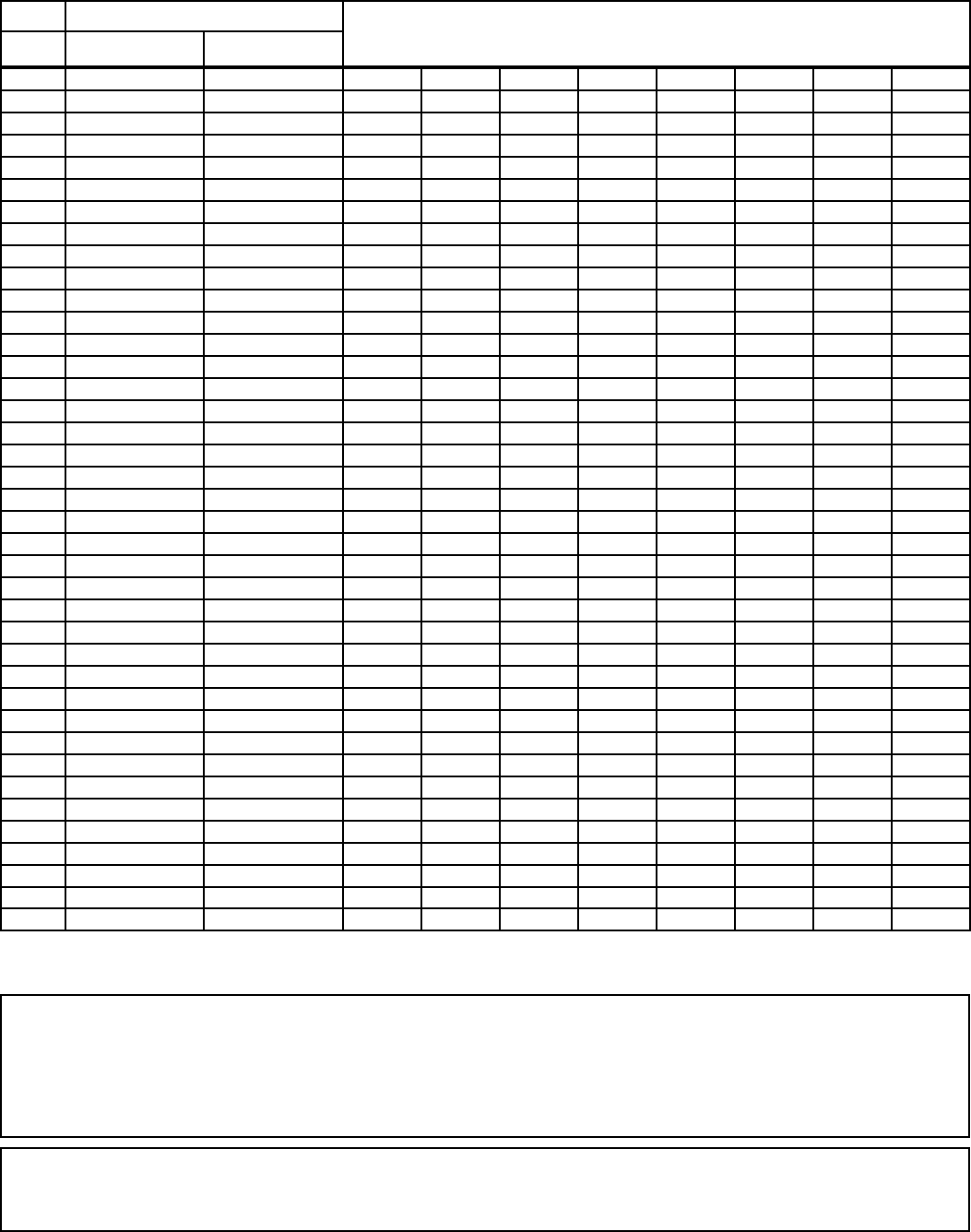
4 of 4
DE 2088C Rev. 44 (12-16) (INTERNET)
UI TAX RATE SCHEDULE
e-Services for Business
e-Services for Business provides employers and t
heir agents with the ability to request rate information
online and also the ability to obtain an electronic DE 428T. To begin the enrollment process,
go to www.edd.ca.gov/e-Services_for_Business. For assistance with e-Services for Business, please call 855-866-2657.
For state payroll tax assistance or information, please call the Taxpayer Assistance Center at 888-745-3886.
*The emergency solvency surcharge rate (1.15 times the rate the employer would have paid in Schedule F, rounded to the
nearest tenth).
The EDD is an equal opportunity employer/program. Auxiliary services and services are available upon request to
individuals with disabilities. Requests for services, aids, and/or alternate formats need to be made by calling
888-745-3886 (voice) or TTY 800-547-9565.
Reserve Ratio
Contribution Rate Schedules
Stated as a Percent
Line Exceeds or = Less than
AA A B C D E F *F+
1 Less than -0.20 5.4 5.4 5.4 5.4 5.4 5.4 5.4 6.2
2 -0.20 -0.18 5.2 5.3 5.4 5.4 5.4 5.4 5.4 6.2
3 -0.18 -0.16 5.1 5.2 5.4 5.4 5.4 5.4 5.4 6.2
4 -0.16 -0.14 5.0 5.1 5.3 5.4 5.4 5.4 5.4 6.2
5 -0.14 -0.12 4.9 5.0 5.3 5.4 5.4 5.4 5.4 6.2
6 -0.12 -0.11 4.8 4.9 5.2 5.4 5.4 5.4 5.4 6.2
7 -0.11 -0.10 4.7 4.8 5.1 5.3 5.4 5.4 5.4 6.2
8 -0.10 -0.09 4.6 4.7 5.1 5.3 5.4 5.4 5.4 6.2
9 -0.09 -0.08 4.5 4.6 4.9 5.2 5.4 5.4 5.4 6.2
10 -0.08 -0.07 4.4 4.5 4.8 5.1 5.3 5.4 5.4 6.2
11 -0.07 -0.06 4.3 4.4 4.7 5.0 5.3 5.4 5.4 6.2
12 -0.06 -0.05 4.2 4.3 4.6 4.9 5.2 5.4 5.4 6.2
13 -0.05 -0.04 4.1 4.2 4.5 4.8 5.1 5.3 5.4 6.2
14 -0.04 -0.03 4.0 4.1 4.4 4.7 5.0 5.3 5.4 6.2
15 -0.03 -0.02 3.9 4.0 4.3 4.6 4.9 5.2 5.4 6.2
16 -0.02 -0.01 3.8 3.9 4.2 4.5 4.8 5.1 5.4 6.2
17 -0.01 0.00 3.7 3.8 4.1 4.4 4.7 5.0 5.4 6.2
18 0.00 0.01 3.4 3.6 3.9 4.2 4.5 4.8 5.1 5.9
19 0.01 0.02 3.2 3.4 3.7 4.0 4.3 4.6 4.9 5.6
20 0.02 0.03 3.0 3.2 3.5 3.8 4.1 4.4 4.7 5.4
21 0.03 0.04 2.8 3.0 3.3 3.6 3.9 4.2 4.5 5.2
22 0.04 0.05 2.6 2.8 3.1 3.4 3.7 4.0 4.3 4.9
23 0.05 0.06 2.4 2.6 2.9 3.2 3.5 3.8 4.1 4.7
24 0.06 0.07 2.2 2.4 2.7 3.0 3.3 3.6 3.9 4.5
25 0.07 0.08 2.0 2.2 2.5 2.8 3.1 3.4 3.7 4.3
26 0.08 0.09 1.8 2.0 2.3 2.6 2.9 3.2 3.5 4.0
27 0.09 0.10 1.6 1.8 2.1 2.4 2.7 3.0 3.3 3.8
28 0.10 0.11 1.4 1.6 1.9 2.2 2.5 2.8 3.1 3.6
29 0.11 0.12 1.2 1.4 1.7 2.0 2.3 2.6 2.9 3.3
30 0.12 0.13 1.0 1.2 1.5 1.8 2.1 2.4 2.7 3.1
31 0.13 0.14 0.8 1.0 1.3 1.6 1.9 2.2 2.5 2.9
32 0.14 0.15 0.7 0.9 1.1 1.4 1.7 2.0 2.3 2.6
33 0.15 0.16 0.6 0.8 1.0 1.2 1.5 1.8 2.1 2.4
34 0.16 0.17 0.5 0.7 0.9 1.1 1.3 1.6 1.9 2.2
35 0.17 0.18 0.4 0.6 0.8 1.0 1.2 1.4 1.7 2.0
36 0.18 0.19 0.3 0.5 0.7 0.9
1.1 1.3 1.5 1.7
37 0.19 0.20 0.2 0.4 0.6 0.8 1.0 1.2 1.4 1.6
38 0.20 or more 0.1 0.3 0.5 0.7 0.9 1.1 1.3 1.5



