- Direct Deposit Authorization Agreement - Alabama
- Direct Deposit Authorization Sample Form - Indiana
- In-home Supportive Services Provider Direct Deposit Enrollment/Change/Cancellation Form - California
- Direct Deposit Authorization - Florida State University
- Direct Deposit Authorization - Arizona
- Direct Deposit of Annuity Payments - Pennsylvania
Fillable Printable Direct Deposit Authorization - University of South Florida
Fillable Printable Direct Deposit Authorization - University of South Florida
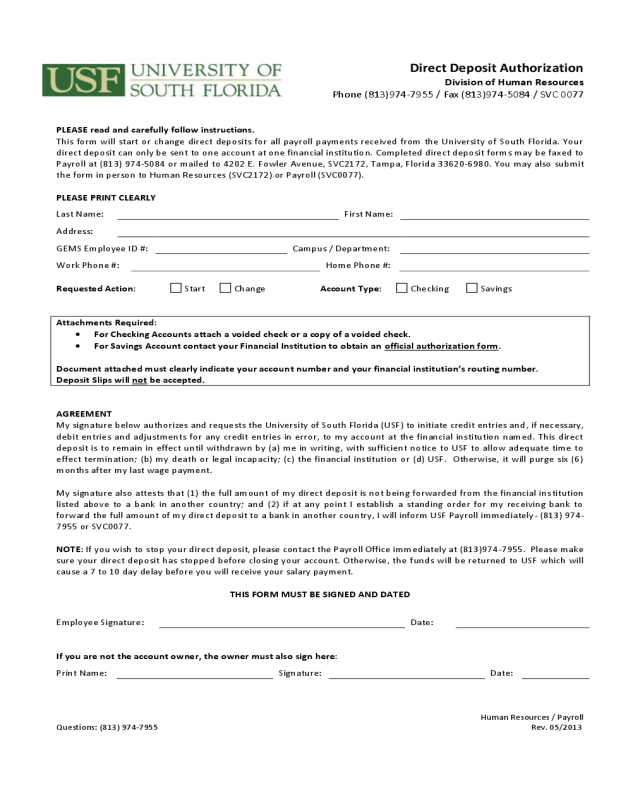
Direct Deposit Authorization - University of South Florida
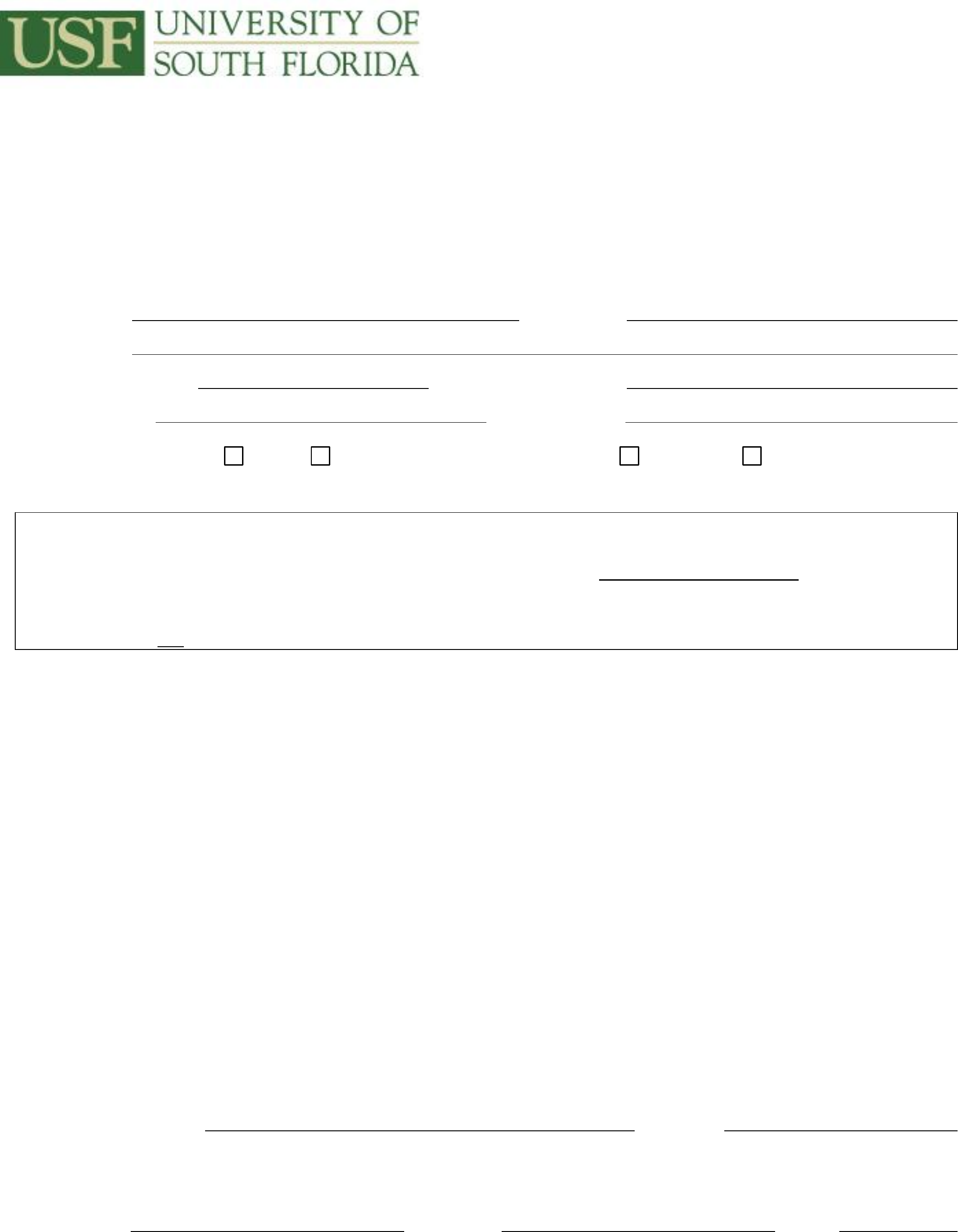
Direct Deposit Authorization
Division of Human Resources
Phone (813)974-7955 / Fax (813)974-5084 / SVC 0077
Human Resources / Payroll
Questions: (813) 974-7955 Rev. 05/2013
PLEASE read and carefully follow instructions.
This form will start or change direct deposits for all payroll payments received from the University of South Florida. Your
direct deposit can only be sent to one account at one financial institution. Completed direct deposit forms may be faxed to
Payroll at (813) 974-5084 or mailed to 4202 E. Fowler Avenue, SVC2172, Tampa, Florida 33620-6980. You may also submit
the form in person to Human Resources (SVC2172) or Payroll (SVC0077).
PLEASE PRINT CLEARLY
Last Name:
First Name:
Address:
GEMS Employee ID #:
Campus / Department:
Work Phone #:
Home Phone #:
Requested Action: Start Change Account Type: Checking Savings
Attachments Required:
For Checking Accounts attach a voided check or a copy of a voided check.
For Savings Account contact your Financial Institution to obtain an official authorization form.
Document attached must clearly indicate your account number and your financial institution’s routing number.
Deposit Slips will not be accepted.
AGREEMENT
My signature below authorizes and requests the University of South Florida (USF) to initiate credit entries and, if necessary,
debit entries and adjustments for any credit entries in error, to my account at the financial institution named. This direct
deposit is to remain in effect until withdrawn by (a) me in writing, with sufficient notice to USF to allow adequate time to
effect termination; (b) my death or legal incapacity; (c) the financial institution or (d) USF. Otherwise, it will purge six (6)
months after my last wage payment.
My signature also attests that (1) the full amount of my direct deposit is not being forwarded from the financial institution
listed above to a bank in another country; and (2) if at any point I establish a standing order for my receiving bank to
forward the full amount of my direct deposit to a bank in another country, I will inform USF Payroll immediately- (813) 974-
7955 or SVC0077.
NOTE: If you wish to stop your direct deposit, please contact the Payroll Office immediately at (813)974-7955. Please make
sure your direct deposit has stopped before closing your account. Otherwise, the funds will be returned to USF which will
cause a 7 to 10 day delay before you will receive your salary payment.
THIS FORM MUST BE SIGNED AND DATED
Employee Signature:
Date:
If you are not the account owner, the owner must also sign here:
Print Name:
Signature:
Date:



