- Direct Deposit Authorization Form for One Bank Account - University of Florida
- Direct Deposit Authorization Form - New Jersey
- Direct Deposit Authorization Form - Southern Illinois University Carbondale
- Authorization Form for Direct Deposit - Washington
- Authorization for Direct Deposit - Minnesota
- Direct Deposit Authorization Form - Indiana University Health
Fillable Printable Direct Deposit Sign-up Form - Maryland
Fillable Printable Direct Deposit Sign-up Form - Maryland
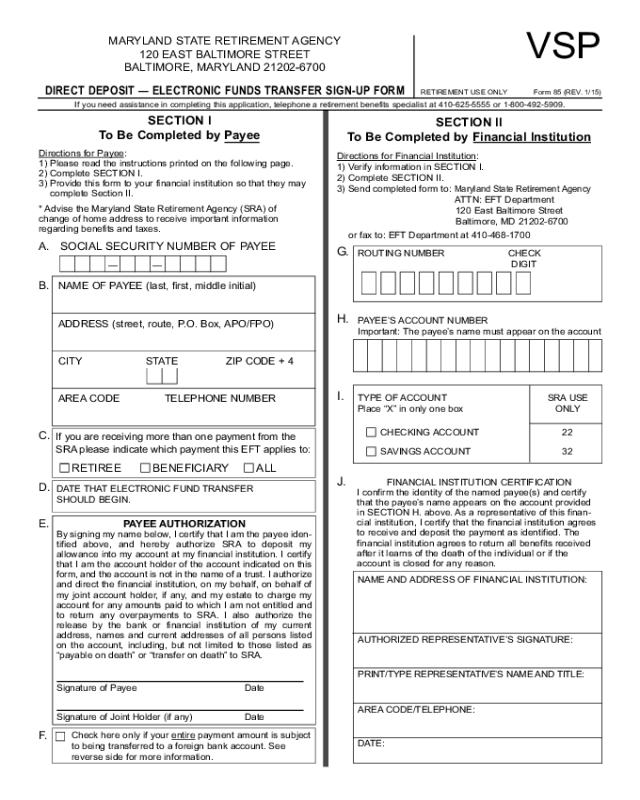
Direct Deposit Sign-up Form - Maryland
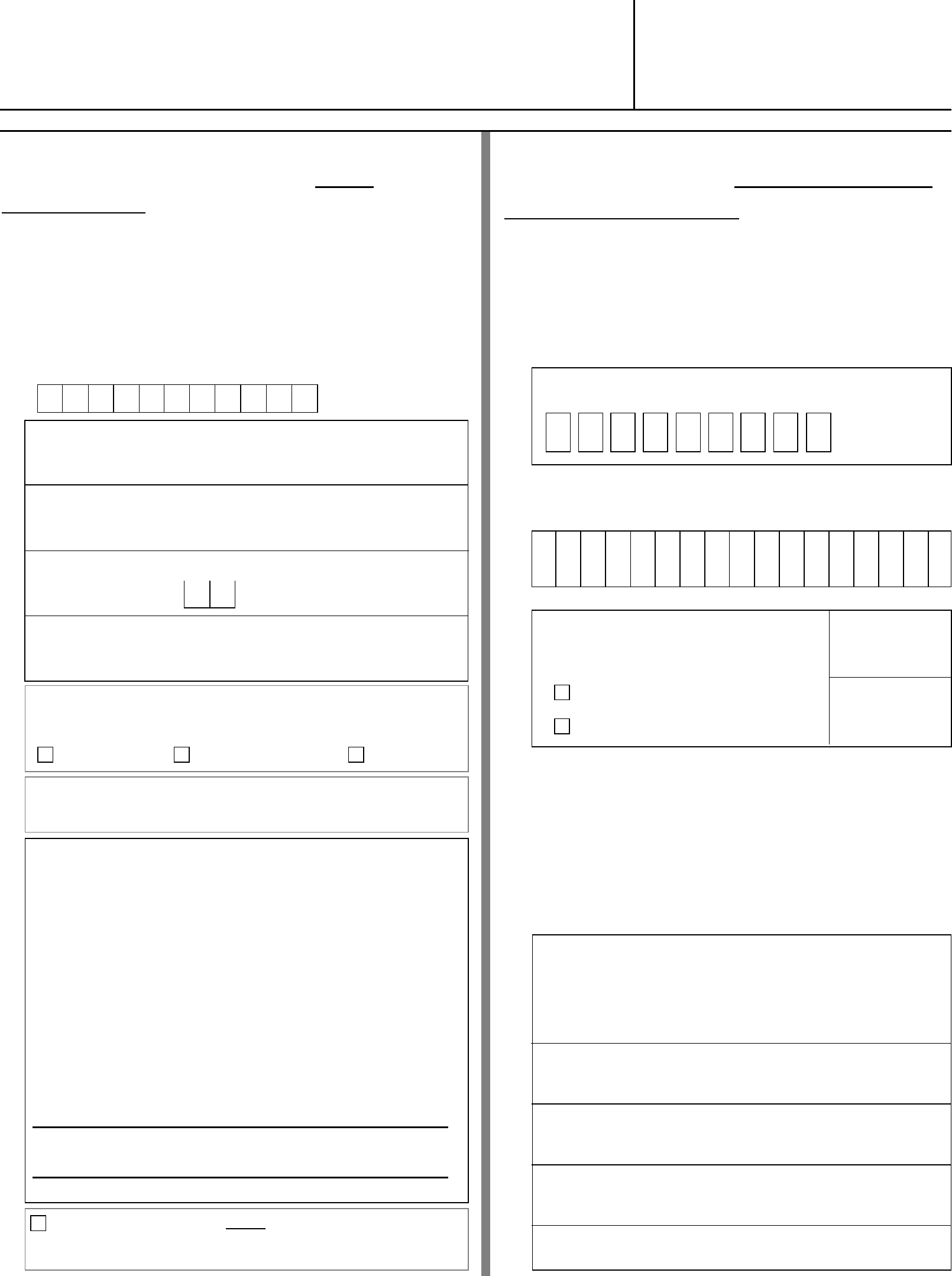
SECTION I
To Be Completed by Payee
Directions for Payee:
1) Please read the instructions printed on the following page.
2) Complete SECTION I.
3) Provide this form to your financial institution so that they may
complete Section II.
* Advise the Maryland State Retirement Agency (SRA) of
change of home address to receive important information
regarding benefits and taxes.
A. SOCIAL SECURITY NUMBER OF PAYEE
B.
C.
D.
E.
F.
—
—
NAME OF PAYEE (last, first, middle initial)
ADDRESS (street, route, P.O. Box, APO/FPO)
CITY STATE ZIP CODE + 4
AREA CODE TELEPHONE NUMBER
NAME AND ADDRESS OF FINANCIAL INSTITUTION:
AUTHORIZED REPRESENTATIVE’S SIGNATURE:
PRINT/TYPE REPRESENTATIVE’S NAME AND TITLE:
AREA CODE/TELEPHONE:
DATE:
If you are receiving more than one payment from the
SRA please indicate which payment this EFT applies to:
RETIREE BENEFICIARY ALL
DATE THAT ELECTRONIC FUND TRANSFER
SHOULD BEGIN.
Check here only if your entire payment amount is subject
to being transferred to a foreign bank account. See
reverse side for more information.
PAYEE AUTHORIZATION
By signing my name below, I certify that I am the payee iden-
tified above, and hereby authorize SRA to deposit my
allowance into my account at my financial institution. I certify
that I am the account holder of the account indicated on this
form, and the account is not in the name of a trust. I authorize
and direct the financial institution, on my behalf, on behalf of
my joint account holder, if any, and my estate to charge my
account for any amounts paid to which I am not entitled and
to return any overpayments to SRA. I also authorize the
release by the bank or financial institution of my current
address, names and current addresses of all persons listed
on the account, including, but not limited to those listed as
“payable on death” or “transfer on death” to SRA.
Signature of Payee Date
Signature of Joint Holder (if any) Date
SECTION II
To Be Completed by Financial Institution
Directions for Financial Institution:
1) Verify information in SECTION I.
2) Complete SECTION II.
3) Send completed form to:
Maryland State Retirement Agency
ATTN: EFT Department
120 East Baltimore Street
Baltimore, MD 21202-6700
or fax to: EFT Department at 410-468-1700
G.
H.
I.
J.
ROUTING NUMBER CHECK
DIGIT
TYPE OF ACCOUNT SRA USE
Place “X” in only one box ONLY
CHECKING ACCOUNT 22
SAVINGS ACCOUNT 32
FINANCIAL INSTITUTION CERTIFICATION
I confirm the identity of the named payee(s) and certify
that the payee’s name appears on the account provided
in SECTION H. above. As a representative of this finan-
cial institution, I certify that the financial institution agrees
to receive and deposit the payment as identified. The
financial institution agrees to return all benefits received
after it learns of the death of the individual or if the
account is closed for any reason.
PAYEE’S ACCOUNT NUMBER
MARYLAND STATE RETIREMENT AGENCY
120 EAST BALTIMORE STREET
BALTIMORE, MARYLAND 21202-6700
DIRECT DEPOSIT — ELECTRONIC FUNDS TRANSFER SIGN-UP FORM
RETIREMENT USE ONLY Form 85 (REV. 1/15)
If you need assistance in completing this application, telephone a retirement benefits specialist at 410-625-5555 or 1-800-492-5909.
Important: The payee’s name must appear on the account
VSP
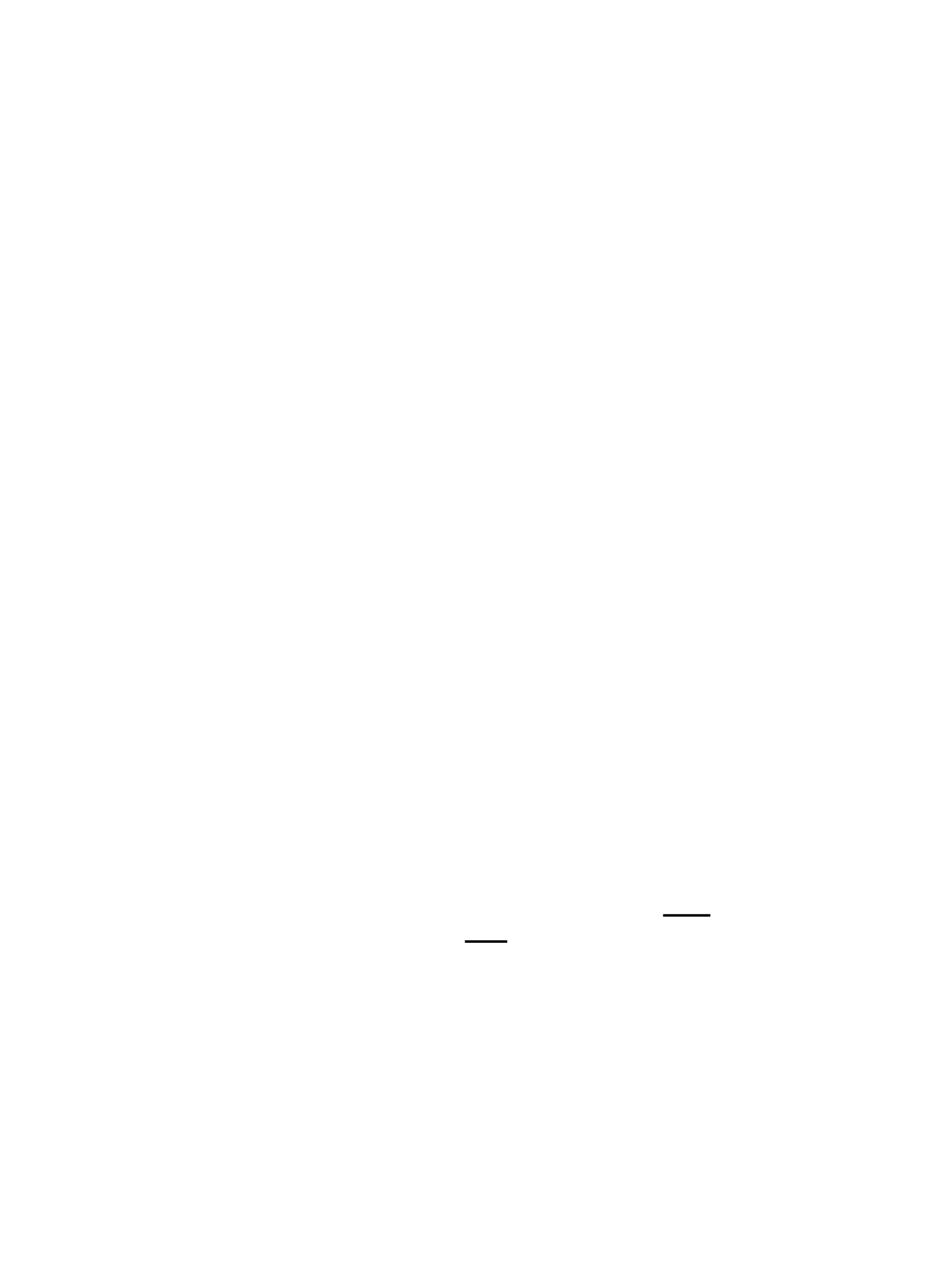
MARYLAND STATE RETIREMENT AGENCY
120 EAST BALTIMORE STREET
BALTIMORE, MARYLAND 21202-6700
PLEASE READ THIS CAREFULLY
All information on the reverse side of this form, including the individual Social Security
number, is required. The information is confidential and will be used only to process payment data
from the Maryland State Retirement Agency to the financial institution and its agent. Failure to
provide the requested information may prevent the receipt of payments through the Electronic
Funds Transfer Program.
Special Notice to Joint Account Holders
Joint account holders should immediately advise both the Maryland State Retirement Agency
and the financial institution of the death of the Maryland State Retirement Agency payee. Funds
deposited after the date of death are to be returned to the Maryland State Retirement Agency. The
Maryland State Retirement Agency will then make a determination regarding survivor rights, and
process survivor benefit payments, if any.
Cancellation
The agreement presented by this authorization remains in effect until cancelled by the
recipient by notice to the Maryland State Retirement Agency. Upon cancellation by the recipient,
that recipient should notify the receiving financial institution that he/she is doing so.
The agreement represented by this authorization may be cancelled by the financial institution
by providing the recipient a written notice 30 days in advance of the cancellation date. The
recipient must immediately advise the Maryland State Retirement Agency if the authorization is
cancelled by the financial institution. The financial institution cannot cancel the authorization by
advice to the Maryland State Retirement Agency.
Changing Receiving Financial Institutions
The payee’s Electronic Fund Transfer arrangement will continue until the Maryland State
Retirement Agency is notified by the payee that the payee wishes to change the financial
institution receiving the Electronic Funds Transfer. To effect this change, the payee will complete
a new FORM 85 form. The payee should maintain accounts at both
financial institutions
until the transition is complete, i.e. after the new
financial institution receives the payee’s
Electronic Funds Transfer payment.
International Automated Clearing House Transaction Rules
Electronic payments to your designated account must comply with the provisions of U.S. law,
as well as the requirements of the Office of Foreign Assets Control.
If you receive your monthly retirement benefit via direct deposit at a U.S. bank and then
you have the entire benefit amount forwarded to a foreign bank (a bank located in a country
outside the United States), please check the box labeled F on the front side of this form.
sra.maryland.gov



