Fillable Printable Engineer-In-Training/Land Surveyor-In-Training Certification Applicatio
Fillable Printable Engineer-In-Training/Land Surveyor-In-Training Certification Applicatio
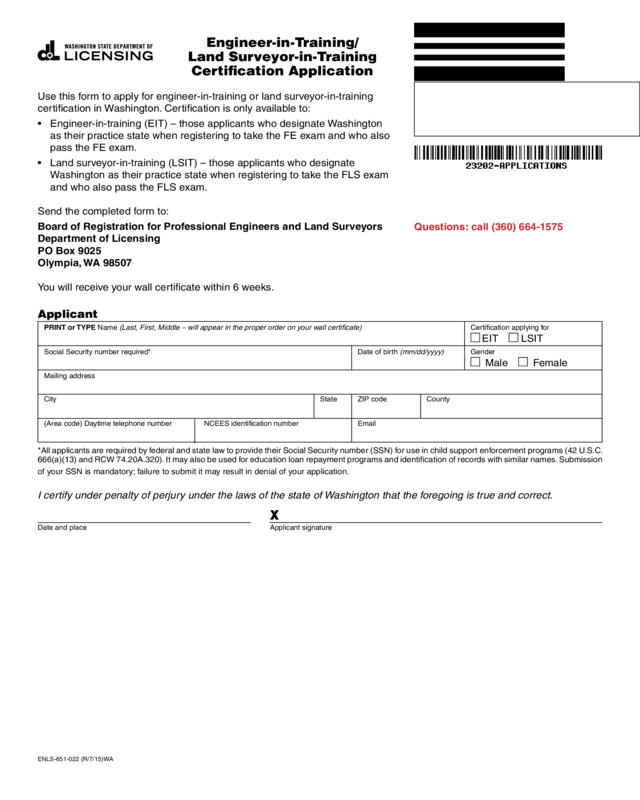
Engineer-In-Training/Land Surveyor-In-Training Certification Applicatio
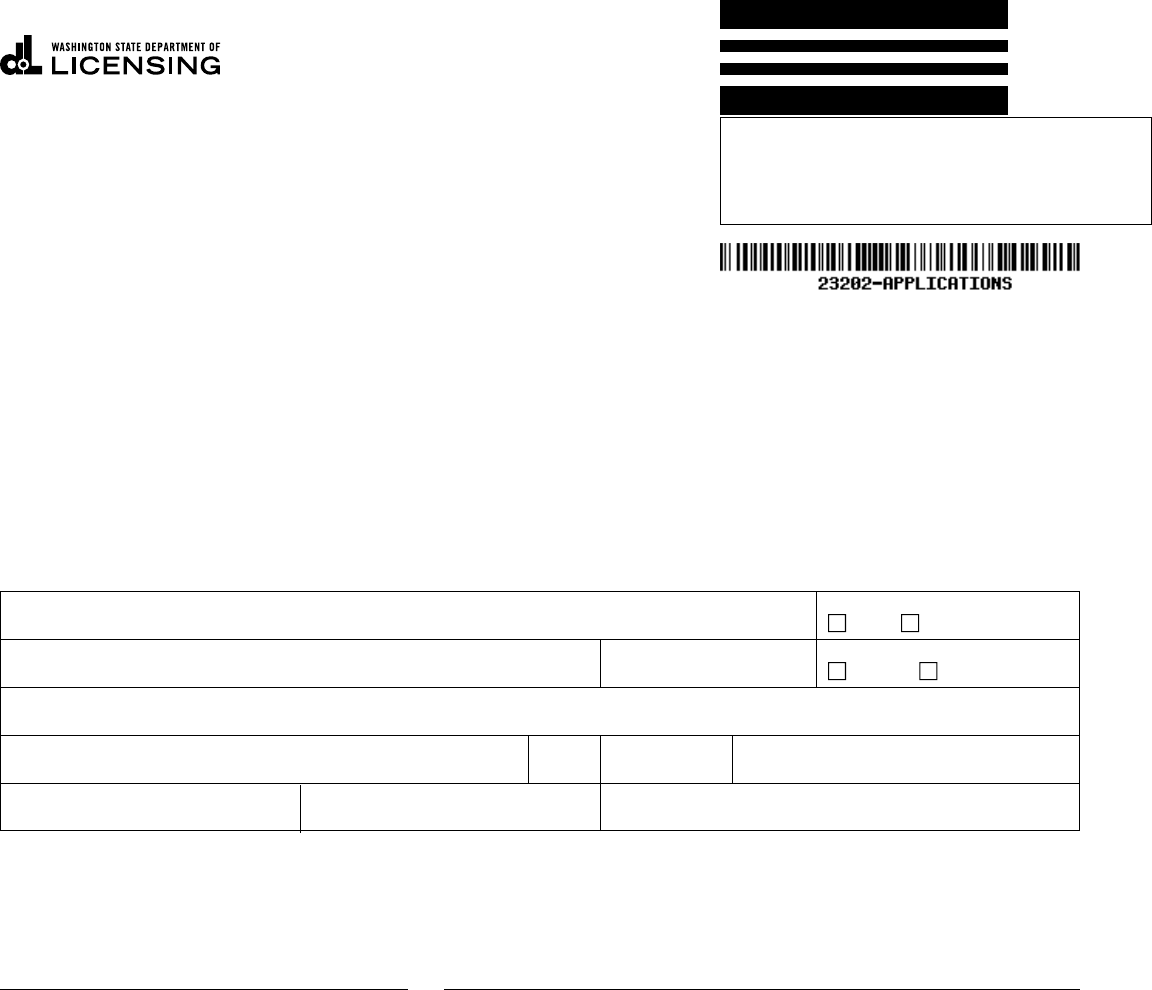
Questions: call (360) 664-1575
X
Engineer-in-Training/
Land Surveyor-in-Training
Certification Application
Use this form to apply for engineer-in-training or land surveyor-in-training
certification in Washington. Certification is only available to:
• Engineer-in-training (EIT) – those applicants who designate Washington
as their practice state when registering to take the FE exam and who also
pass the FE exam.
• Land surveyor-in-training (LSIT) – those applicants who designate
Washington as their practice state when registering to take the FLS exam
and who also pass the FLS exam.
Send the completed form to:
Board of Registration for Professional Engineers and Land Surveyors
Department of Licensing
PO Box 9025
Olympia, WA 98507
You will receive your wall certificate within 6 weeks.
Applicant
PRINT or TYPE Name (Last, First, Middle – will appear in the proper order on your wall certificate) Certification applying for
EIT LSIT
Social Security number required* Date of birth (mm/dd/yyyy) Gender
Male Female
Mailing address
City State ZIP code County
(Area code) Daytime telephone number NCEES identification number Email
*All applicants are required by federal and state law to provide their Social Security number (SSN) for use in child support enforcement programs (42 U.S.C.
666(a)(13) and RCW 74.20A.320). It may also be used for education loan repayment programs and identification of records with similar names. Submission
of your SSN is mandatory; failure to submit it may result in denial of your application.
I certify under penalty of perjury under the laws of the state of Washington that the foregoing is true and correct.
Date and place Applicant signature
ENLS-651-022 (R/7/15)WA
Click here to START or CLEAR, then hit the TAB button
When you have completed this form, please print it out and sign here.



