Fillable Printable Form 163 Sales Tax Protest Payment Affidavit
Fillable Printable Form 163 Sales Tax Protest Payment Affidavit
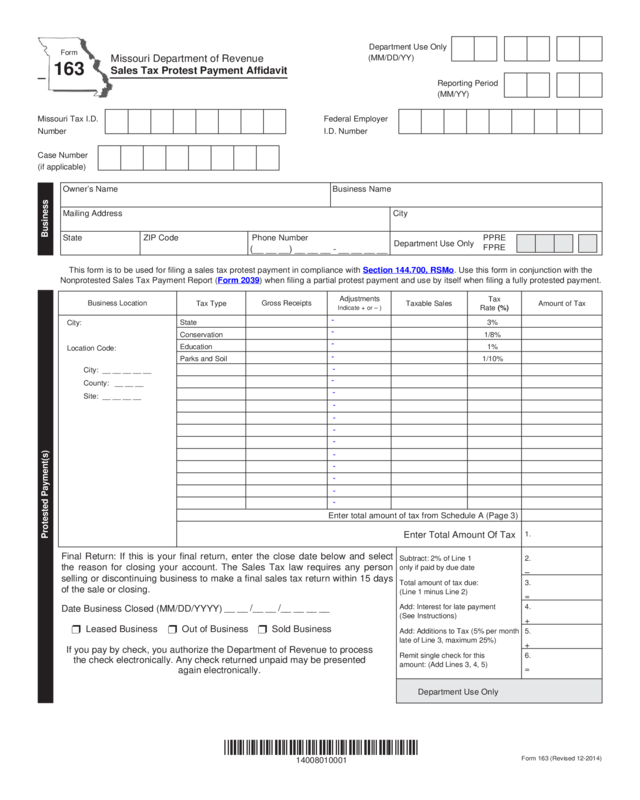
Form 163 Sales Tax Protest Payment Affidavit
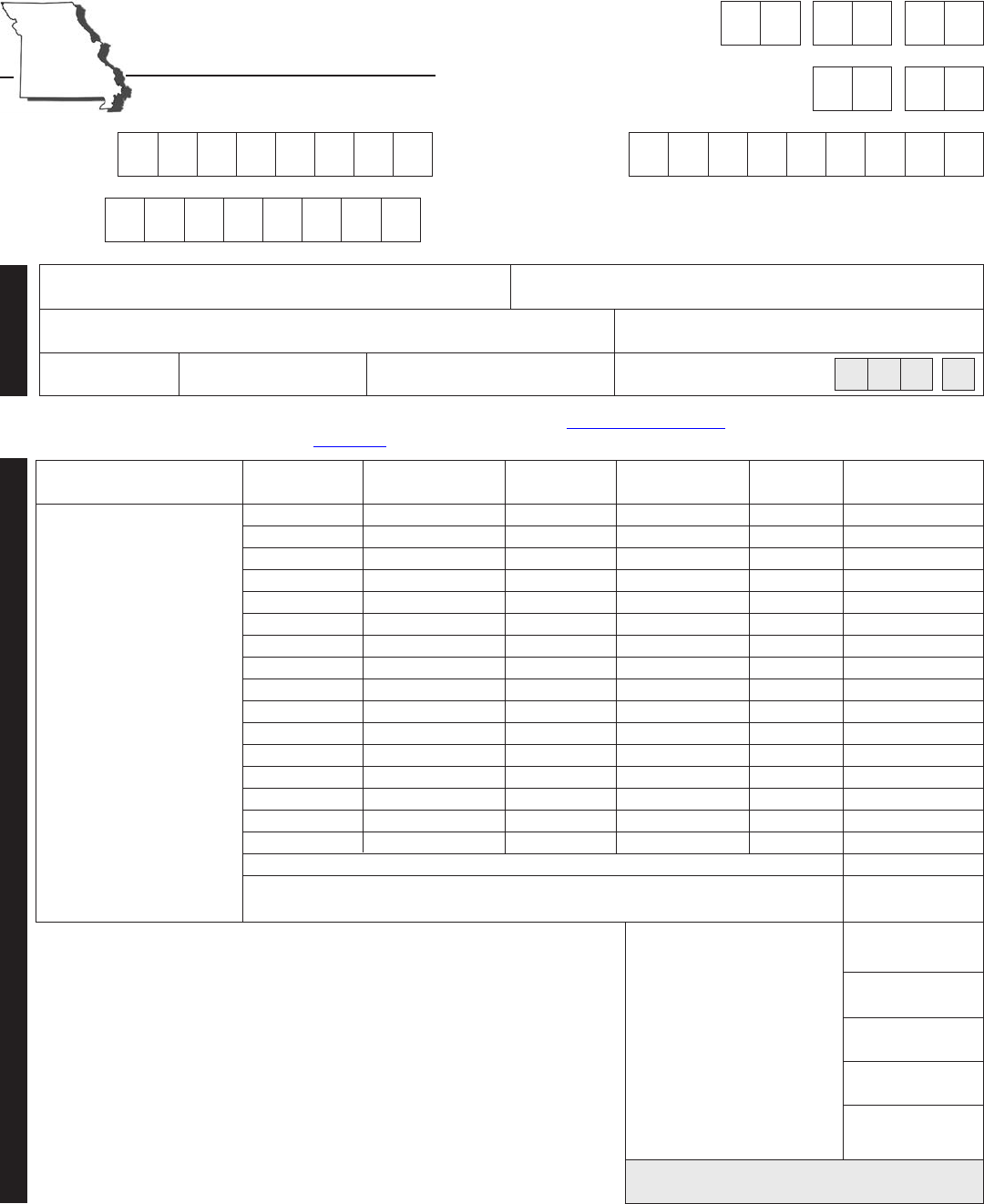
Adjustments
Indicate + or – )
Amount of Tax
Business Location
*14008010001*
14008010001
Owner’s Name Business Name
Mailing Address City
State ZIP Code Phone Number PPRE
FPRE
Department Use Only
Business
(__ __ __) __ __ __ - __ __ __ __
Form 163 (Revised 12-2014)
State 3%
Conservation 1/8%
Education 1%
Parks and Soil 1/10%
This form is to be used for filing a sales tax protest payment in compliance with Section 144.700, RSMo. Use this form in conjunction with the
Nonprotested Sales Tax Payment Report (Form 2039) when filing a partial protest payment and use by itself when filing a fully protested payment.
Taxable Sales
Gross Receipts
Tax Type
Tax
Rate (%)
Enter total amount of tax from Schedule A (Page 3)
Enter Total Amount Of Tax
Final Return: If this is your final return, enter the close date below and select
the reason for closing your account. The Sales Tax law requires any person
selling or discontinuing business to make a final sales tax return within 15 days
of the sale or closing.
Date Business Closed (MM/DD/YYYY)
r Leased Business r Out of Business r Sold Business
City:
Location Code:
City: __ __ __ __ __
County: __ __ __
Site: __ __ __ __
__ __ /__ __ /__ __ __ __
Protested Payment(s)
If you pay by check, you authorize the Department of Revenue to process
the check electronically. Any check returned unpaid may be presented
again electronically.
Department Use Only
Subtract: 2% of Line 1
only if paid by due date
Total amount of tax due:
(Line 1 minus Line 2)
Add: Interest for late payment
(See Instructions)
Add: Additions to Tax (5% per month
late of Line 3, maximum 25%)
Remit single check for this
amount: (Add Lines 3, 4, 5)
1.
2.
–
3.
=
4.
+
5.
+
6.
=
Form
163
Missouri Department of Revenue
Sales Tax Protest Payment Affidavit
Case Number
Department Use Only
(MM/DD/YY)
Missouri Tax I.D.
Number
Federal Employer
I.D. Number
Reporting Period
(MM/YY)
(if applicable)
Reset Form
Print Form
-
-
-
-
-
-
-
-
-
-
-
-
-
-
-
-
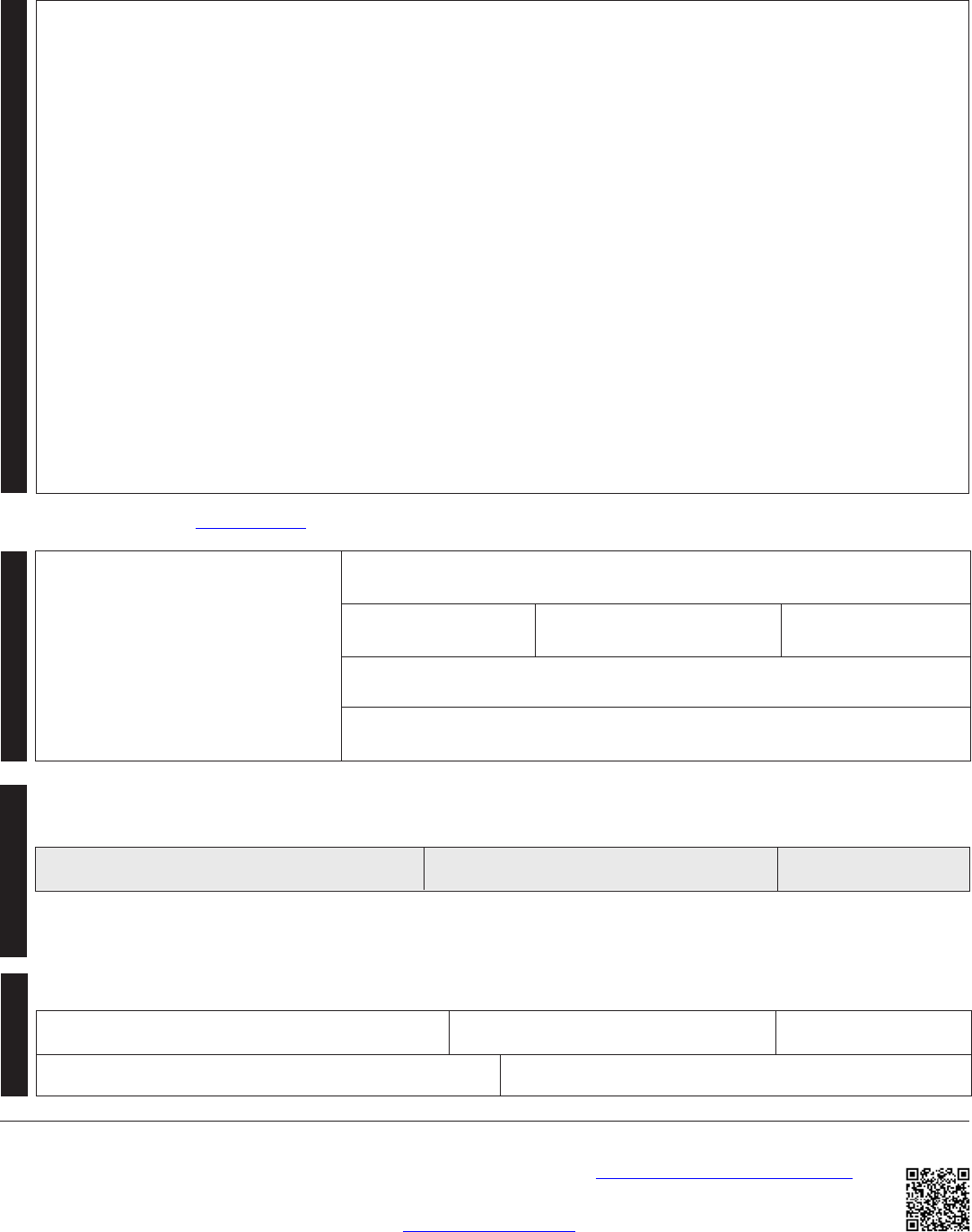
Page 2
Reasons for Protest
Note: Sales Tax Regulation 12 CSR 10-3.552 or Section 144.700, RSMo, must be complied with or the protest payment will be deposited to General
Revenue.
Subscribed and sworn before me, this
day of year
State County (or City of St. Louis) My Commission Expires
Notary Public Signature
Notary Public Name (Typed or Printed)
Notary
Embosser or black ink rubber stamp seal
Department Use Only
Disposition Reason Date
__ __ /__ __ /__ __ __ __
Form 163 (Revised 12-2014)
Mail to: Taxation Division Phone: (573) 526-9938
P.O. Box 3350 TTY: (800) 735-2966
Jefferson City, MO 65105-3350 Fax: (573) 751-9409
E-mail: [email protected]
Visit http://dor.mo.gov/business/sales/
for additional information.
Taxpayer or Authorized Agent’s Signature Title Date (MM/DD/YYYY)
Printed Name Tax Period (MM/DD/YYYY) though (MM/DD/YYYY)
__ __ /__ __ /__ __ __ __ through __ __ /__ __ /__ __ __ __
Signature
Under penalties of perjury, I declare that the above information and any attached supplement is true, complete, and correct. I have direct control,
supervision, or responsibility for filing this return and payment of the tax due. I attest that I have no gross receipts to report for locations left blank.
__ __ /__ __ /__ __ __ __
*14008020001*
14008020001
Reset This Page Only
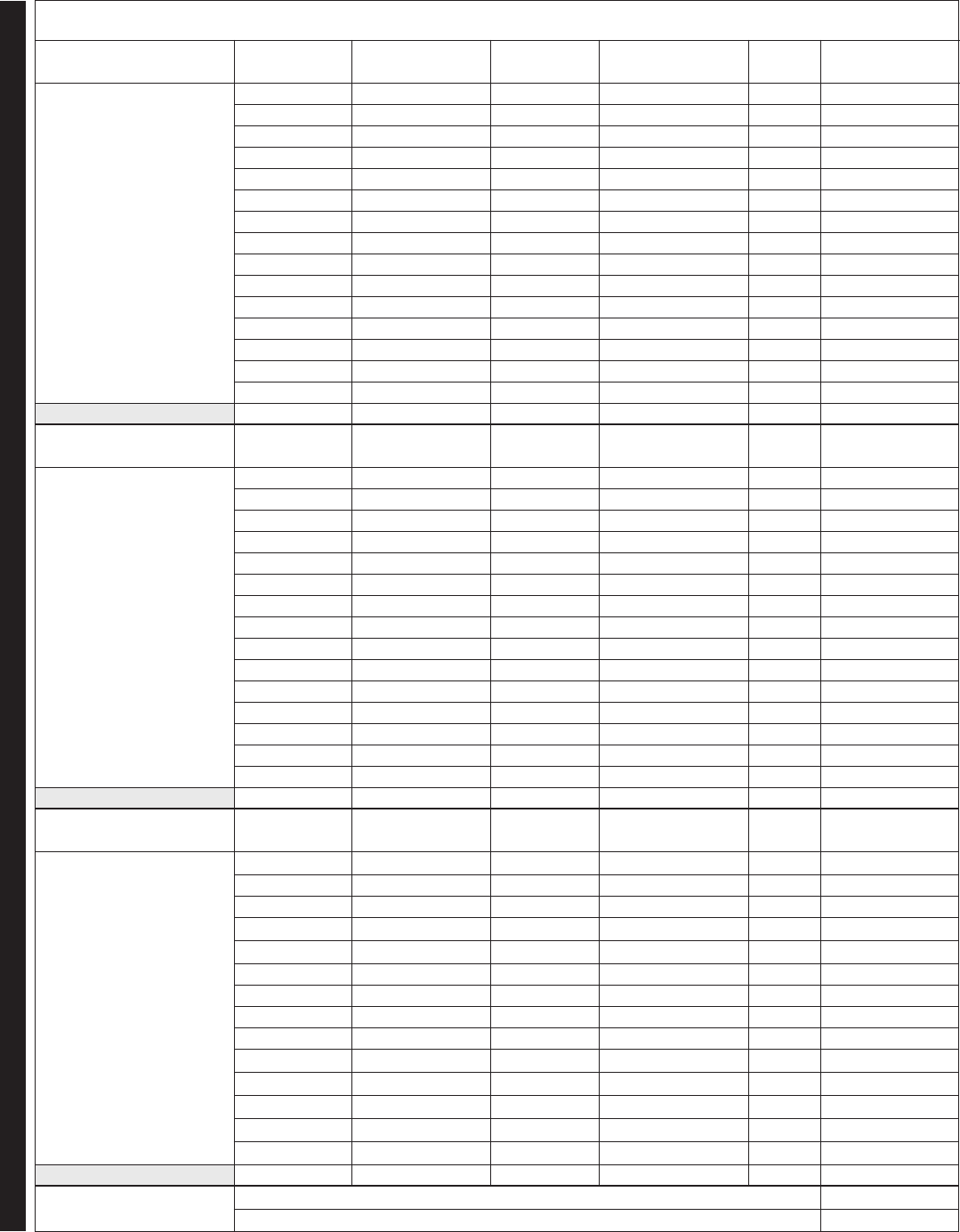
State 3%
Conservation 1/8%
Education 1%
Parks and Soil 1/10%
Amount of Tax
Taxable Sales
Adjustments
Indicate + or – )
Gross Receipts
Tax Type
Business Location
Tax
Rate (%)
Enter total amount of tax
Enter total amount on page 1
City:
Location Code:
City: __ __ __ __ __
County: __ __ __
Site: __ __ __ __
Page 3
This schedule is to be used only if the space provided on page 1 of the Protest Affidavit is insufficient to report all protest payments.
To complete Schedule A, refer to instructions on page 3.
State 3%
Conservation 1/8%
Education 1%
Parks and Soil 1/10%
Amount of Tax
Taxable Sales
Adjustments
Indicate + or – )
Gross Receipts
Tax Type
Business Location
Tax
Rate (%)
City:
Location Code:
City: __ __ __ __ __
County: __ __ __
Site: __ __ __ __
Schedule(s) A
State 3%
Conservation 1/8%
Education 1%
Parks and Soil 1/10%
Amount of Tax
Taxable Sales
Adjustments
Indicate + or – )
Gross Receipts
Tax Type
Business Location
Tax
Rate (%)
City:
Location Code:
City: __ __ __ __ __
County: __ __ __
Site: __ __ __ __
Form 163 (Revised 12-2014)
*14008030001*
14008030001
Reset This Page Only
Reset This Section Only
-
-
-
-
-
-
-
-
-
-
-
-
-
-
-
-
Reset This Section Only
-
-
-
-
-
-
-
-
-
-
-
-
-
-
-
-
Reset This Section Only
-
-
-
-
-
-
-
-
-
-
-
-
-
-
-
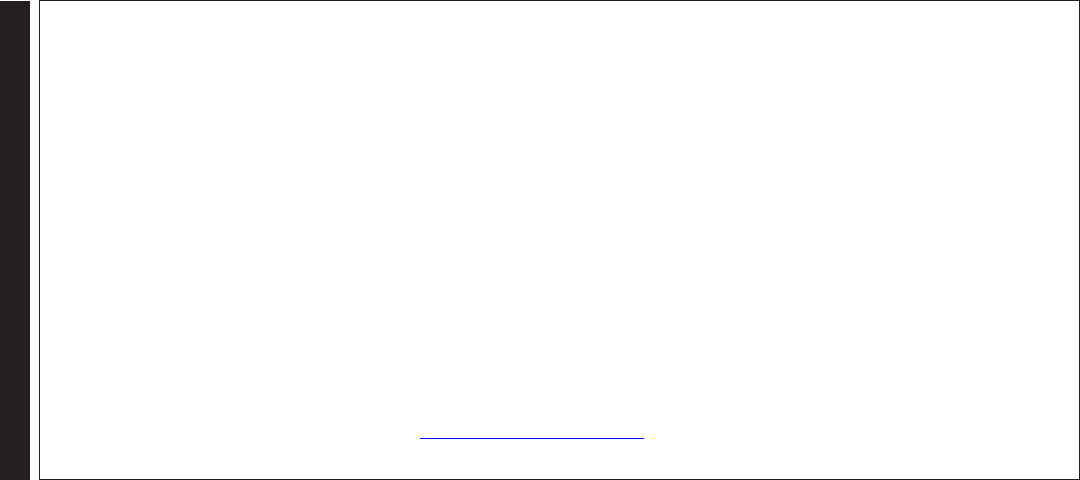
Business Identification: Enter Missouri Tax Identification Number, reporting period, owner’s name, business name, and mailing address.
Business Location: Enter the address and code of each business location for which you are reporting a protest payment.
Tax Type: Listed in this column are the sales taxes administered by the Department. It is your responsibility to know which taxes you are liable
for at each business location. Enter each city and county tax type which is being protested.
Gross Receipts: Enter protested amount of gross receipts by each specific tax type for each business location.
Adjustments: Enter authorized adjustments. Be sure to indicate “plus” or “minus” for each adjustment.
Taxable Sales: Compute taxable sales for each entry.
Gross Receipts (+) or (–) Adjustments = Taxable Sales
Tax Rate: The state, conservation, education, and parks and soil sales tax rates are preprinted in this column. If you are protesting a city or
county tax payment, enter the local sales tax rate for each city or county tax type.
Amount of tax: Multiply taxable sales by the tax rate of each specific tax.
Total from Schedule A: Enter total amount of tax from Schedule A.
Line 1 — Total amount of tax: Compute total amount of taxes shown in the amount of tax column.
Line 2 — Timely payment allowance: If you file and pay on or before the due date, enter 2% of the amount shown on Line 1.
Line 3 — Follow instructions shown on front of form.
Line 4 — Interest For Late Payment: If tax is not paid by the due date, multiply Line 3 by the annual percentage rate and then multiply this
amount by the number of days late divided by 365 (or 366 in a leap year). The annual percentage rate is subject to change each year. You can
access the annual percentage rate on our website at http://dor.mo.gov/intrates.php.
Lines 5 and 6 — Follow instructions shown on front of form.
Instructions
*14000000001*
14000000001
Form 163 (Revised 12-2014)



