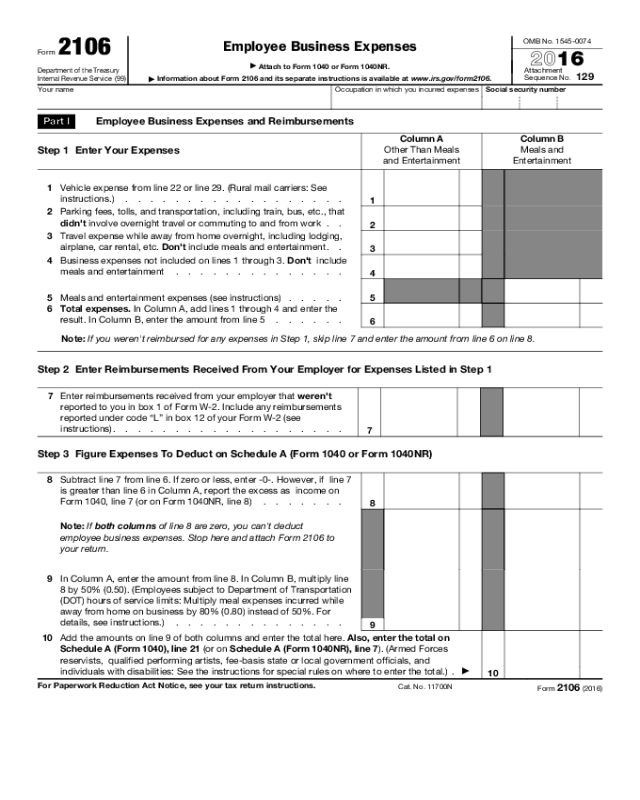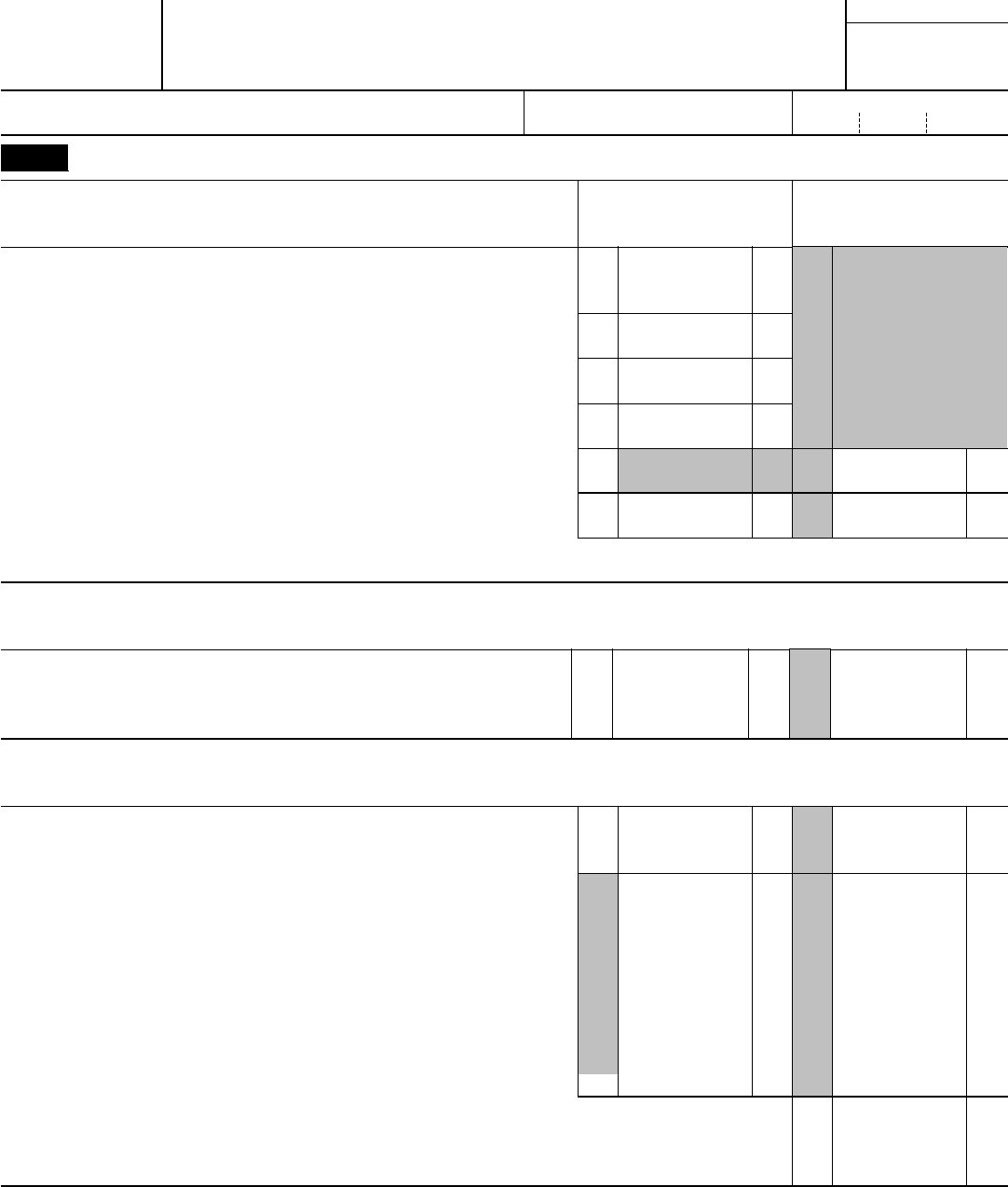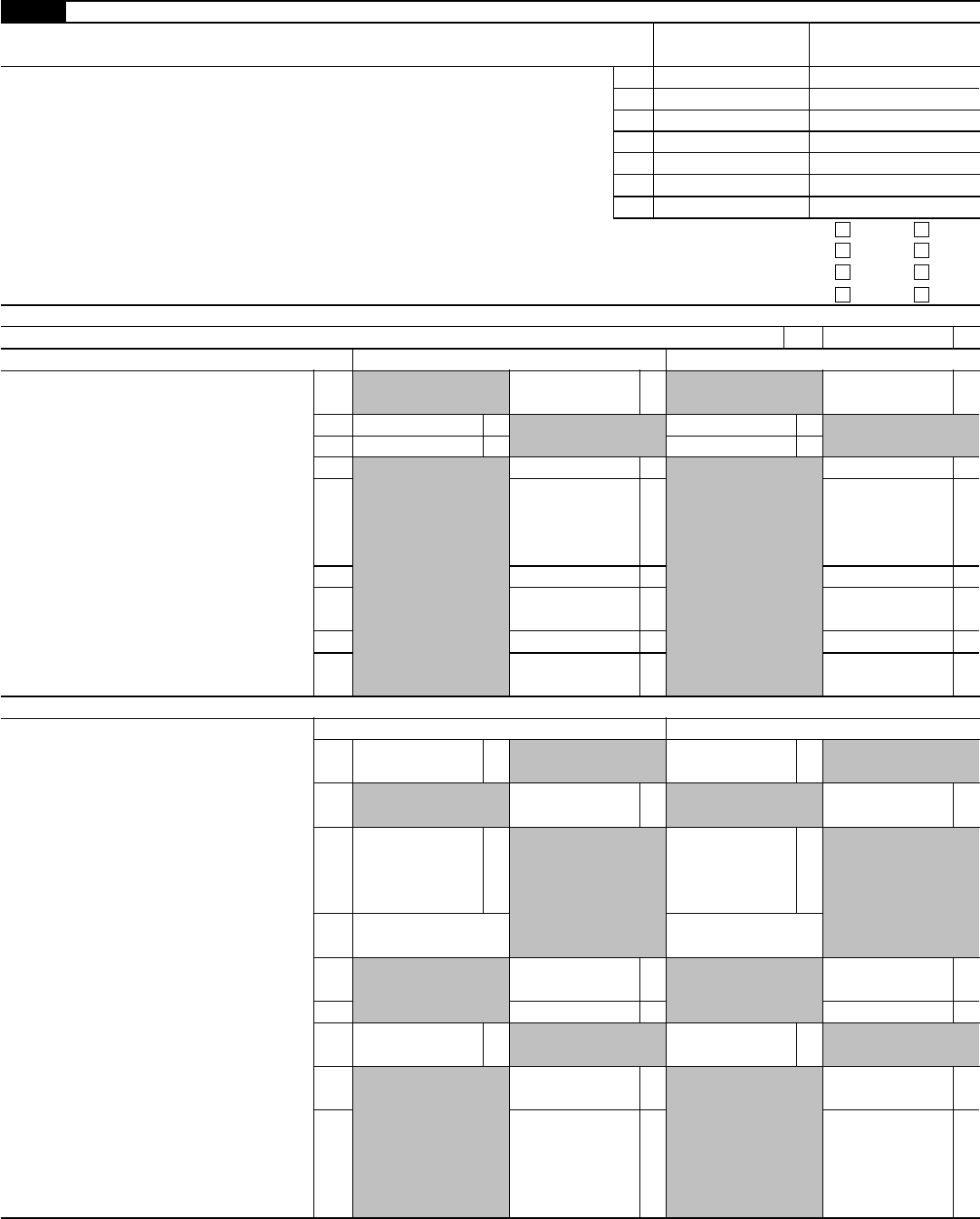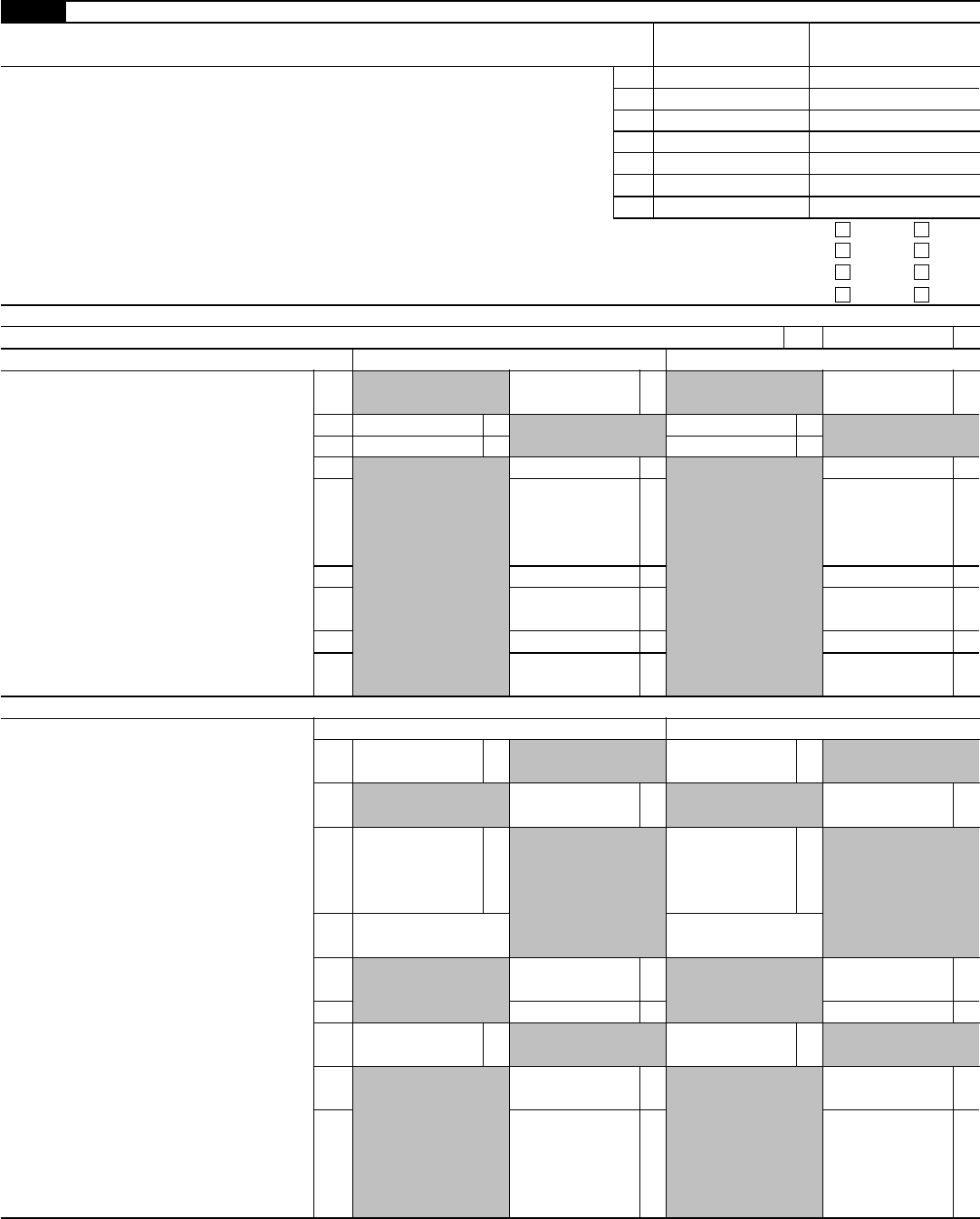
Form 2106 (2016)
Page 2
Part II Vehicle Expenses
Section A—General Information (You must complete this section if you
are claiming vehicle expenses.)
(a) Vehicle 1 (b) Vehicle 2
11 Enter the date the vehicle was placed in service . . . . . . . . .
11
/ / / /
12 Total miles the vehicle was driven during 2016 . . . . . . . . . 12 miles miles
13 Business miles included on line 12 . . . . . . . . . . . . .
13 miles miles
14 Percent of business use. Divide line 13 by line 12 . . . . . . . . .
14 % %
15 Average daily roundtrip commuting distance . . . . . . . . . .
15 miles miles
16 Commuting miles included on line 12 . . . . . . . . . . . .
16 miles miles
17 Other miles. Add lines 13 and 16 and subtract the total from line 12 . .
17 miles miles
18 Was your vehicle available for personal use during off-duty hours? . . . . . . . . . . . . .
Yes No
19 Do you (or your spouse) have another vehicle available for personal use? . . . . . . . . . . .
Yes No
20 Do you have evidence to support your deduction? . . . . . . . . . . . . . . . . . .
Yes No
21 If “Yes,” is the evidence written? . . . . . . . . . . . . . . . . . . . . . . . .
Yes No
Section B—Standard Mileage Rate (See the instructions for Part II to find out whether to complete this section or Section C.)
22 Multiply line 13 by 54¢ (0.54). Enter the result here and on line 1 . . . . . . . . . . . 22
Section C—Actual Expenses
(a) Vehicle 1 (b) Vehicle 2
23
Gasoline, oil, repairs, vehicle
insurance, etc. . . . . . .
23
24a Vehicle rentals . . . . . . 24a
b
Inclusion amount (see instructions) .
24b
c
Subtract line 24b from line 24a .
24c
25 Value of employer-provided
vehicle (applies only if 100% of
annual lease value was included
on Form W-2—see instructions)
25
26 Add lines 23, 24c, and 25. . . 26
27
Multiply line 26 by the percentage
on line 14 . . . . . . . .
27
28 Depreciation (see instructions) . 28
29
Add lines 27 and 28. Enter total
here and on line 1 . . . . .
29
Section D—Depreciation of Vehicles (Use this section only if you owned the vehicle and are completing Section C for the vehicle.)
(a) Vehicle 1 (b) Vehicle 2
30
Enter cost or other basis (see
instructions) . . . . . . .
30
31
Enter section 179 deduction and
special allowance (see instructions)
31
32
Multiply line 30 by line 14 (see
instructions if you claimed the
section 179 deduction or special
allowance). . . . . . . . 32
33
Enter depreciation method and
percentage (see instructions) .
33
34
Multiply line 32 by the percentage
on line 33 (see instructions) . .
34
35 Add lines 31 and 34 . . . . 35
36
Enter the applicable limit explained
in the line 36 instructions . . .
36
37
Multiply line 36 by the percentage
on line 14 . . . . . . . .
37
38
Enter the smaller of line 35 or line
37. If you skipped lines 36 and 37,
enter the amount from line 35.
Also enter this amount on line 28
above . . . . . . . . .
38
Form 2106 (2016)