Fillable Printable Form 720-CS - Carrier Summary Report (2010)
Fillable Printable Form 720-CS - Carrier Summary Report (2010)
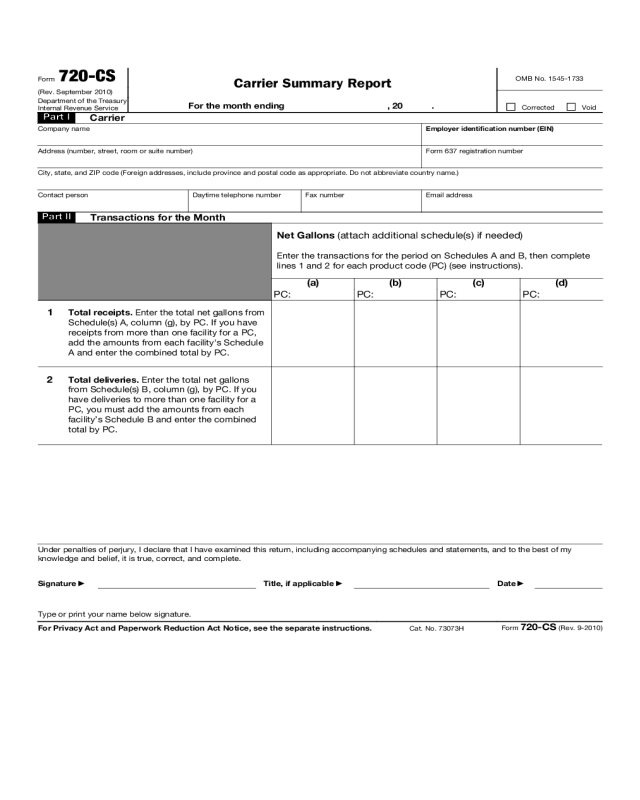
Form 720-CS - Carrier Summary Report (2010)
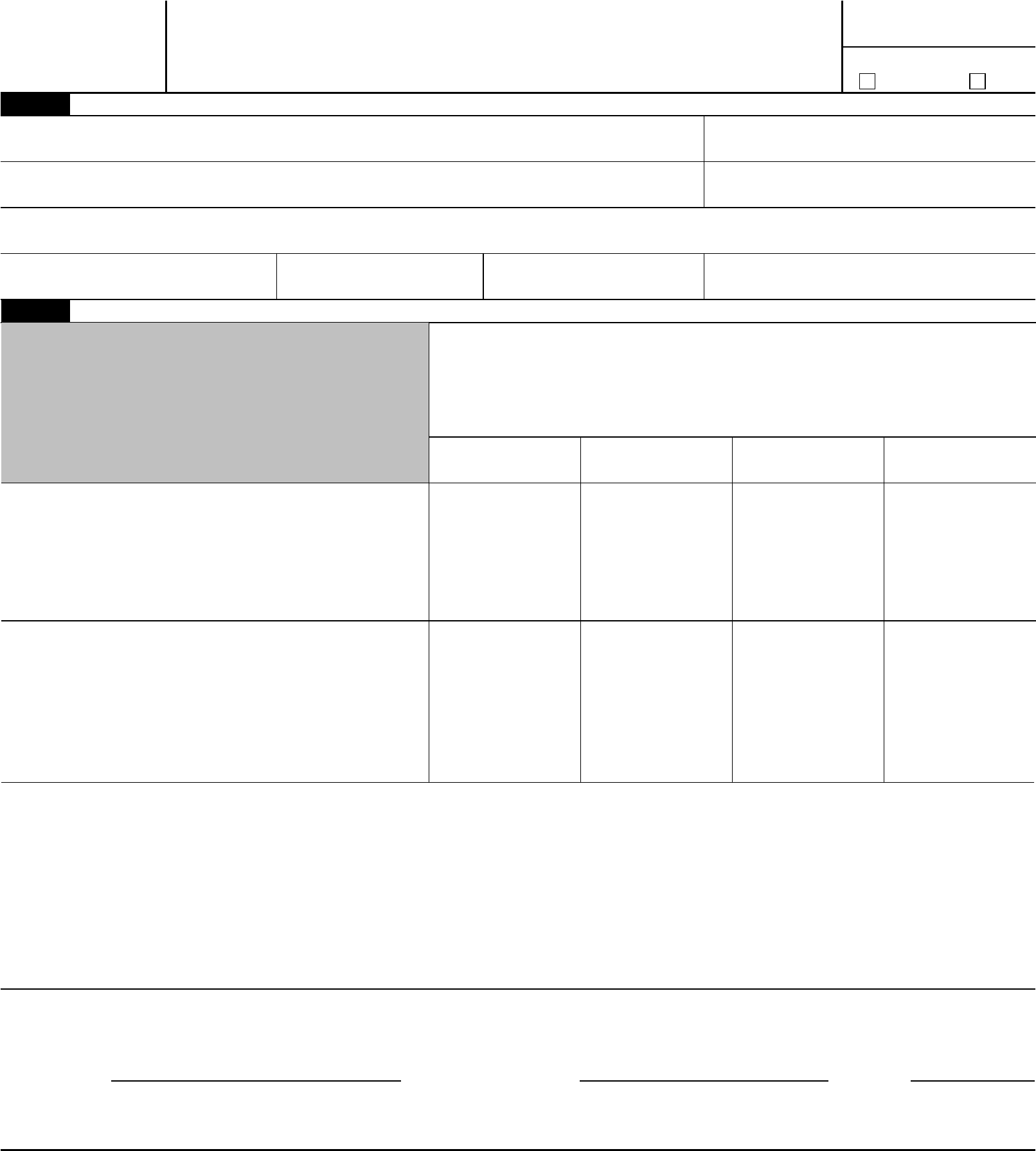
Form 720-CS
(Rev. September 2010)
Department of the Treasury
Internal Revenue Service
Carrier Summary Report
For the month ending , 20
.
OMB No. 1545-1733
Corrected Void
Part I
Carrier
Company name Employer identification number (EIN)
Address (number, street, room or suite number) Form 637 registration number
City, state, and ZIP code (Foreign addresses, include province and postal code as appropriate. Do not abbreviate country name.)
Contact person Daytime telephone number Fax number Email address
Part II
Transactions for the Month
Net Gallons (attach additional schedule(s) if needed)
Enter the transactions for the period on Schedules A and B, then complete
lines 1 and 2 for each product code (PC) (see instructions).
(a)
PC:
(b)
PC:
(c)
PC:
(d)
PC:
1
Total receipts. Enter the total net gallons from
Schedule(s) A, column (g), by PC. If you have
receipts from more than one facility for a PC,
add the amounts from each facility's Schedule
A and enter the combined total by PC.
2
Total deliveries. Enter the total net gallons
from Schedule(s) B, column (g), by PC. If you
have deliveries to more than one facility for a
PC, you must add the amounts from each
facility’s Schedule B and enter the combined
total by PC.
Under penalties of perjury, I declare that I have examined this return, including accompanying schedules and statements, and to the best of my
knowledge and belief, it is true, correct, and complete.
Signature
▶
Title, if applicable
▶
Date
▶
Type or print your name below signature.
For Privacy Act and Paperwork Reduction Act Notice, see the separate instructions.
Cat. No. 73073H
Form 720-CS (Rev. 9-2010)
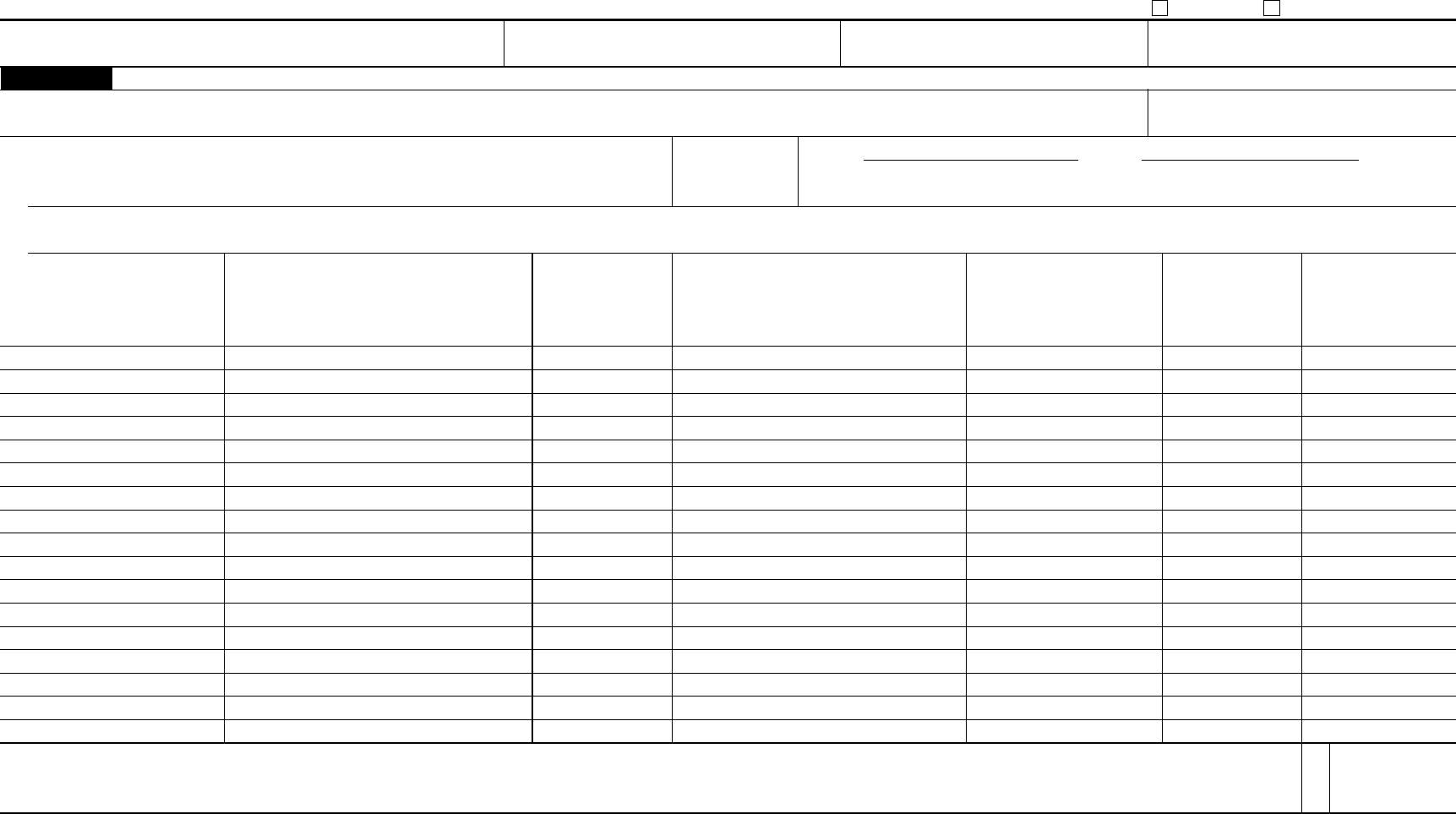
Form 720-CS (Rev. 9-2010)
Corrected Void
Page
2
Carrier name as shown on Form 720-CS EIN Form 637 registration number For the month ending (enter MM/DD/YYYY)
Schedule A
Carrier Receipts
Facility name. Complete a separate Schedule A for each facility. Facility control number
1 Product Code (PC). Enter the PC (see instructions). A separate schedule is
required for each PC . . . . . . . . . . . . . . . . . .
▶
Page of
For more than one Schedule A, for each different PC, number each sheet. For
example, 1 of 4, 2 of 4, etc.
Enter in the columns below the information requested for the PC on line 1 above.
(a)
Consignor
EIN
(b)
Consignor
name
(c)
Mode
code
(d)
Vessel official number
(required when mode
code is B, S, IB, IS, EB, or ES)
(e)
Document
date
(f)
Document
number
(g)
Net
gallons
3 Total. Add all amounts in column (g) and enter the total. If there is more than one page for a PC, add the amounts from each page and enter the result on the
last page of Schedule A for that PC. Do not enter page subtotals. Enter the amount from column
(g) on Form 720-CS, Part II, line 1, in the column for the
applicable PC . . . . . . . . . . . . . . . . . . . . . . . . . . . . . . . . . . . . . . . . . . . . . . . .
▶
3
Form 720-CS (Rev. 9-2010)
2
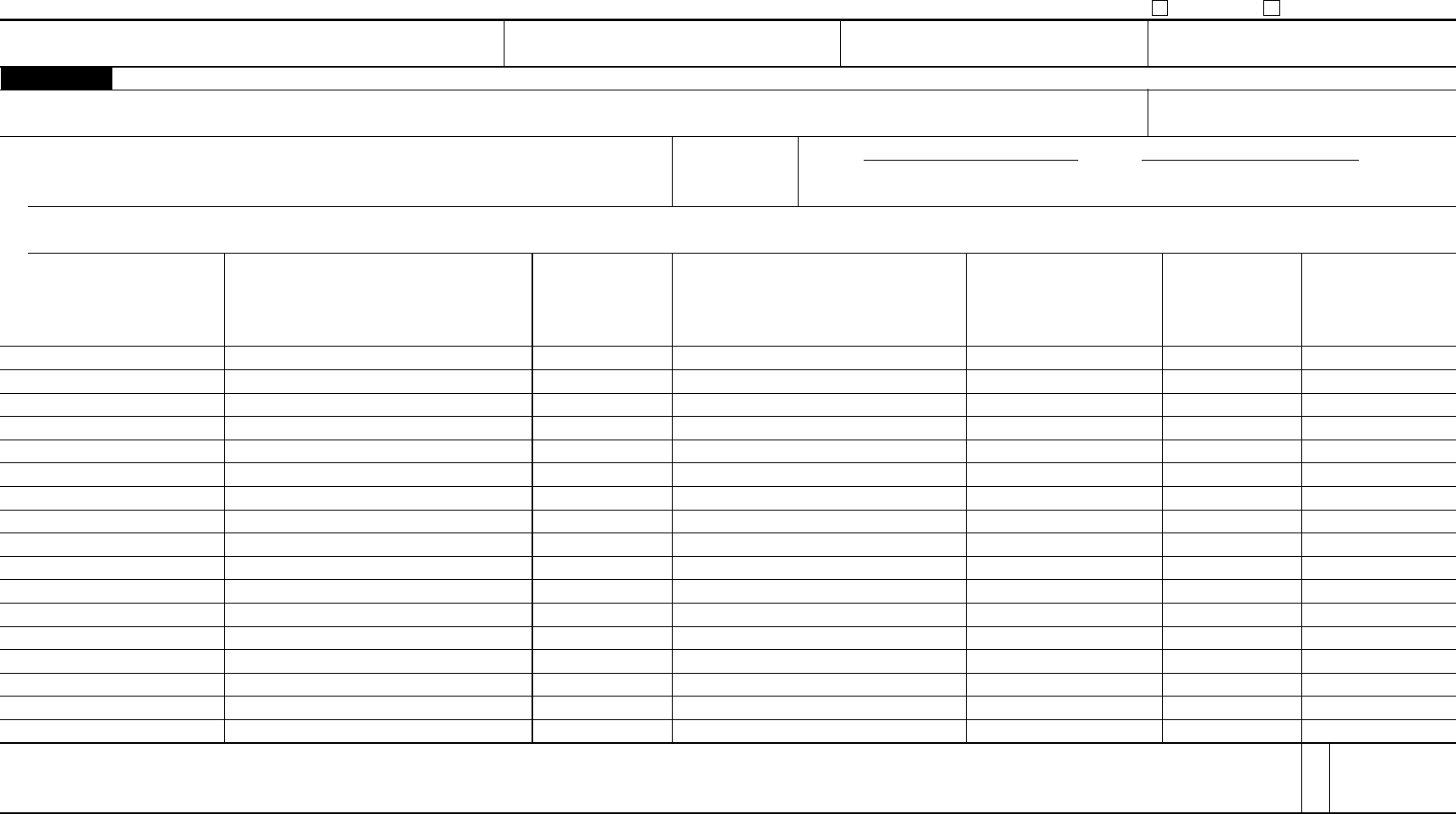
Form 720-CS (Rev. 9-2010)
Corrected Void
Page
3
Carrier name as shown on Form 720-CS EIN Form 637 registration number For the month ending (enter MM/DD/YYYY)
Schedule B
Carrier Deliveries
Facility name. Complete a separate Schedule B for each facility. Facility control number
1 Product Code (PC). Enter the PC (see instructions). A separate schedule is
required for each PC . . . . . . . . . . . . . . . . . .
▶
Page of
For more than one Schedule B, for each different PC, number each sheet. For
example, 1 of 4, 2 of 4, etc.
2
Enter in the columns below the information requested for the PC on line 1 above.
(a)
Consignor
EIN
(b)
Consignor
name
(c)
Mode
code
(d)
Vessel official number
(required when mode
code is B, S, IB, IS, EB, or ES)
(e)
Document
date
(f)
Document
number
(g)
Net
gallons
3
Total. Add amounts in column (g) and enter the total. If there is more than one page for a PC, add the amounts from each page and enter the result on
the last page of Schedule B for that PC. Do not enter page subtotals. Enter the amount from column
(g) on Form 720-CS, Part II, line 2, in the column for
the applicable PC . . . . . . . . . . . . . . . . . . . . . . . . . . . . . . . . . . . . . . . . . . . . . .
▶
3
Form 720-CS (Rev. 9-2010)



