Fillable Printable Form Il-1041 - Illinois Department Of Revenue
Fillable Printable Form Il-1041 - Illinois Department Of Revenue
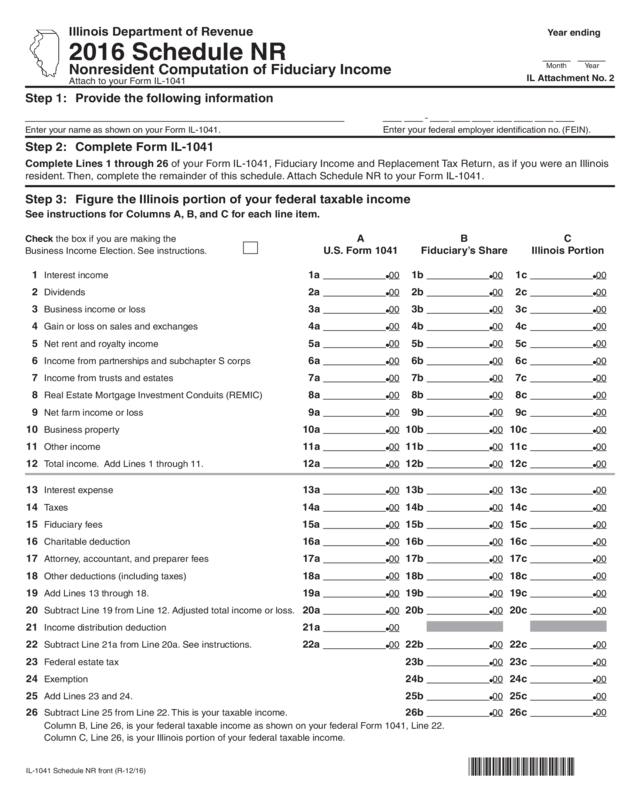
Form Il-1041 - Illinois Department Of Revenue
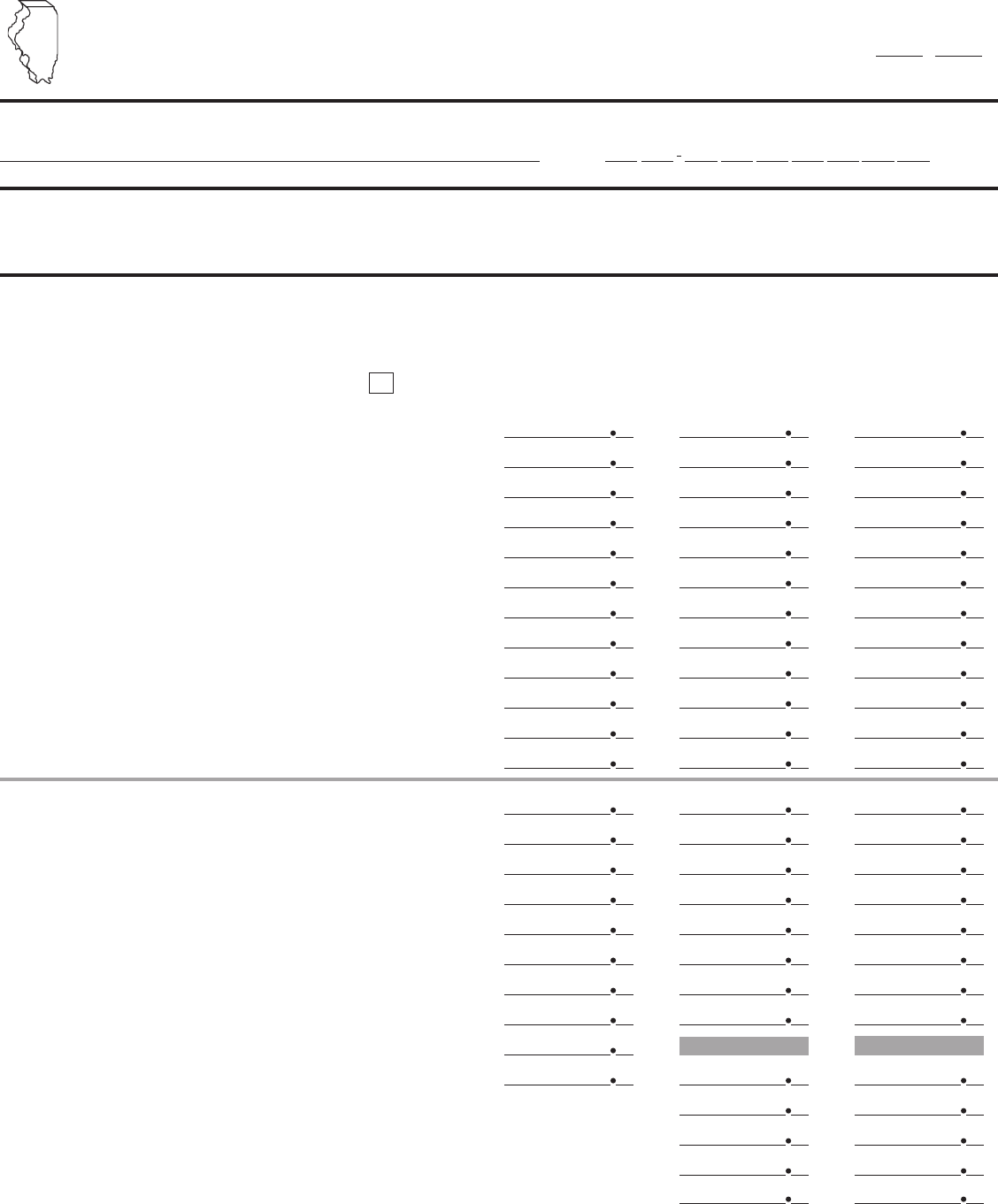
Illinois Department of Revenue Year ending
2016 Schedule NR
Nonresident Computation of Fiduciary Income
Month Year
Attach to your Form IL-1041
Step 1: Provide the following information
Enter your name as shown on your Form IL-1041. Enter your federal employer identification no. (FEIN).
Step 2: Complete Form IL-1041
Complete Lines 1 through 26 of your Form IL-1041, Fiduciary Income and Replacement Tax Return, as if you were an Illinois
resident. Then, complete the remainder of this schedule. Attach Schedule NR to your Form IL-1041.
Step 3: Figure the Illinois portion of your federal taxable income
See instructions for Columns A, B, and C for each line item.
Check the box if you are making the A B C
Business Income Election. See instructions. U.S. Form 1041 Fiduciary’s Share Illinois Portion
1 Interest income 1a
00
1b
00
1c
00
2 Dividends 2a
00
2b
00
2c 00
3 Business income or loss 3a
00
3b
00
3c 00
4 Gain or loss on sales and exchanges 4a
00
4b
00
4c
00
5 Net rent and royalty income 5a
00
5b
00
5c
00
6 Income from partnerships and subchapter S corps 6a
00
6b
00
6c
00
7 Income from trusts and estates 7a
00
7b
00
7c
00
8 Real Estate Mortgage Investment Conduits (REMIC) 8a
00
8b
00
8c
00
9 Net farm income or loss 9a
00
9b
00
9c
00
10 Business property 10a
00
10b 00 10c
00
11 Other income 11a
00
11b 00 11c 00
12 Total income. Add Lines 1 through 11. 12a
00
12b 00 12c
00
13 Interest expense 13a
00
13b 00 13c 00
14 Taxes 14a
00
14b 00 14c
00
15 Fiduciary fees 15a
00
15b 00 15c 00
16 Charitable deduction 16a
00
16b 00 16c
00
17 Attorney, accountant, and preparer fees 17a
00
17b 00 17c
00
18 Other deductions (including taxes) 18a
00
18b
00
18c
00
19 Add Lines 13 through 18. 19a
00
19b 00 19c
00
20 Subtract Line 19 from Line 12. Adjusted total income or loss. 20a
00
20b 00 20c
00
21 Income distribution deduction 21a
00
22 Subtract Line 21a from Line 20a. See instructions. 22a
00
22b
00
22c
00
23 Federal estate tax 23b 00 23c
00
24 Exemption 24b 00 24c
00
25 Add Lines 23 and 24. 25b 00 25c
00
26 Subtract Line 25 from Line 22. This is your taxable income. 26b 00 26c
00
Column B, Line 26, is your federal taxable income as shown on your federal Form 1041, Line 22.
Column C, Line 26, is your Illinois portion of your federal taxable income.
IL-1041 Schedule NR front (R-12/16)
IL Attachment No. 2
*166380001*
Use your mouse or Tab key to move through the fields. Use your mouse or space bar to enable check boxes.
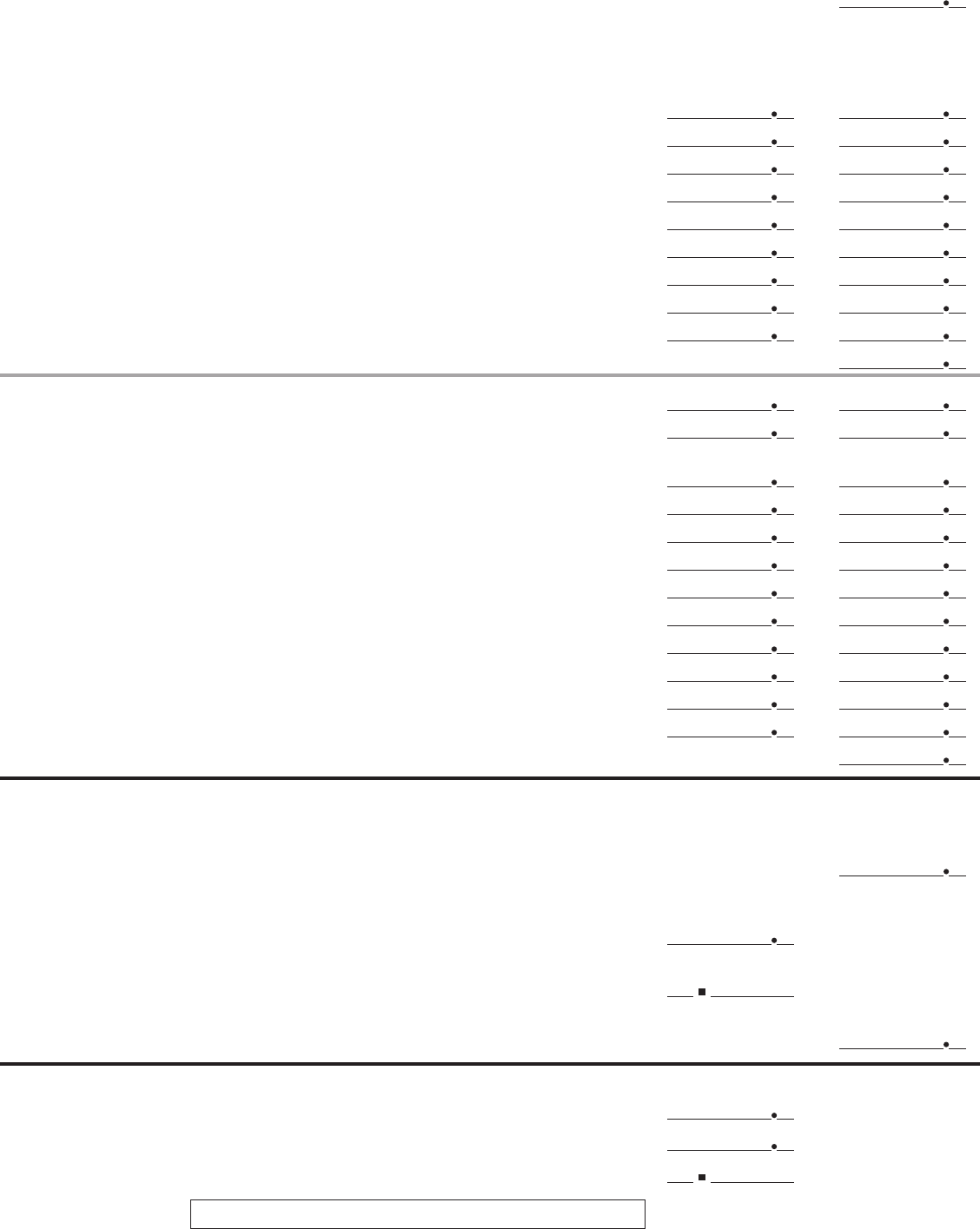
27 Enter the amount from Column C, Line 26. 27
00
Step 4: Figure your Illinois additions and subtractions A B
In Column A, enter the total amounts from your Form IL-1041, Column B. Form IL-1041
You must read the instructions for Column B to properly complete this step.
Fiduciary Share Illinois Portion
28 Federal net operating loss deduction (Form IL-1041, Line 2) 28a
00
28b
00
29 Taxable income of ESBT (Form IL-1041, Line 3) 29a
00
29b
00
30 Exemption claimed on U.S. Form 1041, Line 20 (Form IL-1041, Line 4) 30a
00
30b
00
31 Illinois income and replacement tax and surcharge deducted (Form IL-1041, Line 5b) 31a
00
31b
00
32 State, municipal, and other interest income (Form IL-1041, Line 6b) 32a 00 32b
00
33 Illinois Special Depreciation addition (Form IL-1041, Line 7b) 33a 00 33b
00
34 Related-party expenses additions (Form IL-1041, Line 8b) 34a
00
34b
00
35 Distributive share of additions (Form IL-1041, Line 9b) 35a
00
35b
00
36 Other additions (Form IL-1041, Line 10b) 36a
00
36b
00
37 Add Column B, Lines 27 through 36. This is the Illinois portion of your total income. 37
00
38 August 1, 1969 valuation limitation amount (Form IL-1041, Line 13b) 38a
00
38b
00
39 Payments from certain retirement plans (Form IL-1041, Line 14b) 39a
00
39b
00
40 Interest income from U.S. Treasury and other exempt
federal obligations (Form IL-1041, Line 15b)
40a
00
40b
00
41 Retirement payments to retired partners (Form IL-1041, Line 16b) 41a
00
41b
00
42 River Edge Redevelopment Zone Dividend subtraction (Form IL-1041, Line 17b) 42a 00 42b
00
43 High Impact Business Dividend subtraction (Form IL-1041, Line 18b) 43a 00 43b
00
44 Contributions to certain job training projects (Form IL-1041, Line 19b) 44a 00 44b
00
45 Illinois Special Depreciation subtraction (Form IL-1041, Line 20b) 45a
00
45b
00
46 Related-party expenses subtraction (Form IL-1041, Line 21b) 46a
00
46b
00
47 Distributive share of subtractions (Form IL-1041, Line 22b) 47a
00
47b
00
48 ESBT loss amount (Form IL-1041, Line 23b) 48a
00
48b
00
49 Other subtractions (Form IL-1041, Line 24b) 49a
00
49b
00
50 Add Column B, Lines 38 through 49. This is the total of your Illinois subtractions. 50
00
Step 5: Figure your standard exemption
51 Illinois base income or net loss. Subtract Line 50 from Line 37.
Enter this amount on your Form IL-1041, Line 27.
If Line 51 is zero or a negative number, skip Lines 52 and 53, and enter “0” on Line 54. 51 00
52 Enter the base income from Form IL-1041, Line 26.
If Line 52 is zero, or a negative number, skip Line 53 and enter $1,000 on Line 54. If
you are a short-year filer and Line 52 is zero or a negative number, see instructions.
52 00
53 Divide Line 51 by Line 52. This figure cannot be greater than “1” (carry to six decimal
places).
53
54 Standard exemption. Multiply Line 53 by $1,000. Short-year filers, see instructions.
Enter this amount on your Form IL-1041, Line 31. 54
00
Step 6: Figure your business income apportionment factor
1 Total sales everywhere. This amount cannot be negative. 1
00
2 Total sales inside Illinois. This amount cannot be negative. 2
00
3 Divide Line 2 by Line 1. (Carry to six decimal places.) This is your apportionment factor. 3
IL-1041 Schedule NR back (R-12/16)
This form is authorized as outlined by the Illinois Income Tax Act. Disclosure of this
information is REQUIRED. Failure to provide information could result in a penalty.
*166380002*
Reset
Print



