Fillable Printable Form S-240 - Wisconsin Department Of Revenue
Fillable Printable Form S-240 - Wisconsin Department Of Revenue
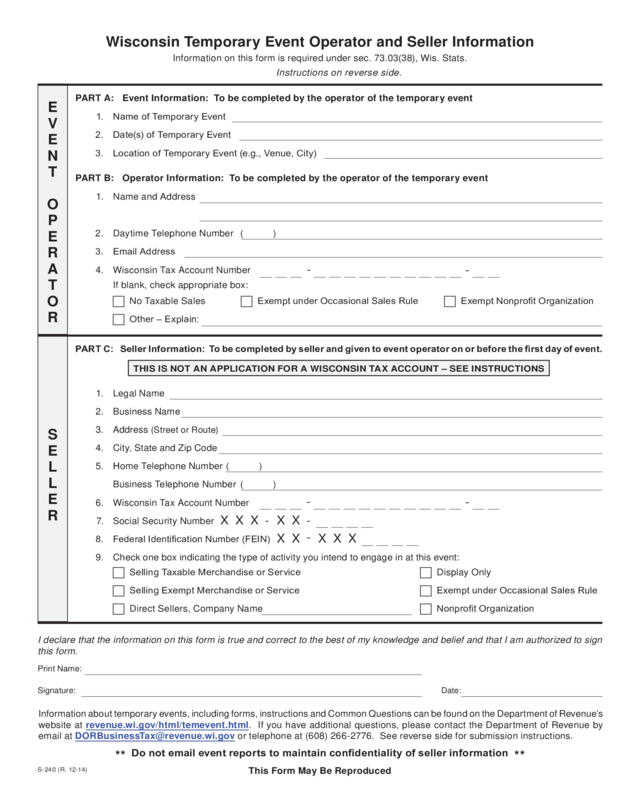
Form S-240 - Wisconsin Department Of Revenue
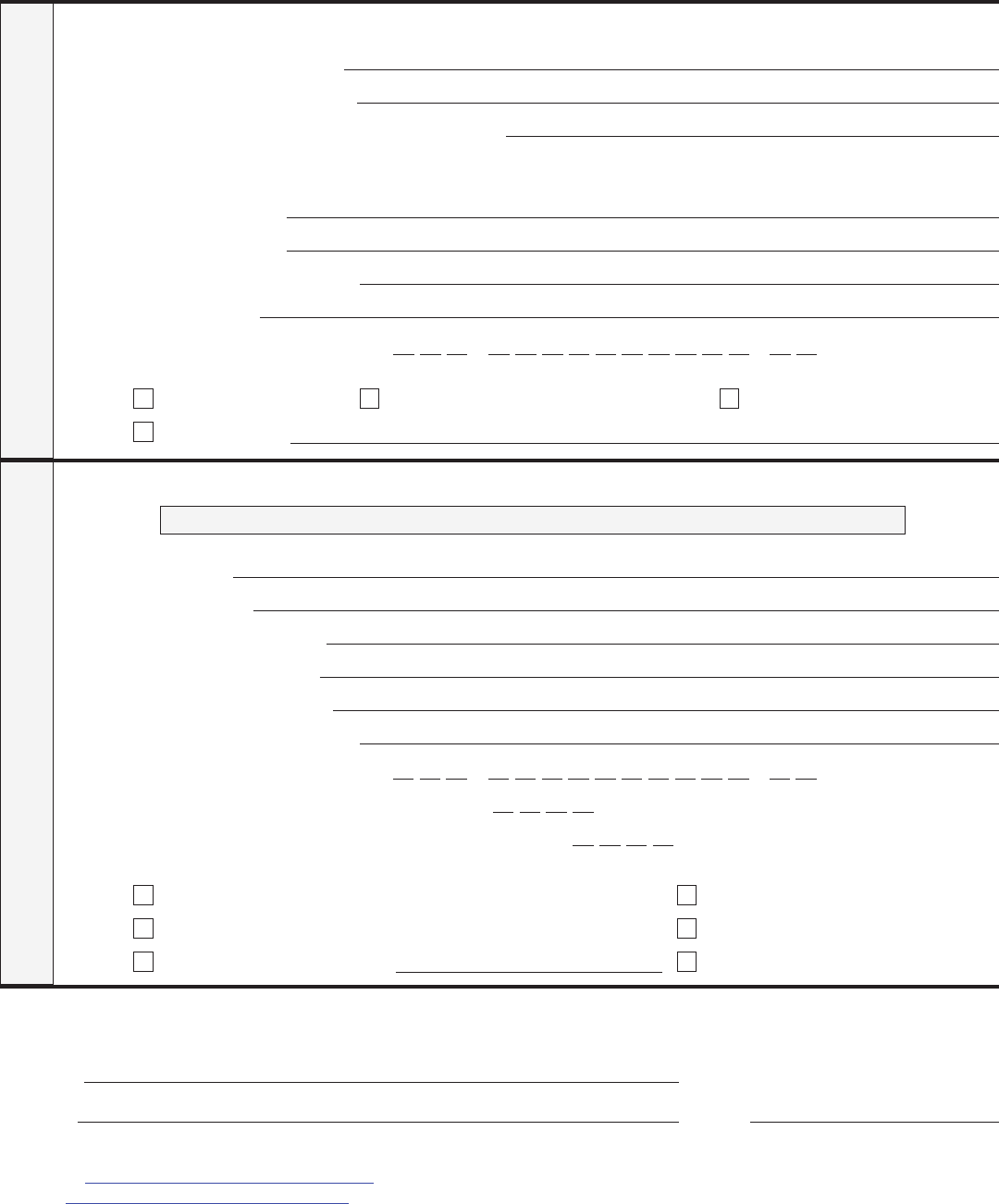
1. Legal Name
2. Business Name
3. Address (Street or Route)
4. City, State an d Zip Code
5. Home Telep hone Nu m ber ( )
Busin ess Tele phone N u m ber ( )
6. Wi sco n s i n Tax Ac count N u m ber
7. Social Security Number
8. FederalIdenticationNumber(FEIN)
9. Che ck one b ox in dicat i ng the type o f activ i ty you inte n d t o e n gage in at t h i s event:
X X X
-
X X
S
E
L
L
E
R
E
V
E
N
T
O
P
E
R
A
T
O
R
PART B: Oper a t o r Informat ion: To be com p let ed by th e ope rator of t he te m por ary even t
1. Na me a n d Ad dr e s s
2. Daytime Telephone Number ( )
3. EmailAddress
4. Wisconsi n Ta x A cco u nt Nu mb e r
If blank, check appr o p riate box:
Thi s Form M ay B e R e p r o duc e d
Wisconsin Temporary Event Operator and Seller Infor mation
S -2 4 0 ( R . 12-14)
Informati o n o n t h is f o rm is re qui r e d un de r s e c . 73. 0 3 (38), Wis. St at s.
Instr uc ti ons on r everse s ide.
PART A: Event In f o rm a tio n: To b e c omp let e d by the o per ato r o f t he temp o rary event
1. NameofTemporaryEvent
2. Date(s)ofTemporaryEvent
3. LocationofTemporaryEvent(e.g.,Venue,City)
Other–Explain:
No Taxable Sales ExemptunderOccasionalSalesRule ExemptNonprotOrganization
Direct Se ller s, C om pany Name
SellingExemptMerchandiseorService
Display Only
ExemptunderOccasionalSalesRule
NonprotOrganization
I dec lar e t hat th e i nfo rmati on o n th is fo rm is tr ue a nd cor r ect to the bes t of my know le d ge a nd b el i ef an d that I a m au tho rized to sig n
this form.
Print Name:
Information about temporary events, including forms, instructions and Common Questions can be found on the Department of Revenue’s
website at revenue.wi.gov/html/temevent.html. If you have additional questions, please contact the Depar tment of Revenue by
email at DORBusinessTax@revenue.wi.gov
or tele p h o ne at (608) 26 6-2776. See rever s e si d e f o r sub m issio n in st ruc t i o ns.
PART C: Seller Information: To be completed by seller and given to event operator on or before the rst day of event .
SellingTaxableMerchandiseorService
THIS IS NOT AN A PPL ICATION FO R A WIS CONS IN TAX ACCOUNT – S EE IN ST R U C T ION S
Signature: Date:
-
-
-
-
-
X X
-
X XX
**
Do not email event reports to maintain condentiality of seller information
**
Instructions
TAB through to navigate. Use mouse to check
applicable boxes, press spacebar, or press Enter.
Save
Print
Clear
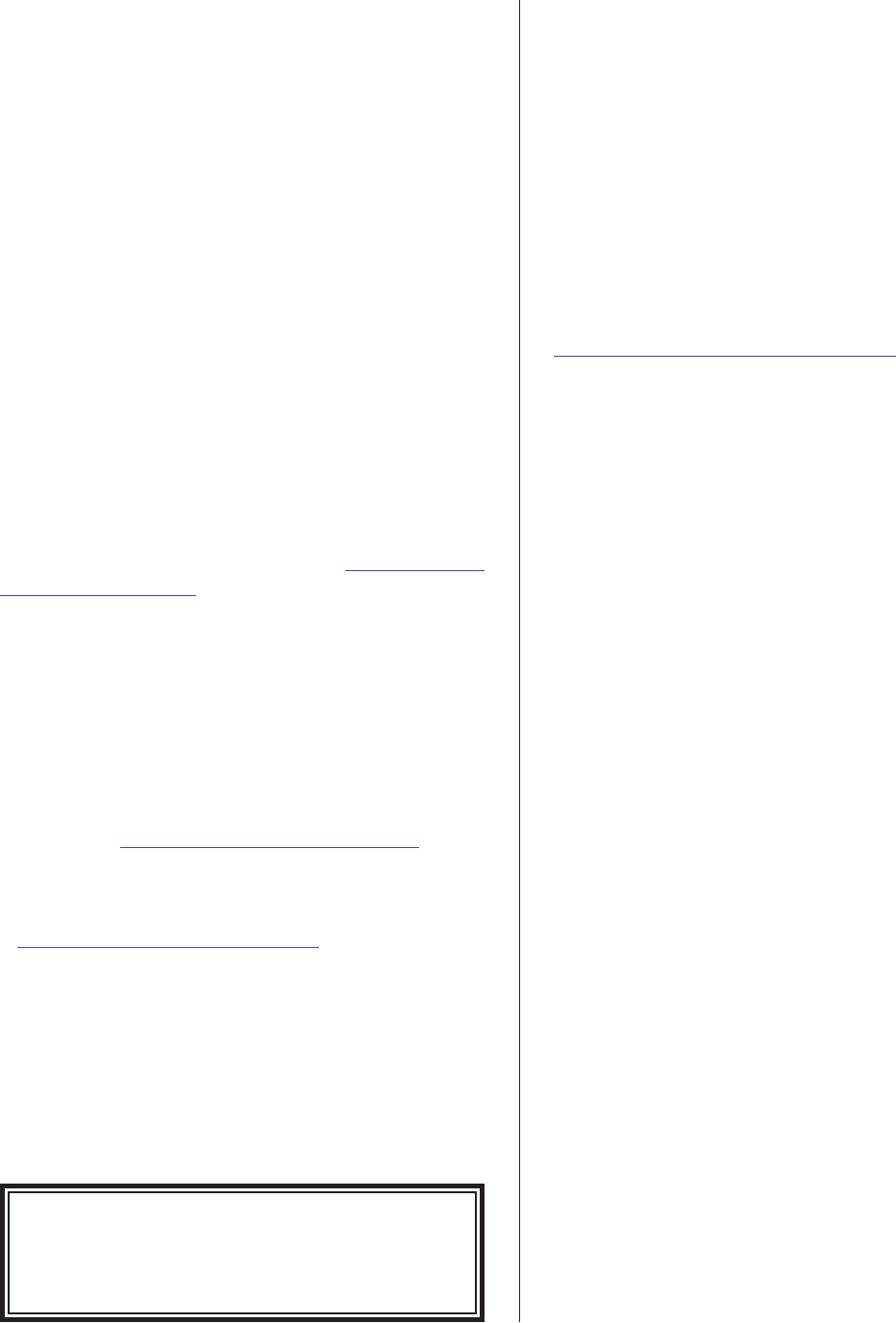
Instructions for Completing Operator and Seller Information
EVENT OPERATOR:
An “operator” is defined as a person or entity (such as an
individual, ass ociati on, par tners hip, cor porati on, or non -
profit organization) that arranges, organizes, promotes,
or spons ors an event. An op erator may also be referred
to as an organizer, exhibitor, or decorator. An operator
may or ma y not be the owner of the property or premises
where the event takes place. An operator may also be a
seller at the event.
Note: A Wisconsin tax account number (formerly
seller’s permit) is required i f selling taxable merchandise
or services. Admission fees are subject to sales tax in
Wisconsin.
Ste p 1: Co mp l ete Parts A and B.
Step 2: Provide a c opy of Wisconsin Temporar y Event
Operator and Seller Information (Form S-240) with Parts A
and B completed to each seller participating in your event.
To obtain additional copies of Form S-240 go to the
Department of Revenue’s website at revenue.wi.gov/
forms/sales/index.html. If you prefer, you may use the
f ill-in for m available fro m t h e s am e website.
Ste p 3: Submission–EventOperator.
Submit compiled vendor information to the department
as soon as possible but no later than 10 days from ev en t
clos ing us in g o ne of t he f o ll ow ing m eth ods:
• Electronic Reporting: If you have all the required
sellers’information, use the Excel spreadsheet
provided at revenue.wi.gov/html/temevent.html.(Excel
viewer is available.) Fill in the information for all
seller s participating at the event and submit using the
department’s secure le transmission application at
revenue.wi.gov/eserv/wteptran.htmlorbyU.S.Mail.Do
not email event reports to maintain condentiality
of seller inform ation.
• Paper Reporting:MailcompletedFormsS‑240ora
printed versi o n of spr eadsh e et to:
TemporaryEventsProgram
Wisconsin Department of Revenue
PO Box 8910
MadisonWI53708‑8910
SELLER:
A “seller” is defined as a person or entity involved with
selling merchandise or providing taxable services at a
temporary event. A seller may also be referred to as a
vendor, exhibitor, or b ooth owner.
Important: This form is not an application for a
Wisconsin Tax Account Number. If you do not already
have a tax account number but are required to, you
will need to apply for one directly with the Department
of Revenue prior to the event. You can apply online or
download an application, Application for Business Tax
Registration (Form BTR-101) on the department’s website,
revenue.wi.gov/forms/sales/index.html. Not all sellers
are required to obtain a W isconsin ta x acco unt number.
Some of the reasons a seller may not need a tax account
number are:
• The seller only sells tax-exempt items, such as
vegetables fo r ho m e consumptio n.
• The seller is only displaying at the event, no onsite
orders are being taken, and taxable merchandise is not
later shipped into Wisconsin.
• The seller qu alif ies for th e occ asion al sale exemptio n.
(See Publication 228, Tempor a ry Events.)
If you hav e questions regarding applying for a Wisconsin
tax account number , contact any Department of Re venue
off i ce, visit our website, or call (6 08) 266-2776.
Ste p 1: C omplete Par t C (event operator should c om-
plete Par ts A an d B).
Line1: Enteryourindividual,partnership,association,or
corporate name.
Line2: Enteryourbusinessname,ifdifferent.
Line3: Entertheaddressofthephysicallocationofyour
business. If different, also provide your mailing
address.
Line6: Enteryour15‑digitWisconsintaxaccountnumber.
You can find this number o n your Form ST-12 .
This number is not your 6-digit seller’s permit
number issued to you prior to December 31, 2002.
Lines7&8:Enterthelastfourdigitsofyoursocialsecurity
number and/or federal employer identification
number. This is required under sec. 73.03(38), Wis.
Stats., if you do not provide a tax account number .
Ste p 2: Submit compl eted form to event operator on o r
before the fir st day of the event.
Revenue Field Agents attend temporary events
to verify registration of sellers. Sellers must have
evidence of their Wisconsin tax account number
at the event.
Return to Page 1
Return to Page 1



