Fillable Printable Nmvtis Error List
Fillable Printable Nmvtis Error List
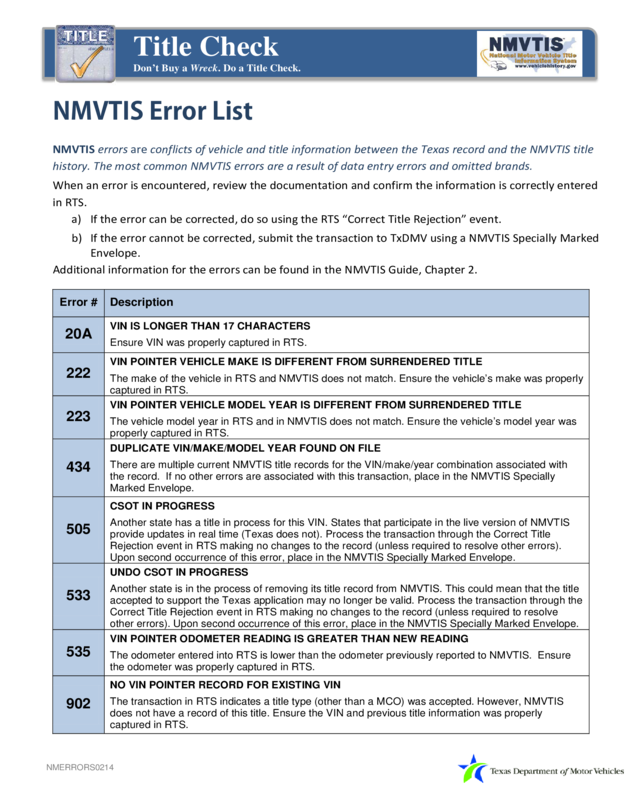
Nmvtis Error List
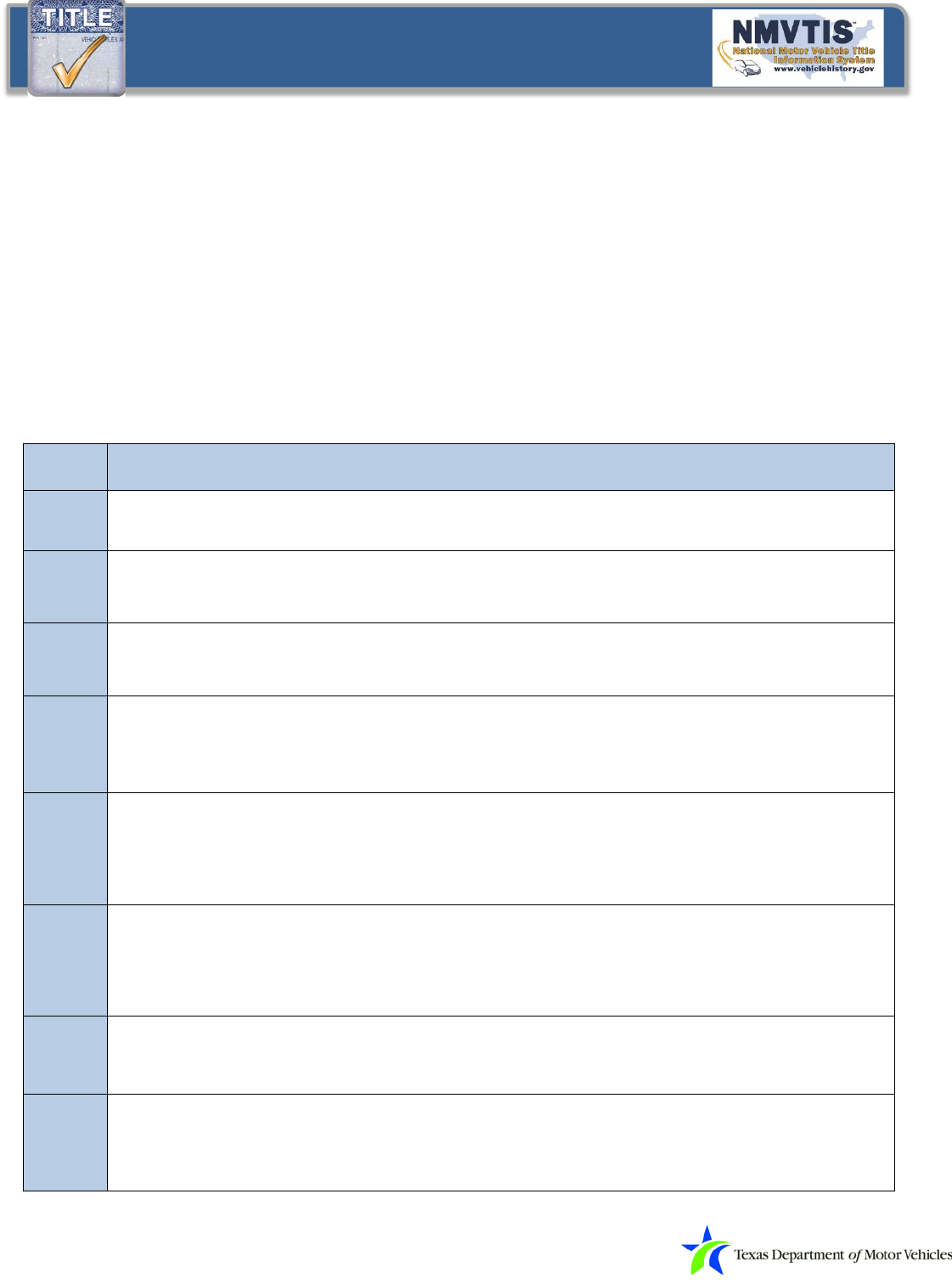
Title Check
Don’t Buy a Wreck. Do a Title Check.
NMVTIS Error List
NMVTIS errors are conflicts of vehicle and title information between the Texas record and the NMVTIS title
history. The most common NMVTIS errors are a result of data entry errors and omitted brands.
When an error is encountered, review the documentation and confirm the information is correctly entered
in RTS.
a) If the error can be corrected, do so using the RTS “Correct Title Rejection” event.
b) If the error cannot be corrected, submit the transaction to TxDMV using a NMVTIS Specially Marked
Envelope.
Additional information for the errors can be found in the NMVTIS Guide, Chapter 2.
Error # Description
20A
VIN IS LONGER THAN 17 CHARACTERS
Ensure VIN was properly captured in RTS.
222
VIN POINTER VEHICLE MAKE IS DIFFERENT FROM SURRENDERED TITLE
The make of the vehicle in RTS and NMVTIS does not match. Ensure the vehicle’s make was properly
captured in RTS.
223
VIN POINTER VEHICLE MODEL YEAR IS DIFFERENT FROM SURRENDERED TITLE
The vehicle model year in RTS and in NMVTIS does not match. Ensur e the vehi c le’s model year was
properly captured in RTS.
434
DUPLICATE VIN/MAKE/MODEL YEAR FOUND ON FILE
There are multiple current NMVTIS title records for the VIN/make/year combination associated with
the record. If no other errors are associated with this transaction, place in the NMVTIS Specially
Marked Envelope.
505
CSOT IN PROGRESS
Another state has a title in process for this VIN. States that participate in the live version of NMVTIS
provide updates in real time (Texas does not). Process the transaction through the Correct Title
Rejection event in RTS making no changes to the record (unless required to resolve other errors).
Upon second occurrence of this error, place in the NMVTIS Specially Marked Envelope.
533
UNDO CSOT IN PROGRESS
Another state is in the process of removing its title record from NMVTIS. This could mean that the title
accepted to support the Texas application may no longer be valid. Process the transaction through the
Correct Title Rejection event in RTS making no changes to the record (unless required to resolve
other errors). Upon second occurrence of this error, place in the NMVTIS Specially Marked Envelope.
535
VIN POINTER ODOMETER READING IS GREATER THA N NEW READING
The odometer entered into RTS is lower than the odometer previously reported to NMVTIS. Ensure
the odometer was properly captured in RTS.
902
NO VIN POINTER RECORD FOR EXISTING VIN
The transaction in RTS indicates a title type (other than a MCO) was accepted. However, NMVTIS
does not have a record of this title. Ensure the VIN and previous title information was properly
captured in RT S.
NMERRORS0214
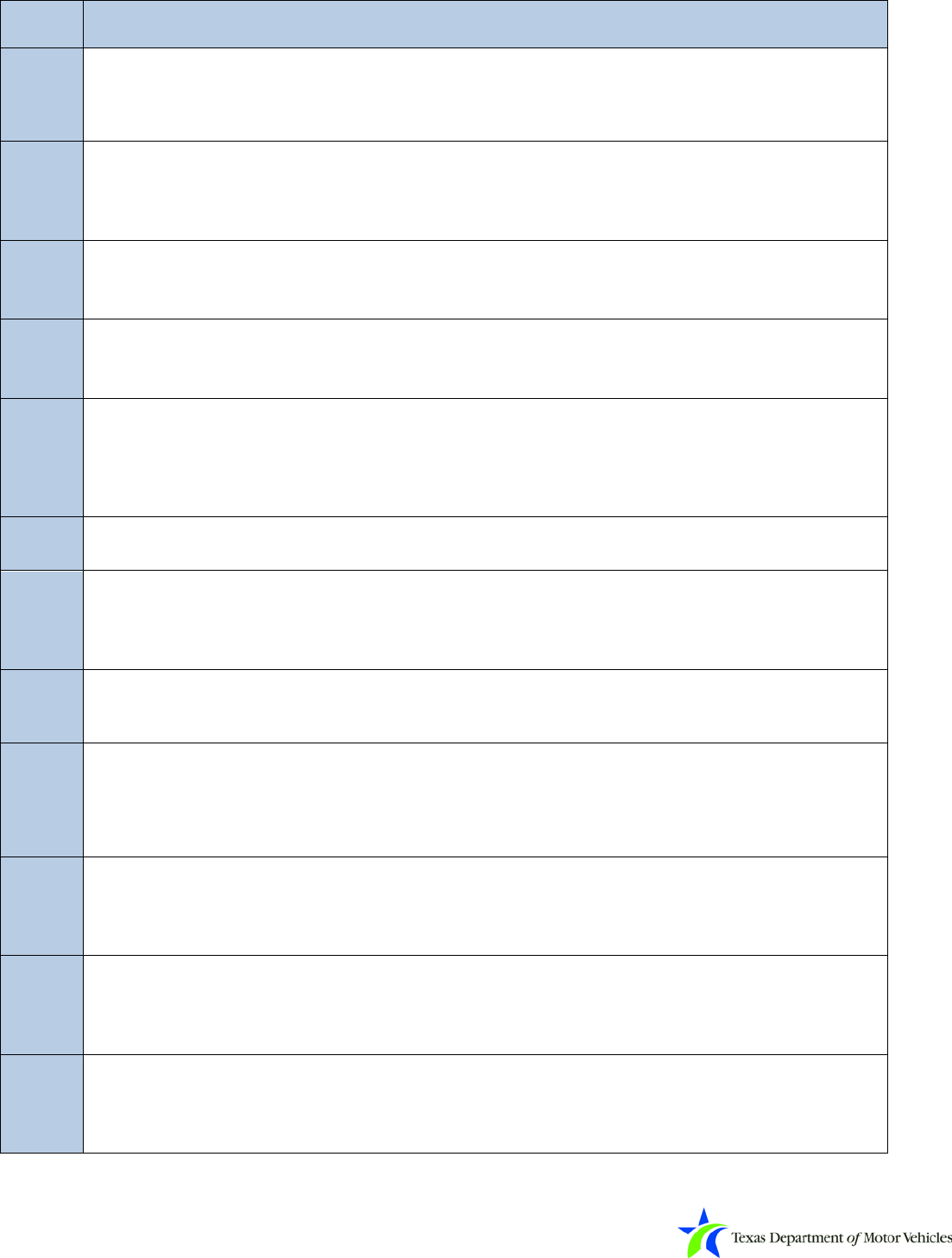
Error # Description
903
VIN POINTER RECORD FOUND FOR NEW VIN
MCO was selected as the ownership evidence, but NMVTIS indicates a title has been issued for this
VIN. This situation may arise from an incorrectly entered VIN, switched evidence that was not properly
corrected, or a cloned vehicle. Ensure the VIN and vehicle information were properly captured in RTS.
904
VIN ON VIN POINTER IS DIFFERENT FROM TX VIN
The VIN in RTS does not match the current N M VT I S VI N for the vehicle. It may not be the most
current VIN. The VIN may have been replaced by another state. Ensure the VIN, vehicle information,
and previous title information was properly captured in RTS.
905
VIN POINTER JURISDICTION IS DIFFERENT FROM SURRENDERED TITLE
The NMVTIS title history indicates that a different state issued the most recent title for this VIN.
Ensure the previous title information was properly captured in RTS.
907
VIN POINTER TITLE ISSUE DATE IS DIFFERENT FROM SURRENDERED TITLE
The NMVTIS title history has a different title issue date for the most recent title on file. Ensure the
previous title information was properly captured in RTS.
910
NMVTIS HAS BRAND <BRAND> FROM <BRNDR> THAT TX DOES NOT
A brand that Texas would carry forward is on the NMVTIS title history but not on the Texas record. The
<BRNDR> will be the state or jurisdiction that applied the brand. Apply the indicated brand to the
record. After processing the correction, and if no other errors are present, always place any
transactions with a 910 Error in the NMVTIS Specially Marked Envelope.
912
VIN HAS CHANGED; VIN ON PREVIOUS TITLE IS <PREVVIN>
The VIN on this vehicle has changed. Ensure the VIN was properly captured in RTS.
913
BRAND 34 - MEMORANDUM COPY-TITLE IS FACSIMILE
The ownership evidence surrendered may not be a valid title. If the document is not valid, please notify
the customer accordingly. If further research is needed, place in the NMVTIS Specially Marked
Envelope.
914
BRAND 43 - VIN REPLACED BY STATE ASSIGNED VIN
VIN was replaced by a new state assigned VIN at a prior time. A title should not be issued with this
VIN. This brand may be used on Rebuilt Vehicles. E n s ur e the VIN was proper ly captured in RT S.
915
BRAND 44 - GRAY MARKET-NOT IN COMPLIANCE WITH US STANDARDS
This vehicle has been determined as a Gray Market Vehicle by a previous jurisdiction. Unless
documentation was submitted to prove the vehicle complies with US Standards, this vehicle cannot be
titled. Notify the customer accordingly. If documentation is appropriate, place in the NMVTIS Specially
Marked Envelope.
916
BRAND 77 - CALL TITLE DIVISION
A previous jurisdiction identified an issue with the vehicle (involving the odometer). Send an electronic
copy of the transaction to your local TxDMV Regional Service Center and retain the paperwork until
further instruction is provided.
998
VIN INQUIRY ERROR
The inquiry for this VIN’s title history was not successful. Process the transaction through the Correct
Title Rejection event in RTS making no changes to the record (unless required to resolve other errors).
Upon second occurrence of this error, place in the NMVTIS Specially Marked Envelope.
999
BRAND INQUIRY ERROR
The inquiry for this VIN’s brand history was not successful. Process the transaction through the
Correct Title Rejection event in RTS making no changes to the record (unless required to resolve other
errors). Upon second occurrence of this error, place in the NMVTIS Specially Marked Envelope.



