Fillable Printable Operations Activity Report
Fillable Printable Operations Activity Report
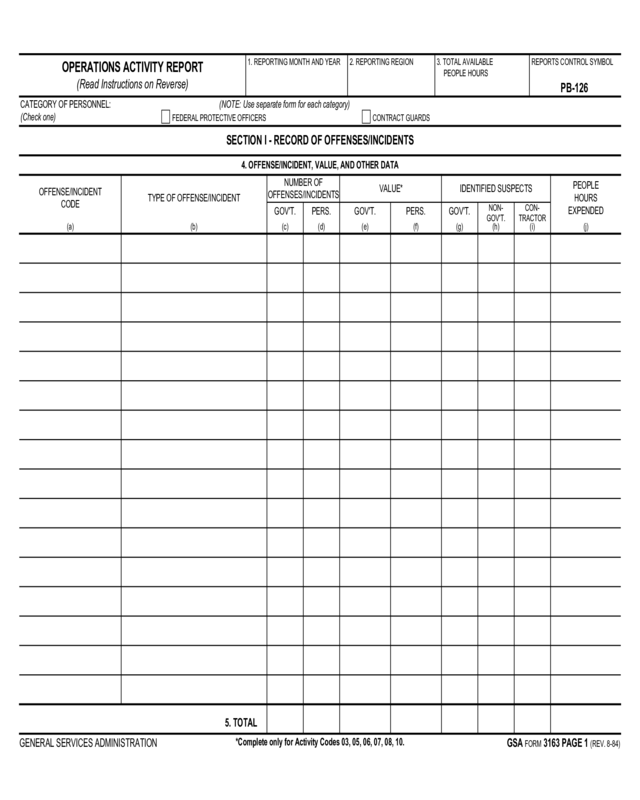
Operations Activity Report
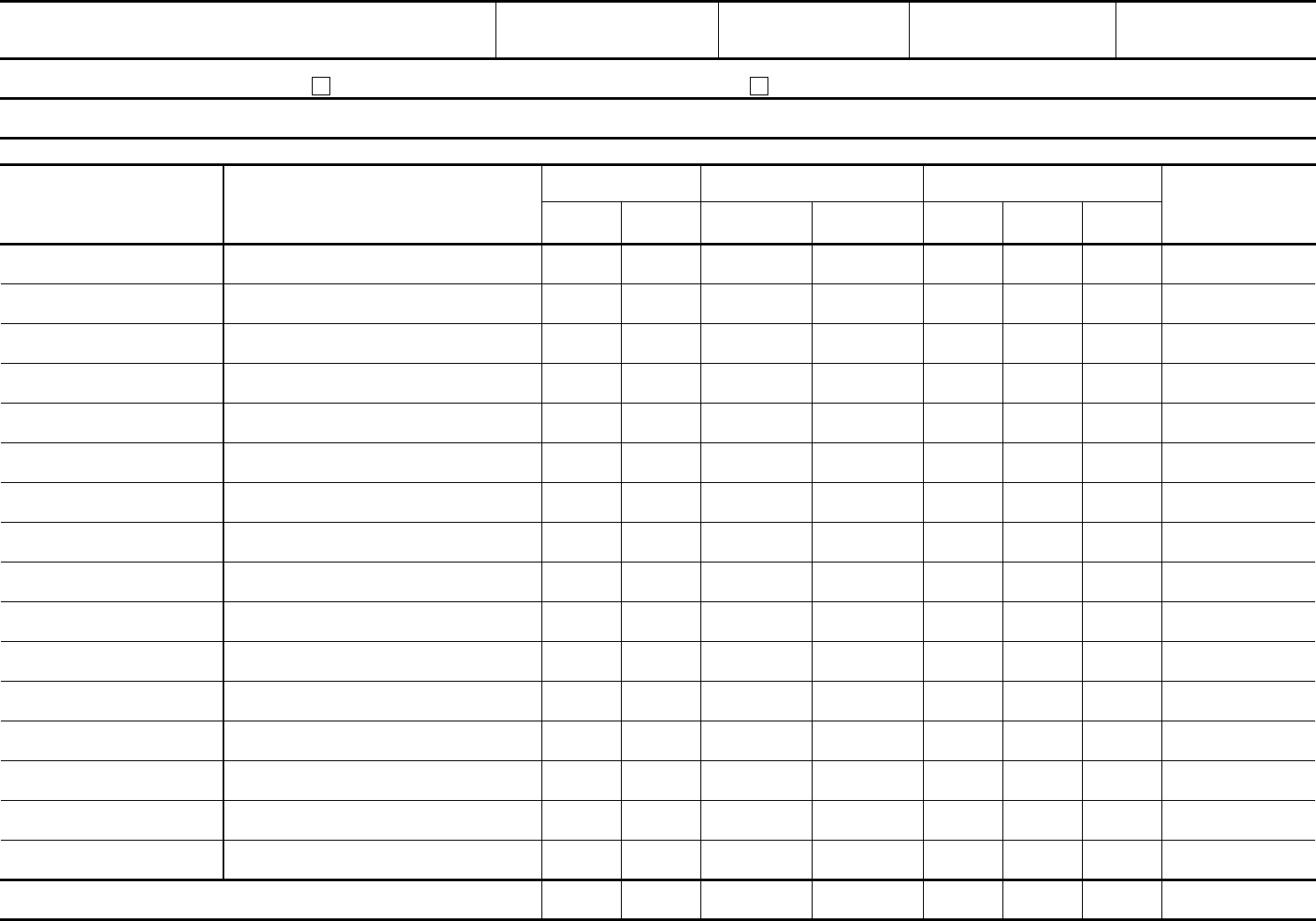
OPERATIONS ACTIVITY REPORT
(Read Instructions on Reverse)
1. REPORTING MONTH AND YEAR 2. REPORTING REGION 3. TOTAL AVAILABLE
PEOPLE HOURS
REPORTS CONTROL SYMBOL
PB-126
CATEGORY OF PERSONNEL:
(Check one)
(NOTE: Use separate form for each category)
FEDERAL PROTECTIVE OFFICERS CONTRACT GUARDS
SECTION I - RECORD OF OFFENSES/INCIDENTS
4. OFFENSE/INCIDENT, VALUE, AND OTHER DATA
OFFENSE/INCIDENT
CODE
TYPE OF OFFENSE/INCIDENT
NUMBER OF
OFFENSES/INCIDENTS
VALUE* IDENTIFIED SUSPECTS
PEOPLE
HOURS
EXPENDED
(a) (b) (c) (d)
GOV'T.
(e)
GOV'T.
(f)
PERS.
(g)
GOV'T.
(h)
NON-
GOV'T.
(i) (j)
CON-
TRACTOR
PERS.
5. TOTAL
GENERAL SERVICES ADMINISTRATION
*Complete only for Activity Codes 03, 05, 06, 07, 08, 10.
GSA FORM 3163 PAGE 1 (REV. 8-84)
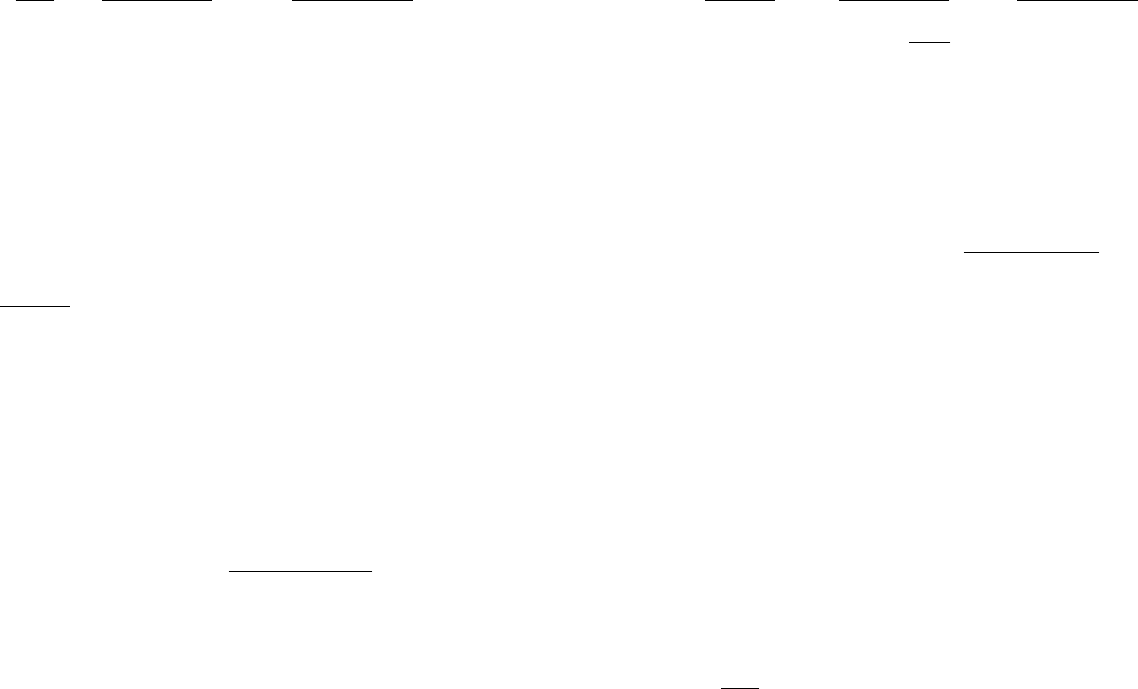
Reporting Regions
Reporting month
and year
ITEM
1
(f)
(e)
Personal
Government
Enter dollar value of personal property for the
same crimes in (e) above.
Identified Suspects
(g)
(h)
Government
Non-government
Enter total number of identified suspects who
were employed by the Federal government at
the time of the offense.
Enter the total number of identified suspects who
were not employed by the Federal government
nor working under contract to the government at
the time of the offense.
(i) Contractor Enter the total number of identified suspects
who were working under contract to the Federal
Government at the time of the offense.
(j) People hours
expended
Enter the total number of people hours
expended during the month for each offense and
incident.
5 Total It is only necessary to enter totals for columns
(c) thru (j) after the last code numbers for FPO's
and again after the last code numbers for
contract guards.
Enter the dollar value of robbery, burglary, theft,
arson and vandalism of government property.
List Codes 03, 05, 06, 07, 08 and 10 only.
Total available
people hours
Enter uniformed people hours available during
the month.
Enter region number or "NCR" as appropriate.
Enter the numeric month and year of the report,
e.g., 01/80 for January 1980.
COLUMN
(a) Offense/Incident
Code No.
Enter Code Numbers for offenses/incidents which
were reported during the month. List numbers in
ascending order.
Number of Incidents
(c)
(d)
Government
Personal Enter total number of offenses and incidents
pertaining to individuals and to personal property
which were reported during the month.
Enter total number of offenses and incidents
pertaining to Government property which were
reported during the month.
(b) Type of
Offense/Incident
Enter the type of offense/incident which
corresponds with the code entered in (a) above.
2
3
DESCRIPTION INSTRUCTIONS COLUMN
ITEM
DESCRIPTION
Value (Round off to nearest dollar)
INSTRUCTIONS
INSTRUCTIONS FOR SECTION I
CATEGORY OF PERSONNEL: Check box for Federal Protective Officers or Contract Guards, as appropriate, and use separate forms to record information for each category.
GSA FORM 3163 PAGE 1 BACK (REV. 8-84)



