Fillable Printable Payroll Deduction Form - Michigan
Fillable Printable Payroll Deduction Form - Michigan
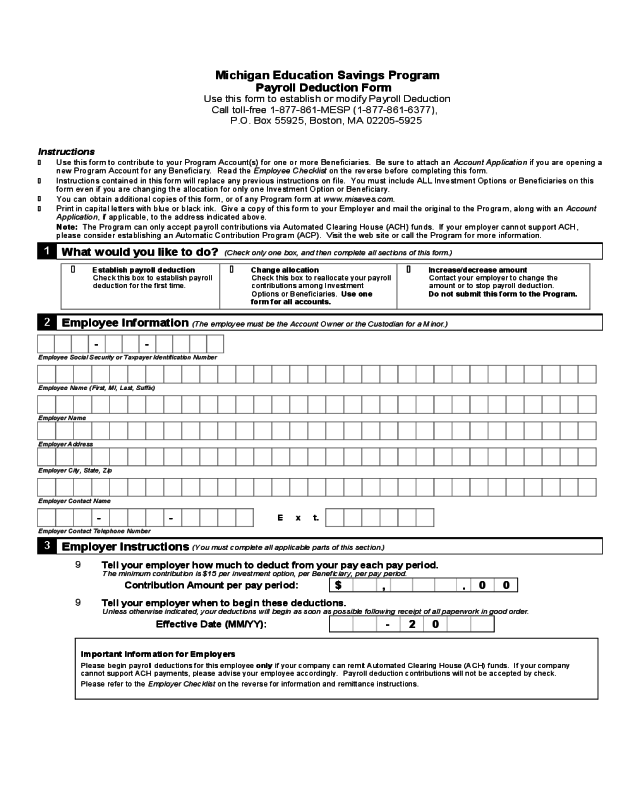
Payroll Deduction Form - Michigan
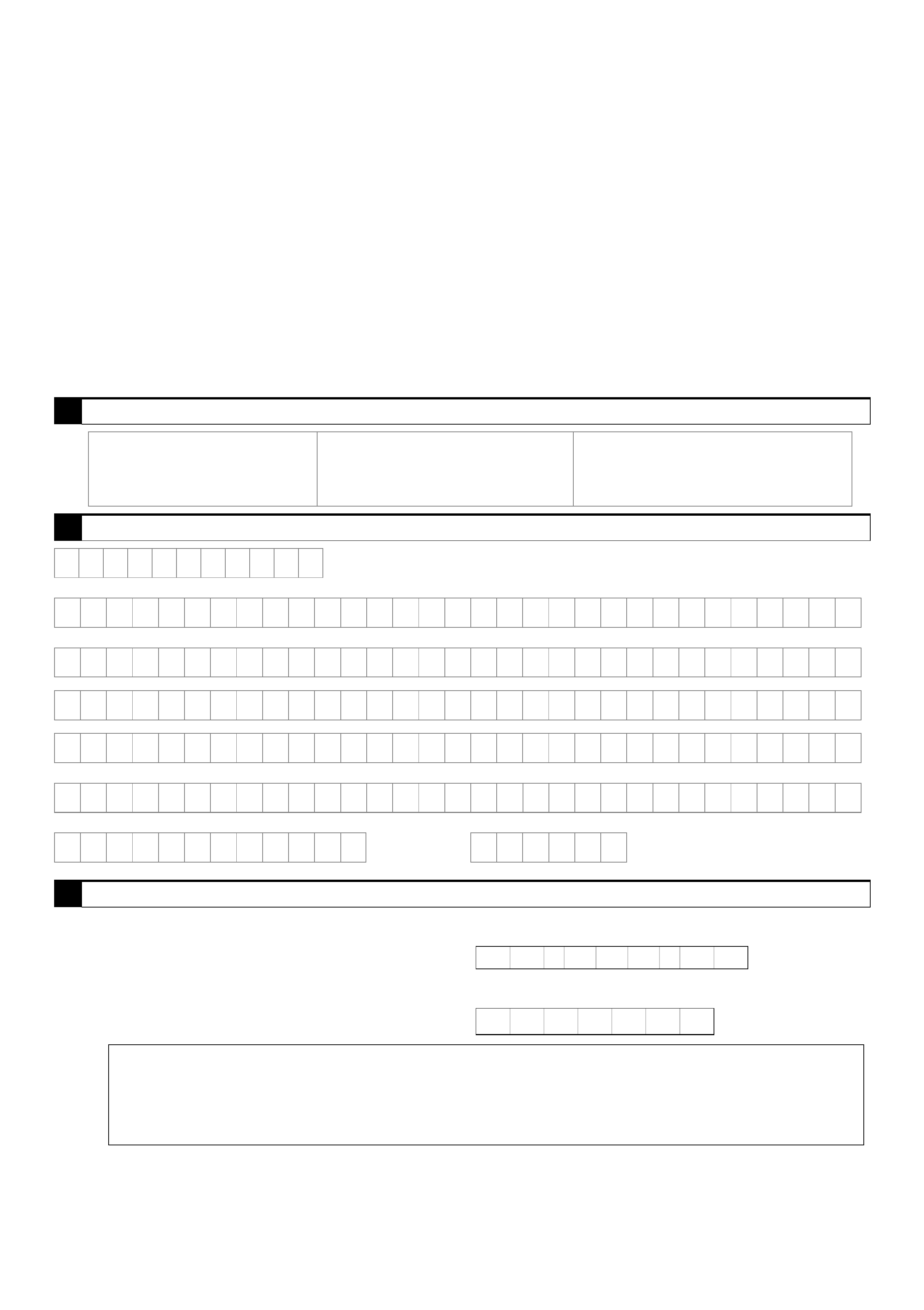
Michigan Education Savings Program
Payroll Deduction Form
Use this form to establish or modify Payroll Deduction
Call toll-free 1-877-861-MESP (1-877-861-6377),
P.O. Box 55925, Boston, MA 02205-5925
Instructions
Use this form to contribute to your Program Account(s) for one or more Beneficiaries. Be sure to attach an Account Application if you are opening a
new Program Account for any Beneficiary. Read the Employee Checklist on the reverse before completing this form.
Instructions contained in this form will replace any previous instructions on file. You must include ALL Investment Options or Beneficiaries on this
form even if you are changing the allocation for only one Investment Option or Beneficiary.
You can obtain additional copies of this form, or of any Program form at www.misaves.com.
Print in capital letters with blue or black ink. Give a copy of this form to your Employer and mail the original to the Program, along with an Account
Application, if applicable, to the address indicated above.
Note: The Program can only accept payroll contributions via Automated Clearing House (ACH) funds. If your employer cannot support ACH,
please consider establishing an Automatic Contribution Program (ACP). Visit the web site or call the Program for more information.
1
What would you like to do?
(Check only one box, and then complete all sections of this form.)
Establish payroll deduction
Check this box to establish payroll
deduction for the first time.
Change allocation
Check this box to reallocate your payroll
contributions among Investment
Options or Beneficiaries. Use one
form for all accounts.
Increase/decrease amount
Contact your employer to change the
amount or to stop payroll deduction.
Do not submit this form to the Program.
2
Employee Information
(The employee must be the Account Owner or the Custodian for a Minor.)
-
-
Employee Social Security or Taxpayer Identification Number
Employee Name (First, MI, Last, Suffix)
Employer Name
Employer Address
Employer City, State, Zip
Employer Contact Name
-
-
E x t.
Employer Contact Telephone Number
3
Employer Instructions
(You must complete all applicable parts of this section.)
9
Tell your employer how much to deduct from your pay each pay period.
The minimum contribution is $15 per investment option, per Beneficiary, per pay period.
Contribution Amount per pay period:
$
,
.
0 0
9
Tell your employer when to begin these deductions.
Unless otherwise indicated, your deductions will begin as soon as possible following receipt of all paperwork in good order.
Effective Date (MM/YY):
-
2 0
Important Information for Employers
Please begin payroll deductions for this employee only if your company can remit Automated Clearing House (ACH) funds. If your company
cannot support ACH payments, please advise your employee accordingly. Payroll deduction contributions will not be accepted by check.
Please refer to the Employer Checklist on the reverse for information and remittance instructions.
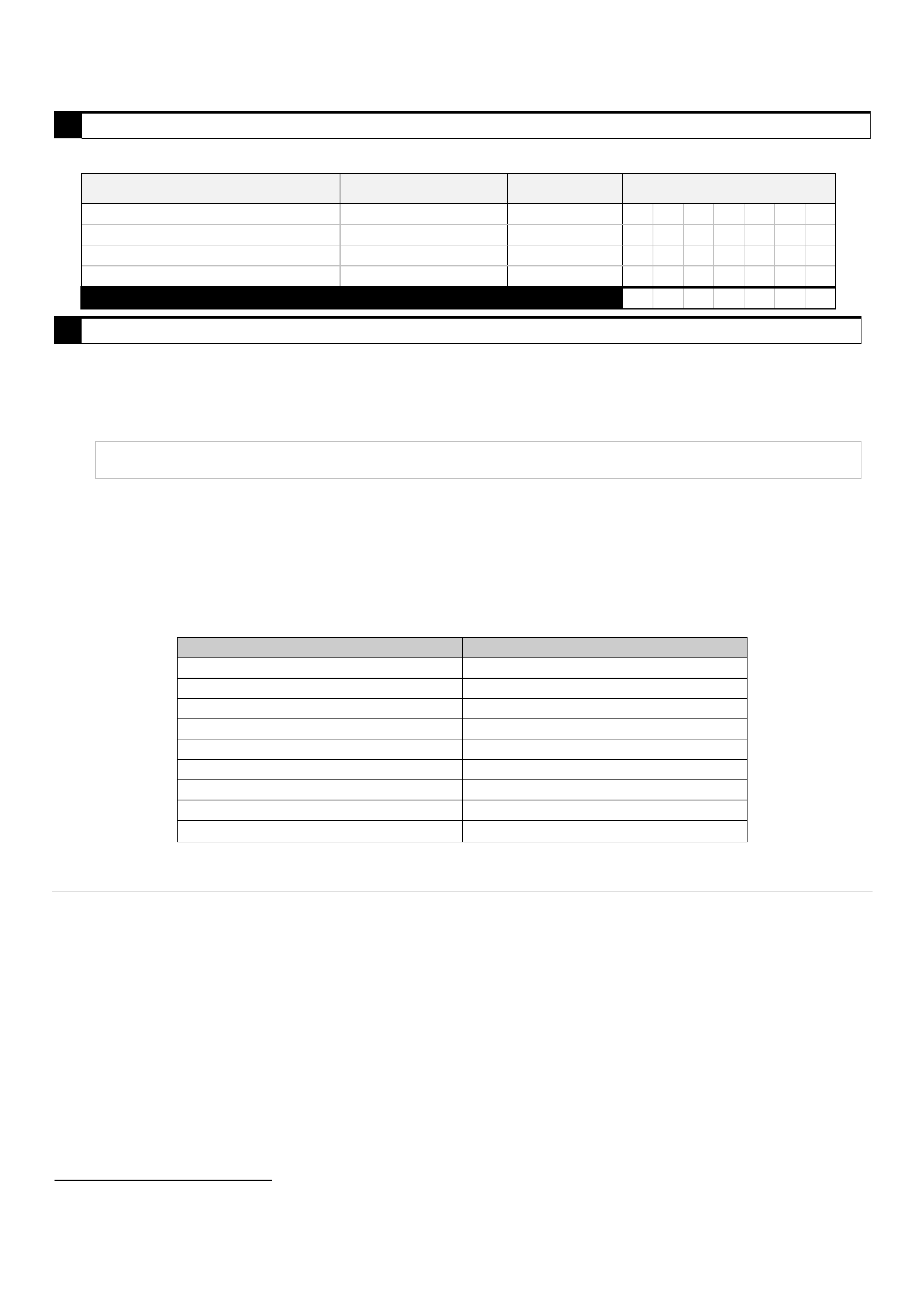
4
Allocation Instructions
(You must complete all applicable parts of this section.)
9
Tell the Program where to deposit your contributions
.
Use only one form to contribute to all Account(s) for all Beneficiaries. Attach an additional sheet of paper, if needed.
Beneficiary Name
(Provide first and last name.)
Investment Options
(See list below.)
Is this a
new Option?
Percentage of each contribution
1.
Yes or
No
. 0 0
%
2.
Yes or
No
. 0 0
%
3.
Yes or No
. 0 0
%
4.
Yes or No
. 0 0
%
Total Allocation Per Pay Period
1 0 0 . 0 0
%
5
Employee Authorization and Signature
(You must sign exactly as your Account is registered.)
By signing below,
I authorize my employer to process periodic deductions from my paycheck for contribution into my Michigan Education Savings
Program Account(s). I acknowledge and agree that my remedy for any errors made in connection with these transactions is limited to simple
reimbursement of the amount of the error. I authorize the Program and its agents to make adjustments to my Account(s) to correct such error.
I understand that my Program Account(s) may not be credited with my payroll deduction until the funds are received from my employer and that the date on
my payroll stub may not be the same date the deposit is credited to my Account(s). This authorization will remain in effect until cancelled by me or by the
Program, or upon termination of my employment with my employer.
Employee Signature (The employee must be the Account Owner or the Custodian for a Minor.) Date
Employee Checklist
This checklist has been developed to help employees establish payroll deduction for their Program Account(s). Please read it carefully before completing this
form.
9 Be sure to include your Social Security Number or Taxpayer Identification Number on this form. That’s how your payroll deduction is remitted to the Program
for deposit into your Account(s).
9
Use one form to allocate your payroll deduction into your Program Account(s) for one or more Beneficiaries. You may use an additional sheet of paper, if
needed, as long as the total allocation for all accounts equals 100%. Your payroll deduction form will be rejected in its entirety if the any allocation is not a
whole percentage or if any allocation results in a contribution amount of less than $15 for any Investment Option (for any Beneficiary).
9
Refer to the Disclosure Booklet, then select from one or more of the following Investment Options for each Account you own:
Investment Option Fund Code
Conservative Age Based Allocation Option
--
Moderate Age Based Allocation Option
--
Aggressive Age Based Allocation Option
--
Global Equity Index Option
1
1933
Principal Plus Interest Option
1934
Balanced Option
2190
100% Fixed Income Option
2191
U.S. Equity Index Option
2337
International Equity Index Option
2338
9 The employee must be the Account Owner on all Program Account(s). You cannot contribute payroll deductions into an Account owned by your spouse, or
by anyone else. It may take up to 10 days from the receipt of this form before a payroll deduction can be accepted.
9
Contact your employer to change the amount or to stop payroll deduction. Contact the Program to change the allocation only.
Employer Checklist
The following information has been developed to help you establish automatic payroll deduction for any employee. Please read it carefully before sending funds
to the Program on behalf of any employee via ACH (Automated Clearing House) funds.
9
Code the account as “checking” and transmit ACH funds to State Street Bank. Use State Street’s ABA number: 011000028.
9
Enter the account number, a 17-digit field, as follows. Do not use any spaces or dashes. The first 8 digits identify the Program. Use the Program’s DDA
number: 99055121.The next 9 digits identify the Employee. Use the Employee’s Social Security or Taxpayer Identification Number. It may take up to 10
days from the receipt of this form before a payroll deduction can be accepted.
9
Questions? Visit www.misaves.com or call toll-free 1-877-861-MESP.
Overnight Mail
Michigan Education Savings Program
30 Dan Road
Canton, MA 02021-2809
Mail this form to:
Regular Mail
Michigan Education Savings Program
PO Box 55925
Boston, MA 02205-5925
FPD/A12314 MI1112 WEB
1



