Fillable Printable Presentation Evaluation Template
Fillable Printable Presentation Evaluation Template
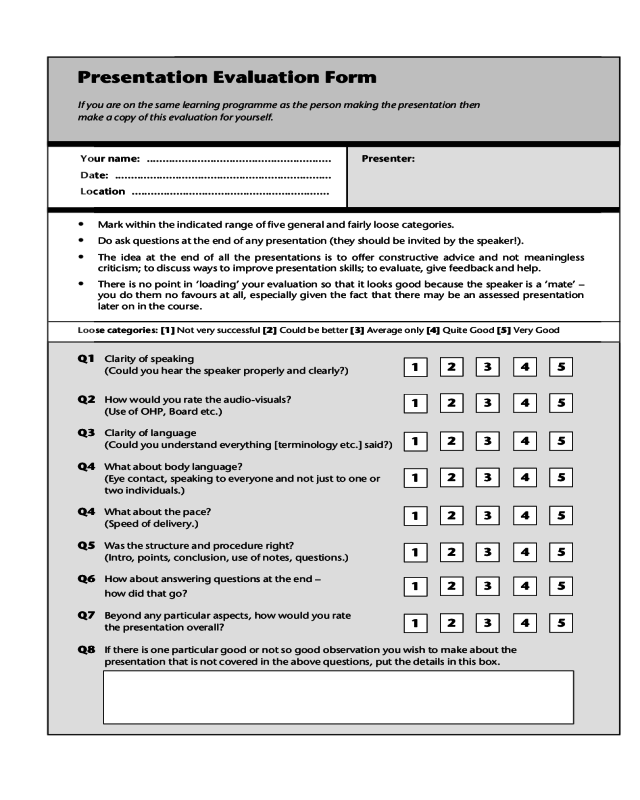
Presentation Evaluation Template
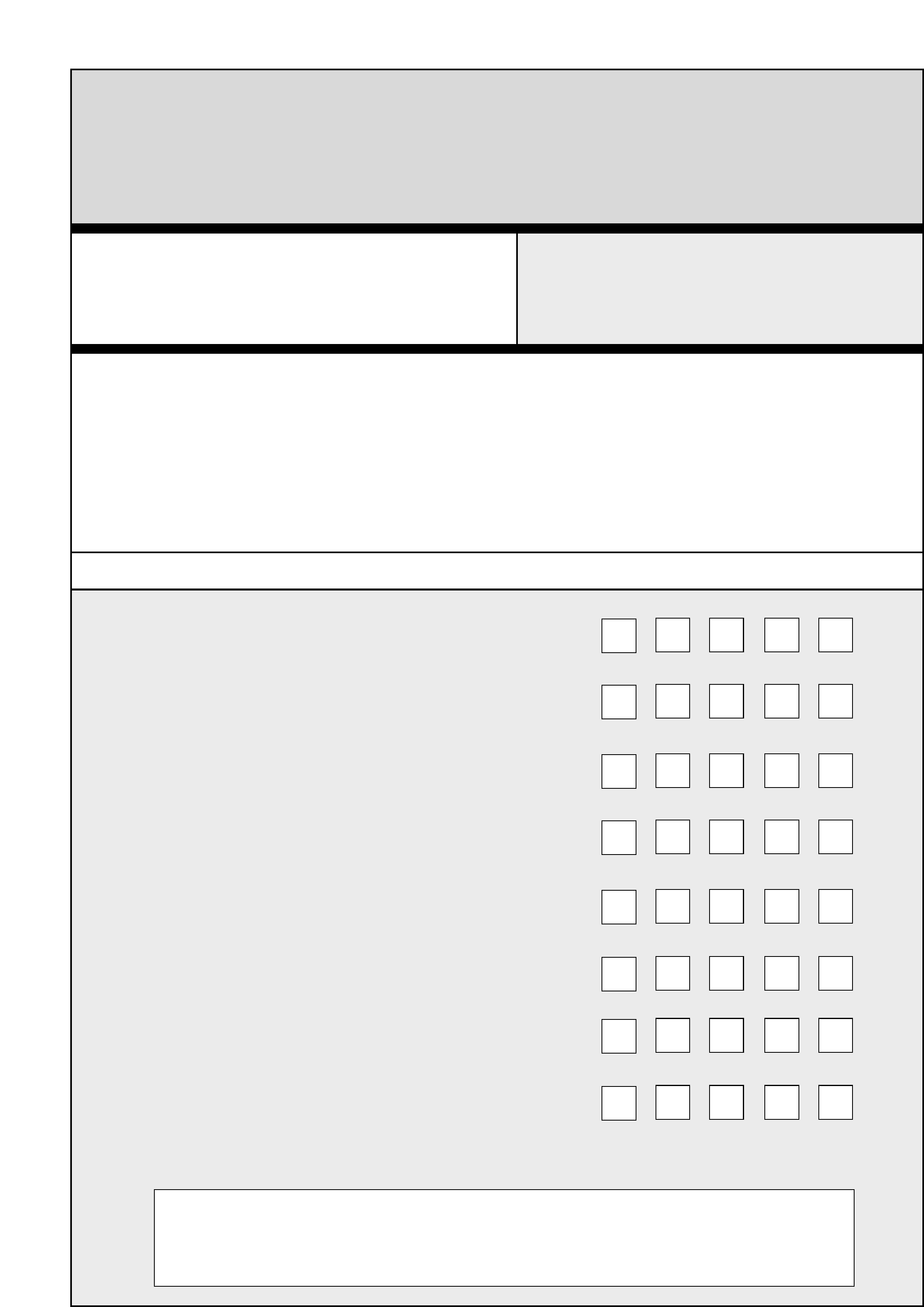
Your name: .......................................................... Presenter:
Date: ....................................................................
Location ..............................................................
Presentation Evaluation Form
If you are on the same learning programme as the person making the presentation then
make a copy of this evaluation for yourself.
•
Mark within the indicated range of five general and fairly loose categories.
• Do ask questions at the end of any presentation (they should be invited by the speaker!).
• The idea at the end of all the presentations is to offer constructive advice and not meaningless
criticism; to discuss ways to improve presentation skills; to evaluate, give feedback and help.
• There is no point in ‘loading’ your evaluation so that it looks good because the speaker is a ‘mate’ –
you do them no favours at all, especially given the fact that there may be an assessed presentation
later on in the course.
Loose categories: [1] Not very successful [2] Could be better [3] Average only [4] Quite Good [5] Very Good
Q1 Clarity of speaking
(Could you hear the speaker properly and clearly?)
Q2 How would you rate the audio-visuals?
(Use of OHP, Board etc.)
Q3 Clarity of language
(Could you understand everything [terminology etc.] said?)
Q4 What about body language?
(Eye contact, speaking to everyone and not just to one or
two individuals.)
Q4 What about the pace?
(Speed of delivery.)
Q5 Was the structure and procedure right?
(Intro, points, conclusion, use of notes, questions.)
Q6 How about answering questions at the end –
how did that go?
Q7 Beyond any particular aspects, how would you rate
the presentation overall?
Q8 If there is one particular good or not so good observation you wish to make about the
presentation that is not covered in the above questions, put the details in this box.
1
2 3 4 5
1
2 3 4 5
1
2 3 4 5
1
2 3 4 5
1
2 3 4 5
1
2 3 4 5
1
2 3 4 5
1
2 3 4 5



