Fillable Printable Printer Approval Document
Fillable Printable Printer Approval Document
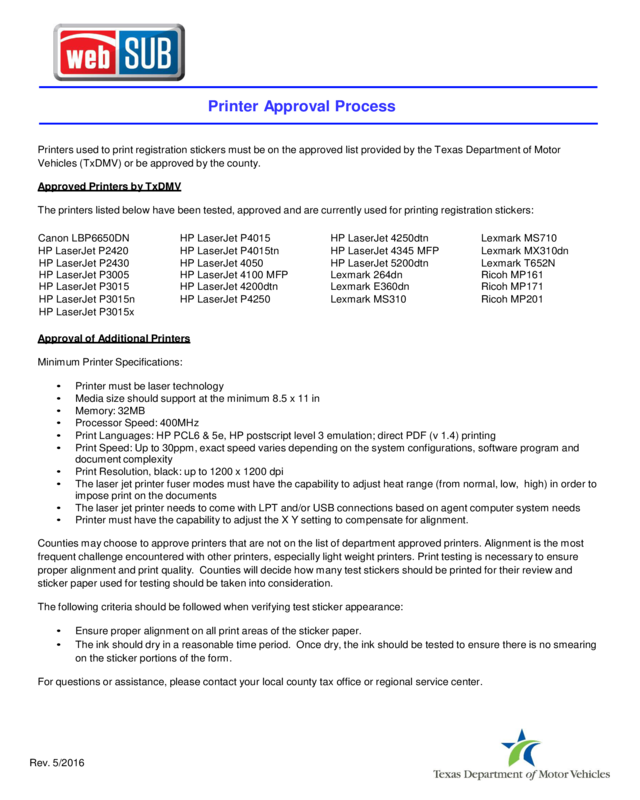
Printer Approval Document
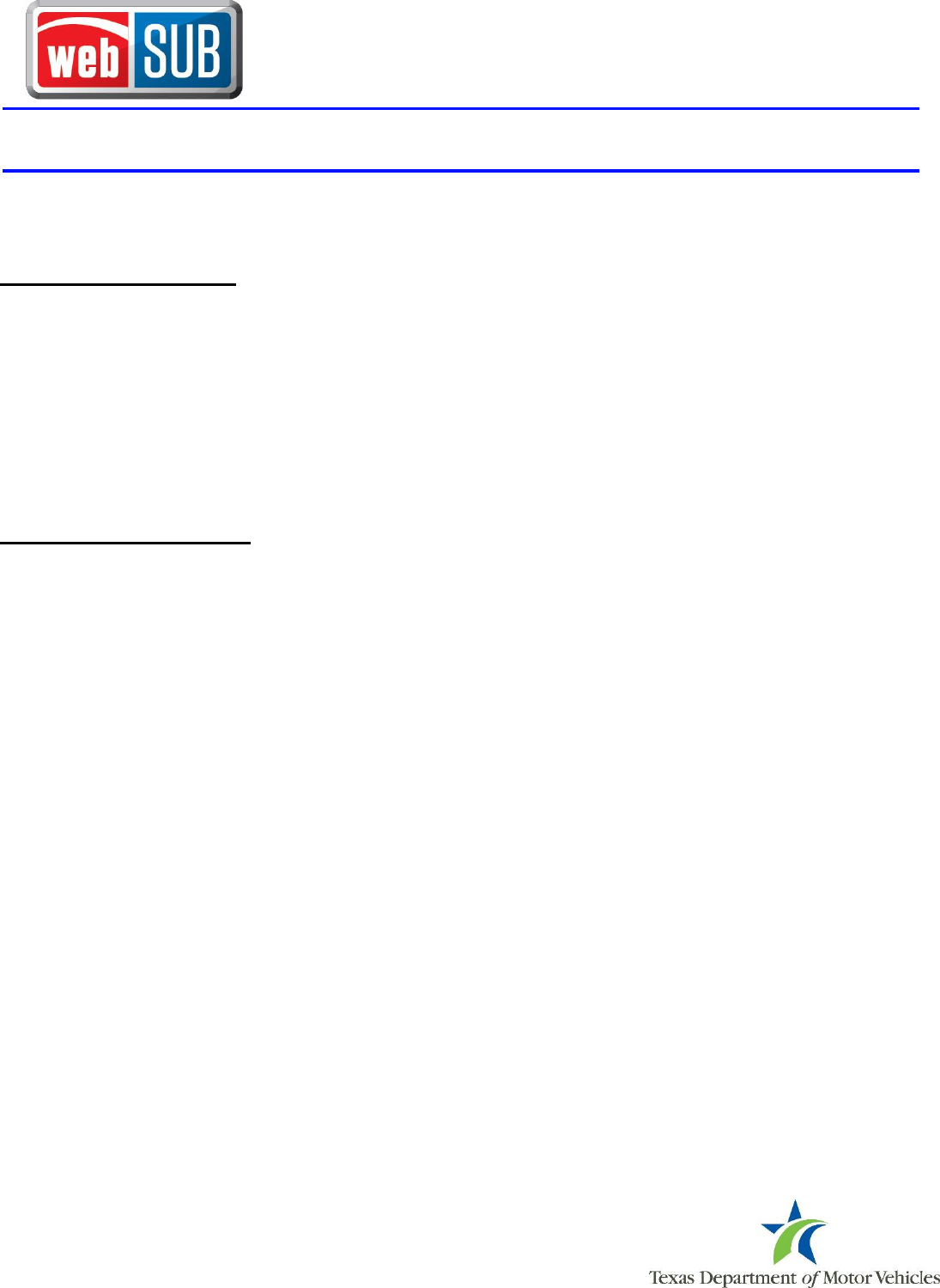
Printer Approval Process
Printers used to print registration stickers must be on the approved list provided by the Texas Department of Motor
Vehicles (TxDMV) or be approved by the county.
Approved Printers by TxDMV
The printers listed below have been tested, approved and are currently used for printing registration stickers:
Canon LBP6650DN HP LaserJet P4015 HP LaserJet 4250dtn Lexmark MS710
HP LaserJet P2420 HP LaserJet P4015tn HP LaserJet 4345 MFP Lexmark MX310dn
HP LaserJet P2430 HP LaserJet 4050 HP LaserJet 5200dtn Lexmark T652N
HP LaserJet P3005 HP LaserJet 4100 MFP Lexmark 264dn Ricoh MP161
HP LaserJet P3015 HP LaserJet 4200dtn Lexmark E360dn Ricoh MP171
HP LaserJet P3015n HP LaserJet P4250 Lexmark MS310 Ricoh MP201
HP LaserJet P3015x
Approval of Additional Printers
Minimum Printer Specifications:
•
Printer must be laser technology
•
Media size should support at the minimum 8.5 x 11 in
•
Memory: 32MB
•
Processor Speed: 400MHz
•
Print Languages: HP PCL6 & 5e, HP postscript level 3 emulation; direct PDF (v 1.4) printing
•
Print Speed: Up to 30ppm, exact speed varies depending on the system configurations, software program and
document complexity
•
Print Resolution, black: up to 1200 x 1200 dpi
•
The laser jet printer fuser modes must have the capability to adjust heat range (from normal, low, high) in order to
impose print on the documents
•
The laser jet printer needs to come with LPT and/or USB connections based on agent computer system needs
•
Printer must have the capability to adjust the X Y setting to compensate for alignment.
Counties may choose to approve printers that are not on the list of department approved printers. Alignment is the most
frequent challenge encountered with other printers, especially light weight printers. Print testing is necessary to ensure
proper alignment and print quality. Counties will decide how many test stickers should be printed for their review and
sticker paper used for testing should be taken into consideration.
The following criteria should be followed when verifying test sticker appearance:
•
Ensure proper alignment on all print areas of the sticker paper.
•
The ink should dry in a reasonable time period. Once dry, the ink should be tested to ensure there is no smearing
on the sticker portions of the form.
For questions or assistance, please contact your local county tax office or regional service center.
Rev. 5/2016



