Fillable Printable Release Notes Sample
Fillable Printable Release Notes Sample
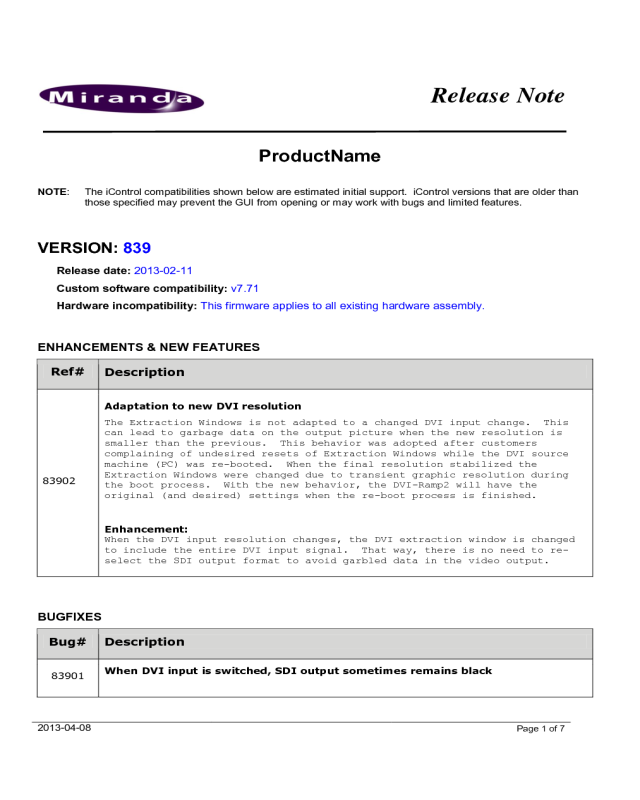
Release Notes Sample
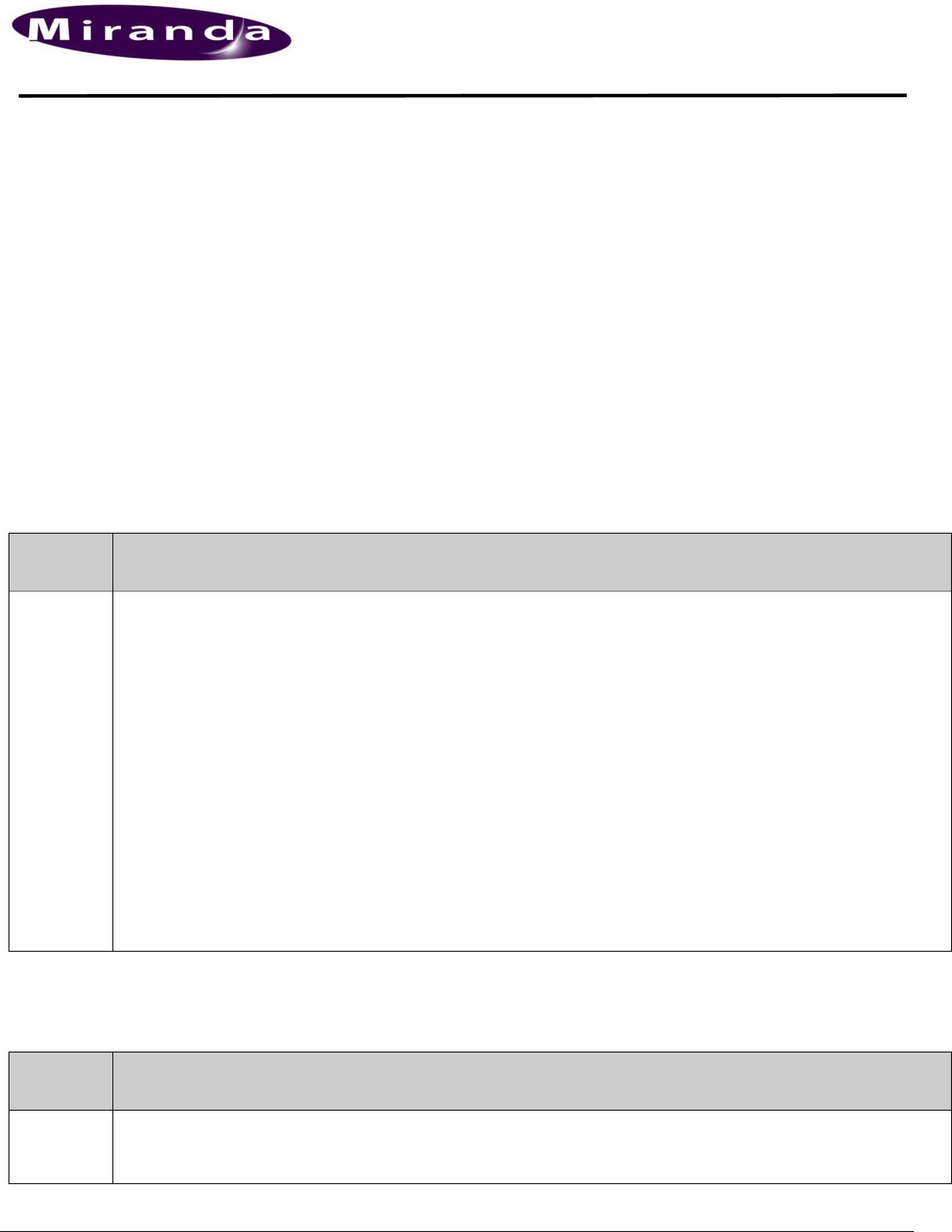
Release Note
2013-04-08
Page 1 of 7
ProductName
NOTE: The iControl compatibilities shown below are estimated initial support. iControl versions that are older than
those specified may prevent the GUI from opening or may work with bugs and limited features.
VERSION: 839
Release date: 2013-02-11
Custom software compatibility: v7.71
Hardware incompatibility: This firmware applies to all existing hardware assembly.
ENHANCEMENTS & NEW FEATURES
Ref#
Description
83902
Adaptation to new DVI resolution
The Extraction Windows is not adapted to a changed DVI input change. This
can lead to garbage data on the output picture when the new resolution is
smaller than the previous. This behavior was adopted after customers
complaining of undesired resets of Extraction Windows while the DVI source
machine (PC) was re-booted. When the final resolution stabilized the
Extraction Windows were changed due to transient graphic resolution during
the boot process. With the new behavior, the DVI-Ramp2 will have the
original (and desired) settings when the re-boot process is finished.
Enhancement:
When the DVI input resolution changes, the DVI extraction window is changed
to include the entire DVI input signal. That way, there is no need to re-
select the SDI output format to avoid garbled data in the video output.
BUGFIXES
Bug#
Description
83901
When DVI input is switched, SDI output sometimes remains black
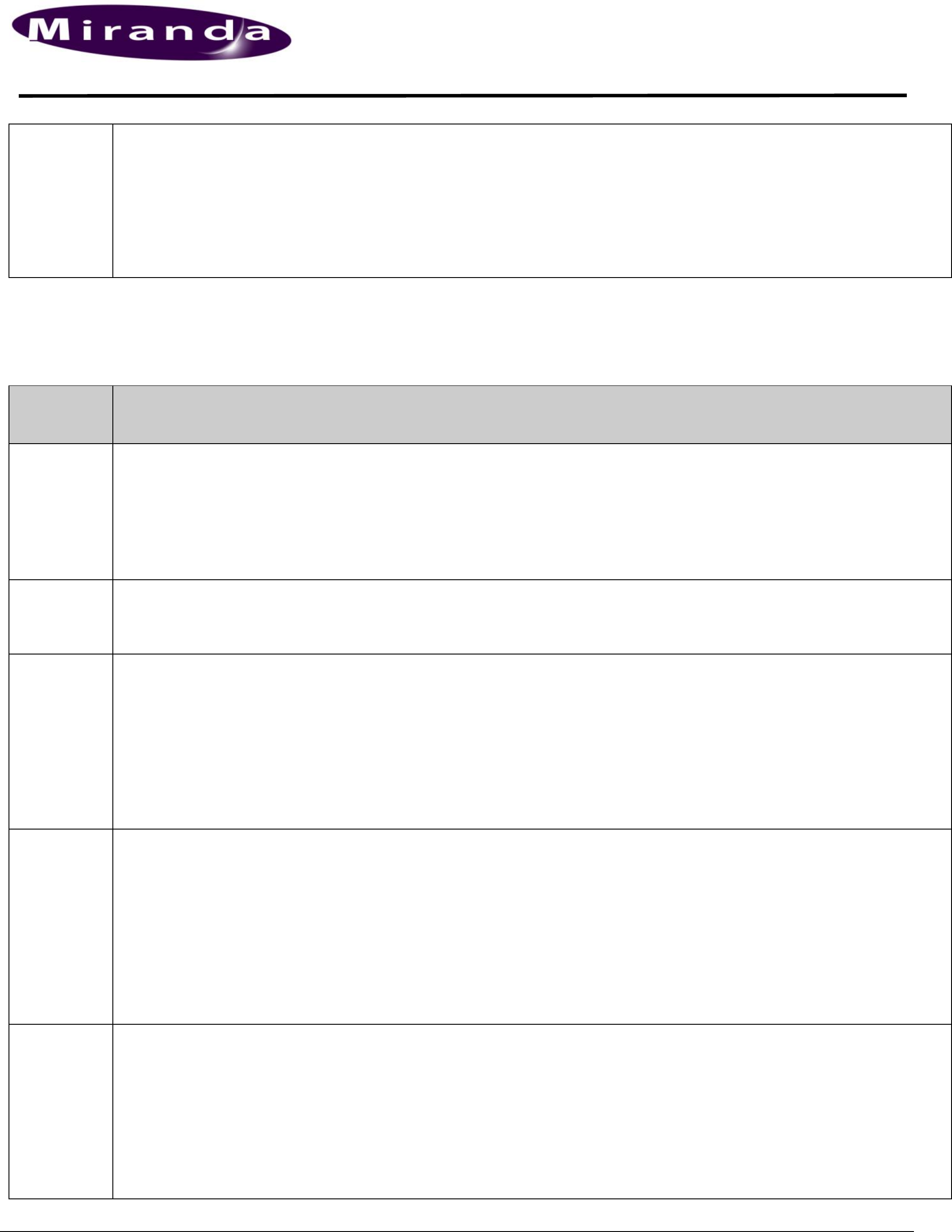
Release Note
2013-04-08
Page 2 of 7
When the DVI input is switched or unstable, the SDI output is purposely
blacked-out until the DVI input returns to a valid and stable state. But in
some cases (less than 5% of the time) the output stays black.
WORKAROUND: Re-select the desired SDI output format.
KNOWN BUGS & LIMITATIONS
Bug#
Description
83904
Format of SDI outputs are always the same
SDI-OUTA and SDI-OUTB always have the same format. Only their content can
differ.
83905
No Ethernet connectivity
83906
In dual extraction modes: input B affecting output A and vice-versa
If you are using 2 DVI inputs, the connection/disconnection of one input may
cause glitches on the
other signal path during the change. For example, disconnecting input B
would cause glitches on
SDI output A.
83907
On some units an unconnected DVI input might be detected as active
In dual-extraction mode, some units may report unstable DVI input when no
input is connected.
WORKAROUND: In dual mode, always connect valid DVI inputs. If only one
valid signal is available, connect it to DVI-IN-A and connect DVI-OUT-A into
DVI-IN-B.
83908
Firmware update and RS-232
If updating through USB, make sure no RS-232 dongle is connected to the
unit. If RS-232 dongle was connected during a firmware update, the update
application will not be able to communicate through USB with unit.
WORKAROUND: unplug the RS-232 dongle and reset unit before trying again
through USB.
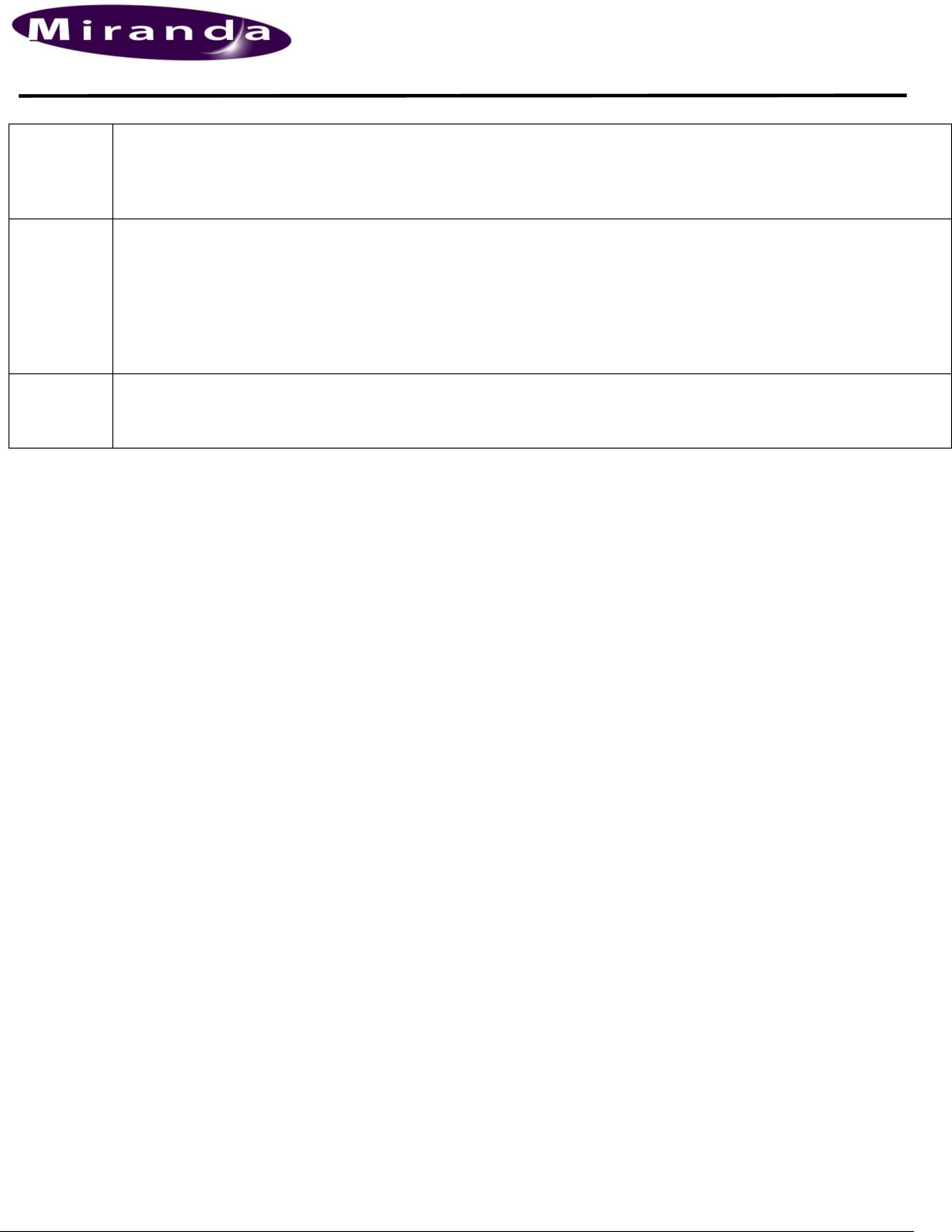
Release Note
2013-04-08
Page 3 of 7
83909
No support for analog VGA
No analog signals are supported for the graphic input nor the graphic outputs.
83910
Fill & Key applications with internal keyer
The SDI and DVI inputs must be locked. This is not necessary for static
Fill & Key application (e.g. logo insertion). The unit will be locked on
the SDI signal and cannot be locked on an external reference. If you want
this behavior, you need to lock the SDI input to that reference signal.
83911
Dual-link DVI is not supported by firmware

Release Note
2013-04-08
Page 4 of 7
FIRMWARE VERSION: 831
Release date: 2010-05-06
Program #: 7807-0101-831
iControl compatibility: NA
iControl Solo compatibility: NA
RCP-200 compatibility: NA
Custom software compatibility: v7.71
Hardware incompatibility: This firmware applies to all existing hardware assembly.
BUGFIXES
Alignment of SDI output with respect to external reference signal
Some formats were not properly aligned.
Dual-link DVI bypass
ENHANCEMENTS & NEW FEATURES
Support H and V offset of SDI-OUT relative to external reference signal
This adjustment is limited.
Implementation of anti-flicker filter for pixel-to-pixel mode
Implementation of 24p to 24psF
Limited support for JVC and Hyundai 3D monitors (line interleaved)
Support of some DCI formats (2048x1080)
This is not tested.

Release Note
2013-04-08
Page 5 of 7
KNOWN BUGS & LIMITATIONS
Adaptation to new DVI resolution
The Extraction Windows is not adapted to a changed DVI input change. This can lead to garbage data on the
output picture when the new resolution is smaller than the previous. This behavior was adopted after customers
complaining of undesired resets of Extraction Windows while the DVI source machine (PC) was re-booted. When
the final resolution stabilized the Extraction Windows were changed due to transient graphic resolution during the
boot process. With the new behavior, the DVI-Ramp2 will have the original (and desired) settings when the re-
boot process is finished.
Format of SDI outputs are always the same
SDI-OUTA and SDI-OUTB always have the same format. Only their content can differ.
No Ethernet connectivity
In dual extraction modes: input B affecting output A and vice-versa
If you are using 2 DVI inputs, the connection/disconnection of one input may cause glitches on the
other signal path during the change. For example, disconnecting input B would cause glitches on
SDI output A.
On some units an unconnected DVI input might be detected as active
In dual-extraction mode, some units may report unstable DVI input when no input is connected.
WORKAROUND: In dual mode, always connect valid DVI inputs. If only one valid signal is available, connect it
to DVI-IN-A and connect DVI-OUT-A into DVI-IN-B.
Firmware update and RS-232
If updating through USB, make sure no RS-232 dongle is connected to the unit. If RS-232 dongle was connected
during a firmware update, the update application will not be able to communicate through USB with unit.
WORKAROUND: unplug the RS-232 dongle and reset unit before trying again through USB.
No support for analog VGA
No analog signals are supported for the graphic input nor the graphic outputs.
Fill & Key applications with internal keyer
The SDI and DVI inputs must be locked. This is not necessary for static Fill & Key application (e.g. logo
insertion). The unit will be locked on the SDI signal and cannot be locked on an external reference. If you want
this behavior, you need to lock the SDI input to that reference signal.
Dual-link DVI is not supported by firmware

Release Note
2013-04-08
Page 6 of 7
FIRMWARE VERSION: 808
Release date: 2007-07-30
Program #: 7807-0101-301
iControl compatibility: NA
iControl Solo compatibility: NA
RCP-200 compatibility: NA
Custom software compatibility: 7.60
Hardware incompatibility: This firmware applies to all existing hardware assembly.
BUGFIXES
ENHANCEMENTS & NEW FEATURES
Initial release
KNOWN BUGS & LIMITATIONS
Adaptation to new DVI resolution
The Extraction Windows is not adapted to a changed DVI input change. This can lead to garbage data on the
output picture when the new resolution is smaller than the previous. This behavior was adopted after customers
complaining of undesired resets of Extraction Windows while the DVI source machine (PC) was re-booted. When
the final resolution stabilized the Extraction Windows were changed due to transient graphic resolution during the
boot process. With the new behavior, the DVI-Ramp2 will have the original (and desired) settings when the re-
boot process is finished.
Format of SDI outputs are always the same
SDI-OUTA and SDI-OUTB always have the same format. Only their content can differ.
No Ethernet connectivity
In dual extraction modes: input B affecting output A and vice-versa
If you are using 2 DVI inputs, the connection/disconnection of one input may cause glitches on the
other signal path during the change. For example, disconnecting input B would cause glitches on
SDI output A.
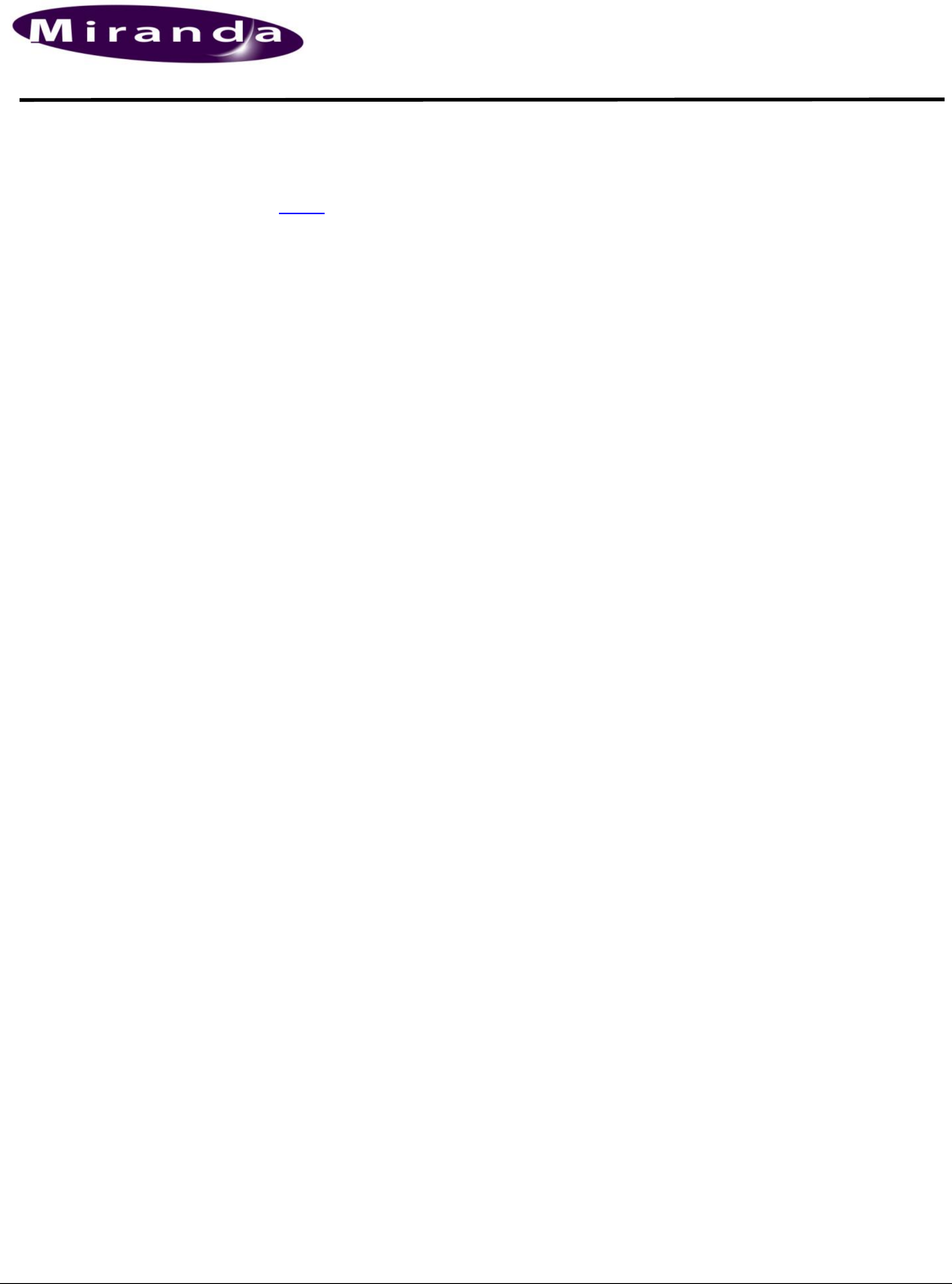
Release Note
2013-04-08
Page 7 of 7
On some units an unconnected DVI input might be detected as active
In dual-extraction mode, some units may report unstable DVI input when no input is connected.
WORKAROUND: In dual mode, always connect valid DVI inputs. If only one valid signal is available, connect it
to DVI-IN-A and connect DVI-OUT-A into DVI-IN-B.
Firmware update and RS-232
If updating through USB, make sure no RS-232 dongle is connected to the unit. If RS-232 dongle was connected
during a firmware update, the update application will not be able to communicate through USB with unit.
WORKAROUND: unplug the RS-232 dongle and reset unit before trying again through USB.
No support for analog VGA
No analog signals are supported for the graphic input nor the graphic outputs.
Fill & Key applications with internal keyer
The SDI and DVI inputs must be locked. This is not necessary for static Fill & Key application (e.g. logo
insertion). The unit will be locked on the SDI signal and cannot be locked on an external reference. If you want
this behavior, you need to lock the SDI input to that reference signal.
Dual-link DVI is not supported by firmware



