Fillable Printable Release Notes - TUFLOW
Fillable Printable Release Notes - TUFLOW
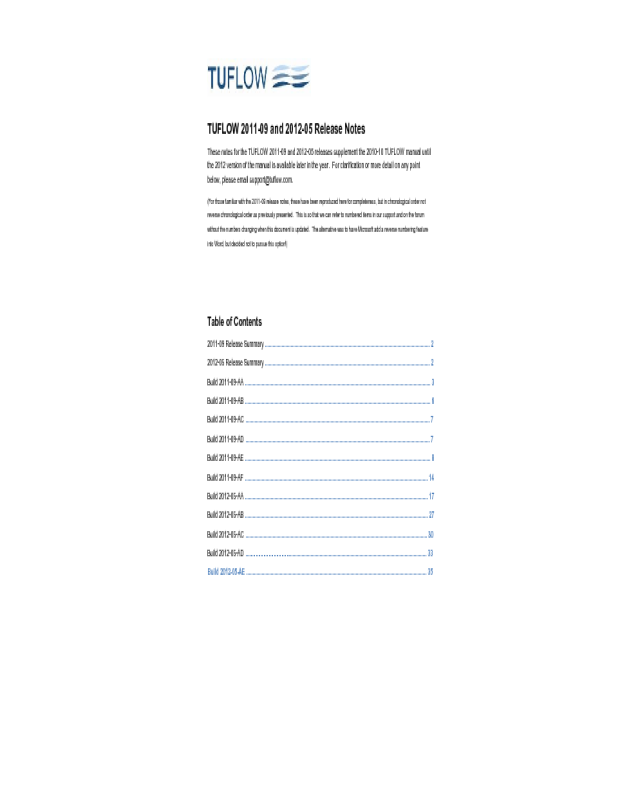
Release Notes - TUFLOW
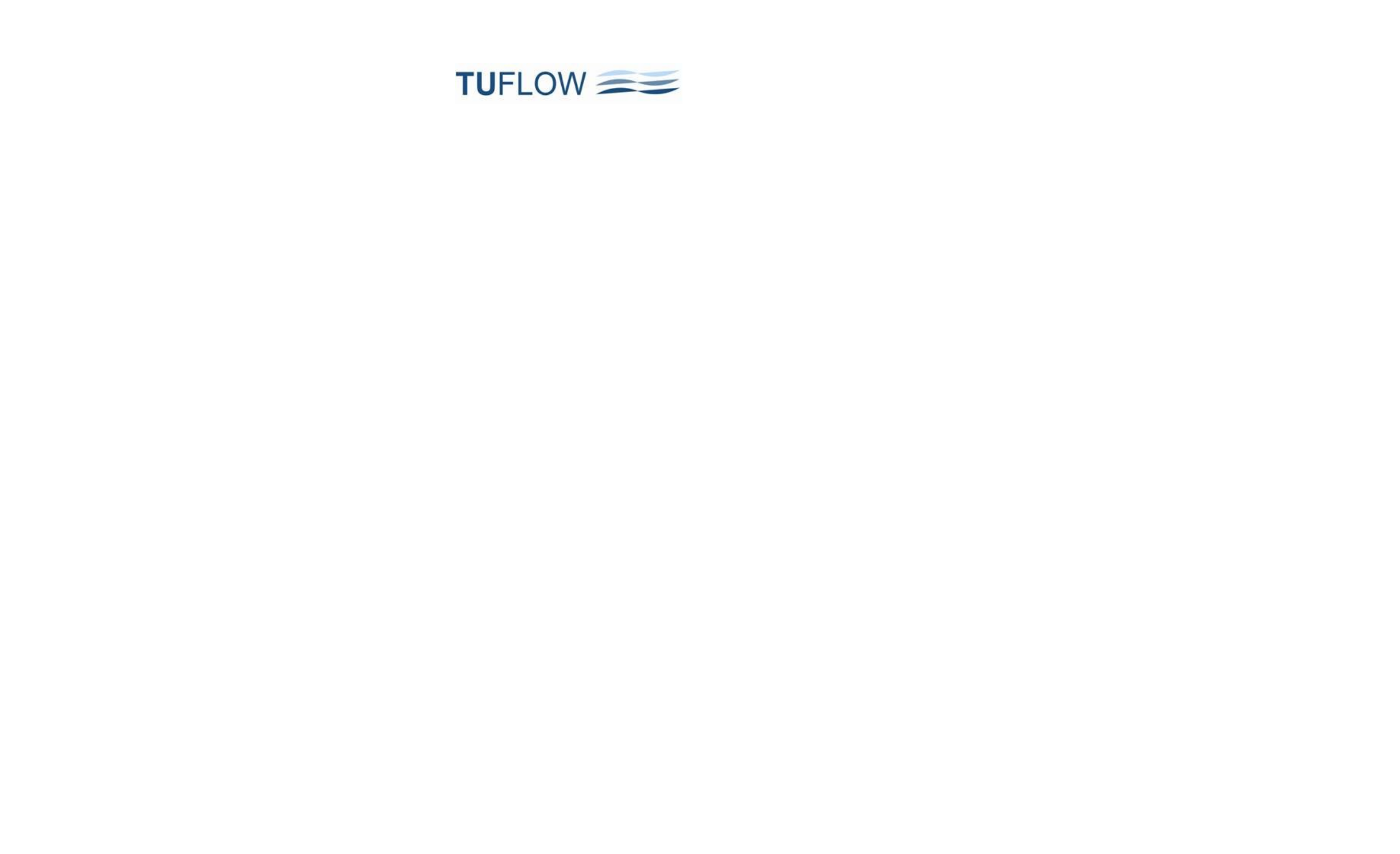
TUFLOW 2011-09 and 2012-05 Release Notes
These notes for the TUFLOW 2011-09 and 2012-05 releases supplement the 2010-10 TUFLOW manual until
the 2012 version of the manual is available later in the year. For clarification or more detail on any point
below, please email support@tuflow.com.
(For those familiar with the 2011-09 release notes, these have been reproduced here for completeness, but in chronological order not
reverse chronological order as previously presented. This is so that we can refer to numbered items in our support and on the forum
without the numbers changing when this document is updated. The alternative was to have Microsoft add a reverse numbering feature
into Word, but decided not to pursue this option!)
Table of Contents
2011-09 Release Summary ................................................................................................................................ 2
2012-05 Release Summary ................................................................................................................................ 2
Build 2011-09-AA ................................................................................................................................................ 3
Build 2011-09-AB ................................................................................................................................................ 6
Build 2011-09-AC ............................................................................................................................................... 7
Build 2011-09-AD ............................................................................................................................................... 7
Build 2011-09-AE ................................................................................................................................................ 8
Build 2011-09-AF .............................................................................................................................................. 14
Build 2012-05-AA .............................................................................................................................................. 17
Build 2012-05-AB .............................................................................................................................................. 27
Build 2012-05-AC ............................................................................................................................................. 30
Build 2012-05-AD ............................................................................................................................................. 33
Build 2012-05-AE ............................................................................................................................................ 35

Page 2 of 38
2011-09 Release Summary
The 2011-09 release includes a major re-write of the GIS routines so to provide full support for .shp layers
and be able to easily incorporate other formats into the future. It was times to coincide with:
•
The ISIS update supporting the release of ISIS-TUFLOW-PIPE (ISIS-ESTRY link).
• The Tutorial Model Wiki with full support for GIS platforms that use .shp files (eg. ArcGIS and QGIS).
The default settings were left unchanged from the 2010-10 release, so the results from simulations carried
out using 2010-10 builds should be identical or near identical with those using 2011-09.
2012-05 Release Summary
The 2012-05 release includes a range of new features, some nice enhancements to the 2D solver, and bug
fixes. The release has been extensively tested internally and externally, and to the UK EA 2D Benchmark
models. It has consistently shown performance improvements to all types of models, especially simulations
that utilise direct rainfall, dambreak type inflows and simulations utilising the automatic manhole feature. The
changes include:
•
Enhanced wetting algorithm that provides significant improvement to inflows on steep areas (eg. direct
rainfall models), whilst maintaining low mass error, greater stability and often larger timesteps, without
needing to use TUFLOW’s shallow depth stability and mass balance corrector features.
•
Enhanced treatment of the 2D solution when transitioning between downstream and upstream controlled
2D flow regimes, resulting in improved stability and lower mass error.
•
Enhancements and minor bug fixes in the automatic sizing and treatment of manholes.
•
Full support for US Customary (English) Units for the USA market.
•
Range of minor enhancements, new features such as infiltration, and bug fixes.
The default settings have been set to utilise the enhancements, therefore, some differences in results will
occur compared with previous releases. A backward compatibility command is provided.
Note: Build 2012-05-AD fixes a bug in Builds 2012-05-AA to AC relating to manhole losses using the
Engelhund approach – please see Item 120.
Note: Build 2012-05-AE fixes a bug relating to the ESTRY-ISIS link available via the ISIS-TUFLOW-
PIPE software – please see Item 125.
General Note: It is always recommended that if using a new build with an established model that test runs are
carried out and comparisons made between the old and new builds (using Data, Data Calculator… in SMS
and subtracting the two maximum h data sets is an easy way to do this). If you have any queries on the
comparison outcomes, please email details and the .tlf files to suppor[email protected].

Page 3 of 38
Build 2011-09-AA
Notes on the new features available in Build 2011-09-AA are:
1
ISIS-ESTRY Link (ISIS-TUFLOW-PIPE): ISIS and the 1D solution of TUFLOW (ESTRY) can now be
linked in a similar manner to linking ISIS with TUFLOW 2D domains. The main driver for this feature is for
ISIS-TUFLOW models to utilise the powerful pipe network and manhole modelling capabilities of TUFLOW
and be able to link these networks into an ISIS river model.
Notes on the ISIS-ESTRY link are:
(a) ISIS and ESTRY nodes will be considered as linked if:
(i) An ESTRY node in a 1d_nwk layer, and an ISIS node in a "Read GIS ISIS Nodes ==" or "Read
GIS ISIS Network ==" layer are snapped.
(ii) The ESTRY node has a Conn_2D attribute (which has been renamed for 2011-09 empty layers
as Conn_1D_2D) of either "X1DH" or "X1DQ".
(iii) If Conn_1D_2D is blank then “X1DH” is assumed.
(iv) A connector "X" channel type can be used to connect the end of the linked ESTRY channel to the
ESTRY node snapped to the ISIS node if the end of the ESTRY channel and the snapped
ISIS/ESTRY nodes are not in the same location.
(v) Note that the upstream and downstream Inverts for the ESTRY node linked to ISIS should be set
to -99999 unless the node is also being used to set the inverts of channels snapped to it.
(b) An "X1DH" link means an ISIS 1D water level is being applied at the ESTRY node, ie. ISIS sends
ESTRY a water level and ESTRY sends back a +/- flow to ISIS.
(c) An "X1DQ" link means an ISIS in/outflow is being applied at the ESTRY node, ie. ISIS sends ESTRY
a +/- flow and ESTRY sends back a water level.
(d) For most ISIS-ESTRY links an ESTRY X1DH (the default) would be used. An X1DQ might be more
appropriate where an ISIS model stops and flows into an ESTRY model.
(e) Other Notes:
(i) The mass balance _MB1D.csv file includes four new columns:
•
X1DH V In: The volume of water in via a X1DH link.
•
X1DH V Out: The volume of water out via a X1DH link.
• X1DQ V Out: The volume of water out via a X1DQ link.
•
X1DQ V In: The volume of water in via a X1DQ link.
(ii) The type or existence of a connection can be checked by viewing the Conn_1D_2D attribute in
the 1d_nwk_N_check layer.
(iii) The _messages.mif layer contains CHECK 1393 messages at each ESTRY node linked to an
ISIS node.
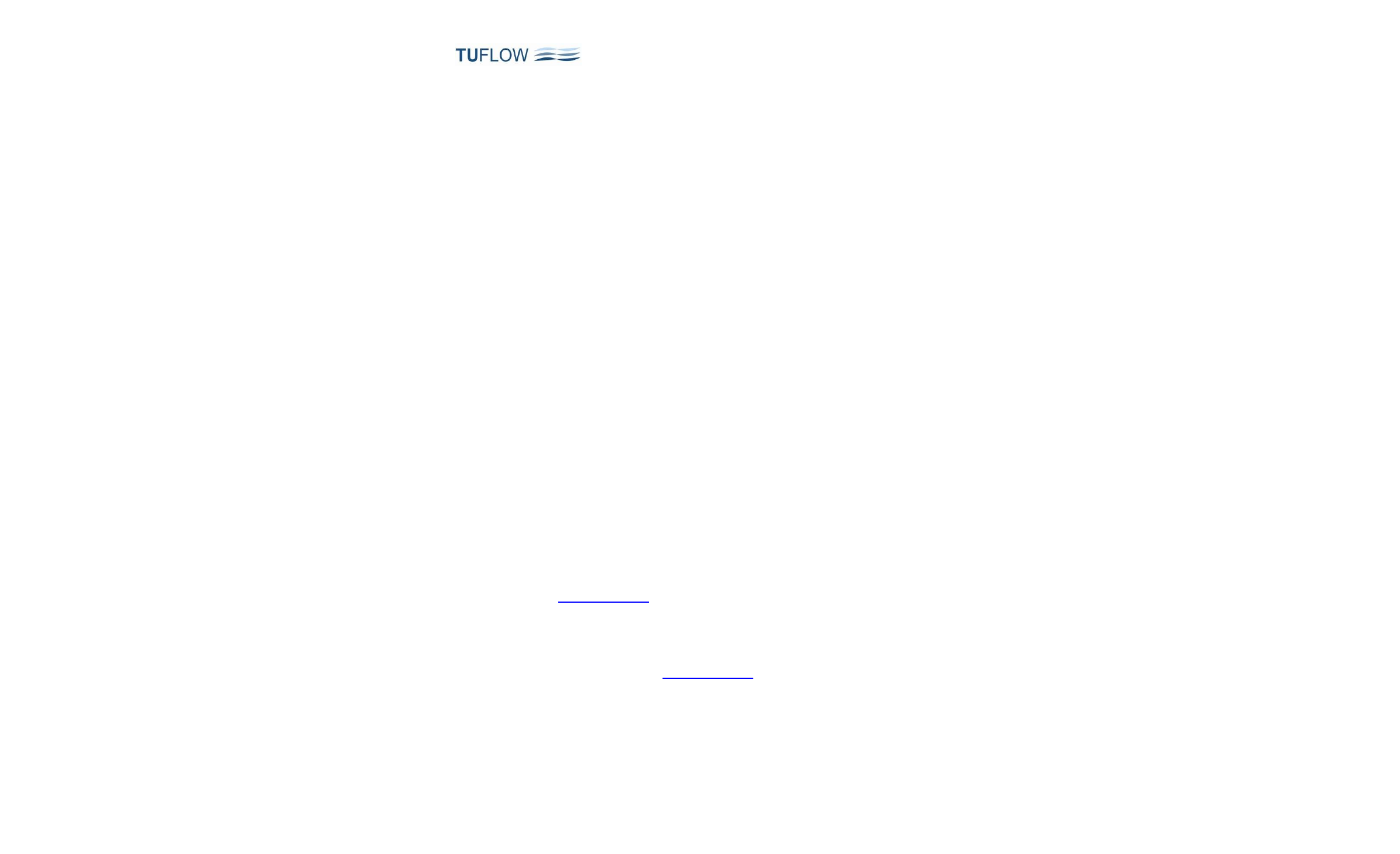
Page 4 of 38
2
Full .shp File Support: All TUFLOW GIS outputs (eg. check layers) can now be in .shp file format making
the use of ArcGIS much more streamlined, and products such as SAGA that don’t recognise the .mif
format a good option for using TUFLOW. There are number of new commands associated with this major
feature:
(a) SHP Projection == <.prj_file>. This .tcf command is similar to the MI Projection command that sets
the .shp file projection for checking whether input layers are in the same projection, and for setting the
projection of all output layers (eg. check layers). An example is:
SHP Projection == ..\model\shp\Projection.prj
If a model has a mixture of .mif and .shp files as input, then both MI Projection and SHP Projection
should be specified.
(b) Empty .shp files can now be created using the command below. If the second argument is MIF or is
omitted, the empty files are in the .mif format. As with writing empty .mif files, ensure that you’ve
specified the projection to be used using the MI Projection or SHP Projection command as described
above prior to the command below.
Write Empty GIS Files == ..\model\shp\empty | SHP
(c) The default output format for GIS check layers and GIS outputs such as the _TS layers is the .mif
format. To produce check and output GIS layers as .shp files specify the following command in the
.tcf file.
GIS Format == SHP
Note that the format of an input layer is solely controlled by the file extension (ie. .mif for the MIF
format and .shp for the SHP format).
3
Reworking of GIS Routines: Please note that the 2011-09 release includes a complete reworking of all
GIS TUFLOW routines so that irrespective of the GIS format the same routines are used to read and write
GIS layers. This means that all the old .mif routines have been replaced (major undertaking!) by the new
ones. Whilst we have carried out major testing of both .mif and .shp files for input and output, please don’t
hesitate to contact support@tuflow.com should any problems or issues arise, even if using the traditional
.mif format.
The new routines, whilst a major exercise, now allow the easy inclusion of other GIS formats. We would
be pleased to hear of any other open GIS formats that TUFLOW modellers would like to have
incorporated. Please send suggestions to su[email protected].
4
Ignoring of Redundancy Around Model: TUFLOW now automatically strips any redundant
rows/columns around the active area of the model to reduce simulation times. Whilst simulation times are
largely dependent on the number of wet cells, a model with a large amount of superfluous space around
the outside can run significantly slower than if the grid was reduced to the minimum needed. In one
extreme case where a small sub-part of a model was being run on its own, the simulation time was

Page 5 of 38
reduced by a factor of 15 by this new feature.
Note, the amount of RAM consumed by the model is not reduced, only the computational effort in some of
the TUFLOW routines that need to scan the whole model.
5
Nested If Scenarios: The powerful If Scenario command can now be nested up to 10 levels (if you need
more than 10, or 2 for that matter, you may do the head in of your reviewer...). The extract below from a
.tcf file of a super model is shown below. The model is actually a combination of models that can be
simulated at different resolutions and in different configurations depending on the simulations objective.
Out of interest, the same .tcf file is also used to simulate all historical and design flood events.
The excerpt below shows the Casino sub-model being able to be run at either a 20m or 60m resolution
using the same .tcf file. The logic as to which other sub-models/boundaries the Casino sub-model needs
is built into the .tbc file using nested If Scenarios.
#####################
### CASINO DOMAIN ###
#####################
IF SCENARIO == CAS
ESTRY Control File == ..\model_CAS\CAS_001.ecf
! Cell size dependent commands
IF SCENARIO == 20m ### 20m grid Domain
START 2D domain == CAS_20m
Geometry Control File == ..\model_CAS\CAS_20m_001.tgc
Timestep == 7.5
END 2D Domain
ELSE IF SCENARIO == 60m ### 60m grid Domain
START 2D domain == CAS_60m
Geometry Control File == ..\model_CAS\CAS_60m_001.tgc
Timestep == 20
END 2D Domain
ELSE
Pause == Should not be here - invalid CAS cell size scenario specified.
END IF
! Cell size independent commands
BC Control File == ..\model_CAS\CAS_001.tbc
Read GIS IWL == ..\model_CAS\2D_iwl\2D_iwl_CAS_001.mif
END IF
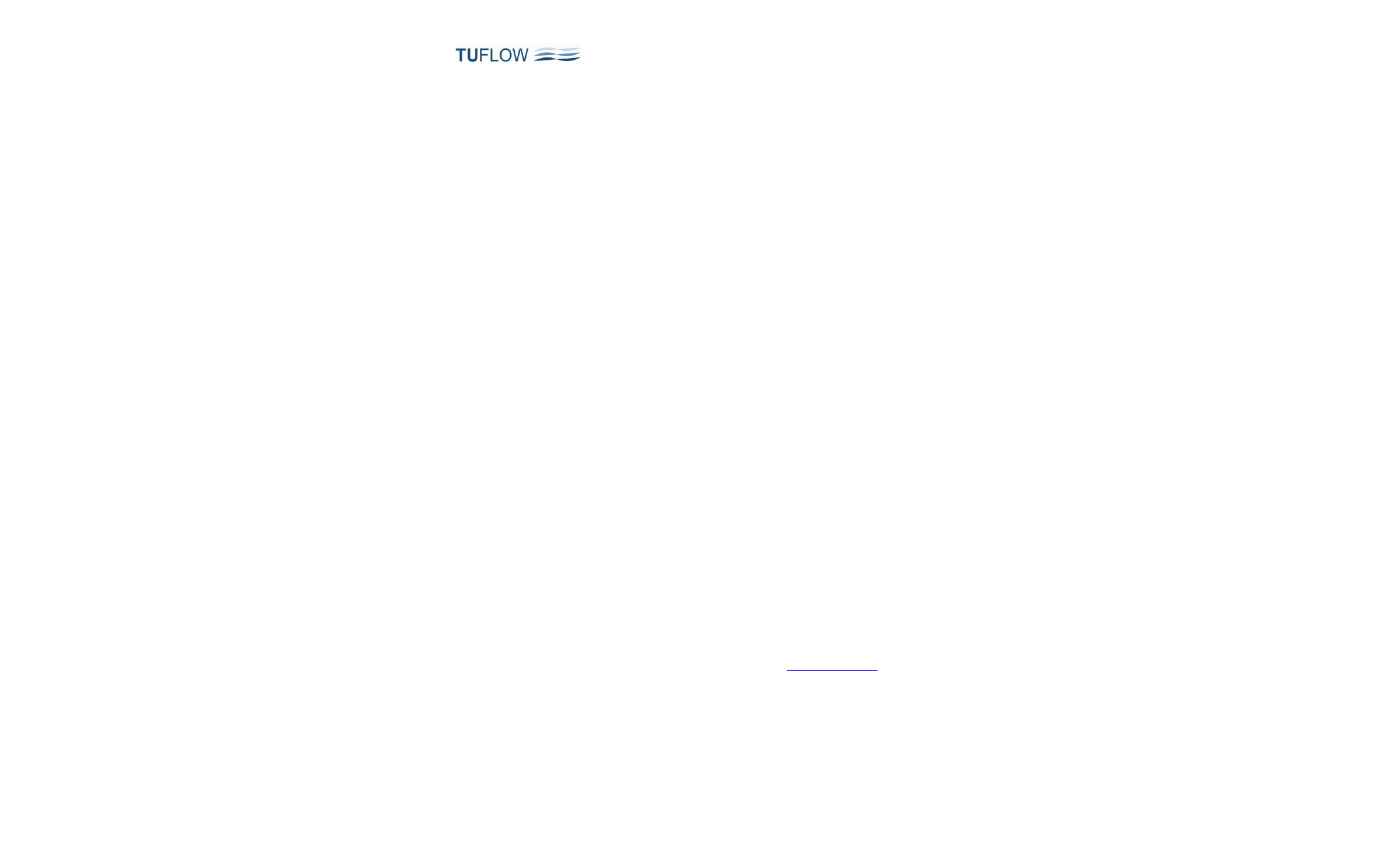
Page 6 of 38
6
Pause command: The new Pause command causes TUFLOW to stop whenever it encounters it. In the
example above, the Pause command is used to pause the simulation and display the message shown as a
cross-check that an appropriate cell size scenario has been specified. The user has the option to continue
or discontinue the simulation via a dialog window.
7
New SA Commands:
(a) New .tcf command “SA Minimum Depth == <depth_metres>” to set the minimum depth a wet cell
must have to apply an SA inflow. This can resolve a problem that has occurred where large SA
inflows onto very shallow, high roughness areas can appear to gradually flow up hill. This was being
caused by the SA inflow being greater than the rate at which the flow was travelling overland and the
water would slowly creep up the dry slope at the edge of the flooded area. Using a SA Minimum
Depth of around 0.1m ensures that this does not occur. Note that the only cases this problem has
been seen to occur was when modelling an extreme flood event (PMF) on gently sloping high
roughness areas.
(b) New .tcf command “SA Proportion to Depth == [ ON | {OFF} ]” to proportion SA inflows according to
the depth of water. This feature also enhances SA inflows by applying an inflow in proportion to the
depths of water of the wet cells contained within the SA polygon. Where the SA hydrographs have
been derived by a hydrologic model that has already included an routing effects, this feature will tend
to place more inflows in the deeper areas (ie. the creeks, rivers and downstream areas of the SA
region), and hence reduce any routing duplication effects.
(c) The default setting for 2011-09 is not to use the above commands, however, it is likely that a future
release will set these as the default.
Build 2011-09-AB
Notes on new features and bug fixes in Build 2011-09-AB:
8 (Note: for the 2012-05 release, it is recommended to initially not use this feature – see Point 47.)
Mass Balance Corrector: A nice new feature that carries out an additional iteration of the mass balance
equation every half timestep is being made available. By switching this feature on using the command
below, significant reductions in mass error can result for problematic models, particularly those with steep
and/or very shallow flow. Improvements in model stability and “smoothness” also occur, with larger
timesteps being feasible in many cases. So far testing on a range of models indicates changes in peak
water levels vary from a few mm to a few cm if this feature is used. This feature is being released for
testing in the wider TUFLOW community, and all going well, will likely become the default in the next major
release (any feedback, good or bad, would be appreciated by emailing support@tuflow.com). The
downside to this feature is that it will add around 5 to 10% to your simulation time, although this may easily
be recovered if a larger timestep can be used. To switch this feature on, use “Mass Balance Corrector ==
ON “ in the .tcf file.
9 Build 2011-09-AA will produce the error message “ERROR 0251 - Cannot have more than 10 GIS layers
open at once.” for some models. This limit is a hangover from the 2010-10 release which only applied to
input layers. With the reworking of GIS routines to write output and check .shp layers, this limit can be
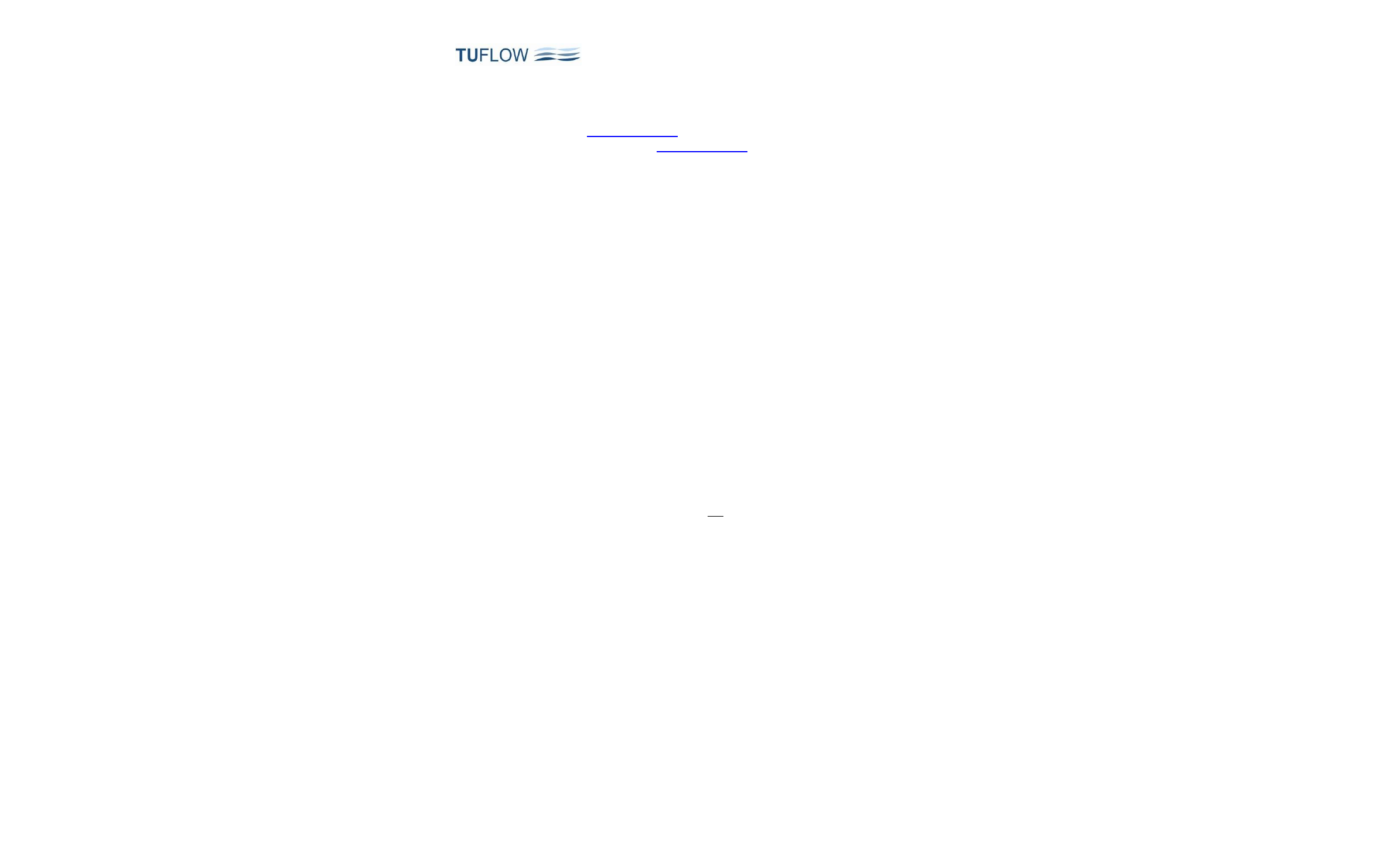
Page 7 of 38
exceeded in some cases. The limit has been increased to 100 which hopefully should be ample (let us
know if it isn’t!). TUFLOW also now checks for any unclosed layers at the end of the simulation and closes
them off neatly. If an unclosed layer exists “WARNING 0255 - One or more GIS layers not closed during
simulation - please notify support@tuflow.com.” occurs. This does not affect the simulation or GIS layers,
but if you see this message please email support@tuflow.com your .tlf file.
10 A bug in Build 2011-09-AA that causes TUFLOW to stop in some instances where a nested If Scenario
occurs after an Else command has been fixed.
Build 2011-09-AC
Notes on bug fixes in Build 2011-09-AC:
11 x1d_channels_check layer now written in .mif format correctly. This bug does not occur in releases prior to
2011-09.
12 1d_to_2d_check layer now exports SX cells correctly in .mif format. This bug does not occur in releases
prior to 2011-09.
13 Excessive whitespace in check layers for the .mif format after Style lines has been removed – check files
are now back to a similar size as per releases prior to 2011-09..
Build 2011-09-AD
Notes on bug fixes in Build 2011-09-AD:
14 TUFLOW now checks the date of .xf files with their original .tab layers. For all prior builds, including prior
to 2011-09, that include the XF file feature, the only date comparison was with the .mid file. This meant
that if a 2d_zpt.tab layer was updated and saved but not exported to .mif/.mid, TUFLOW would not issue
an ERROR or WARNING 0004 if an XF file existed from a previous run. The Ignore attribute in the 1d_nwk
and 1d_mh layers is now treated as a Character of length 1 (previously set as a Logical) as some GIS
software have problems with Logical attributes in the .shp format.
15 The Ignore attribute in the 1d_nwk and 1d_mh layers is now treated as a Character of length 1 (previously
set as a Logical) as some GIS software have problems with Logical attributes in the .shp format. Note,
there is no need to change the Ignore attribute in 1d_nwk and 1d_mh MapInfo layers from Logical to
Character, as TUFLOW recognises either specification. For .shp files, it is recommended that a Character
of length 1 is used. Regenerating empty layers will now set the Ignore attribute as a Character. For the
Ignore attribute, if a “T”, “t”, “Y” or “y” is specified, the object will be ignored (T for True and Y for Yes). Any
other entry, including a blank field, will treat the object as active.
16 Import of _TS.mif layers into MapInfo if 2D PO lines are present now works. This bug does not occur in
releases prior to 2011-09.
17 The _messages.shp layer and any unclosed .shp check layers are now closed off neatly if TUFLOW stops
with an ERROR message during the input phase. For prior builds these layers could not be opened in a
GIS.
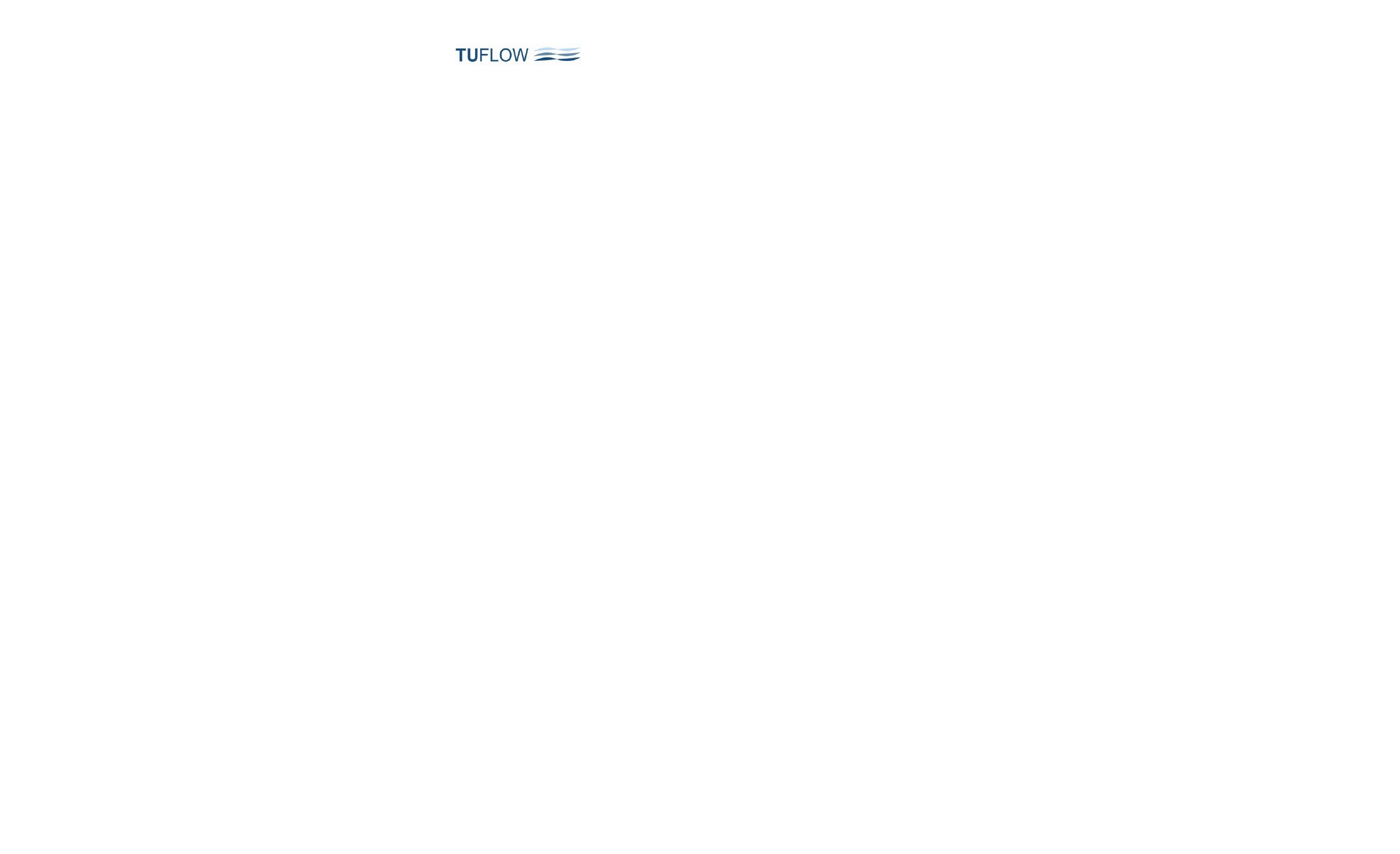
Page 8 of 38
18 2d_zsh layers with aggregated polylines cause an ERROR 0308 if writing check files is switched on. This
bug does not occur in releases prior to 2011-09.
19 Fixed bug that didn't correctly set the wet/dry flags for the maximum and /or minimum map output if using
the SMS High Res output option in combination with a Map Cutoff Depth == greater than zero.
20 Fixed bug that did not copy a file when using –c or –ca if the path to the file included a forward slash.
TUFLOW is happy to accept forward slashes in pathnames, but when copying a model these files were
omitted.
21 Fixed bug that when copying a model using –c or –ca the existing .xmdf file was deleted (and therefore the
results for that simulation were lost!). This bug does not occur for .dat files.
22 If one or more null cells are located outside the reduced computational domain used by the 2011-09
release for minimising run times, the .2dm file would contain nodes with zero ID in the .2dm mesh file – this
is now fixed. Note that the outlying null cells are included in the mesh as would be the case with releases
prior to 2011-09.
Build 2011-09-AE
Notes on new features, enhancements, and bug fixes in Build 2011-09-AE:
New Features
23 New Storage Reduction Feature (SRF).
(a) The storage of 2D cells may now be reduced (for example to model hypothetical filling, or reduced
storage from buildings), or increased. For example, if a cell has a SRF value of 0.1, then its storage
(surface area) is reduced by 10%. If the SRF value is less than zero, the storage is increased. The
default SRF value is, of course, zero, ie. no change in storage.
(b) SRF values are assigned to cells in one or both of the following ways:
(i) Using the new .tgc “Set SRF ==” and “Read GIS SRF ==” commands. The 2d_srf layer has only
one attribute being a float or real value nominally called SRF.
(ii) Assigned to materials as follows.
•
For .tmf files, the optional SRF value is the 10th number. If no 10th number exists, no SRF is
applied. For unrequired intermediate values (eg. if varying n with depth or IL and CL values
are not needed), these may now be entered as blanks separated by commas. For example,
a line in the .tmf file for Material ID 10, that only sets the Manning’s n and SRF values would
be:
10, 0.050, , , , , , , , 0.1 ! future rural residential with 10% loss of storage for house pads
•
For material .csv files, the SRF value goes into the 5th column as a single number. If no 5th
column entry exists, no SRF is applied.
(iii) You can check the SRF value applied by viewing the SRF attribute in the 2d_grd_check layer.

Page 9 of 38
(iv) Note that a user can use a combination of material SRF values and “Read GIS SRF” layers, but
the latter prevails. The order is dependent on that in the .tgc file. For example, if a cell’s storage
is adjusted by both “Read GIS SRF ==” and “Read GIS Mat ==” layers, the latter will prevail.
24 Hazard (Velocity times Depth) or Velocity can now be used for the cutoff values for evacuation routes. To
set up:
(a) For VxD: For the Cut_Off_Type attribute specify one of “VxD”, “Z0” or “Hazard”
(b) For Velocity: Specify one of “V” or “Velocity”
(c) For Depth (the default) you can optionally specify “Depth”
(d) More than one 2d_zshr layer may be used if different cutoff types are required.
25 People Hazard categories based on the Australian Rainfall and Runoff (ARR) Project 10 Stage One report,
published by Engineers Australia, are now available via the “Map Output Data Types ==” command. The
acronyms are:
(a) ZPA: Hazard to Adults
(b) ZPC: Hazard to Children
(c) ZPI: Hazard to Infants and frail/elderly people.
The values in the ZPA, ZPC and ZPI output are (see table and figure further below):
0 = Safe (no hazard)
1 = Low Hazard
2 = Moderate Hazard
3 = Significant Hazard
4 = Extreme Hazard
There is also a new .tcf command “ZP Hazard Cutoff Depth ==”. If one value is specified, the cutoff depth
to define when the Safe category applies is the same for ZPA, ZPC and ZPI. If three values are specified,
these are the cutoff depths for ZPA, ZPC and ZPI respectively. The default is “ZP Hazard Cutoff Depth ==
0.01”, ie. if the depth is below 0.01m (1cm), the hazard category is Safe for ZPA, ZPC and ZPI.
The Engineers Australia report may be downloaded from
http://www.tuflow.com/Download/Publications/2010.04 - ARR_Project_10_Stage1_report_Final.pdf and
relevant tables and figures are reproduced below.
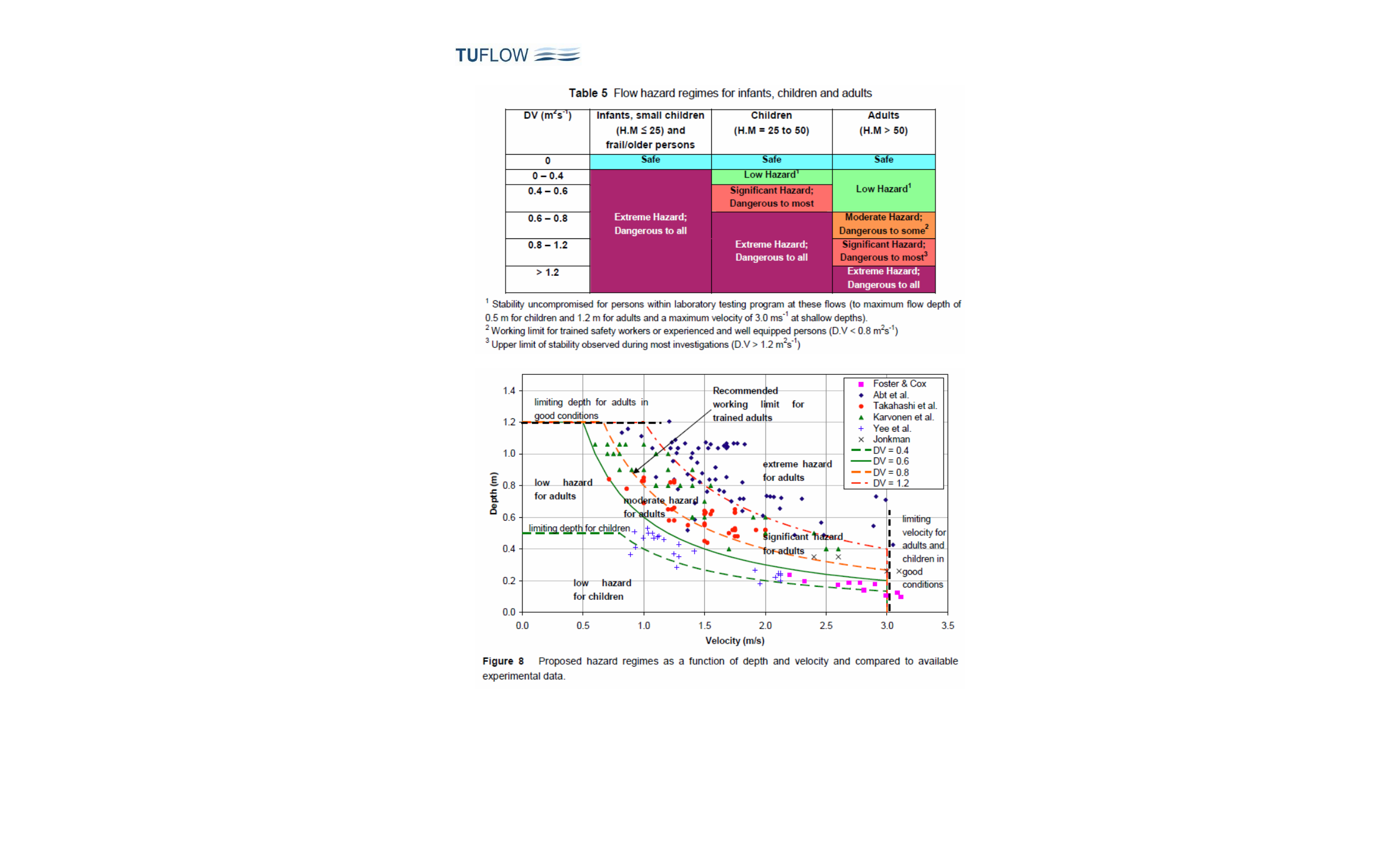
Page 10 of 38

Page 11 of 38
26 Variable Z Shapes can now be restored once or repeatedly. Examples would be a breach of a flood
defence wall or levee that is reinstated 6 hours later, or a sand bar of a creek entrance that repeatedly
opens up and closes. To use this new feature:
(a) Add two more attributes to the 2d_vzsh layer as follows:
(i) Restore_Interval, Float/Real value equal to the time in hours between when the variable Z shape
as finished and when to start restoring the Zpts back to their original values.
(ii) Restore_Period, Float/Real value equal to the time in hours needed to restore the Zpts back to
their original values.
(b) If the above attributes are not added (ie. there is less than 10 attributes), or Restore_Period is zero or
negative, there will be no restoration of the Z shape.
(c) If the keyword “REPEAT” is included in the “Shape_Options” attribute, the variable Z shape will
repeatedly function indefinitely.
(d) Note: If two or more additional attributes have been added to a 2d_vzsh layer for the user’s own
reference, then the above attributes will need to be inserted otherwise the user’s attributes will be
interpreted as the ones above.
27 Tracking of maximums and minimums every timestep for PO and LP output is now available.
(a) To activate this feature, enter “Maximums and Minimums Time Series == ON” in the .tcf file.
(b) If activated, four more rows are added near the top of the _PO.csv file, and columns in the _LP.csv
files, containing the Maximum, Time of Maximum, Minimum, and Time of Minimum values.
(c) The _TS.mif layer also contains the tracked values. Note, the max/min values in the _TS.mif layer if
this feature is not activated are not tracekd every timestep, but are the max/min values based on the
“Time Series Output Interval”.
(d) This feature will most likely be made the default setting in the next major release as part of a general
reworking of TUFLOW output for the new User Defined TUFLOW Output feature.
28 New SA flow feature to model seepage or infiltration based on a varying water level or flow rate elsewhere
in the model. This feature was recently used to model the seepage of groundwater into a coastal lagoon
that was dependent on the water level in the lagoon as observed from long-term historical measurements.
Notes on this feature are:
(a) For example, to set the SA flow in/out of a model based on the water level somewhere in the model:
(i) Create a 2d_po point object of Type “H_” at the location of the water level to be used to set the
SA in/outflow.
(ii) Add “Read GIS PO == ….” to your .tcf file if not already there.
(iii) Create a new 2d_sa layer (call it 2d_sapo) and add two attributes as follows:
• PO_Type Char of length 16
•
PO_Label Char of max length 40
(iv) Digitise your SA polygon(s) covering the area of seepage or infiltration and for the attributes:
•
Set the Name attribute to the name of the water level vs flow curve in the BC database.



