Fillable Printable Report of Address Change for Business Tax Accounts
Fillable Printable Report of Address Change for Business Tax Accounts
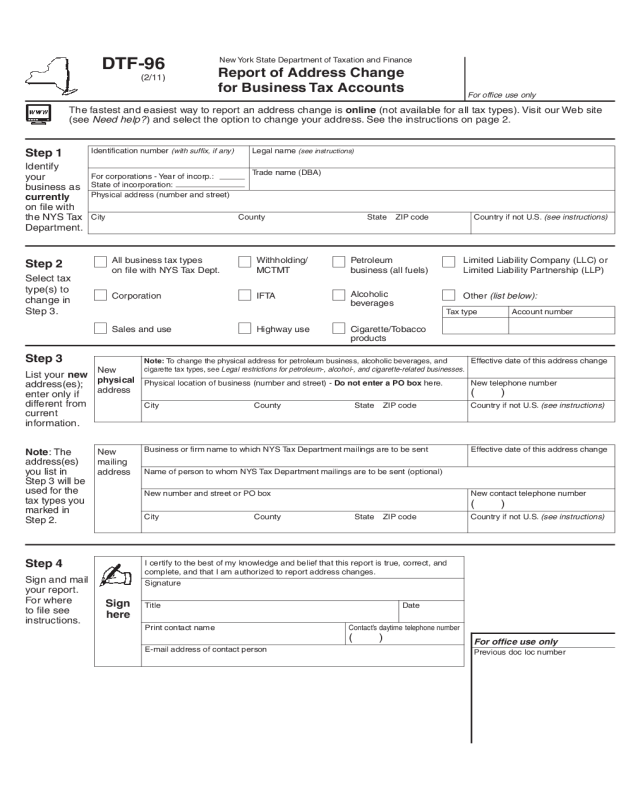
Report of Address Change for Business Tax Accounts
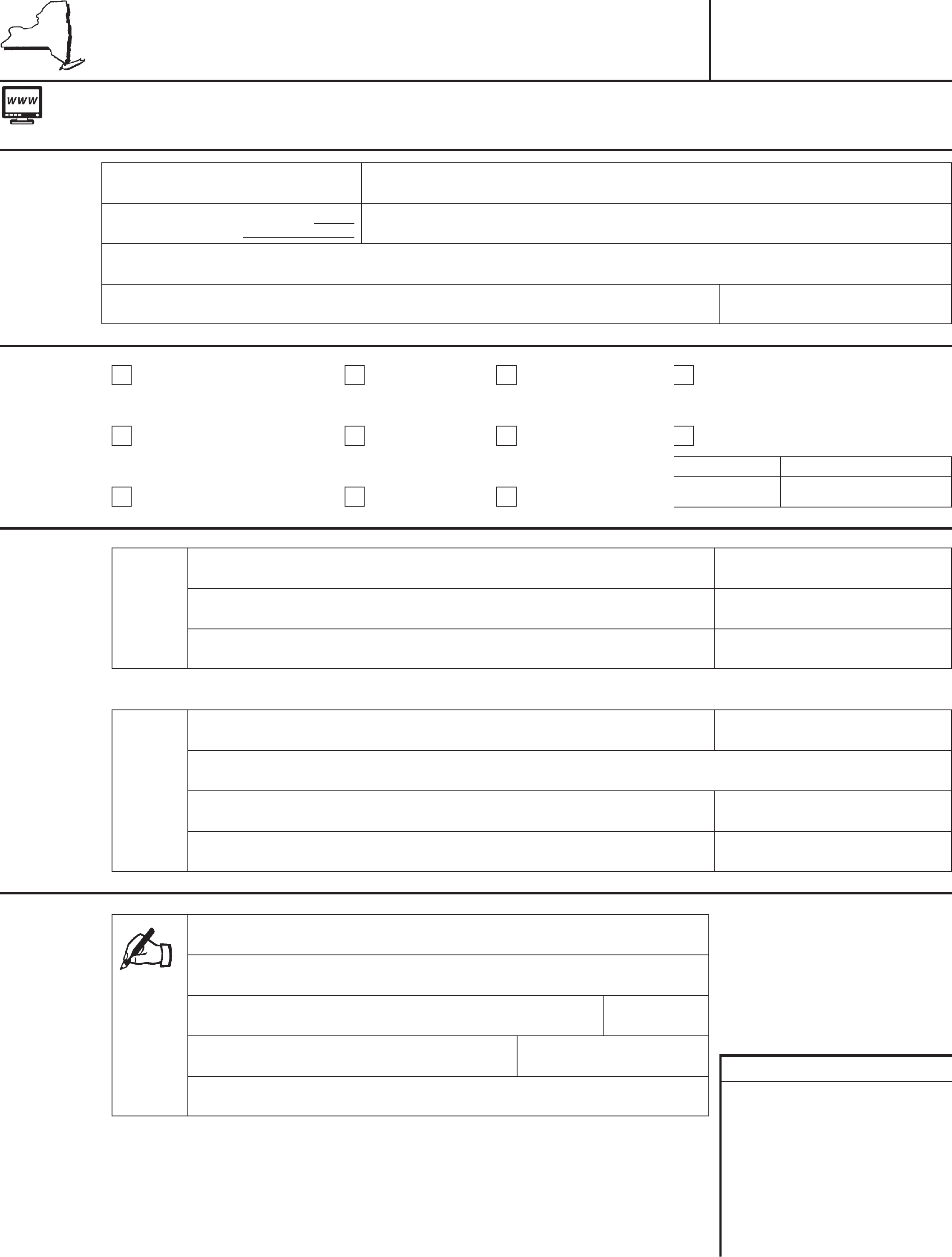
Tax type Account number
DTF-96
(2/11)
New York State Department of Taxation and Finance
Report of Address Change
for Business Tax Accounts
Identification number (with suffix, if any) Legal name (see instructions)
Trade name (DBA)
Step 2
Select tax
type(s) to
change in
Step 3.
Step 1
Identify
your
business as
currently
on file with
the NYS Tax
Department.
All business tax types Withholding/ Petroleum Limited Liability Company (LLC) or
on file with NYS Tax Dept. MCTMT business (all fuels) Limited Liability Partnership (LLP)
Corporation IFTA
Alcoholic
Other (list below):
beverages
Sales and use Highway use Cigarette/Tobacco
products
Note: To change the physical address for petroleum business, alcoholic beverages, and Effective date of this address change
cigarette tax types, see Legal restrictions for petroleum-, alcohol-, and cigarette-related businesses.
For office use only
Previous doc loc number
Step 4
Sign and mail
your report.
For where
to file see
instructions.
Sign
here
I certify to the best of my knowledge and belief that this report is true, correct, and
complete, and that I am authorized to report address changes.
Signature
Title Date
Print contact name
Contact’s daytime telephone number
( )
E-mail address of contact person
Step 3
List your new
address(es);
enter only if
different from
current
information.
Note:
The
address(es)
you list in
Step 3 will be
used for the
tax types you
marked in
Step 2.
Physical location of business (number and street) - Do not enter a PO box here. New telephone number
( )
City County State ZIP code Country if not U.S. (see instructions)
Physical address (number and street)
City County State ZIP code Country if not U.S. (see instructions)
New
physical
address
For corporations - Year of incorp.:
State of incorporation:
For office use only
The fastest and easiest way to report an address change is online (not available for all tax types). Visit our Web site
(see Need help?) and select the option to change your address. See the instructions on page 2.
New
mailing
address
Business or firm name to which NYS Tax Department mailings are to be sent Effective date of this address change
Name of person to whom NYS Tax Department mailings are to be sent (optional)
New number and street or PO box New contact telephone number
( )
City County State ZIP code Country if not U.S. (see instructions)
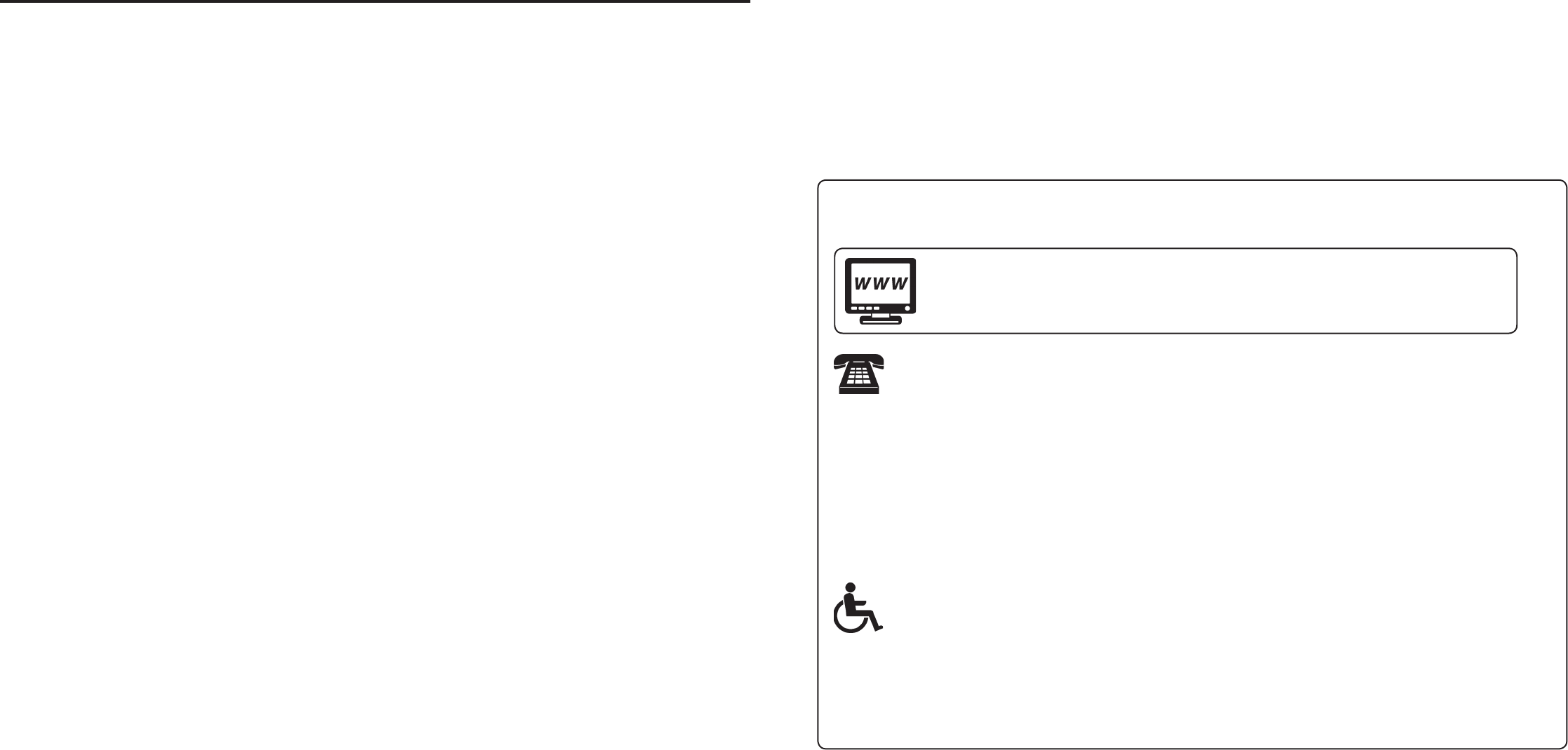
Telephone assistance is available from 8:30 A.M. to
4:30
P.M. (eastern time), Monday through Friday.
Business Tax Information Center: (518) 457-5342
To order forms and publications: (518) 457-5431
Text Telephone (TTY) Hotline (for persons with
hearing and speech disabilities using a TTY): (518) 485-5082
accessible to persons with disabilities.
If you have questions
about special
accommodations for persons with disabilities, call the
information center.
Persons with disabilities: In compliance with the
Americans with Disabilities Act, we will ensure that our
lobbies, ofces, meeting rooms, and other facilities are
Need help?
Internet access: www.tax.ny.gov
(for information, forms, and publications)
If not doing so online, use Form DTF-96 to correct or change your business
location (physical address) or mailing address, or both, for business tax
accounts on record with the New York State Department of Taxation and
Finance (Tax Department). If you need to report any other changes for
your business records, you must use Form DTF-95, Business Tax Account
Update. You can report address changes on Form DTF-95 instead of filing
both forms. If there are no changes to be made at this time, keep this form in
your files for future use. If a change occurs, complete the form and send it to
us as soon as possible.
Address changes to withholding tax information will also update
corresponding information on your unemployment insurance account with
the New York State Department of Labor and your Metropolitan Commuter
Transportation Mobility Tax (MCTMT) account.
Legal restrictions for petroleum-, alcohol-, and cigarette-related
businesses
Filing Form DTF-96 is not a substitute for prior approval required for certain
changes. Failure to obtain prior approval may result in the cancellation of
your registration, license, or permit.
If you are registered, licensed, or granted a permit for any of
the following activities, in addition to filing Form DTF-96 you must
also notify the Tax Department in writing to report changes to the
owner/officer/responsible person information of any type of registrant or
licensee, or to report changes, additions, and deletions of the location of
a warehouse of a cigarette agent or wholesale dealer. This notification is
required for:
• a distributor of beer, cider, wine, liquor, or other alcoholic beverages
(Article 18);
• a cigarette agent, wholesale dealer of cigarettes, distributor of tobacco
products or wholesale dealer of tobacco products, or a chain store
(Articles 20 and 20-A);
• a motor fuel distributor, importing/exporting transporter, terminal
operator, or liquefied petroleum gas fuel permittee (Articles 12-A and
13-A);
• a diesel motor fuel distributor, retailer of heating oil only, or distributor of
kero-jet fuel only (Articles 12-A and 13-A); and
• an aviation fuel business or residual petroleum products business
(Article 13-A).
Send your written notification to:
NYS TAX DEPARTMENT – WADE ROAD
TDAB/FACCTS – REGISTRATION AND BOND UNIT
W A HARRIMAN CAMPUS
ALBANY NY 12227
Certain changes may require you to complete a new registration for your
business.
Step 1 — Identify your business
Identify your business by filling in all the requested information for your
business as currently on file with the Tax Department. This will assist us in
updating your records.
Identification number — Enter your identification number as it appears on
materials you are currently receiving or the identification number that you
entered when you last filed a tax return.
Legal name — For a corporation or limited liability company (LLC), enter
the exact legal name of the business as it appears on the Certificate of
Incorporation or Certificate of Registration. For an unincorporated business,
use the name in which the business owns property or acquires debt, or for
a partnership, use the registered partnership name. A sole proprietor must
use the name of the individual owner.
Trade name (DBA) — Enter the trade name, doing business as name
(DBA), or assumed name, if different from the legal name. For an
unincorporated business, use the name filed with the county clerk’s office.
Corporations — Enter the year and state of incorporation in the spaces
provided.
Physical address — Enter the address where your business is physically
located.
Country — If you are located outside of the United States and you find that
your address will not fit in the spaces provided, you may attach a separate
sheet with your address information. Be sure to identify for which tax type(s)
each address is to be used.
Step 2 — Select tax type(s) to change
See Legal restrictions for petroleum-, alcohol-, and cigarette-related
businesses before selecting the tax types. Then indicate which business
tax records should be changed by marking an X in the appropriate box(es)
in this section. If the updated information is the same for all your business
tax types on file with the NYS Tax Department, you only need to mark the
Page 2 of 2 DTF-96 (2/11)
Instructions
first box, All business tax types on file with the NYS Tax Dept. If you are not
marking the first box and your change affects a tax not listed, mark the box
labeled Other and enter the tax type and account number in the spaces
below that check box.
Note: If you wish to change the address for more than one tax type, and
the address is different for each tax type, you must either attach another
Form DTF-96 for each additional tax type or, using the same format, create
and attach a separate listing that contains all the address information, the
tax type(s) for that address, and your identification number.
Step 3 — List your new address(es)
Enter address information only if it is different from current information.
If applicable, enter the new physical location, the effective date of the
address change, and the new telephone number of your business.
If applicable, enter your new mailing address or the mailing address
of the person and firm that you wish to receive mailings sent by the Tax
Department. Also enter the effective date of the change and the new
contact telephone number for a person who can be contacted about any tax
information.
Step 4 — Sign and mail your report
The authorized person must sign and date the report, enter his or her title,
and print the name of a contact and the contact’s daytime telephone number
(including area code and extension, if any). There is also an area to provide
the contact’s business e-mail address. The person who signs the form must
be authorized to report updates for this business.
Mail your completed report to:
NYS TAX DEPARTMENT
TCC/ACCOUNT SERVICES SECTION
W A HARRIMAN CAMPUS
ALBANY NY 12227
Privacy notification
The Commissioner of Taxation and Finance may collect and maintain
personal information pursuant to the New York State Tax Law, including but
not limited to, sections 5-a, 171, 171-a, 287, 308, 429, 475, 505, 697, 1096,
1142, and 1415 of that Law; and may require disclosure of social security
numbers pursuant to 42 USC 405(c)(2)(C)(i).
This information will be used to determine and administer tax liabilities
and, when authorized by law, for certain tax offset and exchange of tax
information programs as well as for any other lawful purpose.
Information concerning quarterly wages paid to employees is provided
to certain state agencies for purposes of fraud prevention, support
enforcement, evaluation of the effectiveness of certain employment and
training programs and other purposes authorized by law.
Failure to provide the required information may subject you to civil or
criminal penalties, or both, under the Tax Law.
This information is maintained by the Manager of Document Management,
NYS Tax Department, W A Harriman Campus, Albany NY 12227;
telephone (518) 457-5181.



