Fillable Printable Sample Billing Statement
Fillable Printable Sample Billing Statement
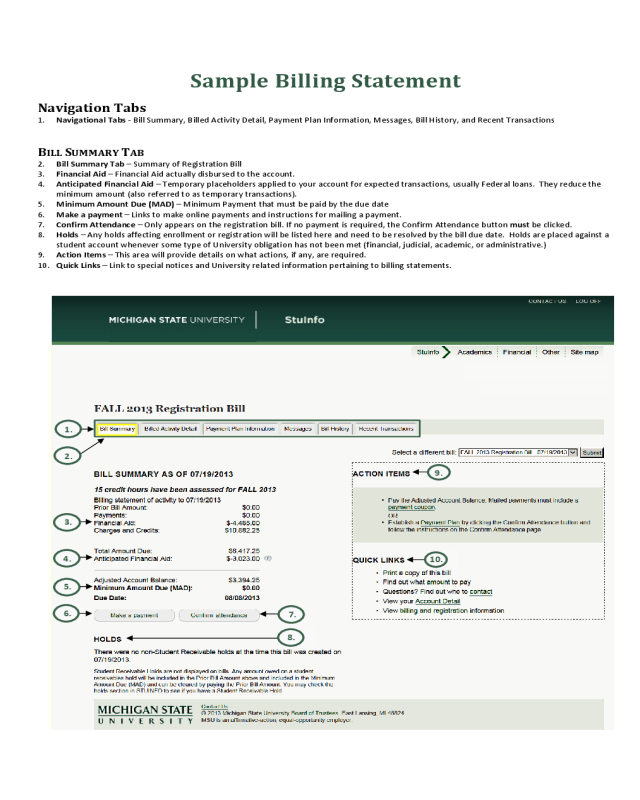
Sample Billing Statement
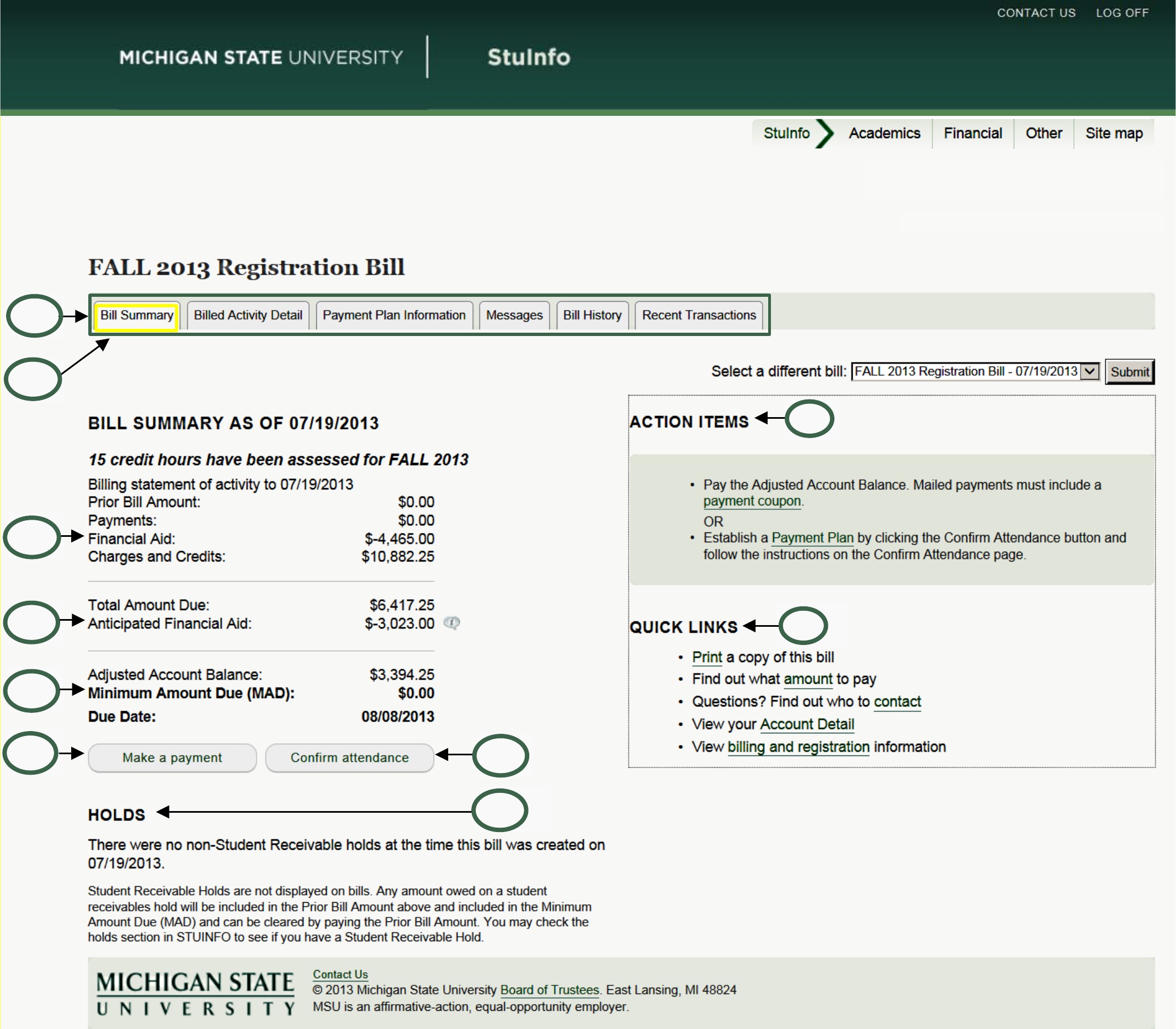
Sample Billing Statement
Navigation Tabs
1. Navigational Tabs - Bill Summary, Billed Activity Detail, Payment Plan Information, Messages, Bill History, and Recent Transactions
BILL SUMMARY TAB
2. Bill Summary Tab – Summary of Registration Bill
3. Financial Aid – Financial Aid actually disbursed to the account.
4. Anticipated Financial Aid – Temporary placeholders applied to your account for expected transactions, usually Federal loans. They reduce the
minimum amount (also referred to as temporary transactions).
5. Minimum Amount Due (MAD) – Minimum Payment that must be paid by the due date
6. Make a payment – Links to make online payments and instructions for mailing a payment.
7. Confirm Attendance – Only appears on the registration bill. If no payment is required, the Confirm Attendance button must be clicked.
8. Holds – Any holds affecting enrollment or registration will be listed here and need to be resolved by the bill due date. Holds are placed against a
student account whenever some type of University obligation has not been met (financial, judicial, academic, or administrative.)
9. Action Items – This area will provide details on what actions, if any, are required.
10. Quick Links – Link to special notices and University related information pertaining to billing statements.
1.
4.
3.
5.
6.
9.
10.
7.
8.
2.
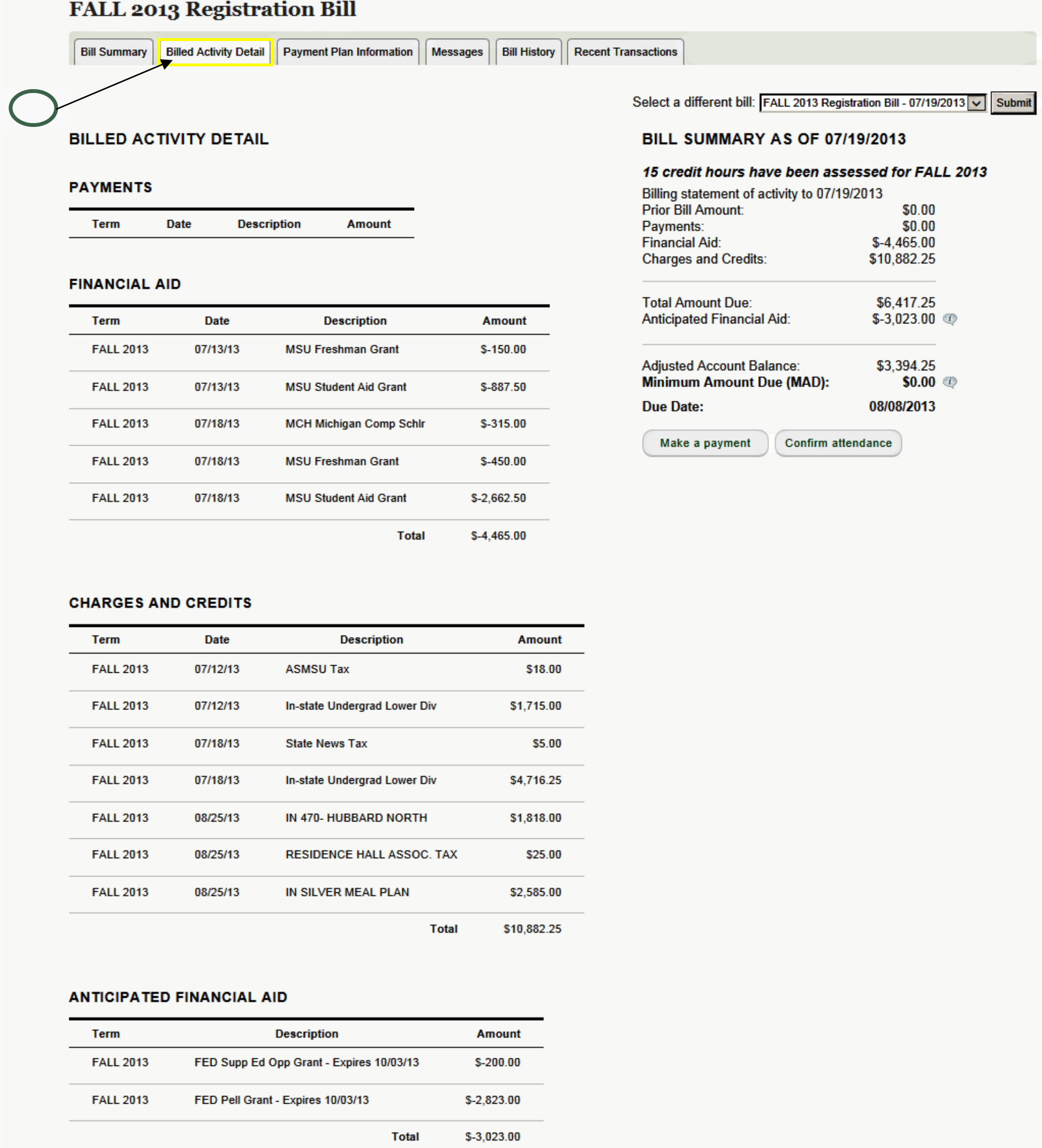
BILLED ACTIVITY DETAIL TAB
11. Billed Activity Detail Tab – Itemized detail for the Billing Summary.
11.
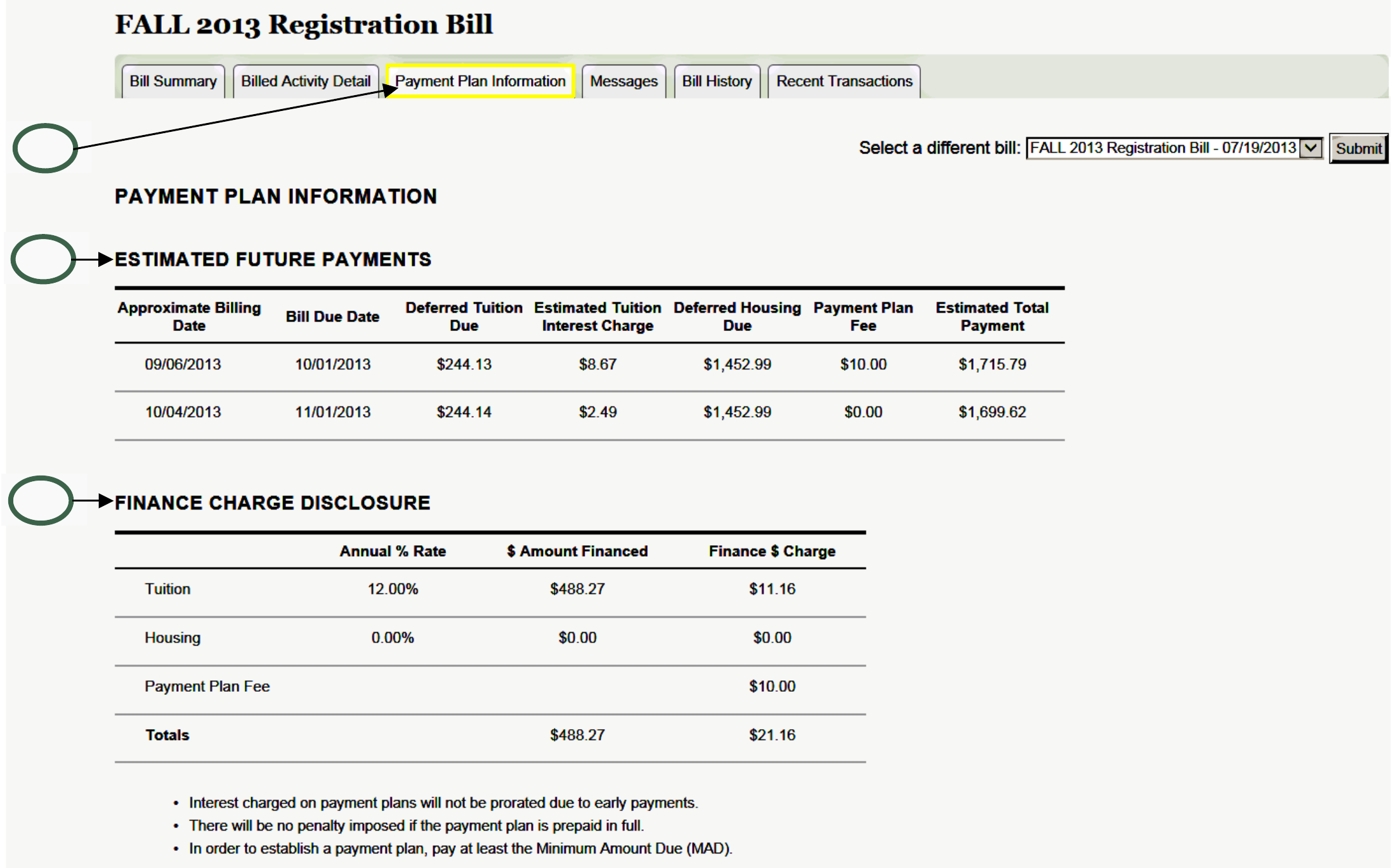
PAYMENT PLAN INFORMATION TAB
12. Payment Plan Information Tab – Only appears on a registration bill. MSU offers a payment plan to spread the cost of a semester into 2 or 3
payments (only available if student enrolled by the cutoff date).
13. Estimated Future Payments – Only appears on a registration bill. If you elect the payment plan by paying less than the Adjusted Account
Balance, your estimated future payments including due dates are detailed here.
14. Finance Charge Disclosure – Only appears on a registration bill. If a payment plan has been offered, associated finance charge information is
detailed here. These are estimated costs based on the charges incurred as of the date this bill was produced and may change if additional tuition
transactions occur.
12.
13.
14.
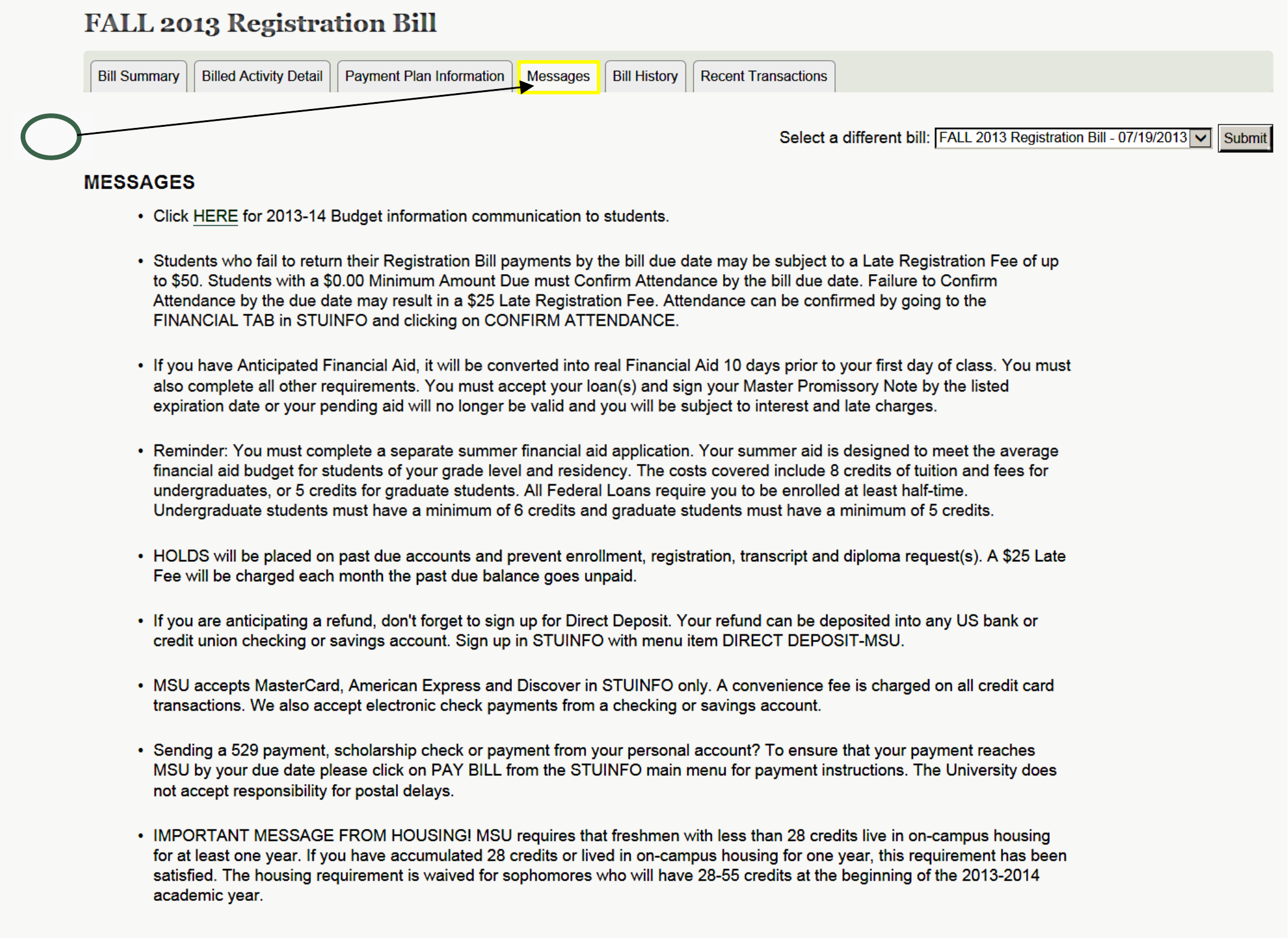
MESSAGES TAB
15. Messages Tab – Review this section for important messages.
15.
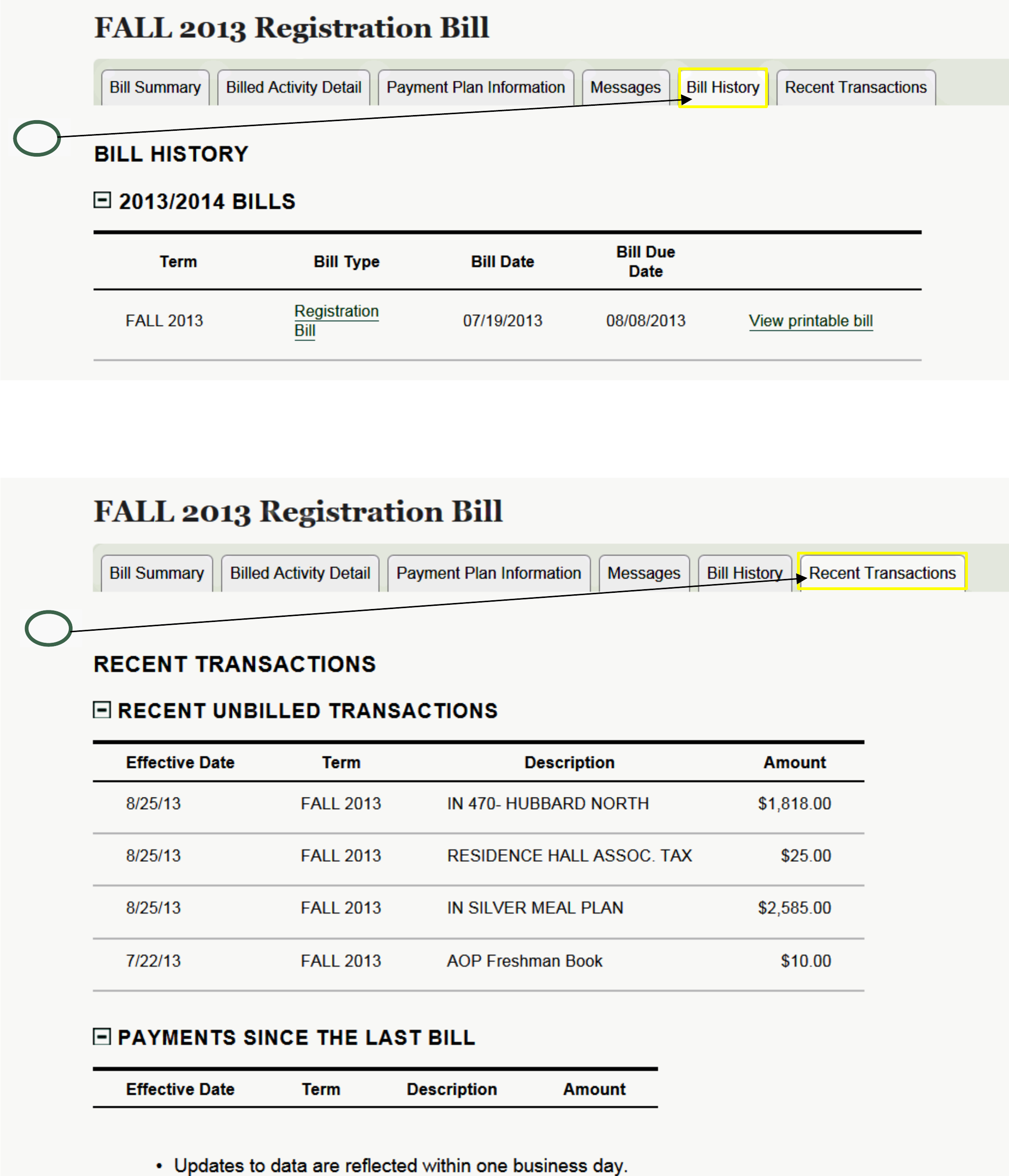
BILL HISTORY TAB
16. Bill History Tab – This tab contains printable billing history by type and term.
RECENT TRANSACTIONS TAB
17. Recent Transaction Tab – This tab contains recent unbilled payments and transactions since the last billing cycle.
16.
17.



