Fillable Printable View Your Pay Slip - Carnegie Mellon University
Fillable Printable View Your Pay Slip - Carnegie Mellon University
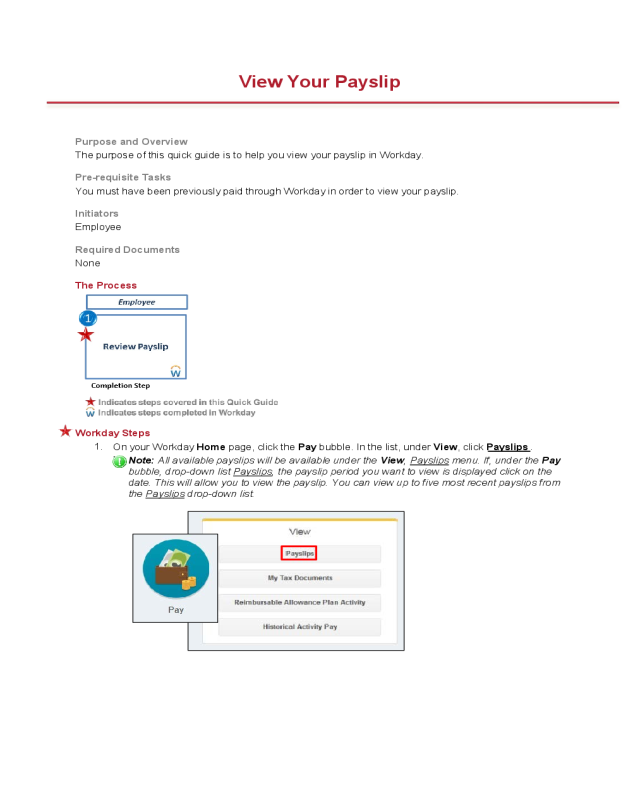
View Your Pay Slip - Carnegie Mellon University
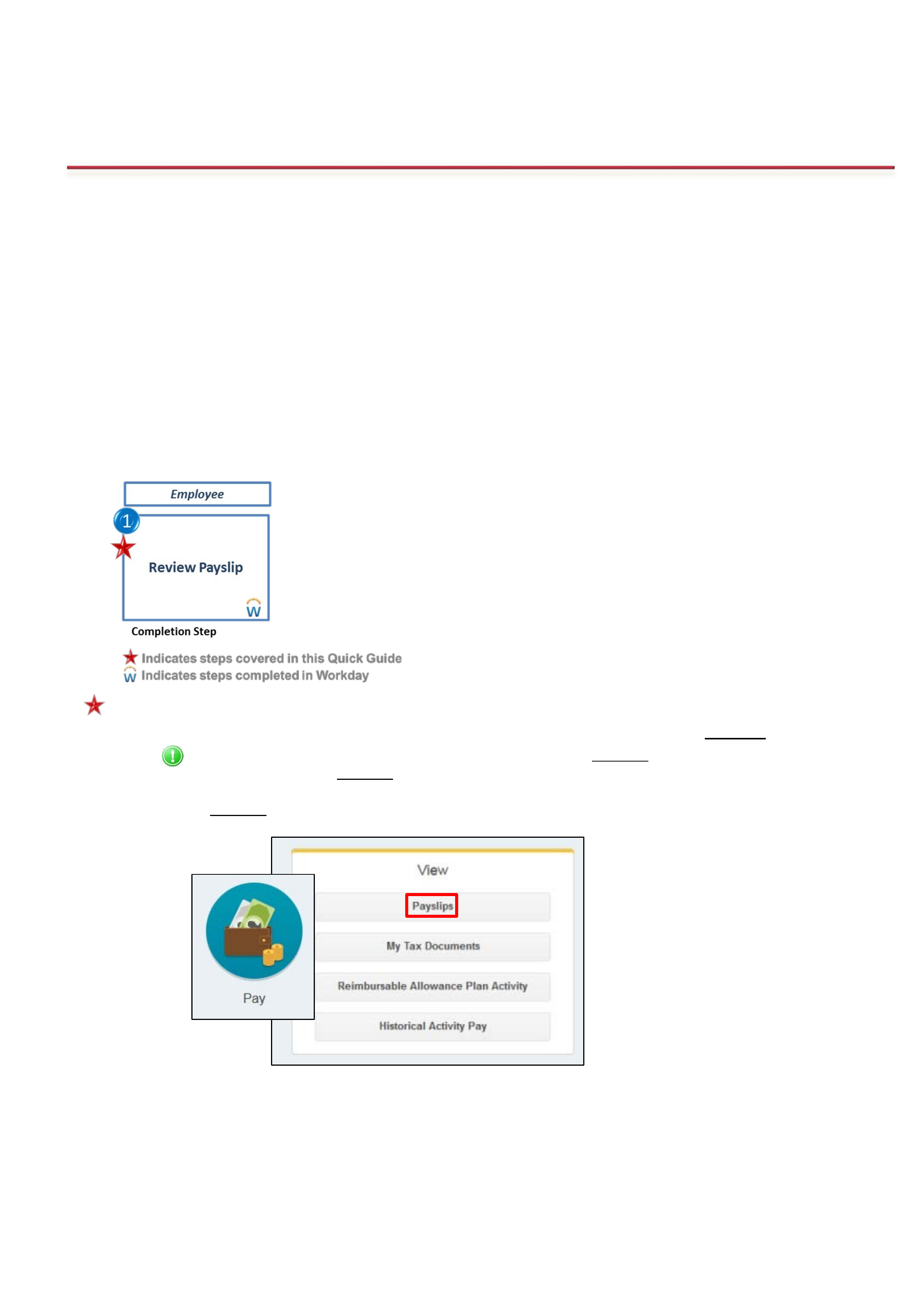
View Your Payslip
Purpose and Overview
The purpose of this quick guide is to help you view your payslip in Workday.
Pre-requisite Tasks
You must have been previously paid through Workday in order to view your payslip.
Initiators
Employee
Required Documents
None
The Process
Workday Steps
1.
On your Workday Home page, click the Pay bubble. In the list, under View, click Payslips
.
Note: All available payslips will be available under the View, Payslips menu. If, under the Pay
bubble, drop-down list Payslips, the payslip period you want to view is displayed click on the
date. This will allow you to view the payslip. You can view up to five most recent payslips from
the Payslips drop-down list.
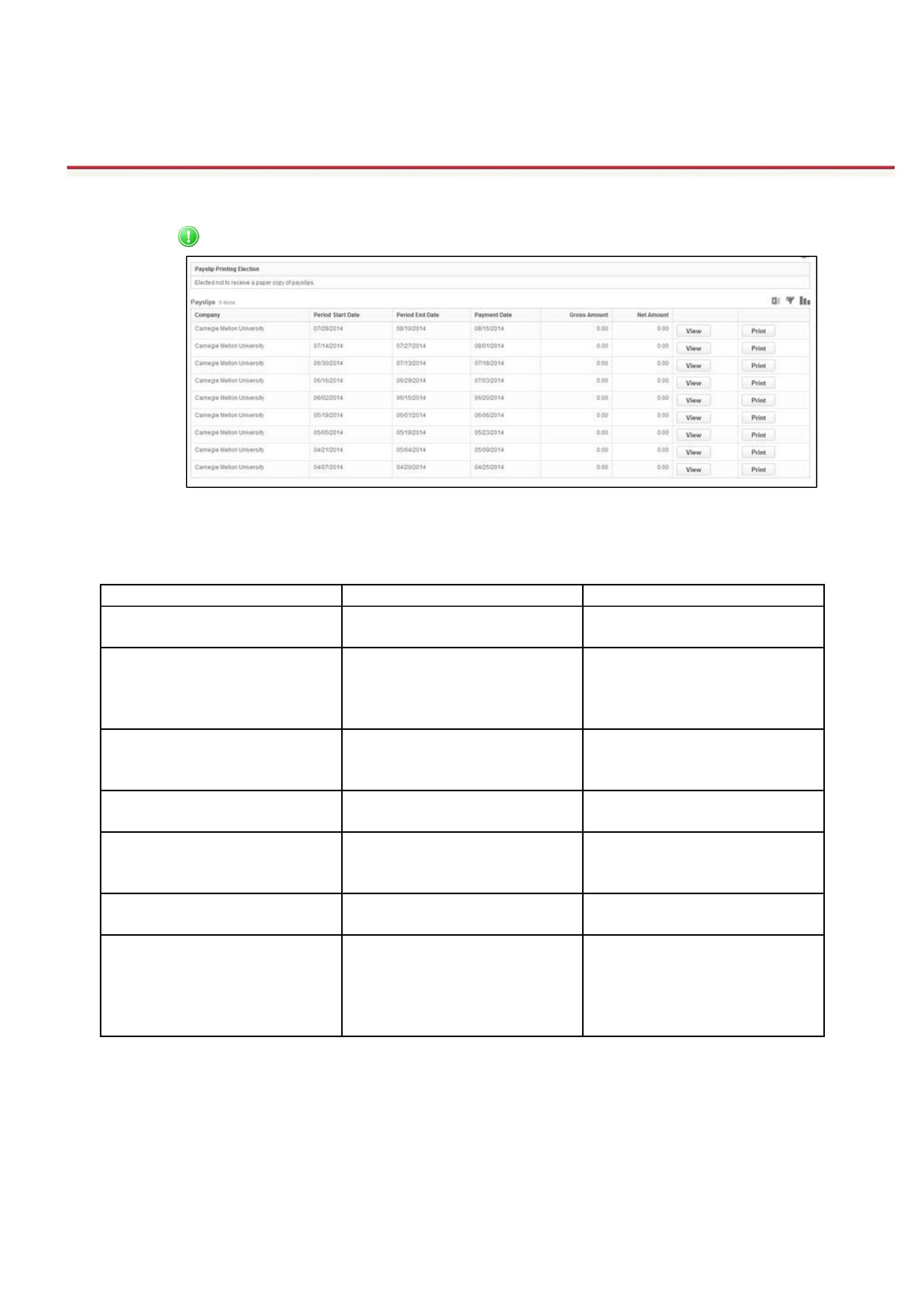
View Your Payslip
2.
The My Payslips Employee page is displayed.
a. Click [View] for the appropriate pay period.
Note: Click [Print] to print a copy of the payslip.
Payslips
There are a few differences between the current ADP payslips and what future Workday payslips will
show. See the breakdown of differences in the graph below:
ADP Payslip Workday Payslip
Earnings
3rd party taxable wages are
shown with the gross wages
Earnings section only shows
gross wages
Earnings (exempt Employees
Only)
PTO, Bereavement, etc. are not
displayed on payslip
PTO, Bereavement, etc. are
displayed on payslip and salary
earning is reduced by these
amounts
Deductions
Pre-Tax Deductions are included
with Post-Tax and are marked
with an asterisk (*)
Pre-Tax and Post-Tax
Deductions are grouped
separately
Tax Withholding Amounts
Taxes withheld are included with
Deductions
There is a separate section for
Employee Taxes
Taxable Wage Amounts
Only Federal Taxable Wages are
provided
Federal, Social Security and
Medicare Taxable Wages are
provided
Pay Period Amount and YTD
Only current period amount is
displayed, no YTD information
Workday will show both current
pay period amount and YTD
Memos/Employer Paid Benefits Displays employer paid benefits
and employer retirement
contributions
Displays all 3rd party taxable
wages and wages updates, as
well as employer paid benefits
and employer retirement
contributions
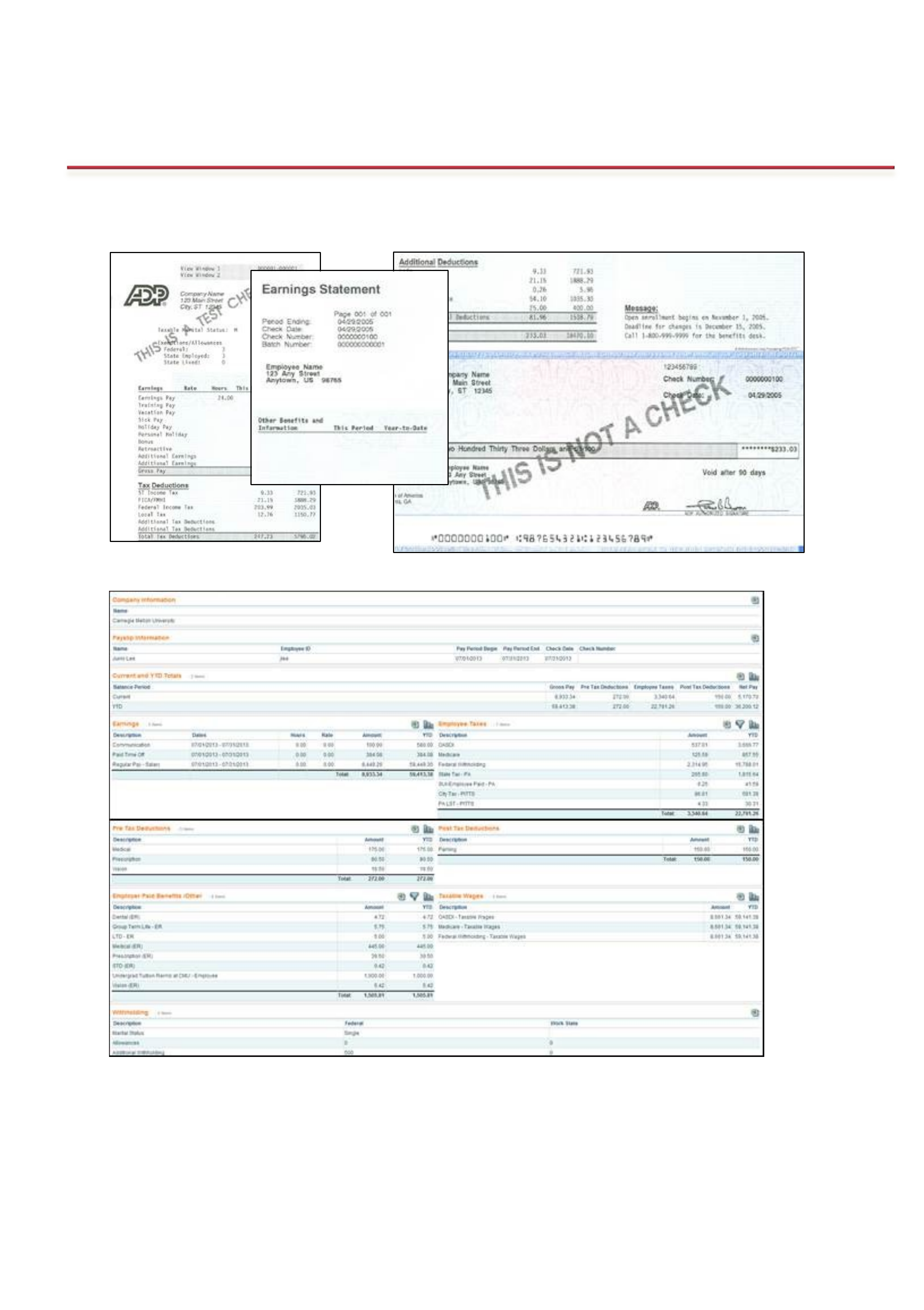
View Your Payslip
Note: Legacy pay information will continue to be available in iPay.
ADP Sample Check
Workday Payslip (for Exempt Employee) Example
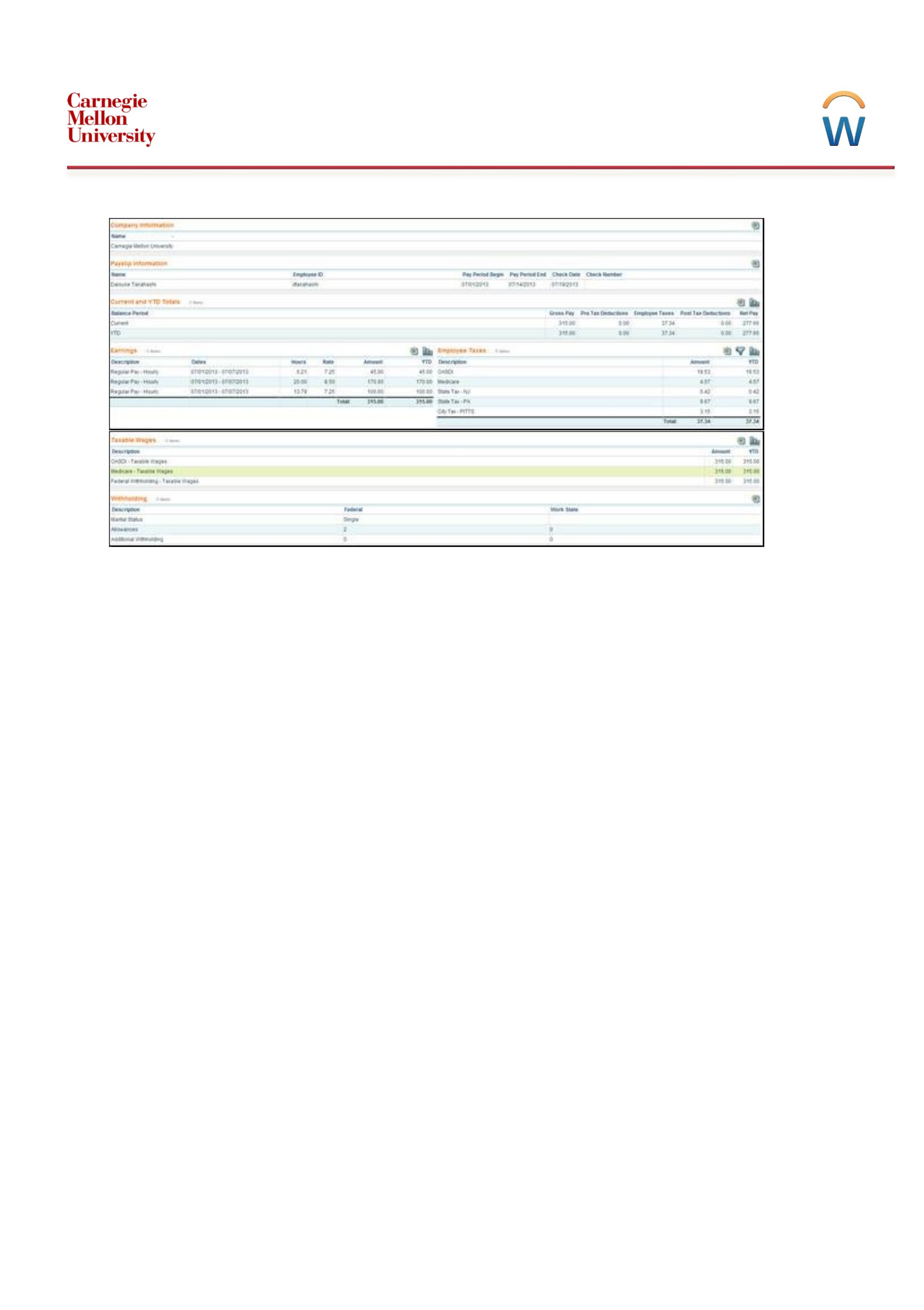
View Your Payslip
Workday Payslip (for Non-Exempt Employee) Example
Next Steps
1. Please contact the CMUWorks Service Center if you have any questions regarding your payslip.
Reference Materials
None



