Fillable Printable Weekly Project Status Report Template
Fillable Printable Weekly Project Status Report Template
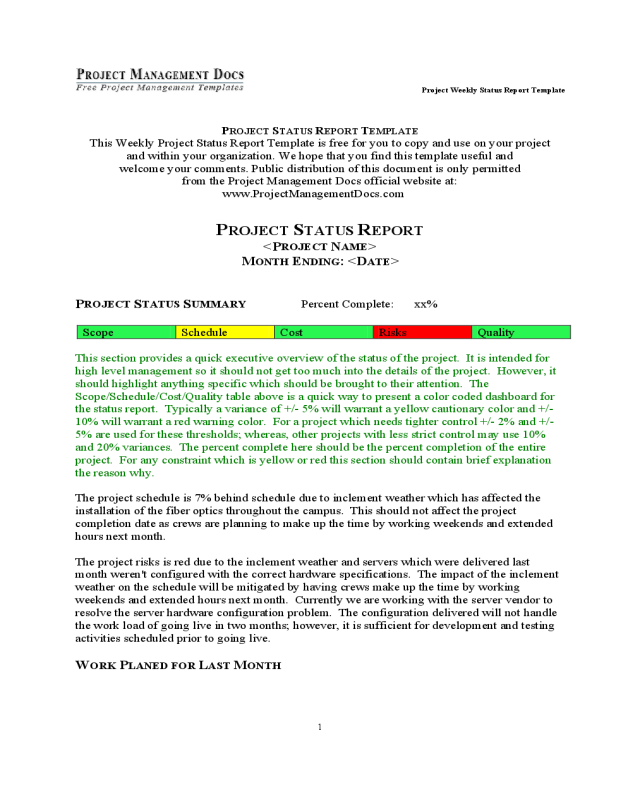
Weekly Project Status Report Template
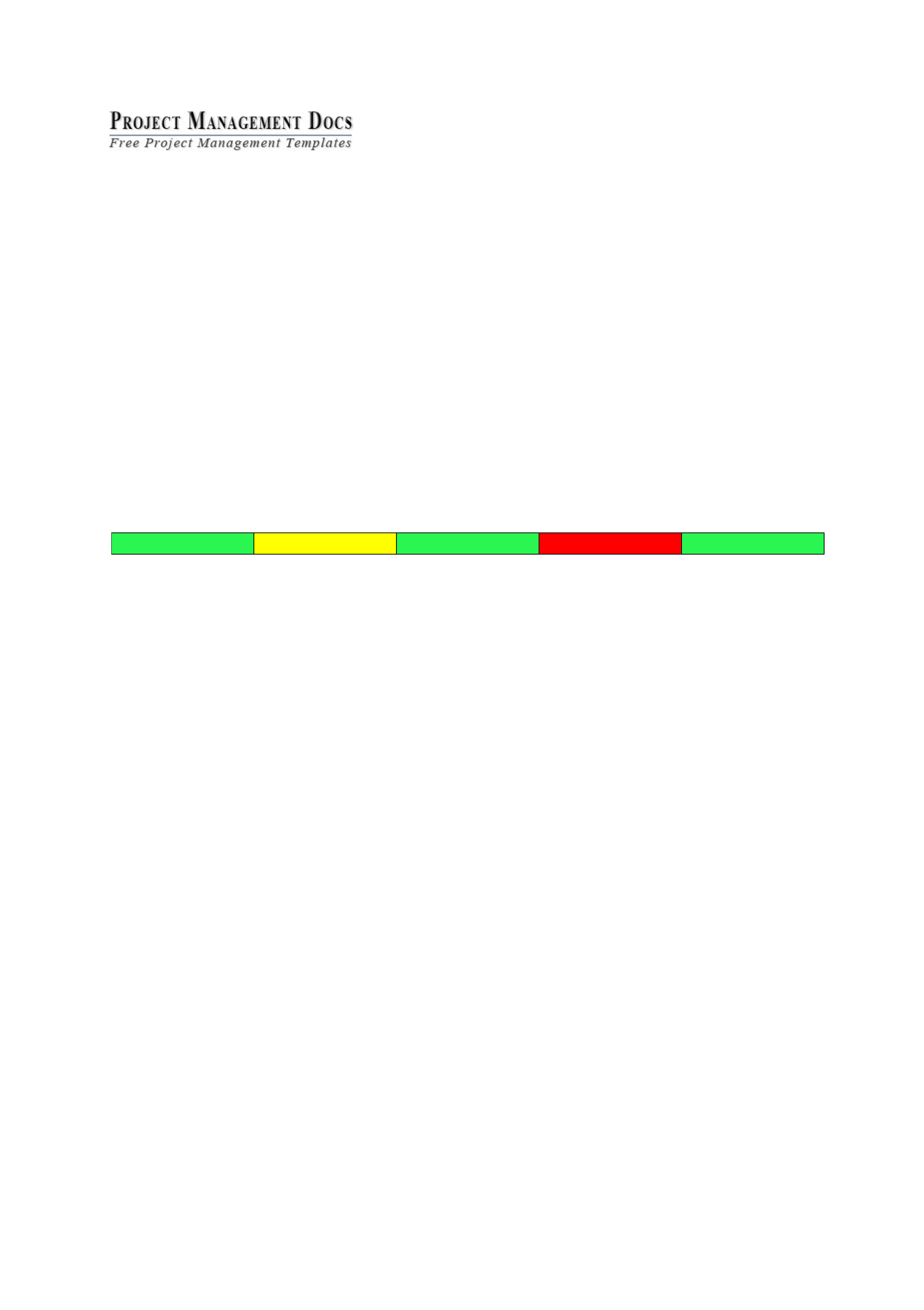
Project Weekly Status Report Template
1
PROJECT STATUS REPORT TEMPLATE
This Weekly Project Status Report Template is free for you to copy and use on your project
and within your organization. We hope that you find this template useful and
welcome your comments. Public distribution of this document is only permitted
from the Project Management Docs official website at:
www.ProjectManagementDocs.com
PROJECT STATUS REPORT
<P
ROJECT
N
AME
>
M
ONTH
E
NDING
:
<D
ATE
>
P
ROJECT
S
TATUS
S
UMMARY
Percent Complete: xx%
Scope Schedule Cost Risks Quality
This section provides a quick executive overview of the status of the project. It is intended for
high level management so it should not get too much into the details of the project. However, it
should highlight anything specific which should be brought to their attention. The
Scope/Schedule/Cost/Quality table above is a quick way to present a color coded dashboard for
the status report. Typically a variance of +/- 5% will warrant a yellow cautionary color and +/-
10% will warrant a red warning color. For a project which needs tighter control +/- 2% and +/-
5% are used for these thresholds; whereas, other projects with less strict control may use 10%
and 20% variances. The percent complete here should be the percent completion of the entire
project. For any constraint which is yellow or red this section should contain brief explanation
the reason why.
The project schedule is 7% behind schedule due to inclement weather which has affected the
installation of the fiber optics throughout the campus. This should not affect the project
completion date as crews are planning to make up the time by working weekends and extended
hours next month.
The project risks is red due to the inclement weather and servers which were delivered last
month weren't configured with the correct hardware specifications. The impact of the inclement
weather on the schedule will be mitigated by having crews make up the time by working
weekends and extended hours next month. Currently we are working with the server vendor to
resolve the server hardware configuration problem. The configuration delivered will not handle
the work load of going live in two months; however, it is sufficient for development and testing
activities scheduled prior to going live.
W
ORK
P
LANED FOR
L
AST
M
ONTH
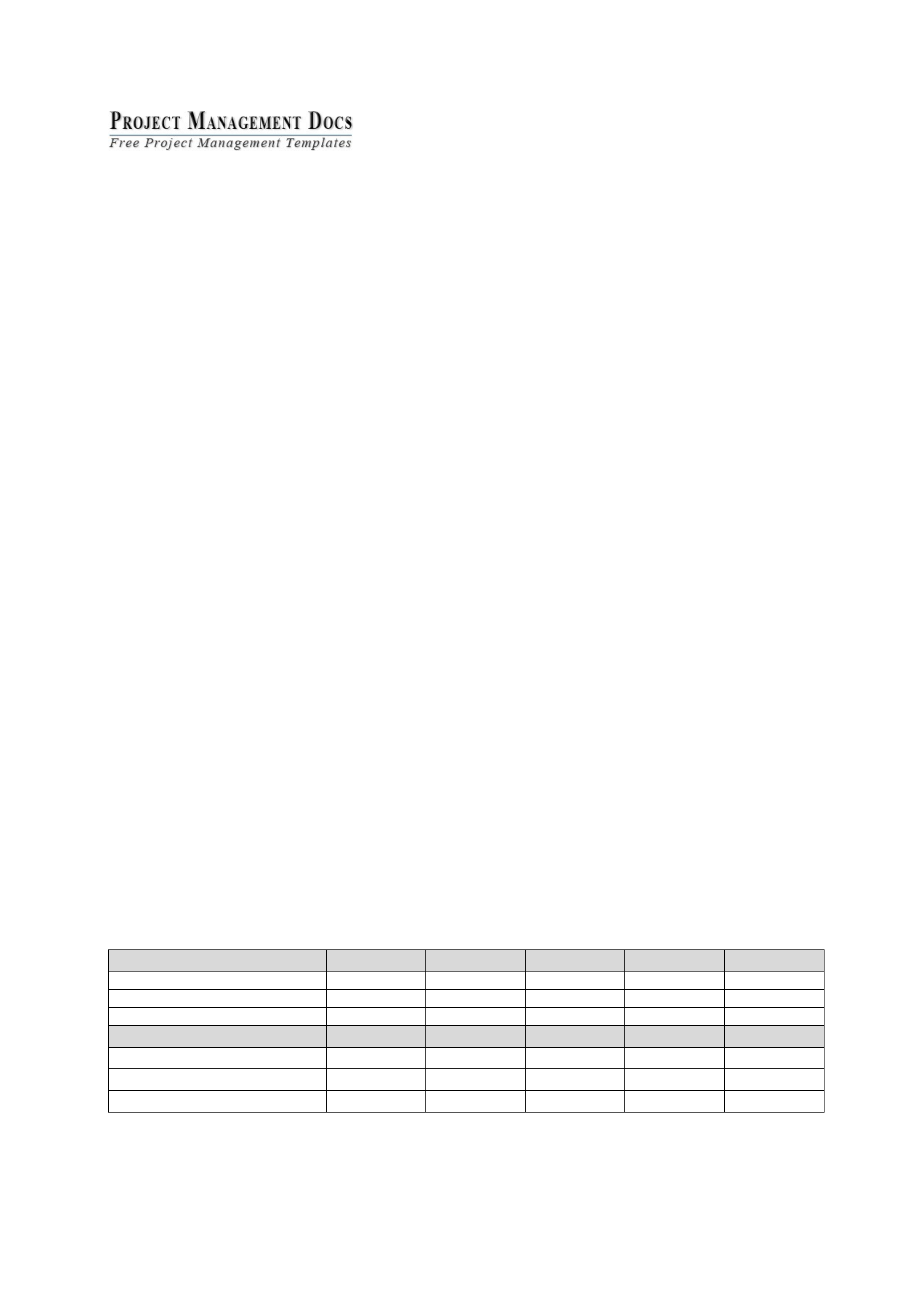
Project Weekly Status Report Template
2
For this section you can copy the "Worked Planned for Next Week" section from last week's
status report and paste it into this section.
W
ORK
C
OMPLETED
L
AST
W
EEK
In this section you should provide a highlight of work performed and milestones and/or
deliverables met during the past week.
W
ORK
P
LANNED
F
OR
N
EXT
W
EEK
Provide an overview of the work being performed during the next week and any milestones or
deliverables you expect to meet.
O
PEN
I
SSUES
This section should contain a list of open issues along with their status.
O
PEN
R
ISKS
This section should contain a list of all open risks (risks which have occurred, or are on the verge
of occurring).
D
ELIVERABLES AND
M
ILESTONES
This section is a quick table which shows the status of the project milestones and deliverables.
The first column is for the name of the Milestone or Deliverable as it's in the project plan. The
next column is the WBS number, this makes it easier to find the milestone/deliverable in the
project plan. Planned is the planned date according to the approved project plan, the forecasted
is the date you expect and actual is the actual date the milestone was met or deliverable was
delivered. The status is a simple one or two word status such as; completed, on schedule, behind
schedule, accepted, etc.
Milestone WBS Planned Forecasted Actual Status
Deliverable WBS Planned Forecasted Actual Status
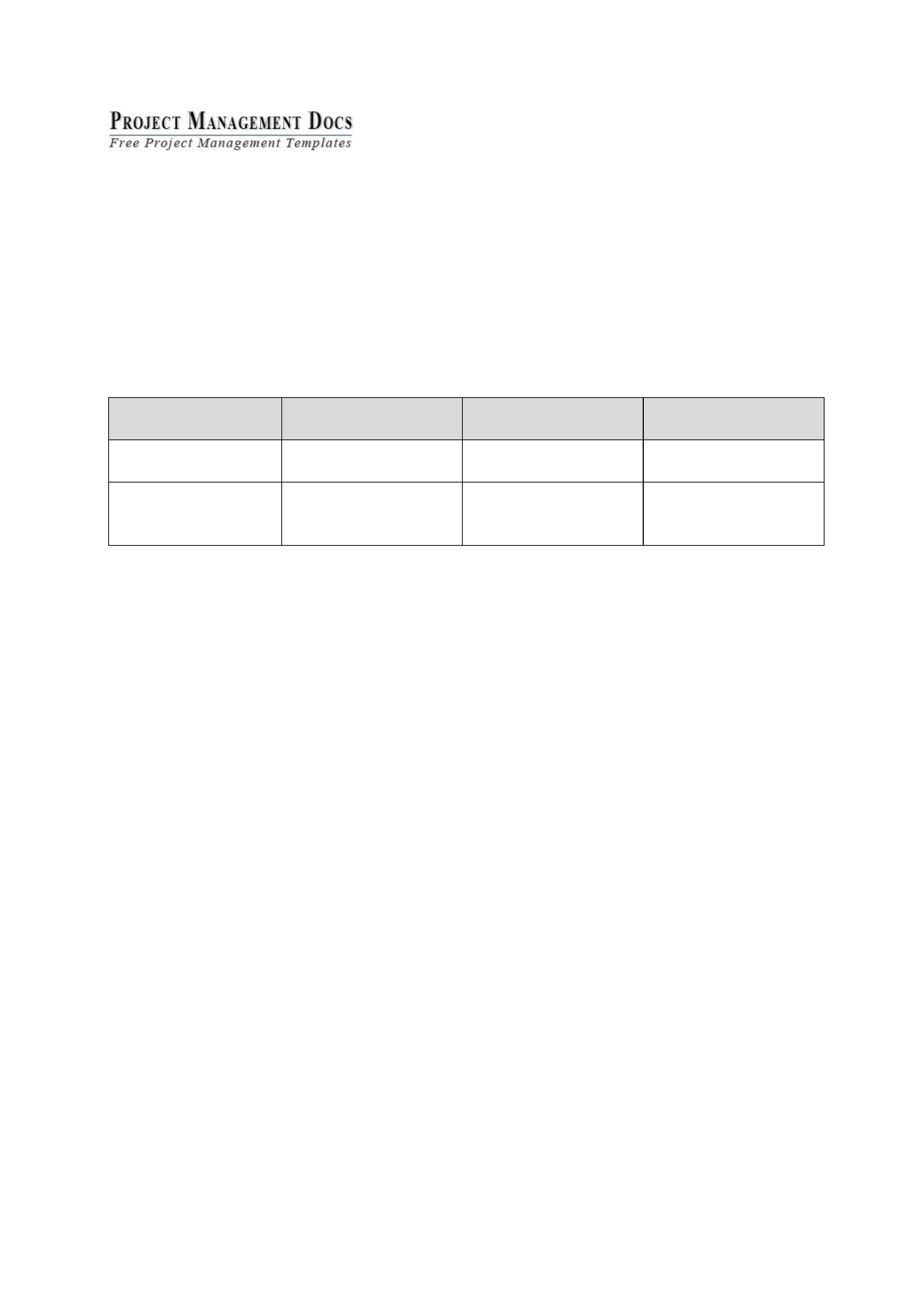
Project Weekly Status Report Template
3
O
PEN
C
HANGE
R
EQUESTS
Use this section to track all changes to the project and report the status of those changes.
Tracking of changes starts with the request for the change, tracks the approval status and ends
when the change is added to the project, the project plan and schedule update and it has become
a part of the project.
Change Request
Name
Change Request
Number
Request Date Current Status
Add xyz
Functionality
CR55043 3/14/20xx In Review by Change
Control Board
Add Redundant
Servers
CR55012 2/17/20xx Approved and Being
Added to the Project
Plan
K
EY
P
ERFORMANCE
I
NDICATORS
(KPI'
S
)
Many managers turn right to this section as it provide a clear view of the status of the project
according the earned value metrics. In your project you need to decide which metrics to monitor,
but be sure not to include too many as you may end up providing the same information but in
different forms. We like to track SV, SPI, CV and CPI in the layout below. Next to the schedule
and cost headings you should state whether the project is ahead of or behind schedule and over
or under budget. Notice we left out the word on - it is highly unlikely that you. If you like you
can also include a paragraph at the beginning of this section presenting the earned value results
in verbose.
Schedule - Project is Ahead of/Behind Schedule
Schedule Variance (SV): $xxxx
Schedule Performance Index (SPI): x.xx
Cost - Project is Over/Under Budget
Cost Variance (CV): $xxx
Cost Performance Index (CPI): x.xx



