Fillable Printable Child Tax Credit Form
Fillable Printable Child Tax Credit Form
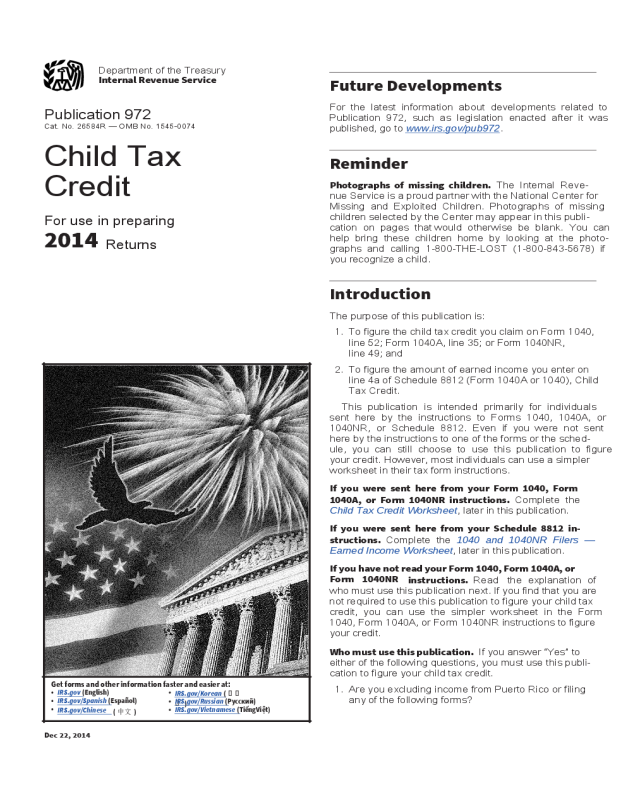
Child Tax Credit Form
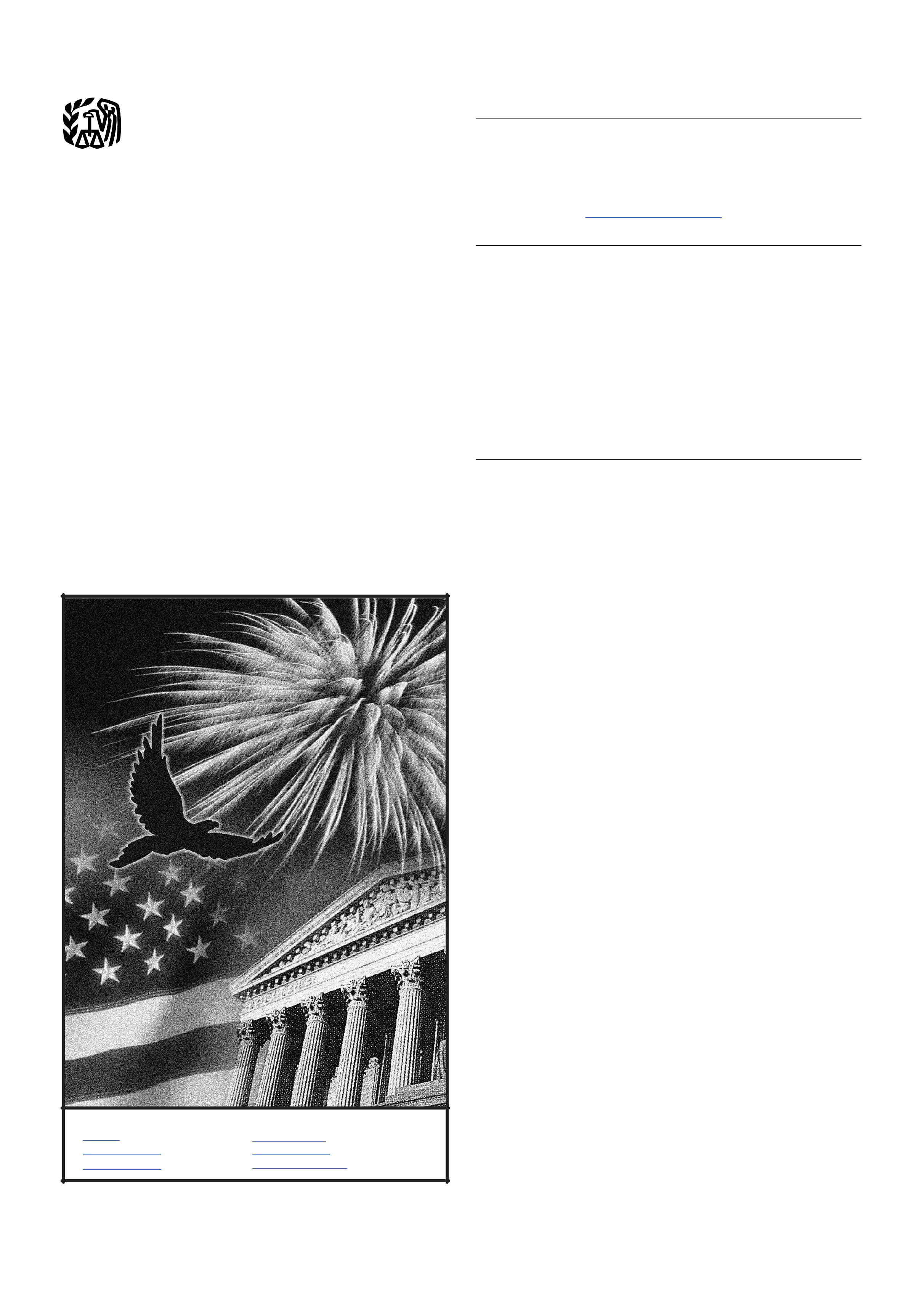
Department of the Treasury
Internal Revenue Service
Publication 972
Cat. No. 26584R — OMB No. 1545-0074
Child Tax
Credit
For use in preparing
2014
Returns
Get forms and other information faster and easier at:
•
IRS.gov
(English)
•
IRS.gov/Spanish
(Español)
•
IRS.gov/Chinese
(
中文
)
•
IRS.gov/Korean
(
한 국
어
)
•
IRS.gov/Russian
(Pусский)
•
IRS.gov/Vietnamese
(TiếngViệt)
Future Developments
For the latest information about developments related to
Publication 972, such as legislation enacted after it was
published, go to www.irs.gov/pub972.
Reminder
Photographs of missing children. The Internal Reve-
nue Service is a proud partner with the National Center for
Missing and Exploited Children. Photographs of missing
children selected by the Center may appear in this publi-
cation on pages that would otherwise be blank. You can
help bring these children home by looking at the photo-
graphs and calling 1-800-THE-LOST (1-800-843-5678) if
you recognize a child.
Introduction
The purpose of this publication is:
1. To figure the child tax credit you claim on Form 1040,
line 52; Form 1040A, line 35; or Form 1040NR,
line 49; and
2. To figure the amount of earned income you enter on
line 4a of Schedule 8812 (Form 1040A or 1040), Child
Tax Credit.
This publication is intended primarily for individuals
sent here by the instructions to Forms 1040, 1040A, or
1040NR, or Schedule 8812. Even if you were not sent
here by the instructions to one of the forms or the sched-
ule, you can still choose to use this publication to figure
your credit. However, most individuals can use a simpler
worksheet in their tax form instructions.
If you were sent here from your Form 1040, Form
1040A, or Form 1040NR instructions. Complete the
Child Tax Credit Worksheet, later in this publication.
If you were sent here from your Schedule 8812 in5
structions. Complete the 1040 and 1040NR Filers —
Earned Income Worksheet, later in this publication.
If you have not read your Form 1040, Form 1040A, or
Form 1040NR
instructions. Read the explanation of
who must use this publication next. If you find that you are
not required to use this publication to figure your child tax
credit, you can use the simpler worksheet in the Form
1040, Form 1040A, or Form 1040NR instructions to figure
your credit.
Who must use this publication. If you answer “Yes” to
either of the following questions, you must use this publi-
cation to figure your child tax credit.
1. Are you excluding income from Puerto Rico or filing
any of the following forms?
Dec 22, 2014

a. Form 2555 or 2555-EZ (relating to foreign earned
income).
b. Form 4563 (exclusion of income for residents of
American Samoa).
2. Are you claiming any of the following credits?
a. Mortgage interest credit, Form 8396.
b. Adoption credit, Form 8839.
c. Residential energy efficient property credit, Form
5695, Part I.
d. District of Columbia first-time homebuyer credit,
Form 8859.
Comments and suggestions. We welcome your com-
ments about this publication and your suggestions for fu-
ture editions.
You can send us comments from
www.irs.gov/
formspubs. Click on “More Information” and then on “Give
us feedback.”
Or you can write to:
Internal Revenue Service
Tax Forms and Publications
1111 Constitution Ave. NW, IR-6526
Washington, DC 20224
We respond to many letters by telephone. Therefore, it
would be helpful if you would include your daytime phone
number, including the area code, in your correspondence.
Although we cannot respond individually to each com-
ment received, we do appreciate your feedback and will
consider your comments as we revise our tax products.
Ordering forms and publications. Visit www.irs.gov/
formspubs to download forms and publications. Other-
wise, you can go to www.irs.gov/orderforms to order
forms or call 1-800-829-3676 to order current and
prior-year forms and instructions. Your order should arrive
within 10 business days.
Tax questions. If you have a tax question, check the
information available on IRS.gov or call 1-800-829-1040.
We cannot answer tax questions sent to the above ad-
dress.
Child Tax Credit
This credit is for people who have a qualifying child as de-
fined later. It is in addition to the credit for child and de-
pendent care expenses (on Form 1040, line 49; Form
1040A, line 31; or Form 1040NR, line 47) and the earned
income credit (on Form 1040, line 66a; or Form 1040A,
line 42a).
The maximum amount you can claim for the credit is
$1,000 for each qualifying child.
Qualifying Child
A qualifying child for purposes of the child tax credit is a
child who:
1. Is your son, daughter, stepchild, foster child, brother,
sister, stepbrother, stepsister, half brother, half sister,
or a descendant of any of them (for example, your
grandchild, niece, or nephew),
2. Was under age 17 at the end of 2014,
3. Did not provide over half of his or her own support for
2014,
4. Lived with you for more than half of 2014 (see Excep)
tions to time lived with you, later),
5. Is claimed as a dependent on your return,
6. Does not file a joint return for the year (or files it only
to claim a refund of withheld income tax or estimated
tax paid), and
7. Was a U.S. citizen, a U.S. national, or a U.S. resident
alien. For more information, see Publication 519, U.S.
Tax Guide for Aliens. If the child was adopted, see
Adopted child, later.
For each qualifying child, you must either check the box
on Form 1040 or Form 1040A, line 6c, column (4); or
Form 1040NR, line 7c, column (4).
Example. Your 10-year-old nephew lives in Mexico
and qualifies as your dependent. Because he is not a U.S.
citizen, U.S. national, or U.S. resident alien, he is not a
qualifying child for the child tax credit.
Filers who have certain child dependents with an IRS
Individual Taxpayer Identification Number (ITIN). If
you are claiming a child tax credit or additional child tax
credit for a child identified on your tax return with an ITIN,
you must complete Part I of Schedule 8812 (Form 1040A
or 1040).
Although a child may be your dependent, you may
claim a child tax credit or additional child tax credit only for
a dependent who is a citizen, national, or resident of the
United States. To be treated as a resident of the United
States, a child generally will need to meet the require-
ments of the substantial presence test. For more informa-
tion about the substantial presence test, see Publication
519, U.S. Tax Guide for Aliens.
Adopted child. An adopted child is always treated as
your own child. An adopted child includes a child lawfully
placed with you for legal adoption.
If you are a U.S. citizen or U.S. national and your adop-
ted child lived with you all year as a member of your
household in 2014, that child meets condition (7) above to
be a qualifying child for the child tax credit.
Exceptions to time lived with you. A child is consid-
ered to have lived with you for more than half of 2014 if
the child was born or died in 2014 and your home was this
child's home for more than half the time he or she was
alive. Temporary absences by you or the child for special
Page 2
Publication 972 (2014)
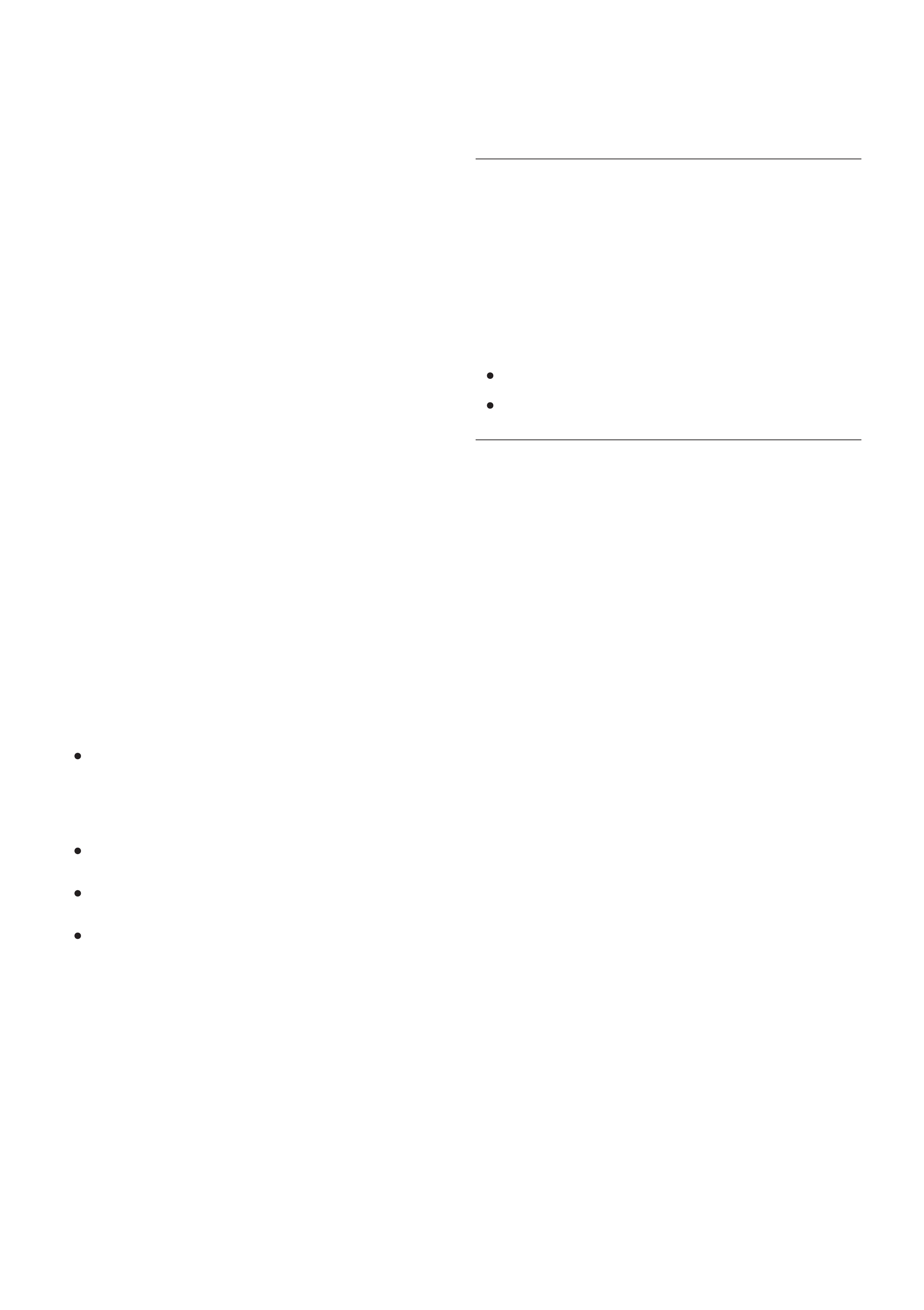
circumstances, such as school, vacation, business, medi-
cal care, military service, or detention in a juvenile facility,
count as time the child lived with you.
There are also exceptions for kidnapped children and
children of divorced or separated parents. For details, see
the instructions for line 6c in either the Form 1040 or Form
1040A instructions.
Qualifying child of more than one person. A special
rule applies if your qualifying child is the qualifying child of
more than one person. For details, see the instructions for
line 6c in either the Form 1040 or Form 1040A instruc-
tions.
Limits on the Credit
You must reduce your child tax credit if either (1) or (2) ap-
plies.
1. The amount on Form 1040, line 47; Form 1040A,
line 30; or Form 1040NR, line 45, is less than the
credit. If this amount is zero, you cannot take this
credit because there is no tax to reduce. But you may
be able to take the additional child tax credit. See Ad)
ditional Child Tax Credit, later.
2. Your modified adjusted gross income (AGI) is more
than the amount shown below for your filing status.
a. Married filing jointly – $110,000.
b. Single, head of household, or qualifying widow(er)
– $75,000.
c. Married filing separately – $55,000.
Modified AGI. For purposes of the child tax credit, your
modified AGI is your AGI plus the following amounts that
may apply to you.
Any amount excluded from income because of the ex-
clusion of income from Puerto Rico. On the dotted line
next to Form 1040, line 38, enter the amount excluded
and identify it as “EPRI.” Also attach a copy of any
Form(s) 499R-2/W-2PR to your return.
Any amount on line 45 or line 50 of Form 2555, For-
eign Earned Income.
Any amount on line 18 of Form 2555-EZ, Foreign
Earned Income Exclusion.
Any amount on line 15 of Form 4563, Exclusion of In-
come for Bona Fide Residents of American Samoa.
If you do not have any of the above, your modified AGI
is the same as your AGI.
AGI. Your AGI is the amount on Form 1040, line 38;
Form 1040A, line 22; or Form 1040NR, line 37.
Claiming the Credit
To claim the child tax credit, you must file Form 1040,
Form 1040A, or Form 1040NR. You cannot claim the child
tax credit on Form 1040EZ or Form 1040NR-EZ. You
must provide the name and identification number (usually
a social security number) on your tax return for each quali-
fying child.
Earned Income
You will need to figure your earned income using one of
the worksheets that appear later in this publication if you
are completing the Line 11 Worksheet, later, or Schedule
8812. Form 1040 or Form 1040NR filers, use the 1040
and 1040NR Filers — Earned Income Worksheet, later, to
figure your earned income. Form 1040A filers, use the
1040A Filers — Earned Income Worksheet, later.
For this purpose, earned income includes only:
Taxable earned income, and
Nontaxable combat pay.
Additional Child Tax Credit
This credit is for certain individuals who get less than the
full amount of the child tax credit. The additional child tax
credit may give you a refund even if you do not owe any
tax.
How to claim the additional child tax credit. To claim
the additional child tax credit, follow the steps below.
1. Make sure you figured the amount, if any, of your
child tax credit.
2. If you answered “Yes” on line 9 or line 10 of the Child
Tax Credit Worksheet in the Form 1040, Form 1040A,
or Form 1040NR instructions (or on line 13 of the
Child Tax Credit Worksheet in this publication), use
Parts II through IV of Schedule 8812 to see if you can
take the additional child tax credit.
3. If you have an additional child tax credit on line 13 of
Schedule 8812, carry it to Form 1040, line 67; Form
1040A, line 43; or Form 1040NR, line 64.
Paperwork Reduction Act Notice. We ask for the infor-
mation on the worksheets in this publication to carry out
the Internal Revenue laws of the United States. You are
required to give us the information if requested. We need
it to ensure that you are complying with these laws and to
allow us to figure and collect the right amount of tax.
You are not required to provide the information reques-
ted on a form (or worksheet in this publication) that is sub-
ject to the Paperwork Reduction Act unless the form (or
publication) displays a valid OMB control number. Books
or records relating to a form, its instructions, or this publi-
cation must be retained as long as their contents may be-
come material in the administration of any Internal Reve-
nue law. Generally, tax returns and return information are
confidential, as required by section 6103.
The average time and expenses required to complete
these worksheets will vary depending on individual cir-
cumstances. For the estimated averages, see the
instructions for your income tax return.
Publication 972 (2014)
Page 3
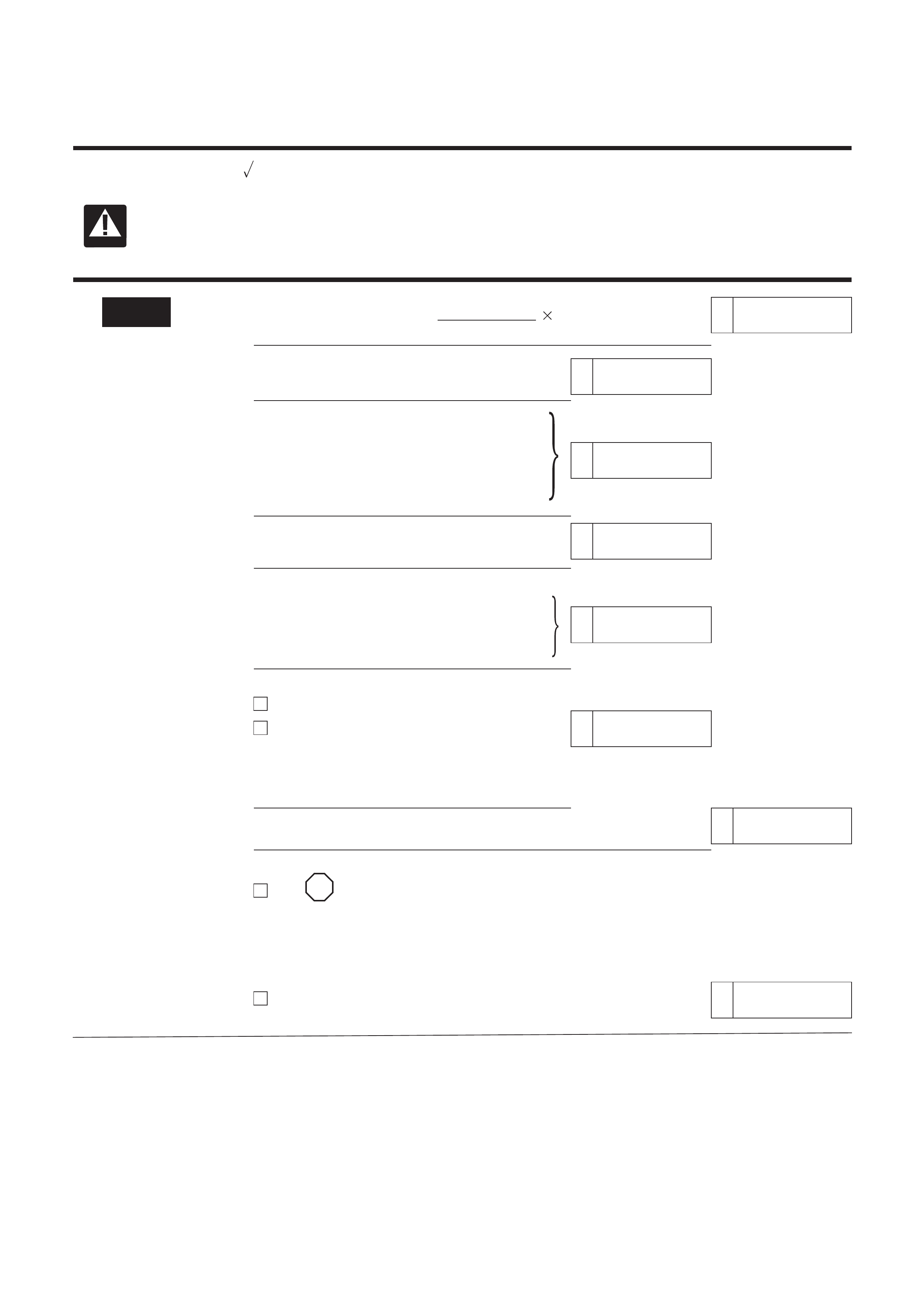
Child Tax Credit Worksheet
No.
STOP
1.
2.
3.
8.
7.
1
2
Number of qualifying children: $1,000. Enter the result.
Enter the amount from Form 1040, line 38;
Form 1040A, line 22; or Form 1040NR, line 37.
1040 Filers. Enter the total of any—
• Exclusion of income from Puerto Rico, and
• Amounts from Form 2555, lines 45 and 50;
Form 2555-EZ, line 18; and Form 4563, line 15.
Is the amount on line 1 more than the amount on line 7?
You cannot take the child tax credit on Form 1040, line 52; Form 1040A,
line 35; or Form 1040NR, line 49. You also cannot take the additional
child tax credit on Form 1040, line 67; Form 1040A, line 43; or
Form 1040NR, line 64. Complete the rest of your Form 1040, Form 1040A,
or Form 1040NR.
Yes. Subtract line 7 from line 1. Enter the result.
Go to Part 2 on the next page.
Multiply the amount on line 6 by 5% (.05). Enter the result.
3
8
1040A and 1040NR Filers. Enter -0-.
4.
Add lines 2 and 3. Enter the total.
4
5.
Enter the amount shown below for your filing status.
• Married filing jointly - $110,000
• Single, head of household, or
qualifying widow(er) - $75,000
• Married filing separately - $55,000
5
6.
Is the amount on line 4 more than the amount on line 5?
Yes. Subtract line 5 from line 4.
No. Leave line 6 blank. Enter -0- on line 7.
If the result is not a multiple of $1,000,
increase it to the next multiple of $1,000.
For example, increase $425 to $1,000,
increase $1,025 to $2,000, etc.
6
7
Part 1
CAUTION
• To be a qualifying child for the child tax credit, the child must be under age 17 at the end of 2014
and meet the other requirements listed earlier under Qualifying Child.
Figure the amount of any credits you are claiming on Form 5695, Part II, line 30;
Form 8910; Form 8936; or Schedule R.
Before you begin:
• If you do not have a qualifying child, you cannot claim the child tax credit.
Page 4
Publication 972 (2014)
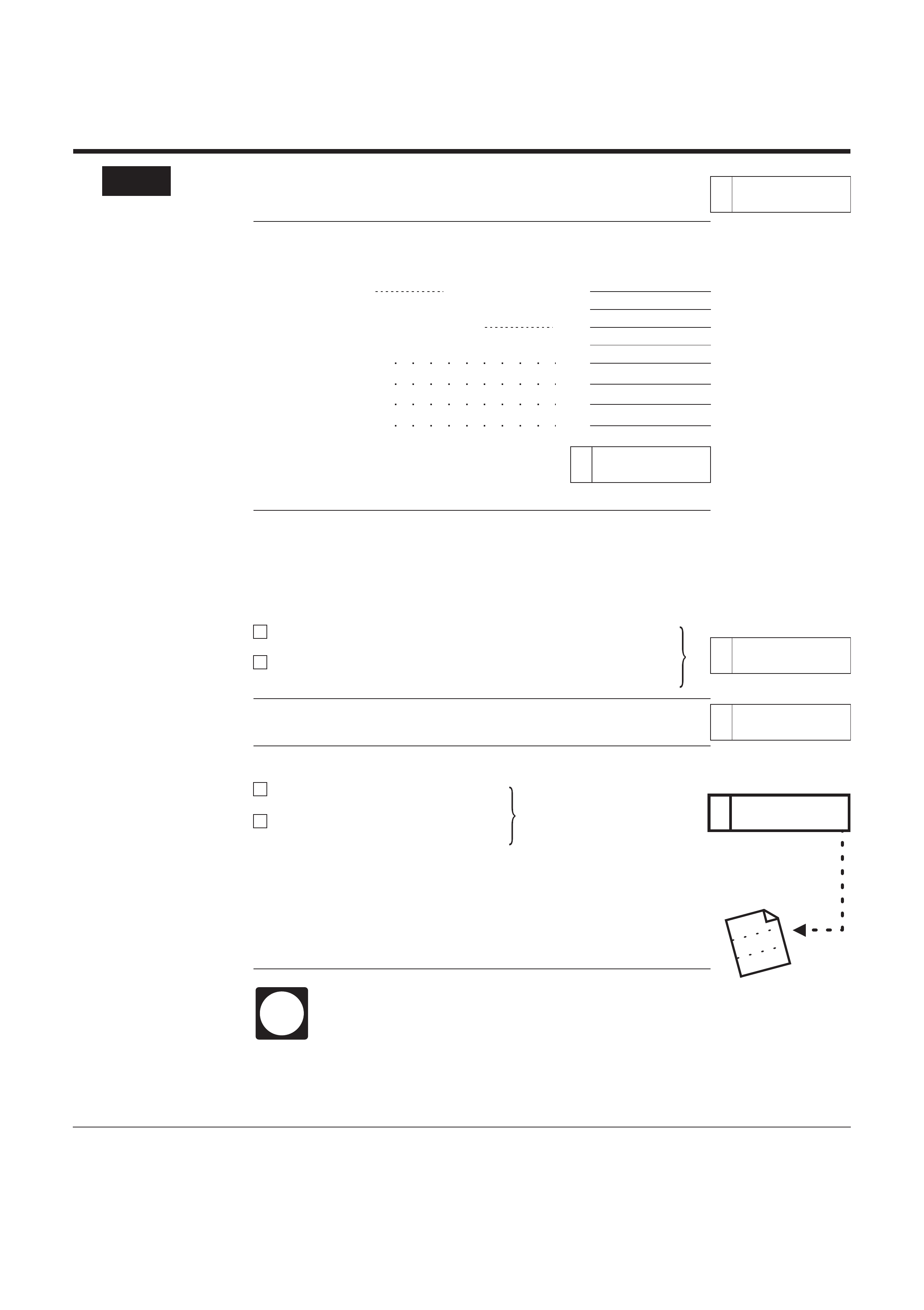
Child Tax Credit Worksheet—Continued
9.
10.
9
10
Enter the amount from Form 1040, line 47; Form 1040A, line 30; or
Form 1040NR, line 45.
Add the following amounts from:
11.
Are you claiming any of the following credits?
• Residential energy efficient property credit, Form 5695, Part I.
11
12.
Subtract line 11 from line 9. Enter the result.
Part 2
1
0
4
0
13.
Is the amount on line 8 of this worksheet more than the amount on line 12?
TIP
Yes. Enter the amount from line 12.
See the below.
No. Enter the amount from line 8.
This is your
child tax credit.
Enter this amount on
Form 1040, line 52;
Form 1040A, line 35;
or Form 1040NR, line
49.
You may be able to take the additional child tax credit on
Form 1040, line 67; Form 1040A, line 43; or Form 1040NR,
line 64, only if you answered “Yes” on line 13.
• First, complete your Form 1040 through line 66a (also
complete line 71), Form 1040A through line 42a, or Form
1040NR through line 63 (also complete line 67).
• Then, use Parts II through IV of Schedule 8812 to
figure any additional child tax credit.
13
Yes. Complete the Line 11 Worksheet, later, to
figure the amount to enter here.
No. Enter the amount from line 10.
12
1
0
4
0
A
Form 1040 or Form 1040A or Form 1040NR
Line 48
Line 49
Line 50
Line 51
Line 31
Line 33
Line 34
Enter the total.
+
TIP
Line 46
Line 47
Line 48
1
0
4
0
N
R
• Mortgage interest credit, Form 8396.
• District of Columbia first-time homebuyer credit, Form 8859.
Form 8910, line 15
Form 8936, line 23
Schedule R, line 22
+
+
+
+
+
+
• Adoption credit, Form 8839.
Form 5695, line 30
+
Publication 972 (2014)
Page 5

Line 11 Worksheet
Complete the Earned Income Worksheet, later, that applies to you.
1.
5.
7.
1
6
Enter the amount from line 8 of the Child Tax Credit Worksheet.
If your employer withheld or you paid Additional Medicare Tax or Tier 1 RRTA
taxes, use the Additional Medicare Tax and RRTA Tax
Worksheet to figure the amount to enter; otherwise enter
the total of the following amounts from Form(s) W-2:
1040 filers. Enter the total of any—
• Amounts from Form 1040, lines 27 and 58, and
• Any taxes that you identified using code
“UT” and entered on line 62.
7
1040A filers. Enter -0-.
8.
Add lines 6 and 7. Enter the total.
8
• Social security tax withheld from box 4, and
• Medicare tax withheld from box 6.
If married filing
jointly, include your
spouse’s amounts
with yours when
completing lines 6
and 7.
Use this worksheet only if you answered “Yes” on line 11 of the Child Tax Credit Worksheet earlier.
Before you begin:
2.
2
Enter your earned income from the Earned Income
Worksheet that applies to you.
No. Leave line 3 blank, enter -0- on line 4, and go
to line 5.
3.
Is the amount on line 2 more than $3,000?
Yes. Subtract $3,000 from the amount on line 2.
Enter the result.
4.
Multiply the amount on line 3 by 15% (.15) and enter the result.
Is the amount on line 1 of the Child Tax Credit Worksheet $3,000 or more?
No.
3
4
Yes.
If line 4 above is equal to or more than line 1 above, leave lines 6 through 9
blank, enter -0- on line 10, and go to line 11. Otherwise, see
1040 filers, 1040A
filers,
and
1040NR filers
at the end of this worksheet and then go to line 6.
6.
CAUTION
1040NR filers. Enter the total of any—
• Amounts from Form 1040NR, lines 27 and 56, and
• Any taxes that you identified using code “UT” and entered
on line 60.
• If line 4 above is zero, enter the amount from line 1 above on line 12 of this worksheet.
Do not complete the rest of this worksheet. Instead, go back to
the Child Tax Credit Worksheet and do the following. Enter the amount
from line 10 on line 11, and complete lines 12 and 13.
• If line 4 above is more than zero, leave lines 6 through 9 blank, enter -0-
on line 10, and go to line 11.
1040 filers. Complete lines 58, 66a, and 71 of your return if they apply to you.
1040A filers. Complete line 42a of your return if it applies to you. If you, or your spouse if
filing jointly, had more than one employer for 2014 and total wages of over $117,000, figure
any excess social security and Tier 1 railroad retirement (RRTA) taxes withheld. See the
instructions for Form 1040A, line 46.
1040NR filers. Complete lines 56 and 67 of your return if they apply to you.
Page 6
Publication 972 (2014)
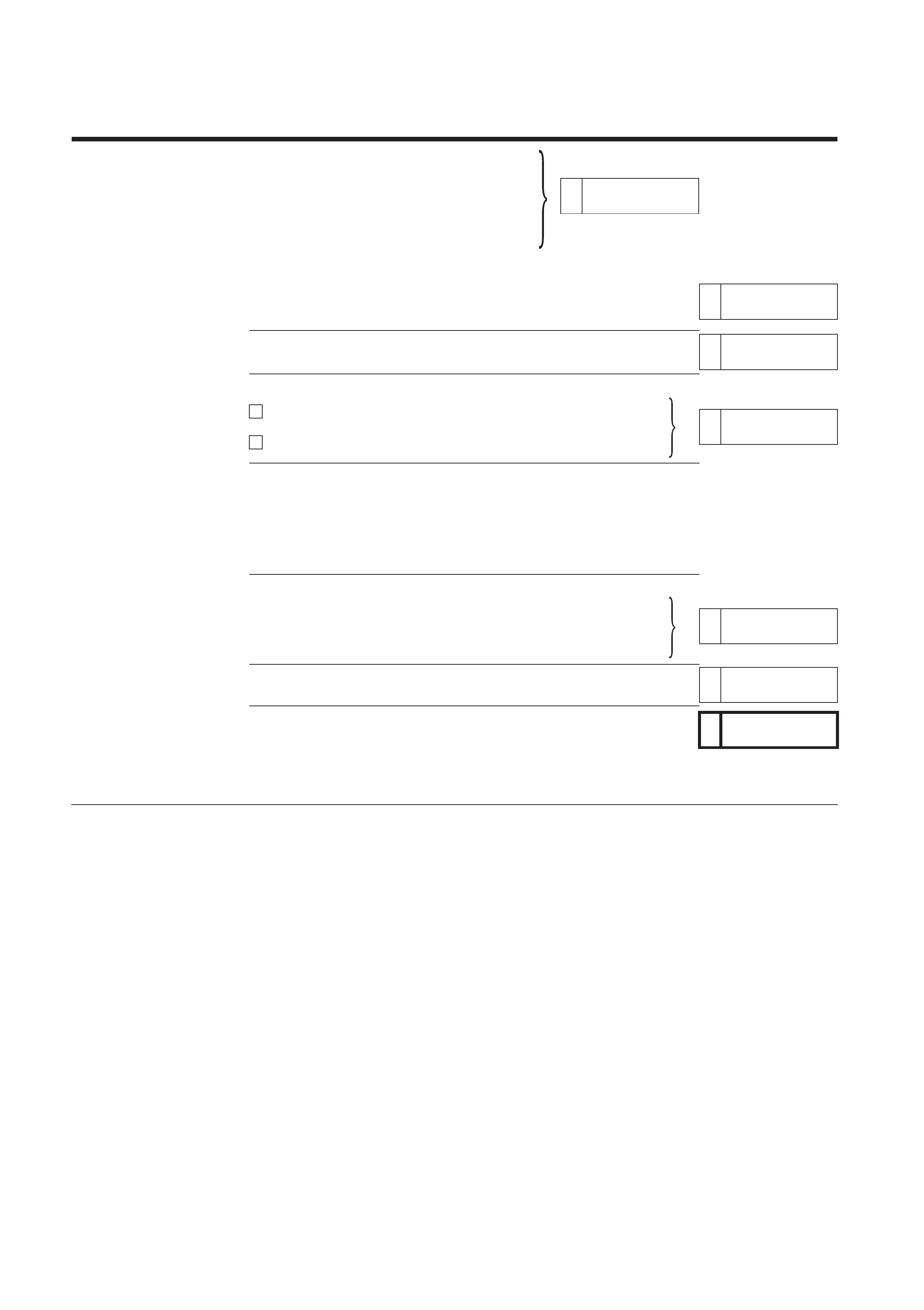
Line 11 Worksheet—Continued
12.
12
Is the amount on line 11 of this worksheet more than the amount on line 1?
13.
Enter the total of the amounts from—
• Form 5695, line 15, and
13
14.
Enter the amount from line 10 of the Child Tax Credit Worksheet.
15.
Add lines 13 and 14. Enter the total.
15
14
Yes. Enter -0-.
No. Subtract line 11 from line 1. Enter the result.
Next, figure the amount of any of the following credits that you are claiming.
• Residential energy efficient property credit, Form 5695, Part I.
Then, go to line 13.
Enter this amount on
line 11 of the Child
Tax Credit Worksheet.
11.
Enter the larger of line 4 or line 10.
11
• Mortgage interest credit, Form 8396.
• Form 8396, line 9, and
10.
Subtract line 9 from line 8. If the result is zero or less, enter -0-.
10
• District of Columbia first-time homebuyer credit, Form 8859.
• Form 8859, line 3.
• Adoption credit, Form 8839.
• Form 8839, line 16, and
9.
1040 filers. Enter the total of the amounts from
Form 1040, lines 66a and 71.
1040A filers. Enter the total of any—
9
• Amount from Form 1040A, line 42a, and
• Excess social security and Tier 1 RRTA taxes
withheld that you entered to the left of Form
1040A, line 46.
1040NR filers. Enter the amount from Form
1040NR, line 67.
Publication 972 (2014)
Page 7
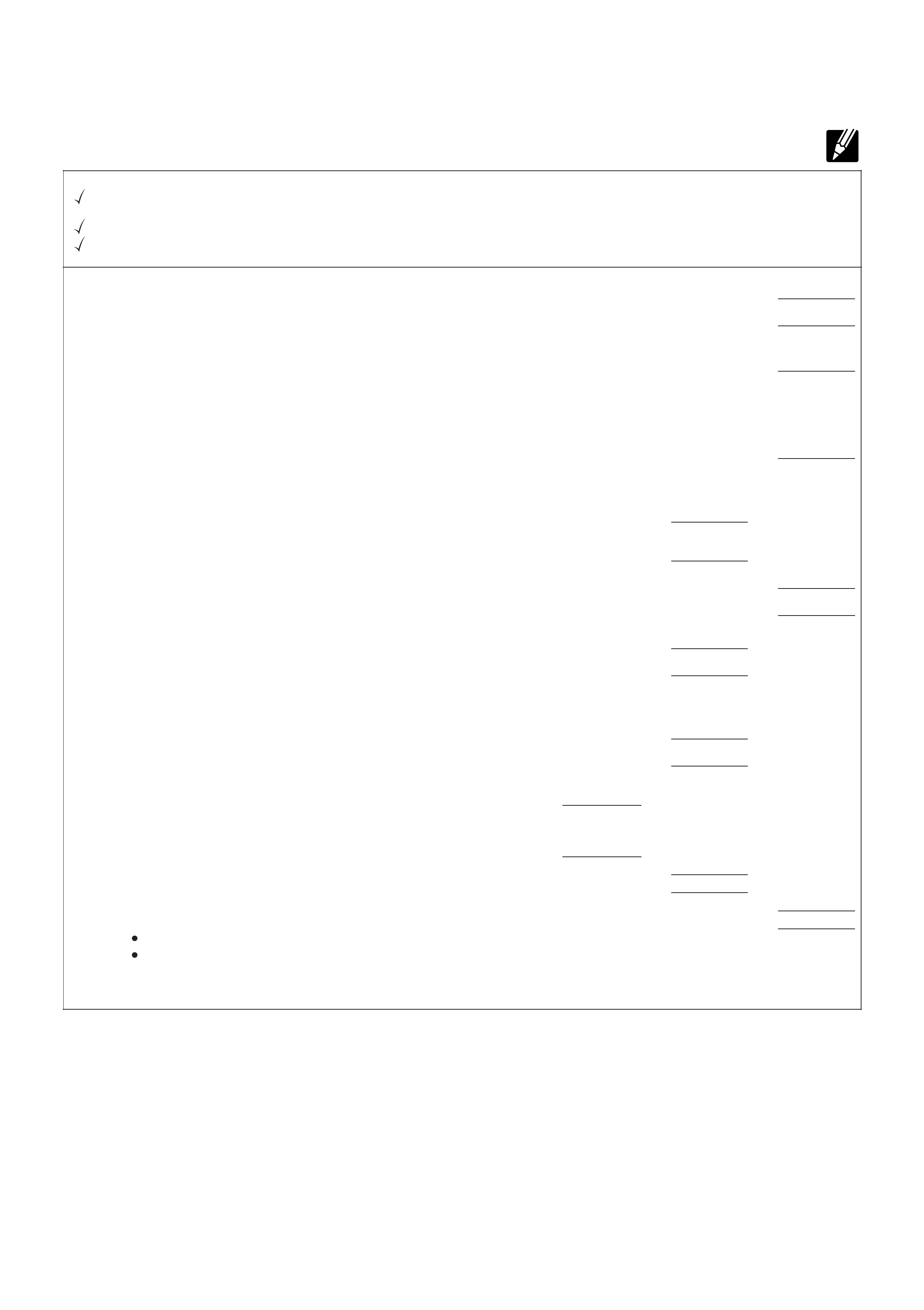
1040 and 1040NR Filers — Earned Income Worksheet
(for line 2 of the Line 11 Worksheet or line 4a of Schedule
8812, Child Tax Credit)
Keep for Your Records
Before you begin:
Use this worksheet only if you were sent here from the Line 11 Worksheet earlier in this publication or line
4a of Schedule 8812, Child Tax Credit.
Disregard community property laws when figuring the amounts to enter on this worksheet.
If married filing jointly, include your spouse's amounts with yours when completing this worksheet.
1.
a. Enter the amount from Form 1040, line 7, or Form 1040NR, line 8 . . . . . . . . . . . . . . . . . . . . . . . . . . . . . . . . . . .
1a.
b.
Enter the amount of any nontaxable combat pay received. Also enter this amount on Schedule 8812, line 4b.
This amount should be shown in Form(s) W-2, box 12, with code Q. . . . . . . . . . . . . . . . . . . . . . . . . . . . . . . . . .
1b.
Next, if you are filing Schedule C, C-EZ, F, or SE, or you received a Schedule K-1 (Form 1065 or Form
1065-B), go to line 2a. Otherwise, skip lines 2a through 2e and go to line 3.
2. a.
Enter any statutory employee income reported on line 1 of Schedule C or C-EZ . . . . . . . . . . . . . . . . . . . . . . . .
2a.
b.
Enter any net profit or (loss) from Schedule C, line 31; Schedule C-EZ, line 3; Schedule K-1 (Form 1065),
box 14, code A (other than farming); and Schedule K-1 (Form 1065-B), box 9, code J1.* Reduce any
Schedule K-1 amounts as described in the instructions for completing Schedule SE in the Partner's Instructions
for Schedule K-1. Do not include on this line any statutory employee income or any other amounts exempt
from self-employment tax. Options and commodities dealers must add any gain or subtract any loss (in the
normal course of dealing in or trading section 1256 contracts) from section 1256 contracts or related
property . . . . . . . . . . . . . . . . . . . . . . . . . . . . . . . . . . . . . . . . . . . . . . . . . . . . . . . . . . . . . . . . . . . . . . . . . . . . . . . .
2b.
c.
Enter any net farm profit or (loss) from Schedule F, line 34, and from farm partnerships,
Schedule K-1 (Form 1065), box 14, code A.* Reduce any Schedule K-1 amounts as
described in the instructions for completing Schedule SE in the Partner's Instructions for
Schedule K-1. Do not include on this line any amounts exempt from
self-employment tax . . . . . . . . . . . . . . . . . . . . . . . . . . . . . . . . . . . . . . . . . . . . . . . . . . . . . . . .
2c.
d.
If you used the farm optional method to figure net earnings from self-employment, enter the
amount from Schedule SE, Section B, line 15. Otherwise, skip this line and enter on line 2e
the amount from line 2c . . . . . . . . . . . . . . . . . . . . . . . . . . . . . . . . . . . . . . . . . . . . . . . . . . . . .
2d.
e.
If line 2c is a profit, enter the smaller of line 2c or line 2d. If line 2c is a (loss), enter the (loss) from
line 2c. . . . . . . . . . . . . . . . . . . . . . . . . . . . . . . . . . . . . . . . . . . . . . . . . . . . . . . . . . . . . . . . . . . . . . . . . . . . . . . . . .
2e.
3. Combine lines 1a, 1b, 2a, 2b, and 2e. If zero or less, stop. Do not complete the rest of this worksheet. Instead,
enter -0- on line 2 of the Line 11 Worksheet or line 4a of Schedule 8812, whichever applies . . . . . . . . . . . . . . . . . . .
3.
4. Enter any amount included on line 1a that is:
a.
A scholarship or fellowship grant not reported on Form W-2 . . . . . . . . . . . . . . . . . . . . . . . . .
4a.
b.
For work done while an inmate in a penal institution (enter “PRI” and this amount on the
dotted line next to line 7 of Form 1040 or line 8 of Form 1040NR) . . . . . . . . . . . . . . . . . . . . .
4b.
c.
A pension or annuity from a nonqualified deferred compensation plan or a nongovernmental
section 457 plan (enter “DFC” and this amount on the dotted line next to line 7 of Form 1040
or line 8 of Form 1040NR). This amount may be shown in box 11 of your Form W-2. If you
received such an amount but box 11 is blank, contact your employer for the amount
received as a pension or annuity . . . . . . . . . . . . . . . . . . . . . . . . . . . . . . . . . . . . . . . . . . . . . .
4c.
d.
A Medicaid waiver payment you exclude from income (see the instructions for Form 1040,
line 21, and Pub. 525 for information about these payments) . . . . . . . . . . . . . . . . . . . . . . . .
4d.
5. a.
Enter any amount included on line 3 that is also included on Form 2555,
line 43, or Form 2555-EZ, line 18. Do not include any amount that is
also included on line 4a, 4b, 4c, or 4d above . . . . . . . . . . . . . . . . . . . . . .
5a.
b.
Enter the portion, if any, of the amount from Form 2555, line 44 that you
also included on Schedule E in partnership net income or (loss) or
deducted on Form 1040, line 27, or Form 1040NR, line 27; Schedule C;
Schedule C-EZ; or Schedule F. . . . . . . . . . . . . . . . . . . . . . . . . . . . . . . . .
5b.
c.
Subtract line 5b from line 5a . . . . . . . . . . . . . . . . . . . . . . . . . . . . . . . . . . . . . . . . . . . . . . . . .
5c.
6. Enter the amount from Form 1040, line 27, or Form 1040NR, line 27 . . . . . . . . . . . . . . . . . . . . . .
6.
7. Add lines 4a through 4d, 5c, and 6 . . . . . . . . . . . . . . . . . . . . . . . . . . . . . . . . . . . . . . . . . . . . . . . . . . . . . . . . . . . . . . .
7.
8. Subtract line 7 from line 3 . . . . . . . . . . . . . . . . . . . . . . . . . . . . . . . . . . . . . . . . . . . . . . . . . . . . . . . . . . . . . . . . . . . . . . .
8.
If you were sent here from the Line 11 Worksheet, enter this amount on line 2 of that worksheet.
If you were sent here from Schedule 8812, enter this amount on line 4a of that form.
*If you have any Schedule K)1 amounts and you are not required to file Schedule SE, complete the appropriate line(s) of
Schedule SE, Section A. Put your name and social security number on Schedule SE and attach it to your return.
Page 8
Publication 972 (2014)

1040A Filers — Earned Income Worksheet
(for line 2 of the Line 11 Worksheet)
Keep for Your Records
Before you begin:
Use this worksheet only if you were sent here from the Line 11 Worksheet earlier in this publication.
Disregard community property laws when figuring the amounts to enter on this worksheet.
1. a.
Enter the amount from Form 1040A, line 7 . . . . . . . . . . . . . . . . . . . . . . . . . . . . . . . . . .
1a.
b.
Enter the amount of any nontaxable combat pay received. Also enter this amount on
Schedule 8812, line 4b. This amount should be shown in Form(s) W-2, box 12, with code
Q. . . . . . . . . . . . . . . . . . . . . . . . . . . . . . . . . . . . . . . . . . . . . . . . . . . . . . . . . . . . . . . . .
1b.
c.
Add lines 1a and 1b. . . . . . . . . . . . . . . . . . . . . . . . . . . . . . . . . . . . . . . . . . . . . . . . . . .
1c.
2.
Enter any amount included on line 1a that is:
a.
A scholarship or fellowship grant not reported on Form W-2 . . . . . . . . . . . . . . . . . . . . . .
2a.
b.
For work done while an inmate in a penal institution (enter “PRI” and this amount next to
line 7 of Form 1040A) . . . . . . . . . . . . . . . . . . . . . . . . . . . . . . . . . . . . . . . . . . . . . . . . . .
2b.
c.
A pension or annuity from a nonqualified deferred compensation plan or a
nongovernmental section 457 plan (enter “DFC” and this amount next to line 7 of Form
1040A). This amount may be shown in box 11 of your Form W-2. If you received such an
amount but box 11 is blank, contact your employer for the amount received as a pension
or annuity . . . . . . . . . . . . . . . . . . . . . . . . . . . . . . . . . . . . . . . . . . . . . . . . . . . . . . . . . .
2c.
3.
Add lines 2a through 2c . . . . . . . . . . . . . . . . . . . . . . . . . . . . . . . . . . . . . . . . . . . . . . . . . . . . . . . . . . . . . . . . . . . . .
3.
4.
Subtract line 3 from line 1c. Enter the result here and on line 2 of the Line 11 Worksheet . . . . . . . . . . . . . . . . . . . . .
4.
Additional Medicare Tax and RRTA Tax Worksheet
(for line 6 of the Line 11 Worksheet)
Keep for Your Records
If your employer withheld or you paid Additional Medicare Tax or Tier 1 RRTA taxes, use this worksheet to figure the amount to enter on line 6 of the
Line 11 Worksheet.
Social security tax, Medicare tax, and Additional Medicare Tax on wages.
1.
Enter the social security tax withheld (Form(s) W-2, box 4) . . . . . . . . . . . . . . . . . . . . . . . . . . . . . . . . . . . . . . . . . .
1.
2.
Enter the Medicare tax withheld (Form(s) W-2, box 6). Box 6 includes any Additional Medicare Tax . . . . . . . . . . . .
2.
3.
Enter any amount from Form 8959, line 7 . . . . . . . . . . . . . . . . . . . . . . . . . . . . . . . . . . . . . . . . . . . . . . . . . . . . . . .
3.
4.
Add lines 1, 2, and 3 . . . . . . . . . . . . . . . . . . . . . . . . . . . . . . . . . . . . . . . . . . . . . . . . . . . . . . . . . . . . . . . . . . . . . .
4.
5.
Enter the Additional Medicare Tax withheld (Form 8959, line 22) . . . . . . . . . . . . . . . . . . . . . . . . . . . . . . . . . . . . . .
5.
6.
Subtract line 5 from line 4 . . . . . . . . . . . . . . . . . . . . . . . . . . . . . . . . . . . . . . . . . . . . . . . . . . . . . . . . . . . . . . . . . . .
6.
Additional Medicare Tax on Self5Employment Income.
7.
Enter one-half of the Additional Medicare Tax, if any, on self-employment income (one-half of Form 8959,
line 13) . . . . . . . . . . . . . . . . . . . . . . . . . . . . . . . . . . . . . . . . . . . . . . . . . . . . . . . . . . . . . . . . . . . . . . . . . . . . . . . .
7.
Tier 1 RRTA taxes as an employee of a railroad (enter amounts on lines 8, 9, 10, and 11) or employee representative (enter amounts on lines
12, 13, 14, and 15). Do not include amounts in Form W-2, box 14, that are identified as Additional Medicare Tax or Tier 2 tax. Do not include
amounts shown on Form CT-2 on line 3 for Additional Medicare Tax or line 4 for Tier 2 tax.
8.
Enter the Tier 1 tax (Form(s) W-2, box 14)
8.
9.
Enter the Medicare tax (Form(s) W-2, box 14)
9.
10.
Enter the Additional Medicare Tax, if any, on RRTA compensation as an employee (Form 8959, line 17). Do not use
the same amount from Form 8959, line 17, for both this line and line 14
10.
11.
Add lines 8, 9, and 10
11.
12.
Enter one-half of Tier 1 tax (one-half of Form(s) CT-2, line 1, for all 4 quarters of 2014)
12.
13.
Enter one-half of Tier 1 Medicare tax (one-half of Form(s) CT-2, line 2, for all 4 quarters of 2014)
13.
14.
Enter one-half of the Additional Medicare Tax, if any, on RRTA compensation as an employee representative
(one-half of Form 8959, line 17). Do not use the same amount from Form 8959, line 17, for both this line and line 10
14.
15.
Add lines 12, 13, and 14
15.
Line 6 amount
16.
Add lines 6, 7, 11, and 15. Enter here and on line 6 of the Line 11 Worksheet.
16.
Publication 972 (2014)
Page 9
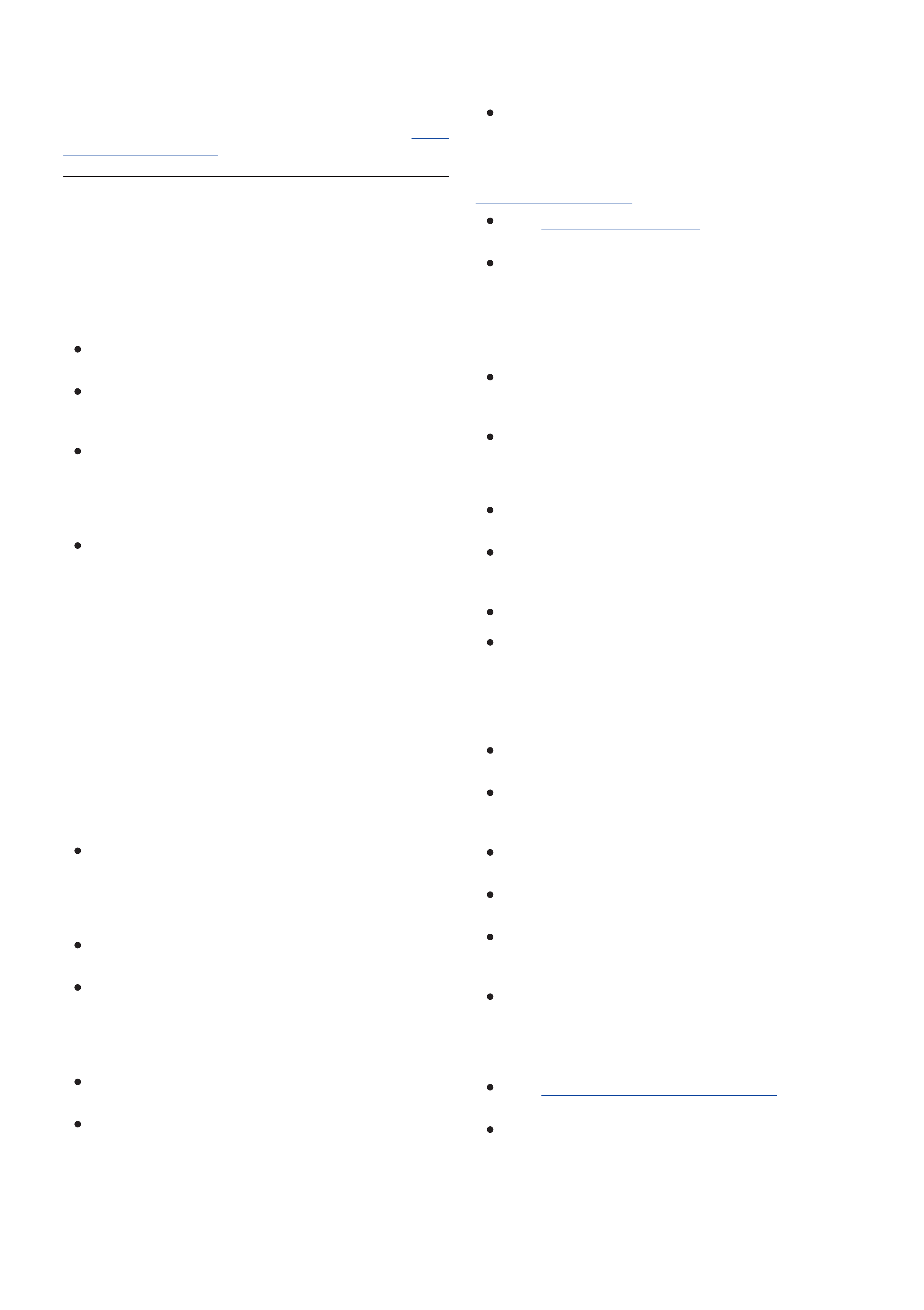
If you have suggestions for making these worksheets
simpler, we would be happy to hear from you. See Com)
ments and suggestions, earlier.
How To Get Tax Help
Do you need help with a tax issue or preparing your tax re-
turn, or do you need a free publication or form?
Preparing and filing your tax return. Find free options
to prepare and file your return on IRS.gov or in your local
community if you qualify.
Go to IRS.gov and click on the Filing tab to see your
options.
Enter “Free File” in the search box to use brand name
software to prepare and e)file your federal tax return
for free.
Enter “VITA” in the search box, download the free
IRS2Go app, or call 1-800-906-9887 to find the near-
est Volunteer Income Tax Assistance or Tax Counsel-
ing for the Elderly (TCE) location for free tax prepara-
tion.
Enter “TCE” in the search box, download the free
IRS2Go app, or call 1-888-227-7669 to find the near-
est Tax Counseling for the Elderly location for free tax
preparation.
The Volunteer Income Tax Assistance (VITA) program
offers free tax help to people who generally make $53,000
or less, persons with disabilities, the elderly, and limi-
ted-English-speaking taxpayers who need help preparing
their own tax returns. The Tax Counseling for the Elderly
(TCE) program offers free tax help for all taxpayers, par-
ticularly those who are 60 years of age and older. TCE
volunteers specialize in answering questions about pen-
sions and retirement-related issues unique to seniors.
Getting answers to your tax law questions. IRS.gov
and IRS2Go are ready when you are—24 hours a day, 7
days a week.
Enter “ITA” in the search box on IRS.gov for the Inter-
active Tax Assistant, a tool that will ask you questions
on a number of tax law topics and provide answers.
You can print the entire interview and the final re-
sponse.
Enter “Tax Map” or “Tax Trails” in the search box for
detailed information by tax topic.
Enter “Pub 17” in the search box to get Pub. 17, Your
Federal Income Tax for Individuals, which features de-
tails on tax-saving opportunities, 2014 tax changes,
and thousands of interactive links to help you find an-
swers to your questions.
Call TeleTax at 1-800-829-4477 for recorded informa-
tion on a variety of tax topics.
Access tax law information in your electronic filing
software.
Go to IRS.gov and click on the Help & Resources tab
for more information.
Tax forms and publications. You can download or print
all of the forms and publications you may need on
www.irs.gov/formspubs. Otherwise, you can:
Go to www.irs.gov/orderforms to place an order and
have forms mailed to you, or
Call 1-800-829-3676 to order current-year forms, in-
structions, publications, and prior-year forms and in-
structions (limited to 5 years).
You should receive your order within 10 business days.
Where to file your tax return.
There are many ways to file your return electronically.
It’s safe, quick and easy. See Preparing and filing your
tax return, earlier, for more information.
See your tax return instructions to determine where to
mail your completed paper tax return.
Getting a transcript or copy of a return.
Go to IRS.gov and click on “Get Transcript of Your
Tax Records” under “Tools.”
Download the free IRS2Go app to your smart phone
and use it to order transcripts of your tax returns or tax
account.
Call the transcript toll-free line at 1-800-908-9946.
Mail Form 4506-T or Form 4506T-EZ (both available
on IRS.gov).
Using online tools to help prepare your return. Go to
IRS.gov and click on the Tools bar to use these and other
self-service options.
The Earned Income Tax Credit Assistant determines if
you are eligible for the EIC.
The First Time Homebuyer Credit Account Look*up
tool provides information on your repayments and ac-
count balance.
The Alternative Minimum Tax (AMT) Assistant deter-
mines whether you may be subject to AMT.
The Online EIN Application helps you get an Employer
Identification Number.
The IRS Withholding Calculator estimates the amount
you should have withheld from your paycheck for fed-
eral income tax purposes.
The Electronic Filing PIN Request helps to verify your
identity when you do not have your prior year AGI or
prior year self-selected PIN available.
Understanding identity theft issues.
Go to www.irs.gov/uac/Identity)Protection for informa-
tion and videos.
If your SSN has been lost or stolen or you suspect you
are a victim of tax-related identity theft, visit
Page 10
Publication 972 (2014)

www.irs.gov/identitytheft to learn what steps you
should take.
Checking on the status of a refund.
Go to www.irs.gov/refunds.
Download the free IRS2Go app to your smart phone
and use it to check your refund status.
Call the automated refund hotline at 1-800-829-1954.
Making a tax payment. You can make electronic pay-
ments online, by phone, or from a mobile device. Paying
electronically is safe and secure. The IRS uses the latest
encryption technology and does not store banking infor-
mation. It’s easy and secure and much quicker than mail-
ing in a check or money order. Go to IRS.gov and click on
the Payments tab or the “Pay Your Tax Bill” icon to make a
payment using the following options.
Direct Pay (only if you are an individual who has a
checking or savings account).
Debit or credit card.
Electronic Federal Tax Payment System.
Check or money order.
What if I can’t pay now? Click on the Payments tab or
the “Pay Your Tax Bill” icon on IRS.gov to find more infor-
mation about these additional options.
An online payment agreement determines if you are
eligible to apply for an installment agreement if you
cannot pay your taxes in full today. With the needed
information, you can complete the application in about
30 minutes, and get immediate approval.
An offer in compromise allows you to settle your tax
debt for less than the full amount you owe. Use the
Offer in Compromise Pre)Qualifier to confirm your eli-
gibility.
Checking the status of an amended return. Go to
IRS.gov and click on the Tools tab and then Where’s My
Amended Return?
Understanding an IRS notice or letter. Enter “Under-
standing your notice” in the search box on IRS.gov to find
additional information about your IRS notice or letter.
Visiting the IRS. Locate the nearest Taxpayer Assis-
tance Center using the Office Locator tool on IRS.gov. En-
ter “office locator” in the search box. Or choose the “Con-
tact Us” option on the IRS2Go app and search Local
Offices. Before you visit, use the Locator tool to check
hours and services available.
Watching IRS
videos. The IRS Video portal
IRSvideos.gov contains video and audio presentations on
topics of interest to individuals, small businesses, and tax
professionals. You’ll find video clips of tax topics, archived
versions of live panel discussions and Webinars, and au-
dio archives of tax practitioner phone forums.
Getting tax information in other languages. For tax-
payers whose native language is not English, we have the
following resources available.
1. Taxpayers can find information on IRS.gov in the fol-
lowing languages.
a. Spanish.
b. Chinese.
c. Vietnamese.
d. Korean.
e. Russian.
2. The IRS Taxpayer Assistance Centers provide
over-the-phone interpreter service in over 170 lan-
guages, and the service is available free to taxpayers.
The Taxpayer Advocate Service Is
Here To Help You
What is the Taxpayer Advocate Service?
The Taxpayer Advocate Service (TAS) is an independ'
ent organization within the Internal Revenue Service that
helps taxpayers and protects taxpayer rights. Our job is to
ensure that every taxpayer is treated fairly and that you
know and understand your rights under the Taxpayer Bill
of Rights.
What Can the Taxpayer Advocate Service
Do For You?
We can help you resolve problems that you can’t resolve
with the IRS. And our service is free. If you qualify for our
assistance, you will be assigned to one advocate who will
work with you throughout the process and will do every-
thing possible to resolve your issue. TAS can help you if:
Your problem is causing financial difficulty for you,
your family, or your business,
You face (or your business is facing) an immediate
threat of adverse action, or
You’ve tried repeatedly to contact the IRS but no one
has responded, or the IRS hasn’t responded by the
date promised.
How Can You Reach Us?
We have offices in every state, the District of Columbia,
and Puerto Rico. Your local advocate’s number is in your
local directory and at taxpayeradvocate.irs.gov. You can
also call us at 1-877-777-4778.
How Can You Learn About Your Taxpayer
Rights?
The Taxpayer Bill of Rights describes ten basic rights that
all taxpayers have when dealing with the IRS. Our Tax
Publication 972 (2014)
Page 11



