Fillable Printable Annex 4 - Gantt Chart Template
Fillable Printable Annex 4 - Gantt Chart Template
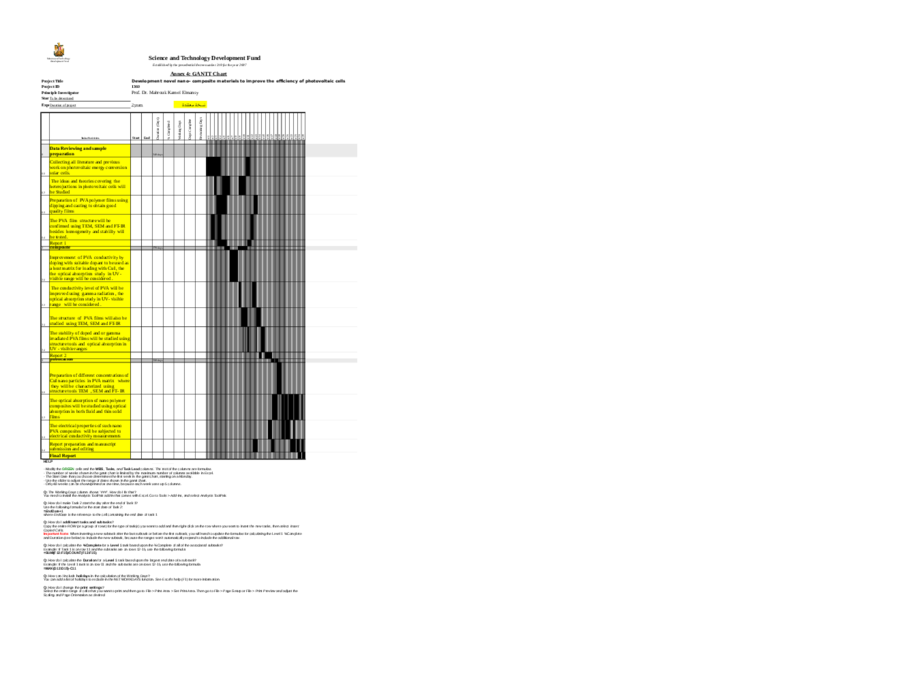
Annex 4 - Gantt Chart Template
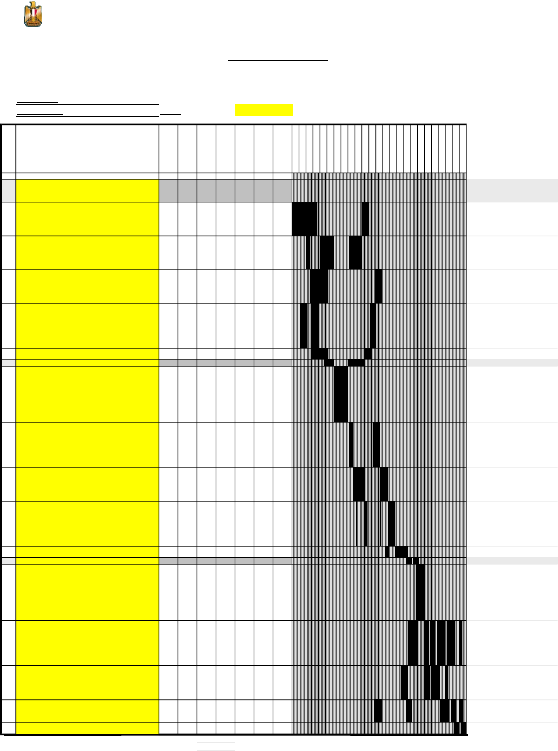
Science and Technology Development Fund
Established by the presedential decree number 218 for the year 2007
Annex 4: GANTT Chart
Project Title
Development novel nano- composite materials to improve the eciency of photovoltaic cells
Project ID 1360
Principle Investigator
Prof. Dr. Mabrouk Kamel Elmansy
Star
To be determined
Expe
Duration of project
2 years
Tasks/ Activities
Start End
Duration (Days)
% Completed
Working Days
Days Complete
Remaining Days
M1
M2
M3
M4
M5
M6
M7
M8
M9
M10
M11
M12
M13
M14
M15
M16
M17
M18
M19
M20
M21
M22
M23
M24
M25
1 240 days
1.1
1.2
1.3
1.4
Report 1
2 270 days
2.1
2.2
2.3
2.4
Report 2
3 210 days
3.1
3.2
3.3
3.4
Final Report
Data Reviewing and sample
preparation
Collecting all literature and previous
work on photovoltaic energy conversion
solar cells.
The ideas and theories covering the
heterojuctions in photovoltaic cells will
be Studied
Preparation of PVA polymer films using
dipping and casting to obtain good
quality films
The PVA film structure will be
confirmed using TEM, SEM and FT-IR
besides homogeneity and stability will
be tested.
Characterization of the nano-
composite
Improvement of PVA conductivity by
doping with suitable dopant to be used as
a host matrix for loading with CuI , the
the optical absorption study in UV -
visible range will be considered .
The conductivity level of PVA will be
improved using gamma radiation , the
optical absorption study in UV- visible
range will be considered .
The structure of PVA films will also be
studied using TEM, SEM and FT-IR
The stability of doped and or gamma
irradiated PVA films will be studied using
structure tools and optical absorption in
UV - visible ranges
Electrical and optical studies and
publication
Preparation of different concentrations of
CuI nano particles in PVA matrix where
they will be characterized using
structure tools TEM , SEM and FT- IR
The optical absorption of nano polymer
composites will be studied using optical
absorption in both fluid and thin solid
films
The electrical properties of such nano
PVA composites will be subjected to
electrical conductivity measurements
Report preparation and manuscript
submission and editing
HELP
- Modify the GREEN cells and the WBS, Tasks, and Task Lead columns. The rest of the columns are formulas.
- The number of weeks shown in the gantt chart is limited by the maximum number of columns available in Excel.
- The Start Date that you choose determines the first week in the gantt chart, starting on a Monday.
- Use the slider to adjust the range of dates shown in the gantt chart.
- Only 48 weeks can be shown/printed at one time, because each week uses up 5 columns.
Q: The Working Days column shows "###". How do I fix that?
You need to install the Analysis ToolPak add-in that comes with Excel. Go to Tools > Add-ins, and select Analysis ToolPak.
Q: How do I make Task 2 start the day after the end of Task 1?
Use the following formula for the start date of Task 2:
=EndDate+1
where EndDate is the reference to the cell containing the end date of task 1
Q: How do I add/insert tasks and subtasks?
Copy the entire ROW (or a group of rows) for the type of task(s) you want to add and then right-click on the row where you want to insert the new tasks, then select Insert
Copied Cells.
Important Note: When inserting a new subtask after the last subtask or before the first subtask, you will need to update the formulas for calculating the Level 1 %Complete
and Duration (see below) to include the new subtask, because the ranges won't automatically expand to include the additional row.
Q: How do I calculate the %Complete for a Level 1 task based upon the %Complete of all of the associated subtasks?
Example: If Task 1 is on row 11 and the subtasks are on rows 12-15, use the following formula:
=SUM(F12:F15)/COUNT(F12:F15)
Q: How do I calculate the Duration for a Level 1 task based upon the largest end date of a sub task?
Example: If the Level 1 task is on row 11 and the sub tasks are on rows 12-15, use the following formula
=MAX(D12:D15)-C11
Q: How can I include holidays in the calculation of the Working Days?
You can add a list of holidays to exclude in the NETWORKDAYS function. See Excel's help (F1) for more information.
Q: How do I change the print settings?
Select the entire range of cells that you want to print and then go to File > Print Area > Set Print Area. Then go to File > Page Setup or File > Print Preview and adjust the
Scaling and Page Orientation as desired.
Science and Technology
Development Fund



