Fillable Printable Message Mapping Tips
Fillable Printable Message Mapping Tips

Message Mapping Tips

Top 10 Tips for Successful
Message Mapping
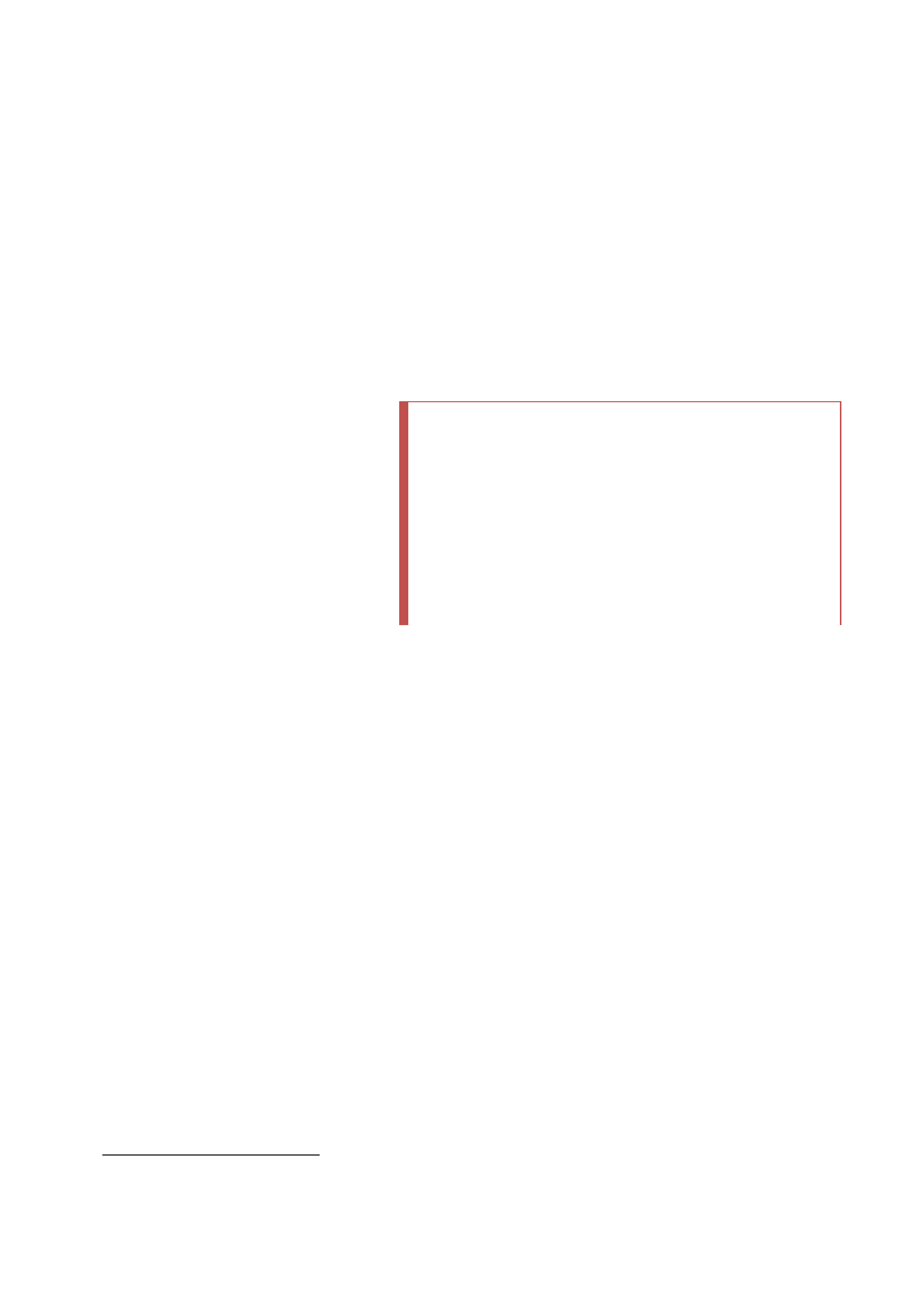
Crafting messages in advance
helps ensure that employees,
customers, stakeholders or
citizens receive and understand
critical notifications, instructions,
and updates.
Introduction
Incidents, events, and threats to your organization can happen at any time. When an
emergency happens, you need to send clear instructions and updates to your contacts –
to minimize risk, keep them safe, and resolve issues quickly. With advancements in
technology and the further integration of mobile devices in our daily lives, it has become
easier and easier to reach these contacts wherever they are – but are you prepared to
send out the message?
In an emergency, many factors can impact the successful outcome of a notification.
Message senders panic and hesitate, and recipients’ reading comprehension drops to a
6th grade level.
Crafting messages in advance
helps ensure that employees,
customers, stakeholders or
citizens receive and understand
critical notifications, instructions,
and updates. Disaster response
organizations including the Federal
Emergency Management Agency
(FEMA) recommend advance
scripting of message templates for
a variety of scenarios and audience types to streamline communications during an
incident, emergency, or disaster
1
.
Dr. Robert Chandler, an expert in crisis communications and director of the Nicholson
School of Communication at the University of Central Florida, advises creating message
maps: “clear, concise messages created prior to a crisis that simplify complex concepts
and speed communication during chaos.” Chandler advises that these message maps
should be created in advance, so that organizations "have the time and resources to
explore all possible disaster scenarios and map out all messaging needs by audience
and stage of crisis."
Follow the 10 steps laid out in this paper to increase the success of your message maps.
1. Plan before the incident.
2. Follow Chandler’s 3-3-30 rule.
3. Keep it simple in a crisis.
4. Craft your messages to match the stages of an event.
5. Choose your words and watch your tone.
6. Craft for the recipient.
7. Test, Train, and Fix.
8. Look at send and receive models.
9. Think about your mode.
10. Remember that Message Mapping is a science.
1
“Crisis Communications Plan”, Ready.gov http://www.ready.gov/business/implementation/crisis June 2014
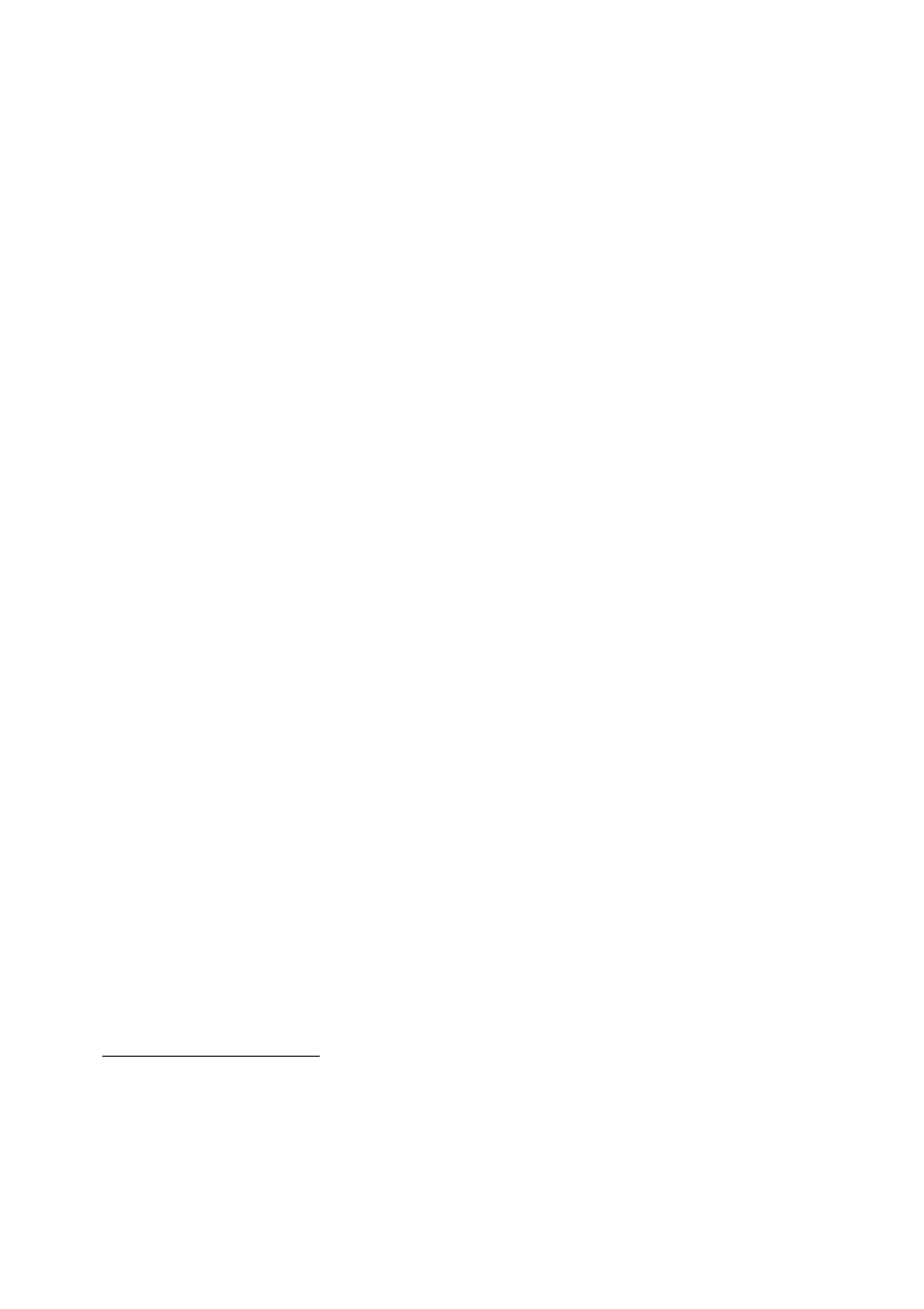
1. Plan for scenarios in advance.
Planning before an incident provides many benefits. Crafting messages before the
incident:
•
allows you to respond faster
•
reduces the chance of sending a misleading or even incorrect message
•
allows your legal team and senior management to pre-approve message templates
•
permits the translation of messages into other languages
•
decreases the anxiety levels of individuals responsible for sending the notification.
When message planning, consider a wide variety of possible situations – at a minimum,
know the types of incident, event, and disasters most likely to have an impact on your
business. The American Red Cross website describes more than 20 potential disaster
scenarios organizations should prepare for, ranging from weather incidents to criminal
acts.
2
Consider scenarios that would either impact the health and safety of your people,
or disrupt your normal business operations. Brainstorming can help you walk through
what needs to be done, and what messages need to be sent, during a given incident;
messages that would need to be sent during a fire are likely very different from those
sent during a system failure. Most importantly, make sure they are relevant to your
organization and audience.
2. Follow Chandler’s 3-3-30 rule.
The wording and structure of a message can impact reader comprehension. A guideline
to use when crafting your messages is Dr. Chandler’s 3-3-30 recommendation, outlined
in Emergency Notification.
•
No more than 3 message points
•
Deliver 3 short sentences
•
Keep the key content in the first 30 words
These guidelines may be hard to hit exactly, but realize that the first 30 seconds is your
best chance to get your audience’s attention.
2
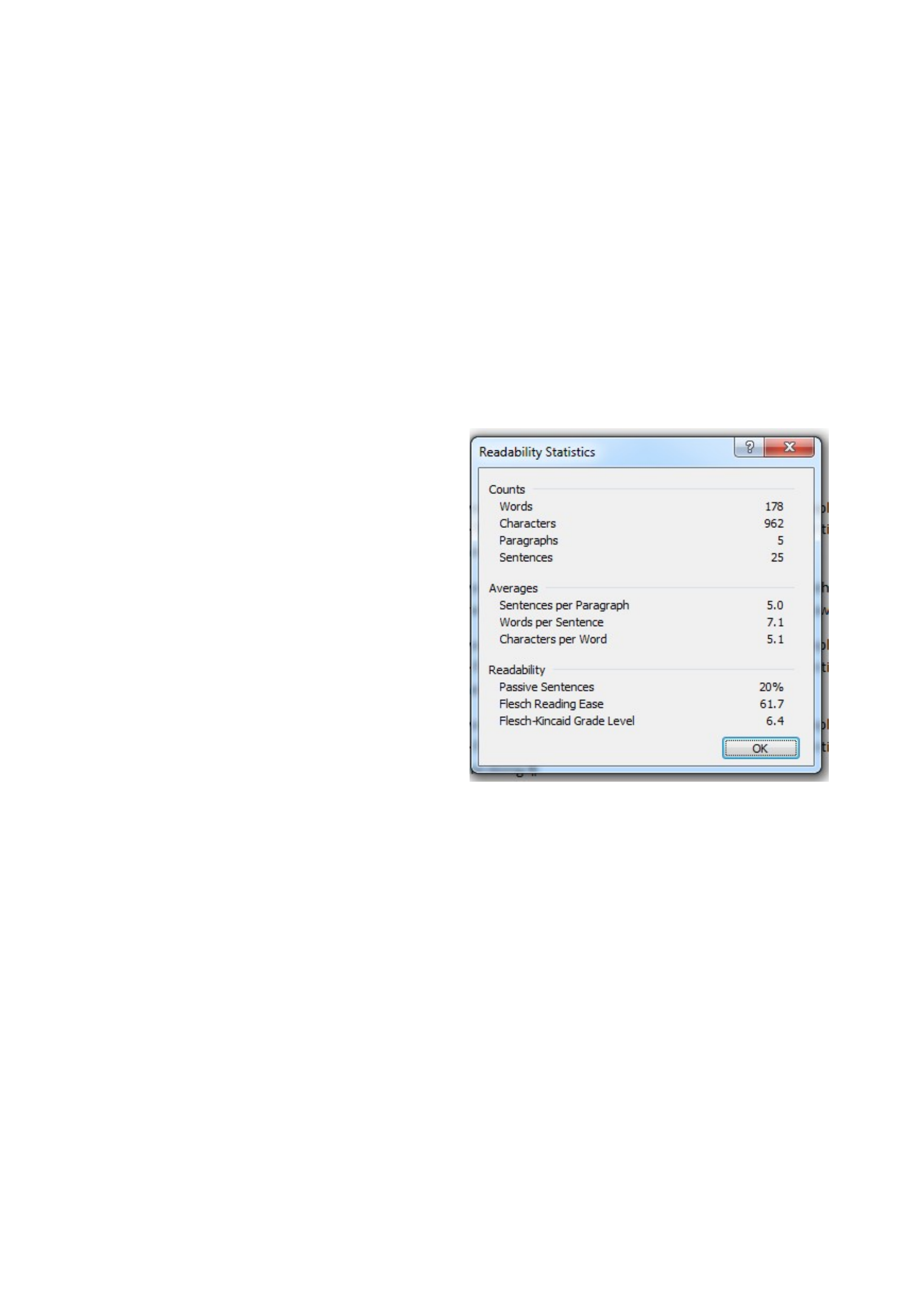
3. Keep it simple in a crisis.
According to his research in Emergency Environmental Stress Induced Diminished
Cognitive Capacities, Dr. Chandler notes that the average person’s reading
comprehension in a crisis drops about four grade levels. Dr. Chandler recommends
writing to a 6th grade level during a serious notification incident. Your audience needs to
understand your message without confusion at a time when stress is heightened.
You can check a message’s grade level with Microsoft Word:
1. Click the File tab
2. Click Options
3. Click Proofing
4. Look for the heading When correcting
spelling and grammar in Word
5. Make sure Check grammar with
spelling is selected.
6. Select Show readability statistics
7. From the Review tab, perform a spelling
and grammar check. At the end of the
check, your readability statistics,
including the Flesch-Kincaid Grade
Level, will be shown. Make sure your
message is at the sixth grade level
You can reduce the grade level of your writing by limiting the number of sentences per
paragraph, words per sentence, and characters per word.

4. Craft your messages to match the stages of an event.
According to Dr. Chandler, there are six identified phases within every crisis: (1)
Warning; (2) Risk Assessment; (3) Response; (4) Management; (5) Resolution; and (6)
Recovery. You can simplify your messaging mapping by thinking of three major stages,
and the messages needed for each:
Early stage
The event is unfolding and not all the facts may be known.
•
Provide the information you have
•
Realize stress is high and the time may be short
•
Be clear, precise, and specific.
Mid-stage
There is more information about the event and the desired actions by audience.
•
Motivate the recipients to take the correct actions
•
Usually includes actions and is directive based
Resolution stage
The incident is over and the outcome is known.
•
Provide the information to help everyone resume their lives
•
Describe services or areas that will not return to normal operation
5. Choose your words and watch your tone.
The response to your message can be affected by the words and tone you use. Think
about the reaction you want. Does your message help? Does it create urgency? Does it
cause panic?
A prepared message should be reviewed by the potential recipients.
•
Is it suitable for gender, cultural, and racial norms?
•
Are there words with misleading connotations?
•
Are there non-universal jargon, acronyms, or abbreviations?
•
Could it be seen as sarcastic?
•
Does it contain emoticons or colloquialisms?

Find synonyms or clearer terms if needed. A message that will be sent internationally,
even to English speaking recipients, must also be closely checked. “There’s a fire in the
boot” may have a different meaning to a US or UK English speaking recipient.
Written messages, such as those sent by email or SMS, can cause issues because tone
is difficult to convey without voice inflection. Avoid writing phrases that can have multiple
meanings depending on tone, such as “that’s great.” Emoticons, like smileys, or
colloquialisms can help covey tone, but are inappropriate for official messages. It is best
to always have a clear and concise message that can only be interpreted one way.
6. Craft for the recipient.
During an incident, there may be several messages and actions needed. Does the
management team need written instructions, or to be put on an immediate conference
call? Will messages to the security team and general staff be different? Are the actions
that citizens need to take different based on their locations?
Create logical groupings of recipients based on qualities like function, role, and/or
geographic location, and determine what messages would need to be sent to each group
during an incident, crisis, or event. This matrix of messages and recipients can be
extremely complex, especially when multiple messages need to be sent through the
duration of the event. This process can be automated with a modern critical
communication system, however, requiring additional planning on the front-end, but
providing speed and efficiency when the incident occurs.
7. Test, Train, and Fix.
To demonstrate why training is critical, and why users need to perform an action and not
just read about it, think about driving a car. Anyone who passes the driver’s education
test is not automatically able to drive a car. It takes actual experience behind the wheel
to be licensed. In the same way, it is better to learn through simulations in a test
environment rather than in a legitimate life or death incident.
Real-life simulations also help build confidence and reduce user anxiety, helping ensure
that they’re ready to perform needed actions in an actual event. And testing with
message recipients helps familiarize them with message formats and emergency
processes, and identifies any challenges. Schedule regular tests and mock scenarios.
People, notification channels, and an organization’s structure may change –what worked
in the past may not work now.

8. Consider send and receive models.
In a send and receive model:
•
the notification initiator sends a message
•
the receiver gets the message and sends a confirmation or reply
•
the notification initiator gets the confirmation or reply and reacts to the feedback.
Your message maps can include yes or no questions, or could include polling for more
detail. For example:
“This message is regarding your current work location.
Please respond to this message by providing your work location.”
(Polling Response Options)
“Please make your selection from the following choices.”
“Press 1” If you are working in your normal office.
“Press 2” If you are working from home.
“Press 3” If you are working from an alternate facility.
“Press 4” If you are not working today.
These options could be used if a building is closed due to an emergency and you need
to see where your employees are located. It could also be used during a flu outbreak to
see who is working and where they are. This does require that you have a way to
examine the results of the confirmations or replies in real-time, generally done in the
reporting tool for your critical communication system.
If you use a send and receive model, your message maps can include progressive
questions based on users’ responses. Alternatively, you could base your follow-up
messages based on what percentage of your recipients received your message (this can
be determined through confirmation reporting in your critical communication platform).
These responses may influence your next notification.

9. Think about your mode.
When creating your message maps, ask yourself, “How will this message be delivered?”
What mode will you use? Each mode has advantages and disadvantages, and you’ll
need to carefully consider your audience and potential scenario when choosing a mode
priority. It is also important to understand each mode’s impact on your message. In
addition to Dr. Chandler’s 3-3-30 rule, modes can have unique restrictions on message
length, structure, and delivery. Possible modes, and some considerations, include:
Voice calls (mobile or landline)
•
Needs to convey its message in the first 9 seconds.
•
Choose speakers carefully based on role, articulation, and familiarity
Short Message Service (SMS)
•
Should be brief and to the point – no longer than 120 characters
•
Can be used when signal is weak
Email
•
Can use formatting to emphasize message points (if the user and mail server
permit it)
•
Should still follow the 3-3-30 methodology developed by Dr. Chandler
Instant Messaging (IM)
•
Allows multiple messages and replies
Twitter
•
Has a 140 character limit
•
Can used links to notify and redirect recipients to another information source
Facebook
•
Can hold full web site contents, links, and changing information.
For Everbridge customers, your Account Manager can help you determine what
combination of delivery modes works best for your needs in your industry.

10. Message Mapping is a science
Message mapping can seem fairly straightforward, but considerable time and expertise
has gone into researching exactly how to structure messages for recipient response in a
crisis. There are special forms and steps that can be used to guide message mapping
templates and messages. Take advantage of message mapping resources available to
you, such as Dr. Chandler’s book, Emergency Notification. The process of developing a
message map incorporates audience identification, goal setting, message matrixes, and
key point identification. Tools can help you balance word choice, message type tiers, and
message construction.
Can you show me an example?
Everbridge has compiled a library of message samples based on these guidelines and
customer best practices. This library includes sample message templates for the
following 30 use cases.
1. Contact Information - Update Request
2. Communications Test
3. Hurricane - Communications Test
4. Conference Bridge
5. Accountability - Are You O.K. and Safe?
6. Accountability with Assistance Transfer
7. Response - Willing and Able
8. Response - Quota Fulfillment
9. Office - Delayed Opening
10. Office - Closed
11. Work at Home / Alternate Site
12. Office - Open
13. Transportation & Logistics
14. NYC Transit- Incident Alert
15. NYC Transit – All Safe and Clear
16. London Underground Tube - Incident
17. London Underground Tube – All Safe
18. Protestors – Coming Into Work
19. Protestors – Departing Work
20. Absenteeism/Workforce Availability - Poll
21. Shooter on Campus - Shelter In Place
22. Shelter Inside
23. Hazardous Material - Shelter Inside
24. Explosion – Shelter Inside
25. Hurricane - Evacuation Order
26. Building Fire
27. Tornado Warning - Shelter in Place
28. Tsunami Warning – Seek Higher Ground
29. Incident Reporting - Daily Scheduled Inbound
30. All Is Safe and All Is Clear
Creating sample messages for potential scenarios your organization may encounter will
save time and make broadcasts more efficient. If you would like to see the message
mapping samples referenced above, please contact your Account Manager. If you are
not a current customer email your request to: marketing@everbridge.com

About Everbridge
Everbridge provides a unified critical communication suite that helps clients be better
prepared, make better decisions, and respond quickly and confidently during disruptive
events. When an incident happens, whether it’s a natural disaster or an IT service
outage, we automate communications to ensure that the right messages get to the right
people at the right time.
Widely recognized by analysts as the market leader, Everbridge solutions are trusted by
clients in all major industries and government sectors to connect with over 50 million
people around the world.
THE ONLY END-TO-END PLATFORM
•
Planning: Everbridge is easy to set up, maintain, and organize, meaning that
you’re always ready for a quick, coordinated response. Everbridge ensures that the
right messages get to the right people - with the most advanced opt-in portal on the
market, streamlined integration with internal and external data sources, and simple
group and contact management.
•
Assessment: When trouble strikes, you need rich insight, presented simply - so
you can quickly assess potential impact and make an informed decision to avoid
loss. Everbridge offers the only solution on the market that meets these demanding
requirements, with the most advanced interactive dashboard in the industry.
•
Response: In critical situations, ease-of-use can mean the difference between an
effective response and a mistake that carries serious consequences. Everbridge is
engineered to be simple to use under pressure, with a user interface that
accelerates time-to-message and reduces the likelihood of errors.
•
Delivery: Even during large-scale disruptions, Everbridge stays on. The most
advanced platform in the industry ensures that you reach your contacts - every
time. And with worldwide coverage and capabilities, including globally local calling
infrastructure and data storage, we’re ready to support you wherever your people
are in the world.



