Fillable Printable Voicemail Basic Greetings Template
Fillable Printable Voicemail Basic Greetings Template
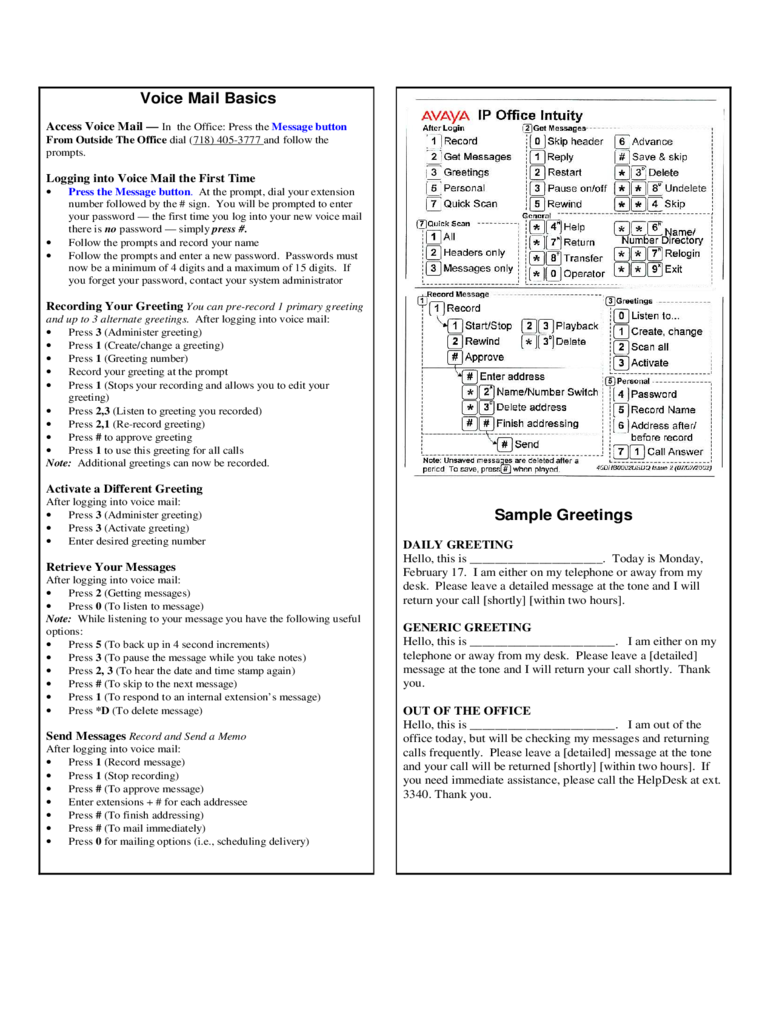
Voicemail Basic Greetings Template
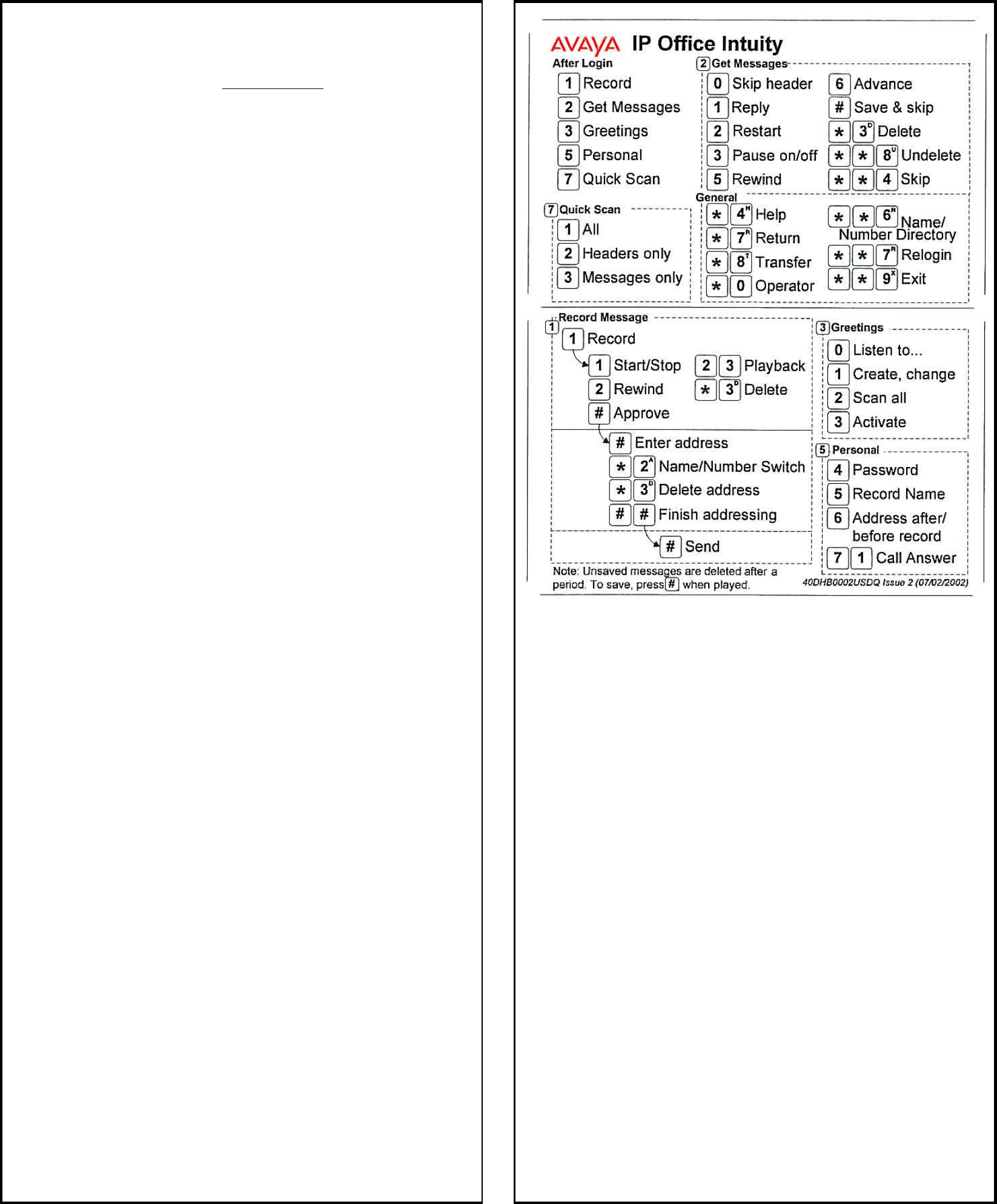
Voice Mail Basics
Access Voice Mail —
In the Office: Press the Message button
From Outside The Office dial (718) 405-3777 and follow the
prompts.
Logging into Voice Mail the First Time
• Press the Message button. At the prompt, dial your extension
number followed by the # sign. You will be prompted to enter
your password — the first time you log into your new voice mail
there is no password — simply press #.
• Follow the prompts and record your name
• Follow the prompts and enter a new password. Passwords must
now be a minimum of 4 digits and a maximum of 15 digits. If
you forget your password, contact your system administrator
Recording Your Greeting
You can pre-record 1 primary greeting
and up to 3 alternate greetings. After logging into voice mail:
• Press 3 (Administer greeting)
• Press 1 (Create/change a greeting)
• Press 1 (Greeting number)
• Record your greeting at the prompt
• Press 1 (Stops your recording and allows you to edit your
greeting)
• Press 2,3 (Listen to greeting you recorded)
• Press 2,1 (Re-record greeting)
• Press # to approve greeting
• Press 1 to use this greeting for all calls
Note: Additional greetings can now be recorded.
Activate a Different Greeting
After logging into voice mail:
• Press 3 (Administer greeting)
• Press 3 (Activate greeting)
• Enter desired greeting number
Retrieve Your Messages
After logging into voice mail:
• Press 2 (Getting messages)
• Press 0 (To listen to message)
Note: While listening to your message you have the following useful
options:
• Press 5 (To back up in 4 second increments)
• Press 3 (To pause the message while you take notes)
• Press 2, 3 (To hear the date and time stamp again)
• Press # (To skip to the next message)
• Press 1 (To respond to an internal extension’s message)
• Press *D (To delete message)
Send Messages
Record and Send a Memo
After logging into voice mail:
• Press 1 (Record message)
• Press 1 (Stop recording)
• Press # (To approve message)
• Enter extensions + # for each addressee
• Press # (To finish addressing)
• Press # (To mail immediately)
• Press 0 for mailing options (i.e., scheduling delivery)
Sample Greetings
DAILY GREETING
Hello, this is _____________________. Today is Monday,
February 17. I am either on my telephone or away from my
desk. Please leave a detailed message at the tone and I will
return your call [shortly] [within two hours].
GENERIC GREETING
Hello, this is _______________________. I am either on my
telephone or away from my desk. Please leave a [detailed]
message at the tone and I will return your call shortly. Thank
you.
OUT OF THE OFFICE
Hello, this is _______________________. I am out of the
office today, but will be checking my messages and returning
calls frequently. Please leave a [detailed] message at the tone
and your call will be returned [shortly] [within two hours]. If
you need immediate assistance, please call the HelpDesk at ext.
3340. Thank you.



